What will I learn?
- What is a business intelligence dashboard?
- Why do you need BI dashboards?
- Key features and components of a BI dashboard
- BI dashboards vs. BI reports
- Benefits of Business Intelligence (BI) dashboards
- Business Intelligence (BI) dashboard examples
- How to create a BI dashboard?
- Best practices to follow while creating BI dashboards
- BI Dashboard Software platforms
- Business intelligence dashboards with Zoho Analytics
Business Intelligence (BI) Dashboard: Guide & Examples
Business intelligence dashboards are the tools for making effective data backed decisions that drive organizations towards their goals.
With organizations having access to a vast amount of data from multiple sources, such as sales, marketing, finance, and operations, managing and making sense of the data can be challenging without the right tools and techniques. This is where a business intelligence dashboard comes into play.
What is a business intelligence dashboard?
A business intelligence dashboard is a visual representation of key business metrics in one place, and it helps you track, analyze, and make informed decisions. Dashboards will contain multiple visualizations, such as charts, graphs, tables, maps, and widgets, to present data that is easy to understand and interpret.
By collating all the relevant metrics in one place, businesses can monitor their health, identify trends and patterns, spot anomalies earlier, and extract meaningful insights to help make better decisions.
Why do you need BI dashboards?
A dashboard in cars and other vehicles provides key information about the vehicle, such as speed, fuel level, engine temperature, and other essential metrics. The purpose of a dashboard is to keep the driver informed and in control, thereby ensuring a safe and efficient journey.
Likewise, a BI dashboard will provide the performance of key metrics about the business such as sales, marketing, finance, and operations—presented in a visual and intuitive format. With BI dashboards, executives and decision-makers gain valuable insights and make informed decisions.
So, with the help of business dashboards, organizations can understand what's going on, where they are on the set goals, what measures they need to take to reach the goals, and more.
Key features and components of a BI dashboard
Data widgets - A quick overview of key performance indicators(KPIs) can be provided easily through widgets. KPIs can be effectively presented through benchmarking or visualizing values against a pre-defined scale (like gauges or meters).
Charts and graphs - These are the basic components used for visualizing insights through a myriad of ways. Notable examples include bar charts, pie charts, line graphs etc.
Filters and controls - These are enablers for users to slice and dice data in different contexts by dynamically filtering them using a variety of critera.
Interactive elements - Options like 'drill-down' enables detailed exploration of underlying data. The dashboard components can be organized under grids and tabs for easy navigation and accessibility of users
BI dashboards vs. BI reports
Despite serving overlapping purposes, BI dashboards and BI reports have their own distinctions and utilities, that can be understood better with a quick comparison:
BI Dashboards - Dashboards provide a complete, holistic picture with KPIs offering a quick overview and detailed reports that provide a broader view. They are largely used by top-level executives and also mid-level managers to monitor outcomes and performance over any given time period
BI reports - Reports are purposed for detailed presentation of insights more often for serving real-time needs. They are used by managers at operational level to track their projects and teams on a daily basis. Use a BI reporting tool like Zoho Analytics to effortlessly create reports.
Benefits of Business Intelligence (BI) dashboards
BI dashboards offer numerous benefits to organizations across industries. Here are the top 5 benefits you'll get while implementing BI dashboards at your organization:
Access all relevant metrics in one place:
Organizations can consolidate and access all relevant metrics in a single, centralized location. With a well-designed BI dashboard, an executive or CEO can easily monitor key business metrics, such as sales figures, website traffic, customer tickets, and satisfaction rate, without navigating to different apps and sheets. When all essential metrics are readily available, decision-makers gain a comprehensive view of their data in an intuitive format and make informed decisions.
Get real-time insights:
Dashboards connected to live data sources offer real-time insights to organizations, enabling stakeholders to make decisions based on the up-to-the-minute data. Tracking real-time data, including monitoring inventory levels, website analytics, and marketing campaigns, empowers organizations to make decisions swiftly and address emerging challenges proactively.
Uncover trends and predict problems earlier:
With BI dashboards able to visualize data, stakeholders can uncover patterns, trends, correlations, and anomalies, which is impossible with raw data. By forecasting problems earlier, organizations can avoid costly mistakes, optimize operations, and maintain a competitive edge.
Democratize data:
In general, accessing and interpreting complex data was limited to data analysts and IT professionals. However, BI dashboards democratized data for users across the organization. Non-technical users can access, explore, and interpret data independently and efficiently with BI dashboards. This data democratization creates a data-driven culture across the organization.
Make better decisions:
The most significant benefit of implementing BI dashboards is making better business decisions. By consolidating data in one place, providing real-time insights, uncovering trends, and democratizing data, BI dashboards offer the necessary information for organizations to make effective decisions.
Business Intelligence (BI) dashboard examples
BI dashboards can be implemented for multiple industries, and below are BI dashboard examples for some industries.
Sales dashboards
Using BI dashboards, sales teams can get real-time insights into sales performance, customer behavior, and pipeline management. Sales analytics can help a sales manager to track teams' progress, identify sales opportunities, and analyze customer buying patterns to drive revenue growth.
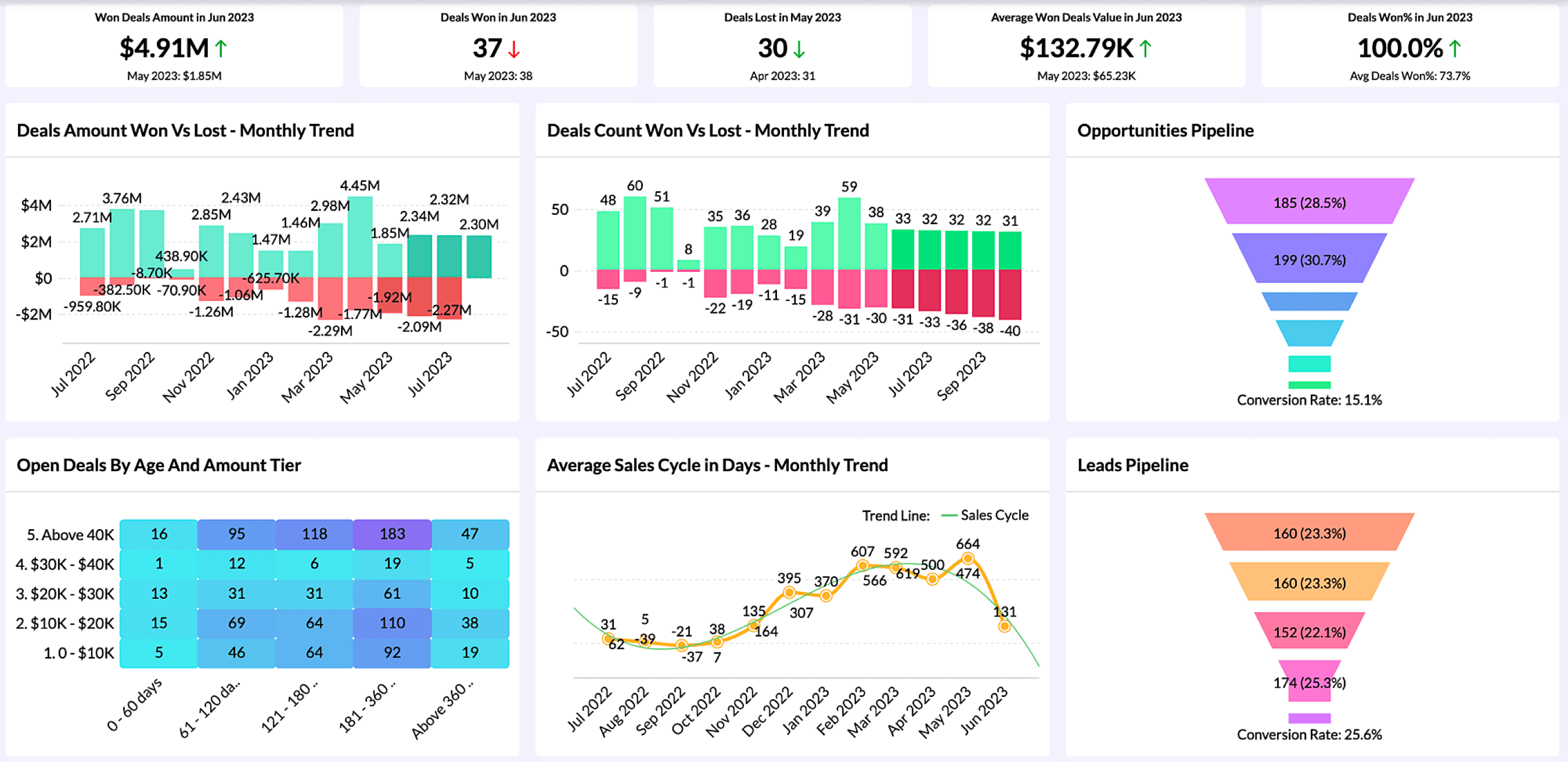
Explore more sample sales dashboards here.
Marketing dashboards
For marketing professionals, business intelligence dashboards can provide a comprehensive view of marketing campaigns, website analytics, and customer engagement metrics. With marketing analytics, marketers can understand the performance of marketing efforts, identify successful strategies that drive more conversions, optimize marketing campaigns in real time based on their performance, and more.
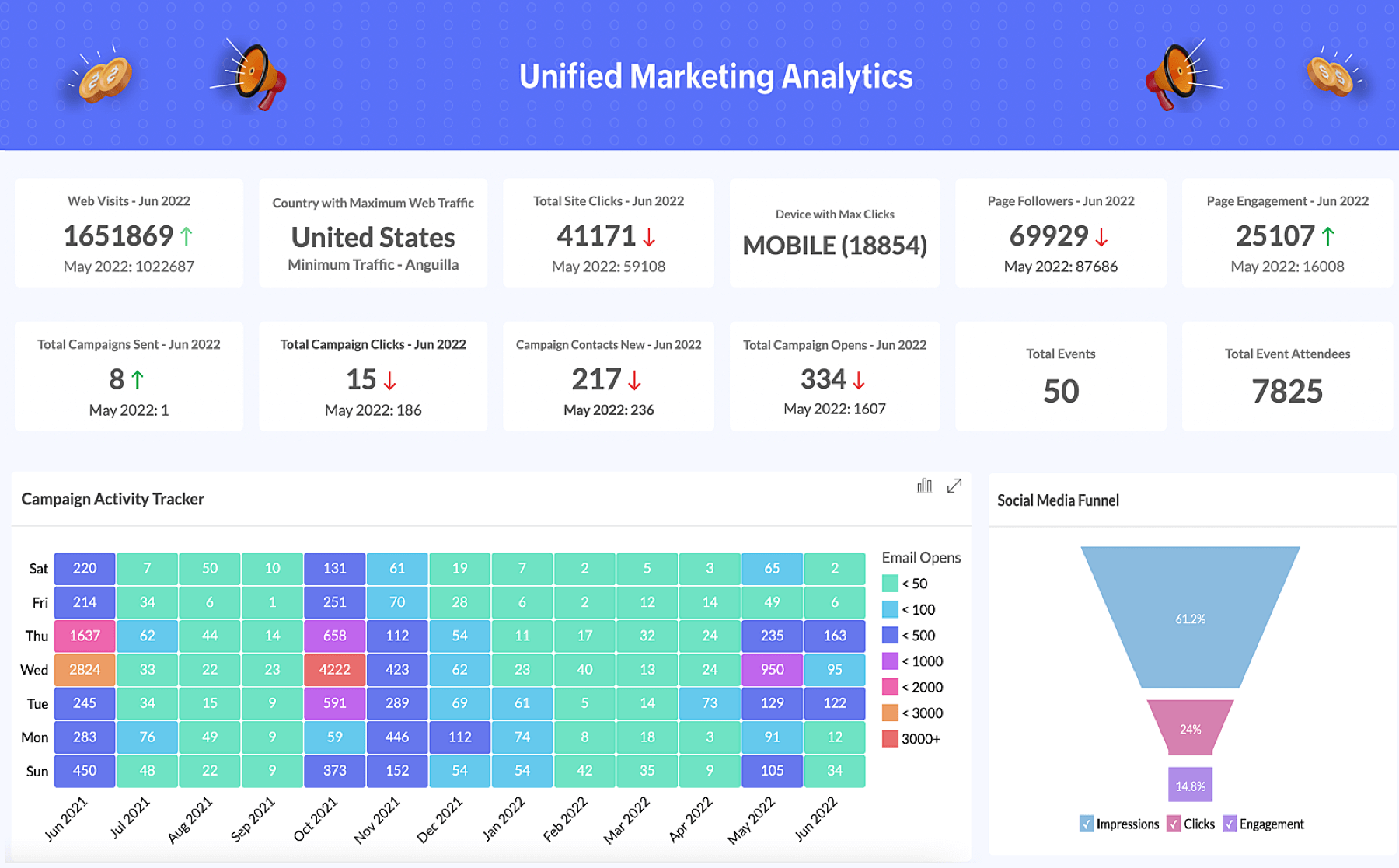
Explore more sample marketing dashboards here.
Finance dashboards
BI dashboards for the finance industry empower finance professionals to monitor financial metrics, analyze cash flow, and track financial performance. With finance analytics, teams can gain insights into financial health, identify cost-saving solutions, monitor budget adherence, etc.
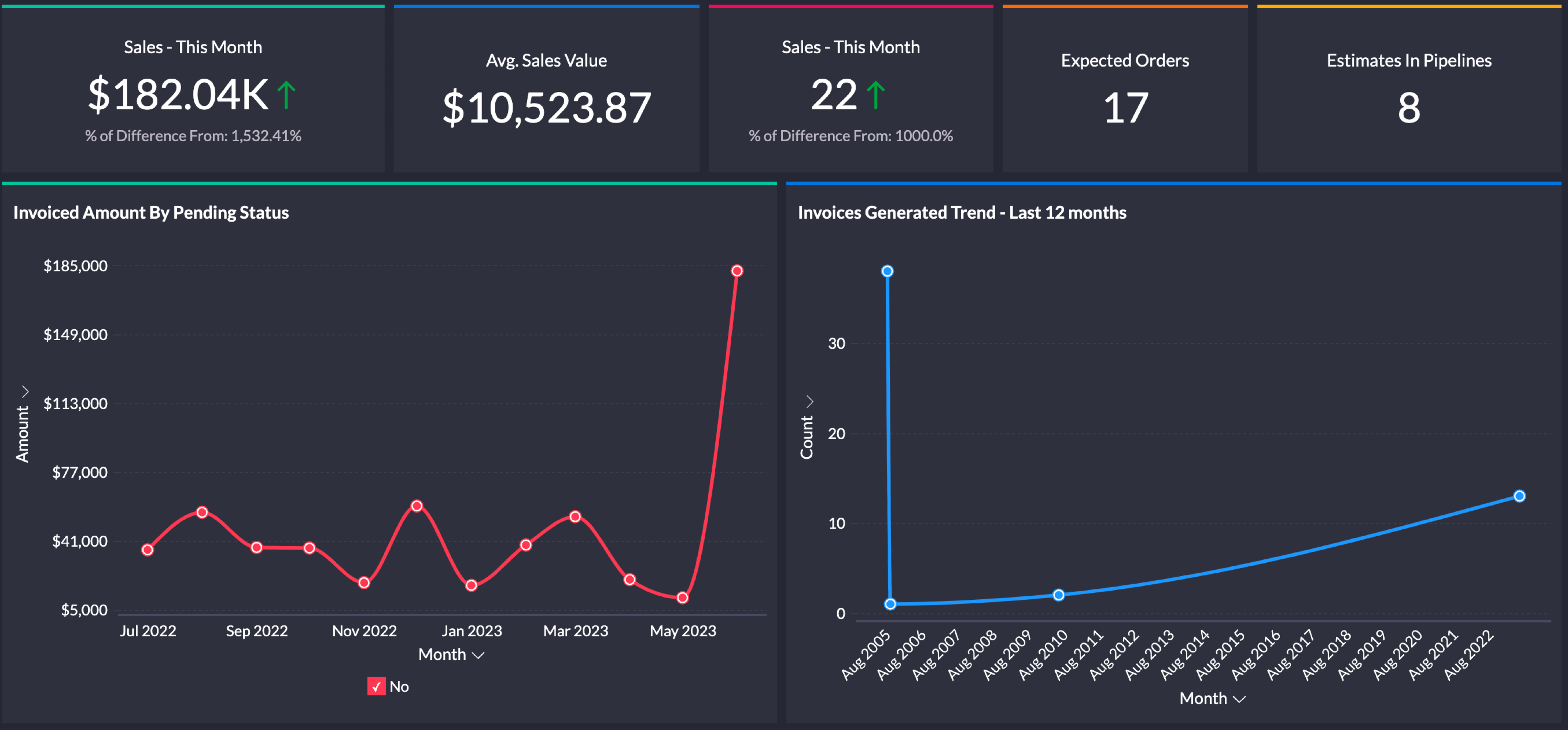
Explore more sample finance dashboards here.
Human resources dashboards
HR departments can use BI dashboards to optimize various HR processes and initiatives. With HR analytics, teams can monitor employee data, identify talent management opportunities, and track employee engagement.
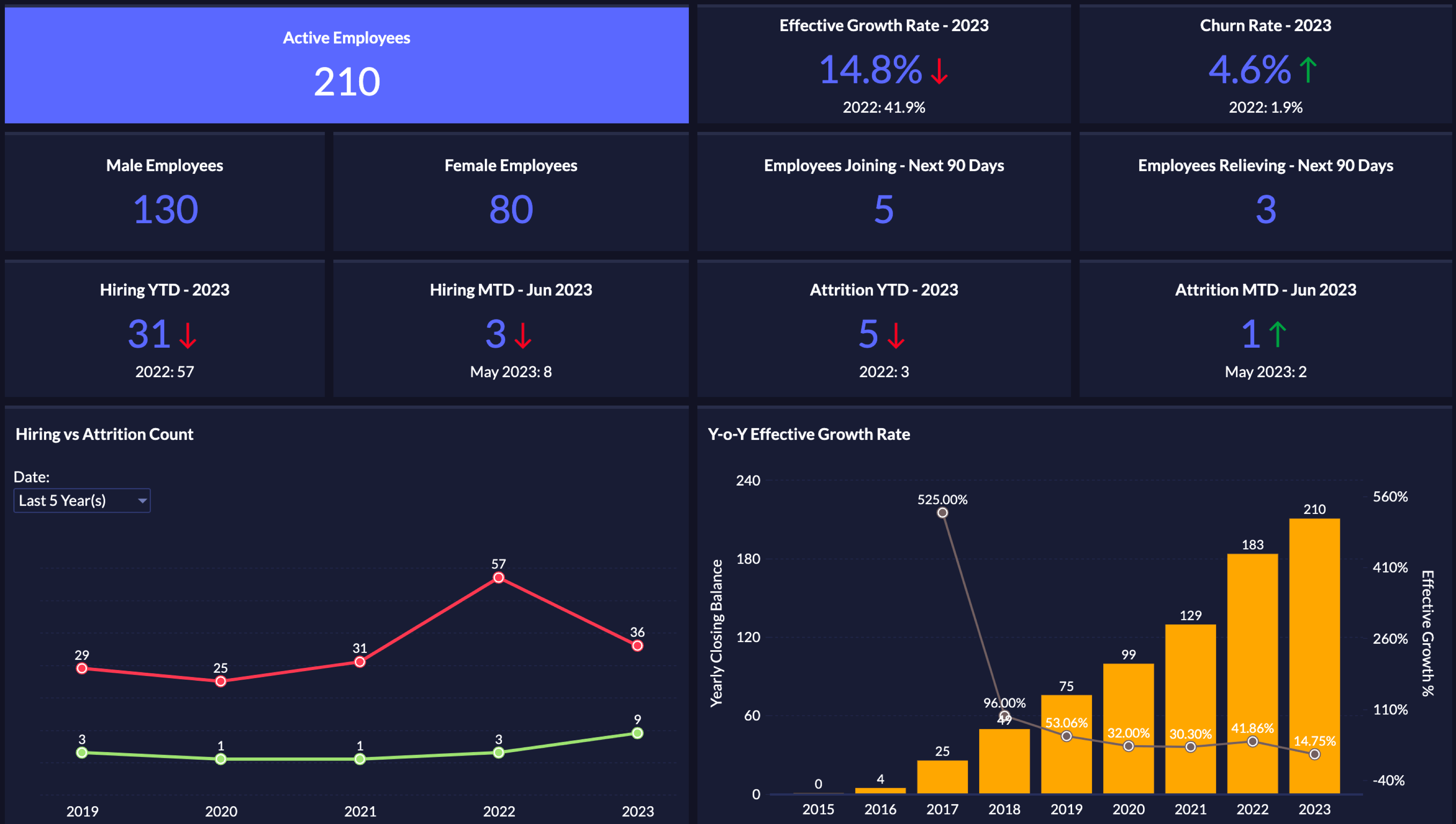
Explore more sample HR dashboards here.
Helpdesk dashboards
BI dashboards are valuable tools for helpdesk teams, as they provide insights into ticket volume, response time, and customer satisfaction. With helpdesk analytics, support teams can prioritize tickets, manage ticket volume, and allocate resources.
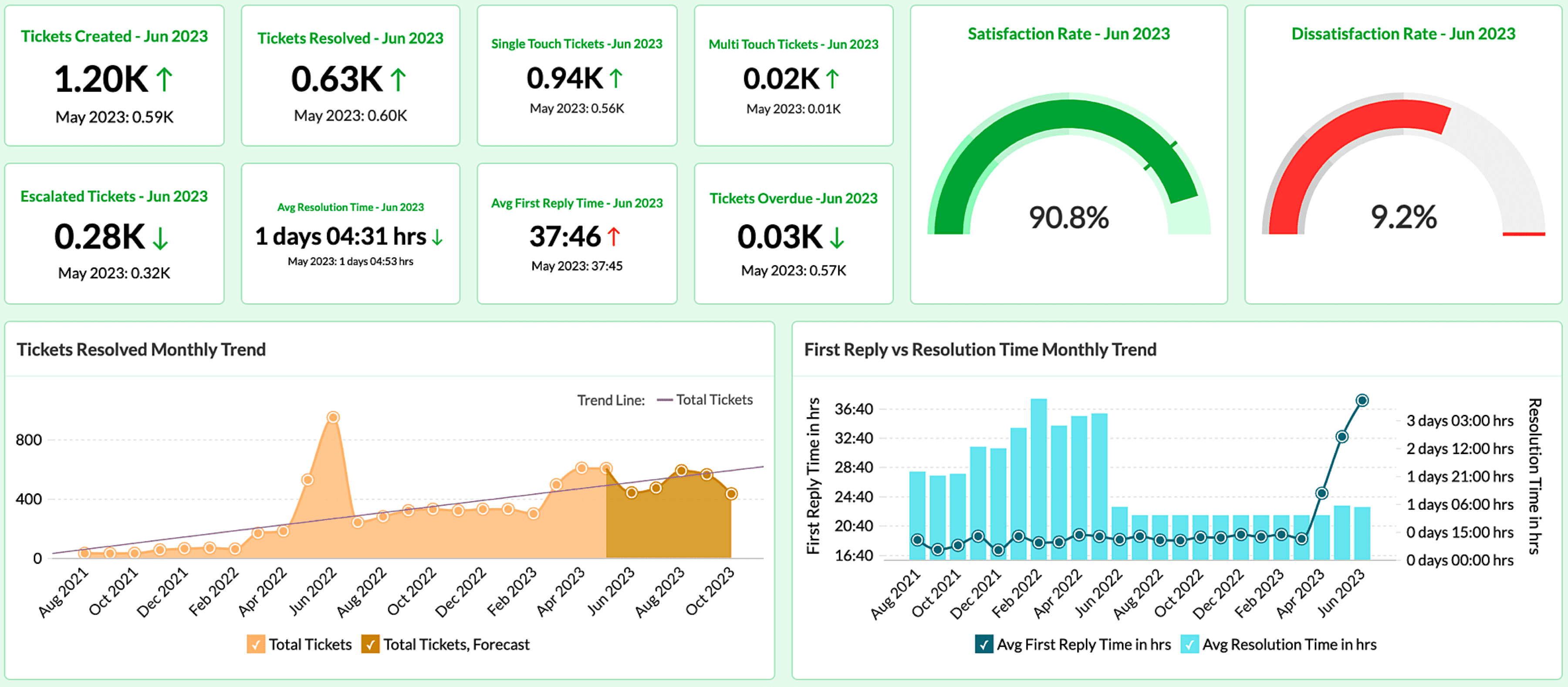
Explore more sample helpdesk dashboards here.
How to create a BI dashboard?
To create a BI dashboard, you can follow the steps below:
1. Identify the metrics:
Determine the key metrics you want to track regularly with the dashboard. These metrics should align with your business goals and provide valuable insights.
2. Collect relevant data:
Ensure you have access to all the necessary data sources for the identified metrics. Gather data from databases, business apps, or third-party sources as needed.
3. Collaborate with stakeholders:
Discuss with your team members and stakeholders to understand their specific needs and preferences and incorporate their feedback to ensure the dashboard meets their requirements.
4. Select a suitable BI dashboard tool:
Choose a BI dashboard tool that aligns with your organization's technical capabilities and requirements. You can evaluate tools based on their features, ease of use, scalability, and integration capabilities. Read more about choosing the right BI tool.
5. Prepare and clean the data:
Import the collected data into the chosen BI dashboard tool and make it analysis-ready. Data preparation involves cleaning and transforming the data, removing duplicates or inconsistencies, and more.
6. Visualize the data:
Create meaningful and visually appealing visualizations from the prepared data. Select appropriate chart types, graphs, or other visual elements that effectively represent the metrics and make it easier for users to interpret the data. To learn about choosing the right visualizations, you can refer to our chart picker guide.
7. Organize the dashboard layout:
Arrange the visualizations logically and intuitively on the dashboard. Consider the flow of information and prioritize the most critical metrics or insights prominently. Ensure the layout is user-friendly and users can navigate and interact with the dashboard effortlessly.

Best practices to follow while creating BI dashboards
With a well-designed BI dashboard, organizations should be able to derive insights quickly and effortlessly. To keep your dashboard easy for analysis, you can follow the best practices listed below:
- Keep it simple and select metrics based only on your goals
- Clean and validate data
- Pick appropriate visualizations
- Use data storytelling
- Avoid widgets and reports that don’t add value
Webinar on 5 key best practices for building informative analytics dashboards
Watch our webinar to build effective dashboards that will enable you to deliver the right insight at the right time for your teams.
Best practices to follow while creating BI dashboards
Among the tools offered by modern BI platforms for comprehensive visual analysis, Business intelligence(BI) dashboards is a salient one. Hence it is imperative that tools which offer embedded BI dashboards have certain key features that distinguishes them as BI dashboard software platforms. They are:
Robust visualizations - These platforms support a wide range of visual components such as line graphs, bar charts, scatter plots, tabular views etc.
Drag-and-drop interface - They also support a user-friendly interface to drag-and-drop visual components for building BI dashboards
Interactive functionalities - BI dashboard platforms do support 'drill-down' capabilities to explore data at a granular level. There is also support for dynamic filtering to contextually analyze data
Customization - These platforms allow BI dashboards to be tailored for specific users and preferences - be it about the 'look-and-feel' or convenient modes of accessing the dashboards (example: through desktop, mobile or tablets)
Collaboration & sharing - These platforms facilitate collaboration of multiple users within a dashboard. They also offer plenty of options for the BI dashboards to be shared with relevant stakeholders
Business intelligence dashboards with Zoho Analytics
To create a BI dashboard, you can use a modern business intelligence software like Zoho Analytics. With Zoho Analytics, you can import and blend data from 250+ sources, access 50+ data visualization types, analyze auto-generated reports and dashboards, get AI-powered insights, and much more. Here's what Daniel Franey, Director & Shareholder at Courier Logistics Limited, had to say about using Zoho dashboards:
"With Zoho Analytics, the ability to visualize things became easy. Most of my managers now use Zoho dashboards and quickly create reports themselves. Its usability features, like easy drag and drop filters and drill down options, are top-notch".
Read the full case study here.
Sign up with Zoho Analytics for a free 15-day trial and start creating your BI dashboards today.
SIGN UP FOR FREE