Organization Profile
Managing your organization’s details is essential for maintaining consistent branding and company information. When you initially set up your organization in Zoho Payroll, you would have provided essential details about your company. You can manage and update these details in the Organization Profile page. This ensures that your organization’s information remains accurate and up-to-date.
Update your Organization Profile
Note:
If you have the same organization in Zoho Books, any alterations made to the organization profile in Zoho Payroll will also reflect in Zoho Books.
To update your organization profile:
- Go to Settings and click Organization Profile.
- Update the existing information based on your requirements. You’ll be provided with the following fields:
| Field | Description |
|---|---|
| Company Logo | Upload your company logo with the preferred dimensions and file size. Preferred Size: 240 x 240 pixels @ 72 DPI. Maximum File Size: 1 MB |
| Organization Name | Your registered business name. |
| Doing Business As | The name under which you operate your business (optional). |
| Business Location | Your country of operation (this field cannot be updated). |
| Industry | The specific area or type of business your company belongs to. It helps categorize businesses based on their main activities, making it easier for regulation and analysis. |
| Legal Structure | The type of your business as classified by the government. It regulates certain aspects of your business like determining your tax burden and liabilities. |
| Website | The URL of your official website. |
| Date Format | Your preferred date format. |
| Time zone | Your preferred time zone. |
| Organization Address | Your primary work location. |
| Filing Address | Your registered business address. This will be used in all tax forms and pay stubs. |
| Contact Information | The primary contact for your organization. All notification emails regarding pay runs, taxes, and form filings will be sent to this email. |
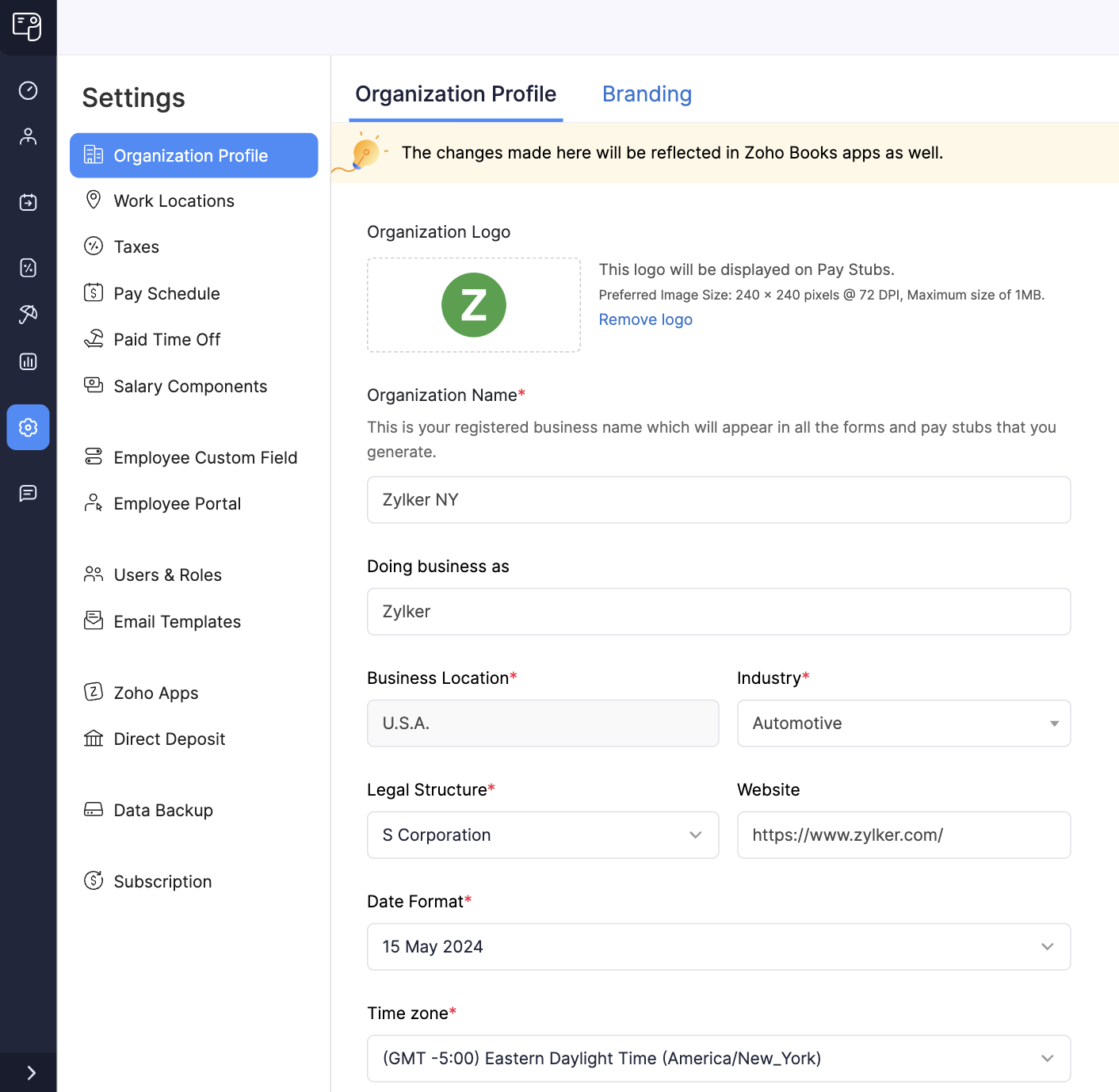
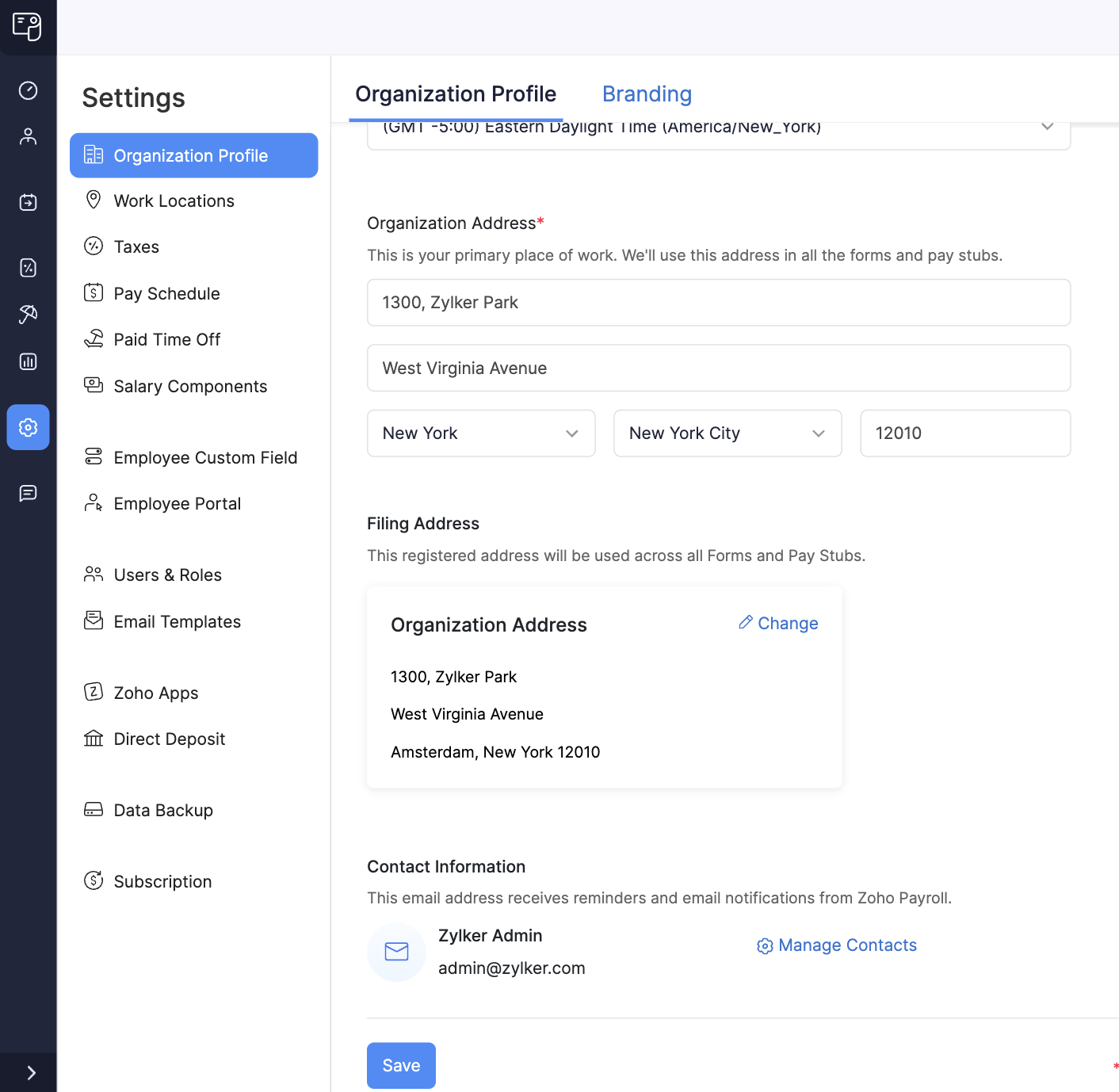
3. Click Save.
Your organization profile will now be updated with the latest information.
