 +
+ Mpulse integrates with Zoho Survey: Capture on-the-spot feedback and understand your audience better than before
Mpulse acts as your emotional barometer, offering a quick and convenient way for users to express themselves with emojis. But it doesn’t stop there. Now, MPulse integrates with Zoho Survey, so your respondent will get personalized surveys. A targeted survey can pinpoint the exact issue they faced, allowing you to refine their user experience.
Emotions are valuable, but understanding the “why” behind them is where the true magic happens. It unlocks a treasure trove of insights by seamlessly linking quick emoji feedback with in-depth surveys.
Uncover the "Why" behind every emotion
Mpulse’s emojis are a great starting point, but Zoho Survey empowers you to understand the “why” behind them. Let’s say a customer taps in a happy face emoji after a retail purchase. With Zoho Survey, you can learn what specifically delighted them—the helpful staff, the product quality, a smooth checkout experience, or something else. This valuable feedback allows you to replicate these positive experiences for future customers.
From emotions to actionable feedback
Zoho Survey goes beyond just happy faces. Did a customer use a frustrated emoji after a banking interaction? A targeted survey can pinpoint the exact issue—a long wait time, difficulty using the app, confusion about a charge, or another disappointing experience. Armed with this knowledge, you can address these pain points and improve customer satisfaction across the board.
Reduced churn rates
Unhappy customers often complain or leave. By proactively addressing their concerns through Mpulse and Zoho Survey, you can nip churn in the bud. By understanding customer needs and taking steps to address them, you can build stronger relationships and create a loyal customer base.
Let’s delve into a multitude of use cases across various industries
Healthcare
A patient can use Mpulse to express dissatisfaction after a visit (frowning face). Send a targeted survey to identify the issue like doctor communication, wait times, or billing confusion.
Employee experience/wellness
Employees can use Mpulse to express discomfort with the work environment anonymously. Send a survey to understand specific concerns and improve employee wellbeing.
Cafeteria
Guests can use Mpulse to indicate slow service after eating at your cafeteria. Send a survey to identify the cause and enhance service efficiency.
Events
Attendees can use Mpulse to show disappointment with the speaker. Send a survey for specific feedback on the speaker's content or delivery style.
Visitor feedback
Visitors can use Mpulse to express confusion navigating the location. Send a survey to improve signage and way-finding.
Retail stores/supermarkets
Customers can use Mpulse to indicate frustration with checkout lines. Send a survey to optimize staffing and reduce wait times.
Banks/financial institution
Customers can use Mpulse to show dissatisfaction with the mobile app. Send a survey to identify areas for improvement.
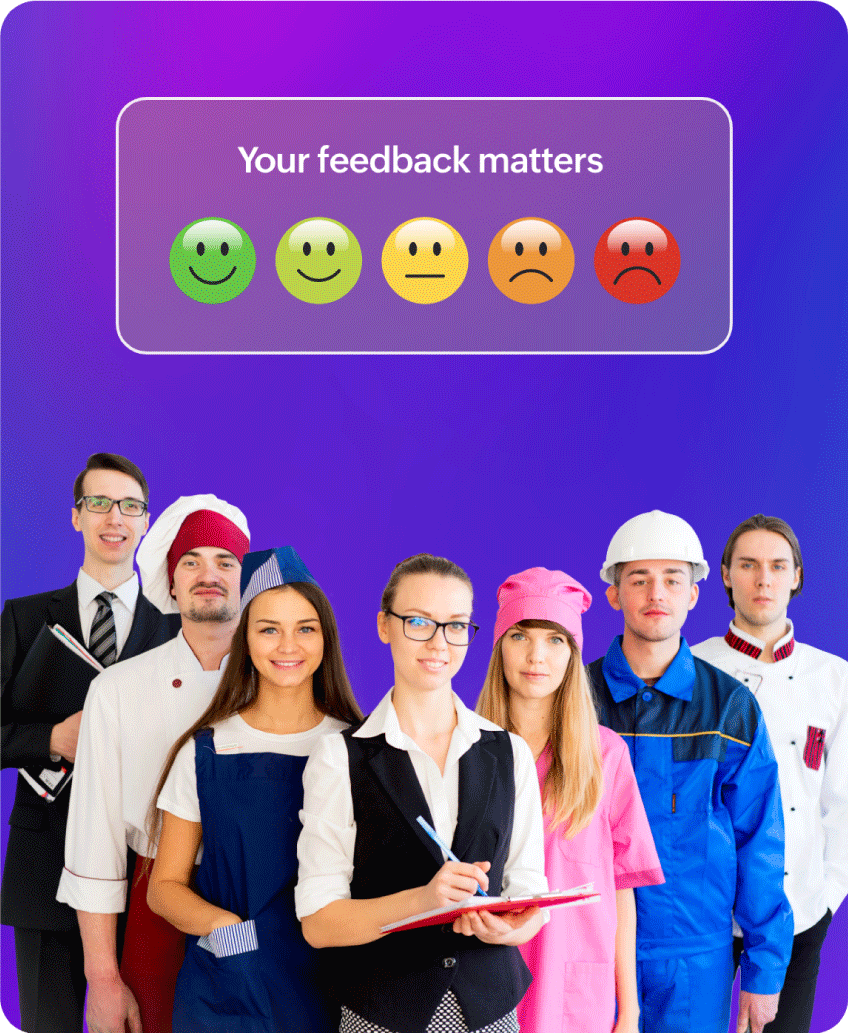
How the Mpulse and Zoho Survey integration works
Capture emotions in a flash
Respondents use Mpulse’s user-friendly interface to share their feelings with a simple emoji.
From emojis to insights
The integration automatically triggers relevant Zoho Survey links delivered via the respondent’s preferred channel—WhatsApp, email, or SMS. Zoho Survey empowers you to analyze detailed responses and understand the reasons behind the emoji feedback.
Looking for quick answers?
We have got you covered.
Does the integration offer any reporting features?
Absolutely! Both Mpulse and Zoho Survey offer robust reporting features. You can view emoji feedback alongside detailed survey responses, giving you a holistic view of customer sentiment.
Can I integrate the Zoho Survey & Mpulse integration with other tools?
Can I customize the emoji options in Mpulse?
Is there any training required to use the Zoho Survey & Mpulse integration?
If I already bought Mpulse, can I use the Zoho Survey integration now?
Does the integration work on mobile devices?
Do you have more questions?
Write to us at support@zohosurvey.com











