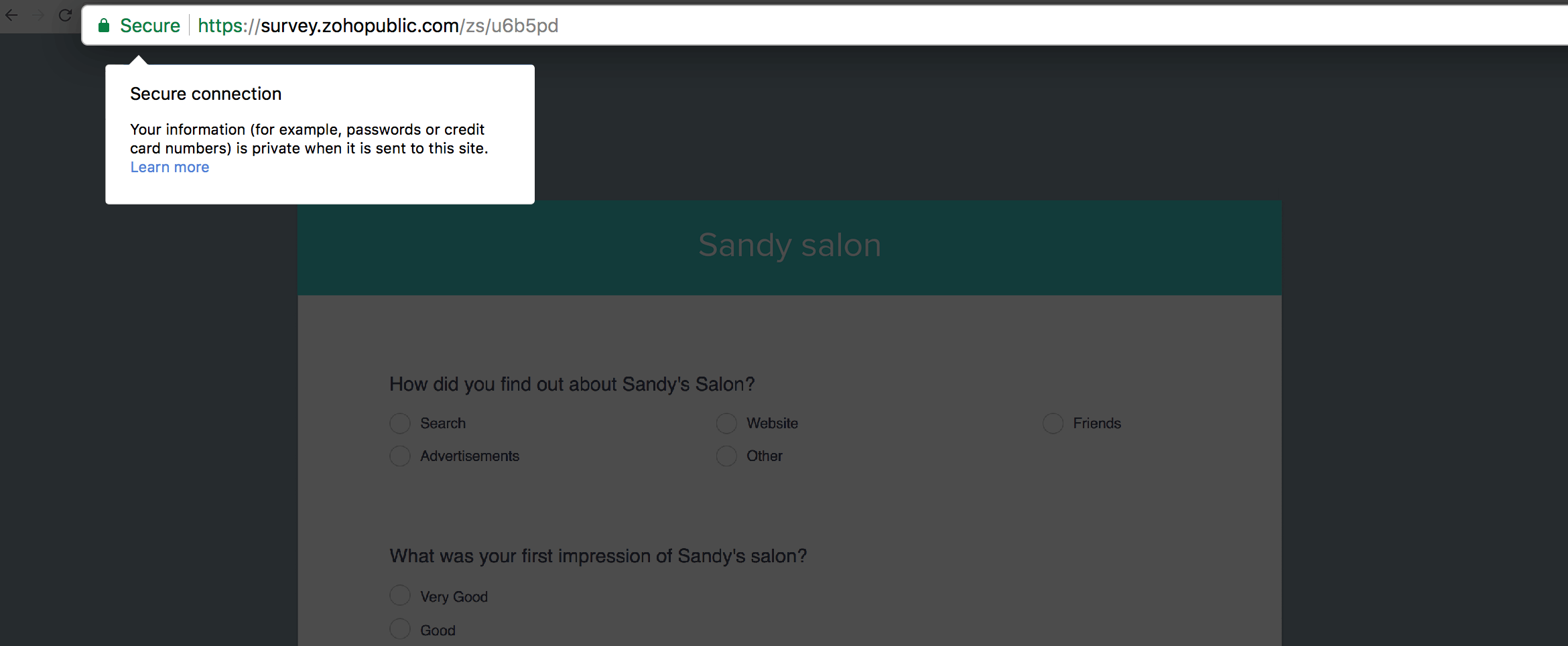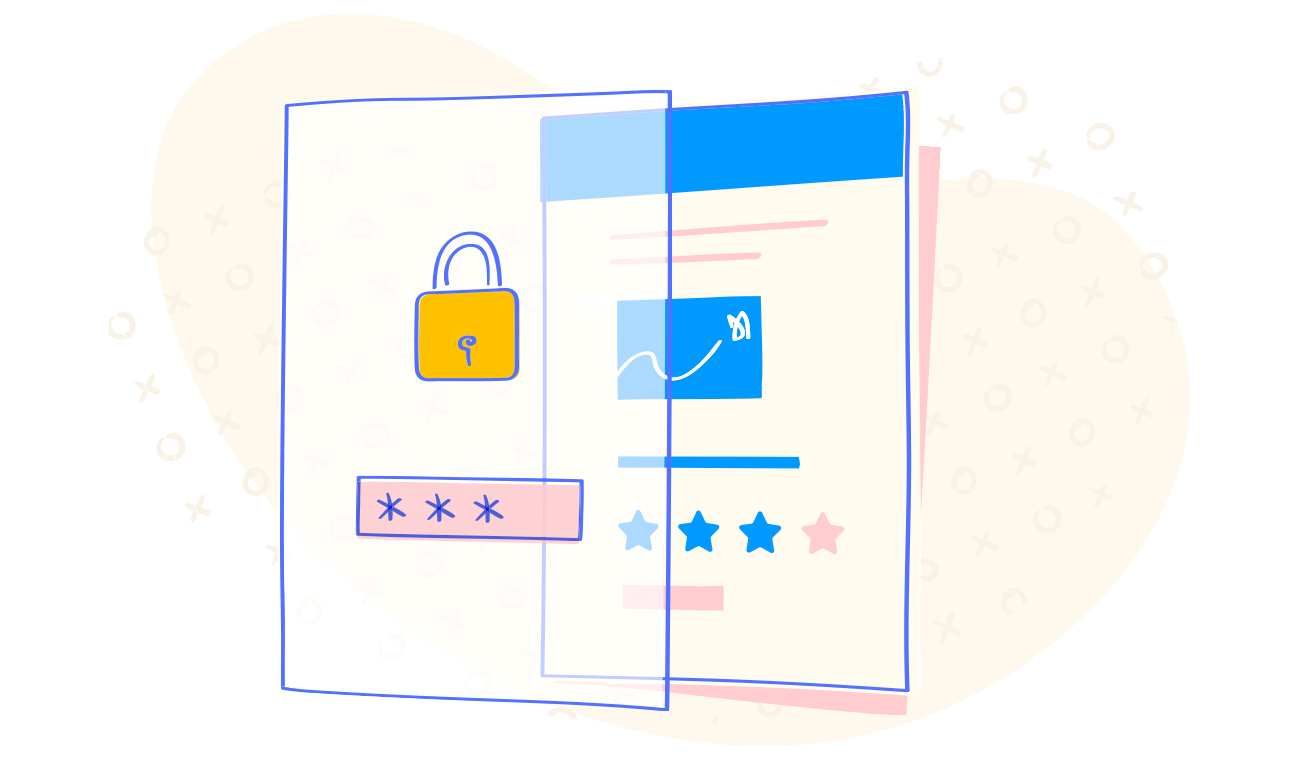Password Protection
Password-protect your surveys when you want to share them with specific groups. Anyone trying to access the survey will be shown a popup asking for the password before they can proceed.
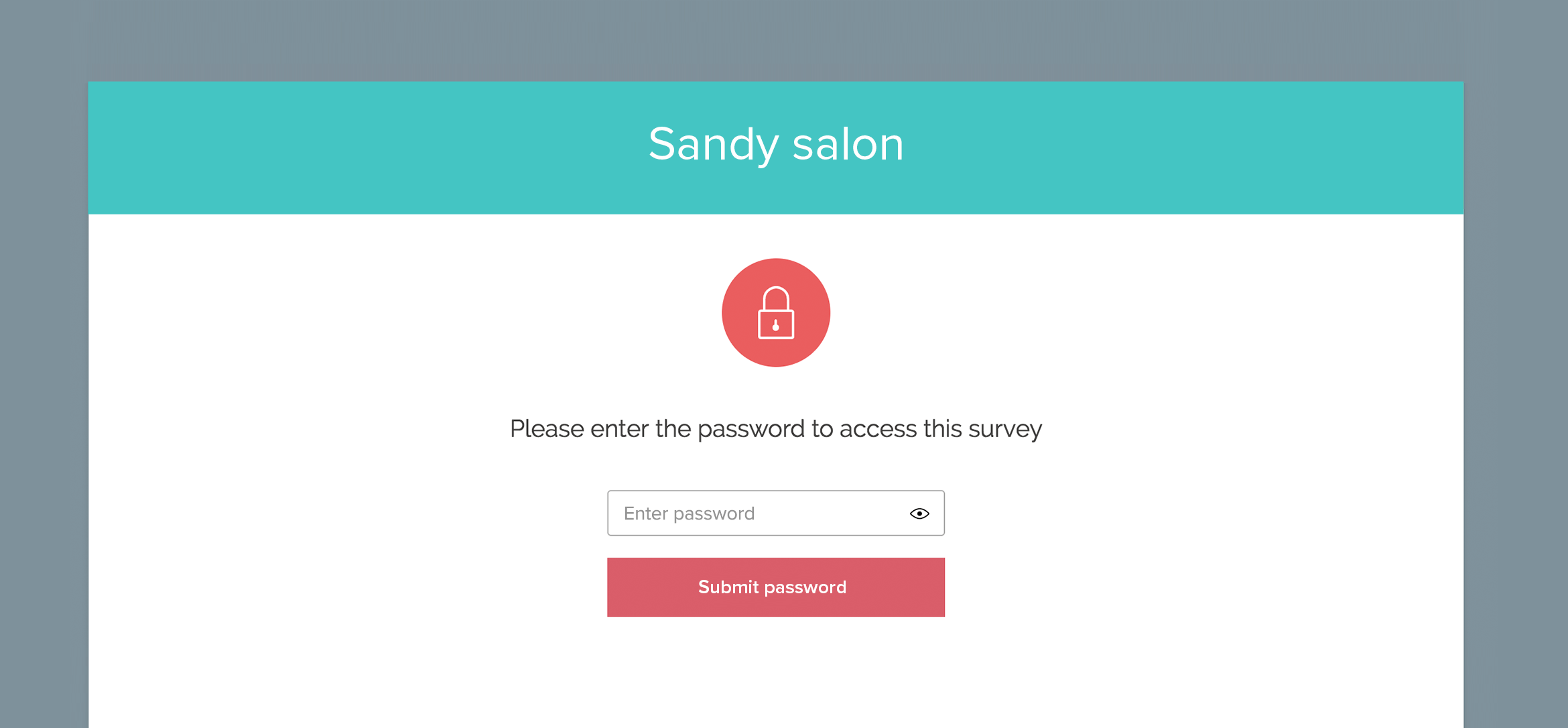
Prevent Multiple Responses
Make sure that people can only submit a single set of responses to your survey. You can use cookies or provide a unique URL to ensure that each respondent can only access it once.
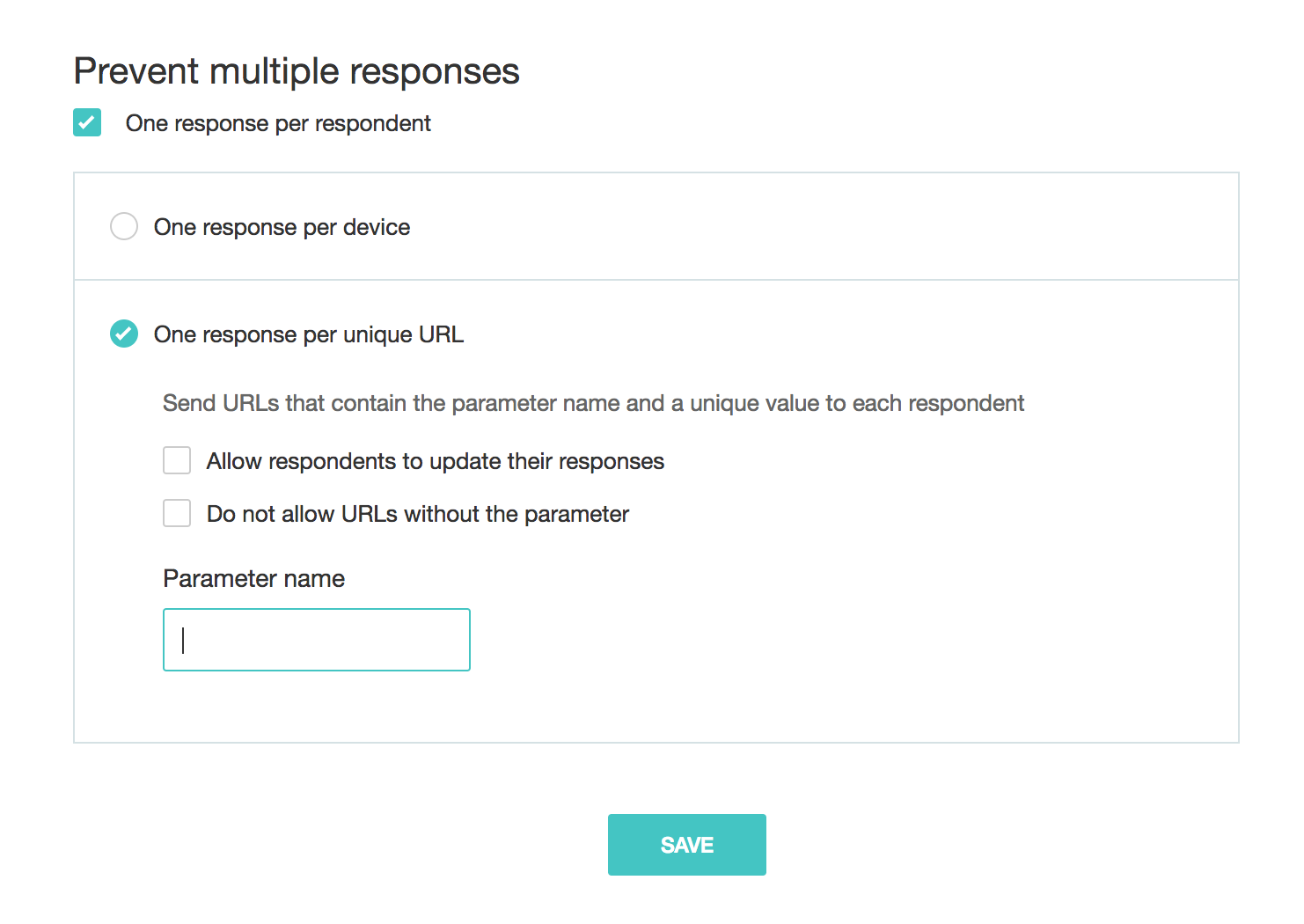
CAPTCHA
Enabling CAPTCHA protects your survey against automated responses from internet bots. CAPTCHAs use images that bots can't scan to verify that only real people are responding to your survey.
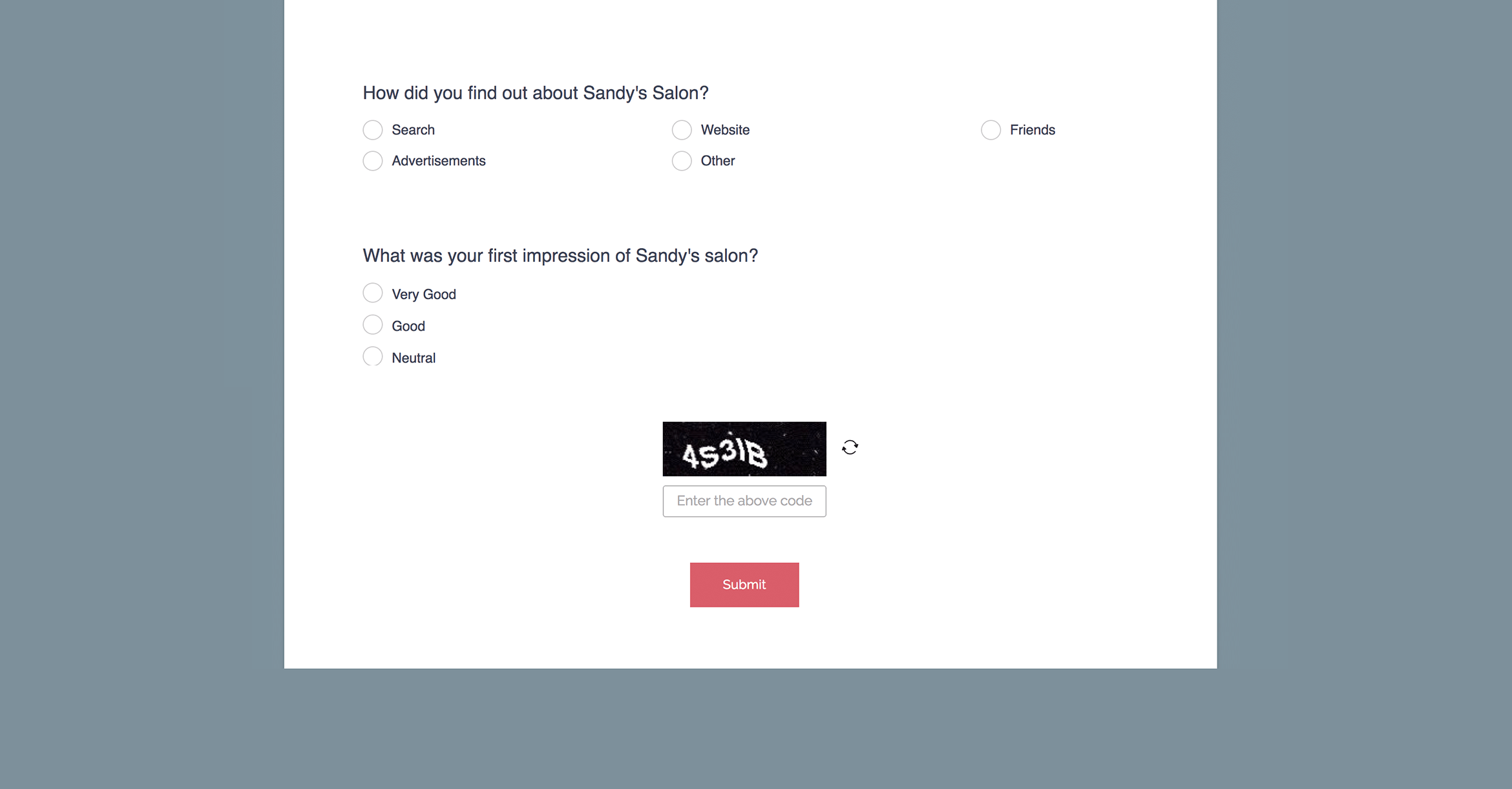
SSL Certification
SSL (Secure Sockets Layer) establishes a secure connection to the server for your respondents. Zoho Survey comes packaged with SSL protection.