Why should you use display logic?
Personalized survey experiences
Respondents are more likely to engage with the survey and provide accurate responses when you show them relevant questions, and skip the ones that aren’t applicable. By taking previous responses into account, you can save respondents’ time and increase survey completion rates.
Reduced burden on respondents
Long, monotonous surveys can quickly lead to survey fatigue, resulting in incomplete responses. Display logic streamlines the survey process by eliminating unnecessary questions. This helps you gather essential data without burdening respondents with irrelevant or redundant questions.
Increased data accuracy
Display logic plays a pivotal role in the collection of accurate and reliable data. Using display logic, you can direct respondents to questions that are specifically related to their circumstances, preferences, or experiences. This reduces the chances of respondents providing inaccurate or irrelevant answers, ultimately resulting in cleaner data sets and more meaningful insights.
Improved efficiency and response rates
Display logic helps respondents provide comprehensive and detailed data. When a respondent selects an answer option, you can use logic to request additional information related to that option. This leads to a more complete view of the respondent’s opinions or experiences.
Deeper insights
By employing display logic, you can uncover deeper insights with follow-up questions based on specific responses. Delve further into a respondent’s thoughts, motivations, and behaviors, and obtain more nuanced and valuable data.
How can you use display logic to enhance your surveys ?
Customize question order
With display logic, you can change the order of your questions based on respondents’ answers. For example, if a respondent selects a specific answer option, you can direct them to a different set of questions or a specific page of the survey.
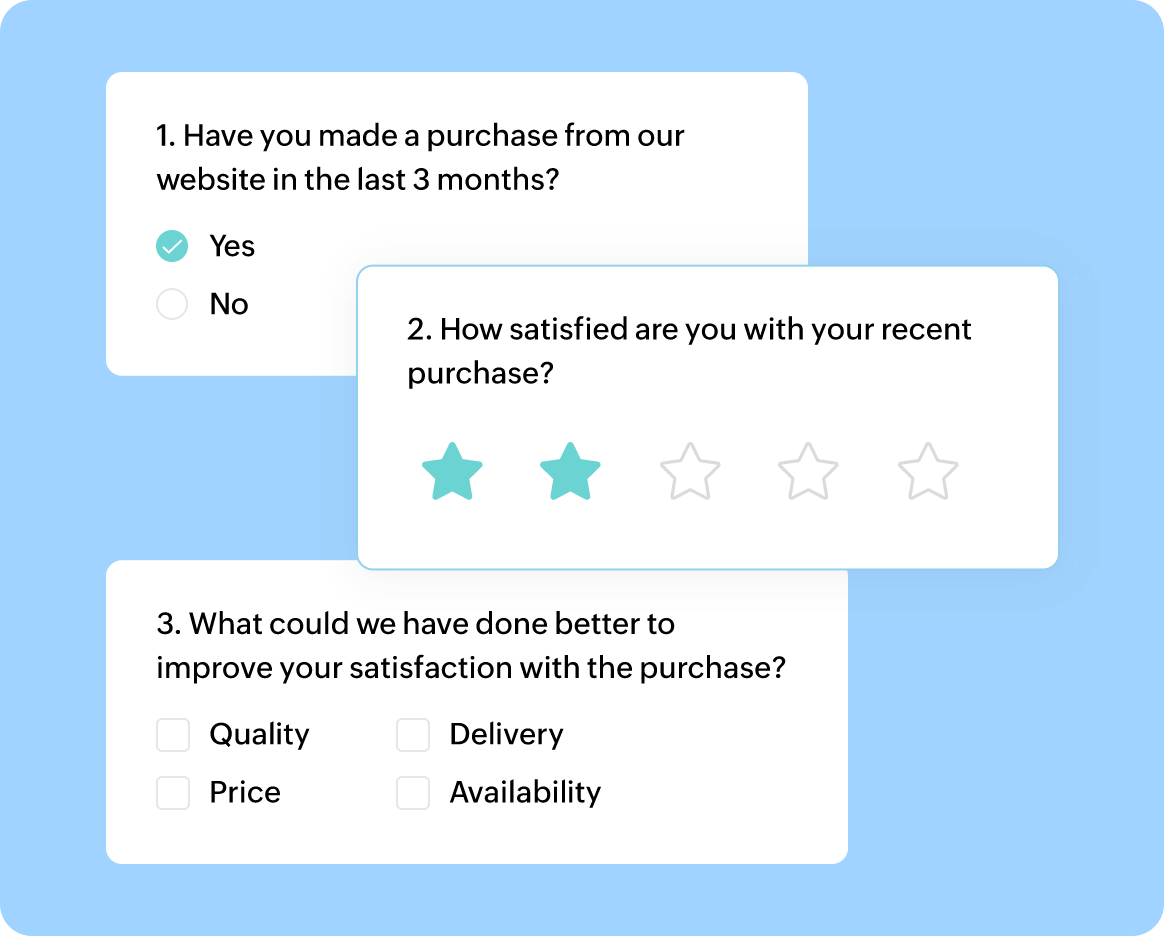
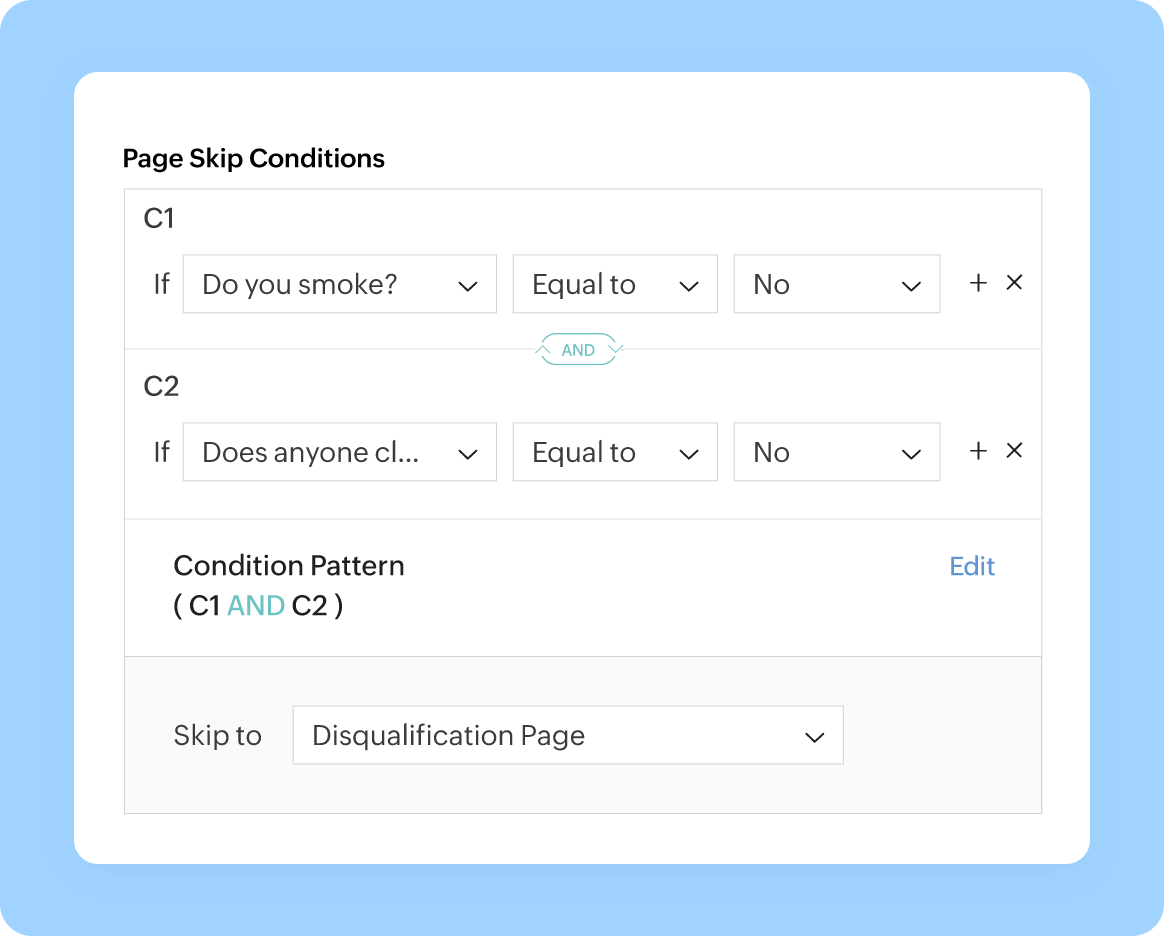
Employ advanced branching options
Zoho Survey offers a range of skip logic options, including display logic, answer logic, page skip logic, and more. Create complex survey structures and customize the survey experience at a granular level. You have the flexibility to design survey pages based on specific criteria and tailor the survey flow accordingly.
Base logics on multiple trigger points
Set up logics based on various trigger points, such as specific answer choices or combinations of answers. This flexibility empowers you to create dynamic survey experiences that adapt to respondent input. You can trigger, skip, or display questions based on one or more conditions, creating a highly customized survey flow.
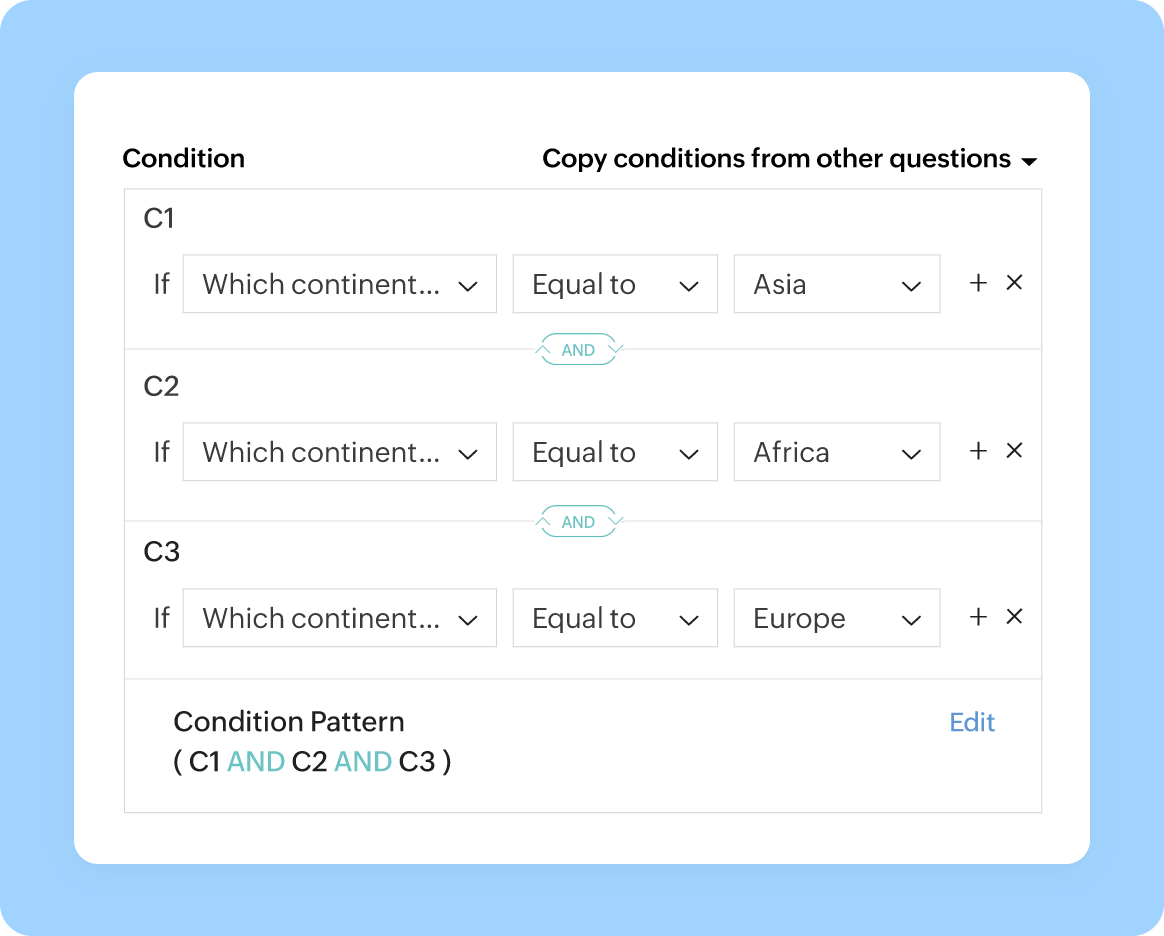
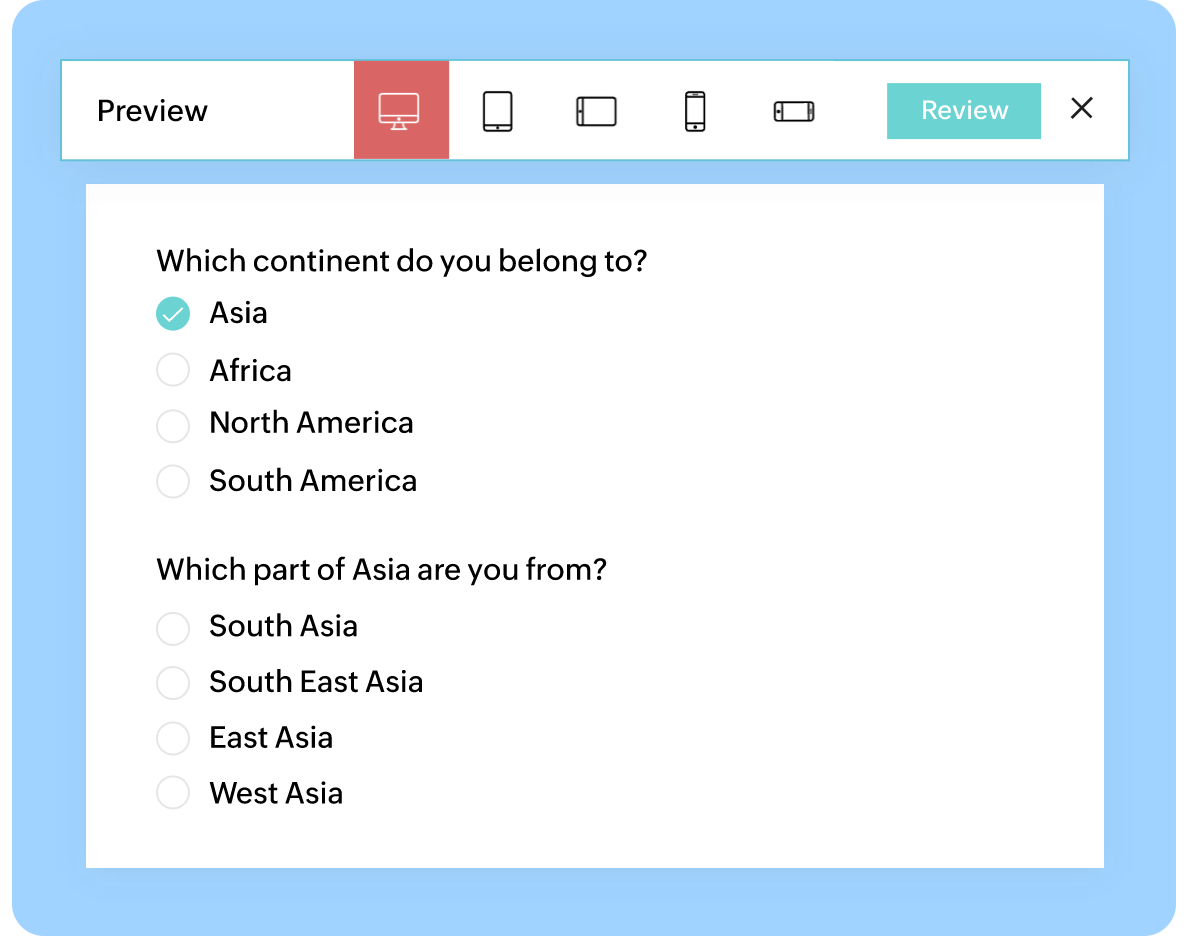
Preview surveys in
real time
With the real-time preview feature, you can test and validate your display logic while designing the survey. See how the survey will appear to respondents based on their answers and ensure the logic functions as intended. This way, you can identify any potential issues or errors before launching the survey.
