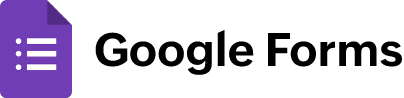Here's what's more in Zoho Survey
- Survey building
- Personalisation
- Reports
- Responses
- Integrations & API
- Offline Responses
- Sharing
- Campaigns
- Security
- Data Privacy
- Enterprise-grade features
- Customer Support
Zoho Survey
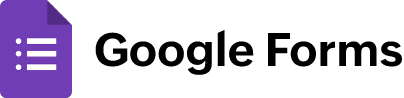
Survey building
Question Types Question types for every scenario. Choose the question of your choice from 30 different question types in the Zoho Survey.
30
11
Drag and Drop Builder An easy drag-and-drop builder that lets you craft your surveys in minutes.
Survey Templates Expert verified templates for every survey you need.
200+
17
Auto fill An auto-fill feature for content that helps you fill questions more easily.
Scoring Assign values to each question's answer choice to turn your survey into a test/quiz.
Skip logic (Question + Page) Skip Logic helps you control what question/page is displayed to the respondent, based on their responses to the previous question. This skip logic makes your surveys provide more relevant questions to answer for your audience.
For page skipping only
Multilingual surveys Widen your reach with multilingual surveys. Translate your surveys into more than 80 languages and connect with your audience on a deeper level.
80+ languages
Custom variables Custom variables allow you to record known information like email address or unique address, and the number of the respondents in the reports, without displaying them in the survey.
Responses across platforms - Social, web, email Responses can be shared across various social media, webpages and email
Email distribution, Facebook, Twitter
Number of surveys
Unlimited
Unlimited
Questions+ Responses per survey
100 responses / survey (Free Plan)
Unlimited (response equivalent to Google Sheets capacity= 2 million cells of data)
Survey collectors Create different collectors within your department. Assign quotas to each collector to control the number of responses you receive.
Unlimited
Not applicable
Kiosk Mode (Passcode Unlock) Eliminate the need for manual operation of the survey device with the use of kiosk mode.
Labelling / Numbering in surveys
Matrix questions
Contact info question
Video/Image questions
Rating questions
Quiz scoring
Matrix dropdown question
File upload question
Question randomization
Answer randomization
Mark exclusive answer choices
A/B Testing question type
Survey auto-close (Response)
Custom variables (Data tracking)
Industry-wise Question bank
HTML Script editor
Trigger functions
Pop-up surveys Embed the surveys you created to your website as pop-ups.
Personalisation
Personalised themes Design surveys that speak for your brand.
Form customization
Limited
Customised themes, colours and more
Limited
Industry-specific themes
Branding
Limited
Progress bar
Customised URLs
Thank You page on Survey end
Social media preview
End page logic
Customised email campaigns
Question/Answer piping
Only for sections
Remove Survey footer
Survey completion redirect
White-labelling Send surveys from your domain with your brand name to increase brand awareness among respondents.
Limited
Custom subdomain
Reports
Report type
Custom, Trend, Cross-tab
Summary, Question wise & Individual Responses only
Tag geolocation in reports Send surveys from your domain with your brand name to increase brand awareness among respondents.
Real-time results
Export report formats
PDF, XLS, CSV, SPSS
CSV
Share report
Customisable sharing options
Global/ Industry-wise comparison
Report filtering
Data viz dashboard
Dashboard password protection
Statistical significance
Turf analysis
Sentiment Analysis
Word Cloud
Custom reports and charts
Print reports
Download report as Tableau extract
Download report as ppt
Export report in SPSS
Responses
Require answer completion
Answer Validation
Randomise answer choice
Survey end date setting
Respondent IP Address tracking
Respondent mail tracking
Trigger Emails (For completion, confirmation)
For completion
Trigger emails based on responses
Trigger Function
Maximum Response count
Edit question and answer labeling
Buying responses Buy high-quality responses for your market research with criteria of your choice.
Integrations & API
CRM Integration Easily map data to your Zoho CRM account and vice-versa. You can also integrate your surveys with various applications like Zoho Campaigns, Zoho Flow, Zoho Sheet, Zoho SalesIQ, Zoho Analytics, Zoho Commerce, Zoho Recruit, and Zoho Desk.
Zoho App Suite: Zoho CRM, Zoho Campaigns, Zoho Flow, Zoho Sheet, Zoho SalesIQ, Zoho Analytics, Zoho Commerce, Zoho Recruit, Zoho Desk
Google Add ons available
Others
Eventbrite, Slack, Intra-Zoho Apps, MailChimp, Zendesk, Webhook, Google Sheets, Shopify
Form Add-ons, Form integrators, Google Smartsheet, etc.
Send surveys using API
Extract Data (Third-party tools)
Tableau
Direct API Access
Offline Responses
Offline response collection Collect responses without the help of the internet using offline surveys from any remote location.
Offline feedback collection app
Sharing
Sharing options
Transfer entire surveys, Share surveys
Collaboration
Invite reviewers
Collaborators
Collaboration
Live commenting, Share survey preview
Campaigns
Running survey campaigns Run effective survey campaigns with your contacts for market research or event management by seamlessly integrating Zoho Survey with Zoho Campaigns.
Zoho CRM contacts, MailChimp, Zoho Campaigns
Security
Password protected surveys
CAPTCHA
SSL Encryption
IP Blocking enabled
Password protected reports
Custom field encryption
Data Privacy
ePHI and HIPAA compliancy Zoho Survey is HIPAA compliant which means sensitive medical information of a patient is protected at all times and is not disclosed without the patient's consent.
Only if your sign up for Google Workspace account
Data encryption
GDPR compliance Zoho Survey is GDPR compliant, which ensures that citizens have complete transparency over how, why, and where their personal data is used.
Enterprise-grade features
Manage department roles and permissions
Team activity tracking
Single sign-on
Enterprise-only integrations
All integrations starting from Pro
Customer Support
24/7 Email support
Only community and help pages for paid customers
Expedited email support
Indirectly through Google Workspace
Phone support
Indirectly through Google Workspace
Customer Success Manager
Indirectly through Google Workspace