Why custom scripts are your survey's secret weapon
With custom scripts, you build smarter, more adaptive experiences. From advanced logic that adjusts to each respondent, to workflows that run automatically in the background, custom scripting allows you to get more from your surveys, with less effort. Here are some of the powerful benefits that custom scripts bring to the table.
Personalize surveys at scale
Basic logic can handle simple survey flows, but for survey paths dependent on multiple factors, custom scripts provide a way to personalize surveys on a deeper level. When respondents feel a survey is personalized just for them, they’re more likely to engage thoughtfully, resulting in higher completion rates and more accurate data.
Automate workflows and save time
Creating complex workflows with custom scripts means your survey is working behind the scenes for you. The ultimate benefit? Time saved and zero manual intervention. Triggering CRM updates, sending emails, or escalating issues based on responses eliminates the need for constant oversight, giving you more time to focus on strategy rather than execution.
Create opportunities for deeper engagement
Custom redirection goes beyond simply guiding respondents through the survey; it opens the door for strategic engagement. By redirecting respondents based on their answers, you can introduce relevant offers, upsell opportunities, or additional content that resonates with them.
Ensure data integrity
Real-time data validation powered by custom scripts ensures you collect clean, reliable data on the first pass. No more messy, inconsistent responses that have to be manually cleaned later. Confidence in your data’s accuracy reduces the time and resources spent on post-survey data cleanup.
Industry spotlight: Real world applications

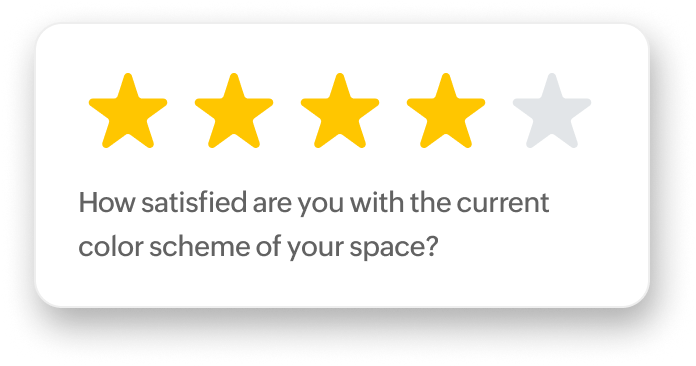
eCommerce/Retail
Paint companies can use custom scripts to create personalized purchase journeys. A survey might start with ranking color preferences, but with custom scripts, follow-up questions adapt dynamically. After completion, respondents are redirected to a curated palette page, tailored not just to their favorite colors but also to factors like room size, lighting, and past purchases. The result? A highly customized experience that boosts engagement and drives personalized recommendations.

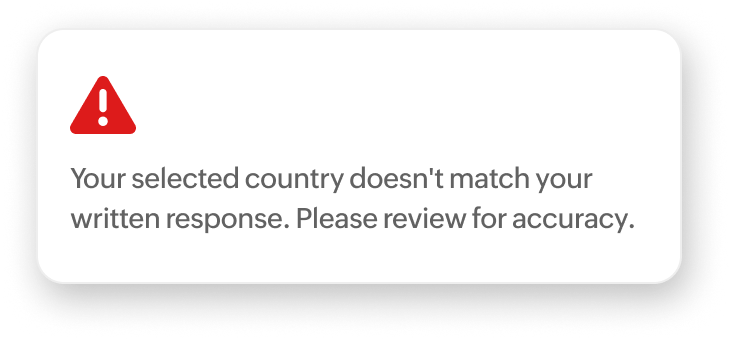
Market research
In market research, accuracy is paramount. Custom scripts can allow you to validate responses across multiple question types. For example, if a respondent selects a country from a dropdown but later provides a different country in an open-ended question, the script detects the discrepancy in real time, flagging the response for clarification. This ensures cleaner, more reliable data—something essential for high-stakes research projects.
Do more with Zoho Survey
Custom scripts open a world of possibilities, and with Zoho Survey, you can do a lot more. Add complex logic, create dynamic paths, trigger actions across systems, and customize every step to meet your exact needs.
At times, the questions, answers, or pages you want to display depend on multiple, more complex factors—like a combination of the product selected and the respondent's region. In cases where a ranking question is involved, logic might need to be applied to the specific choice made rather than just the rank itself. In these situations, custom scripts offer the flexibility to create tailored survey flows that standard logic can’t handle.
Custom scripts enable cross-question validation to ensure responses are consistent throughout the survey. In a product feedback survey, if a respondent selects "smartphone" in an early question asking which type of device they use, but later in the survey, they describe a "laptop" in an open-ended question about device features, a custom script can flag this inconsistency.
Custom scripts allow you to create personalized end messages that go beyond simple data piping. For example, in a fitness survey, the script can calculate a workout plan based on a respondent's fitness level, goals, and availability, offering a truly customized recommendation and display it at the end of the survey.
Go beyond basic logic and redirect respondents based on multiple factors. In a multi-stage product testing survey, follow-ups can be tailored to their top-ranked features, experience level, and location. This ensures they see only the most relevant content, creating a more personalized and seamless experience.
Custom scripts allow you to trigger emails based on multiple conditions. For instance, in an educational survey, you could set conditions based on a student’s course completion, participation rate, and final assessment score. If a student completes all modules but scores below a certain threshold, a custom script can trigger an email to the academic advisor for immediate intervention.
Custom scripts allow HR teams to automate processes based on survey responses. For example, in an employee development survey, if an employee indicates interest in leadership training and has been with the company for more than a year, a custom script can trigger several actions: scheduling a meeting with their manager to discuss career growth, enrolling the employee in a leadership course, and notifying HR for follow-up.
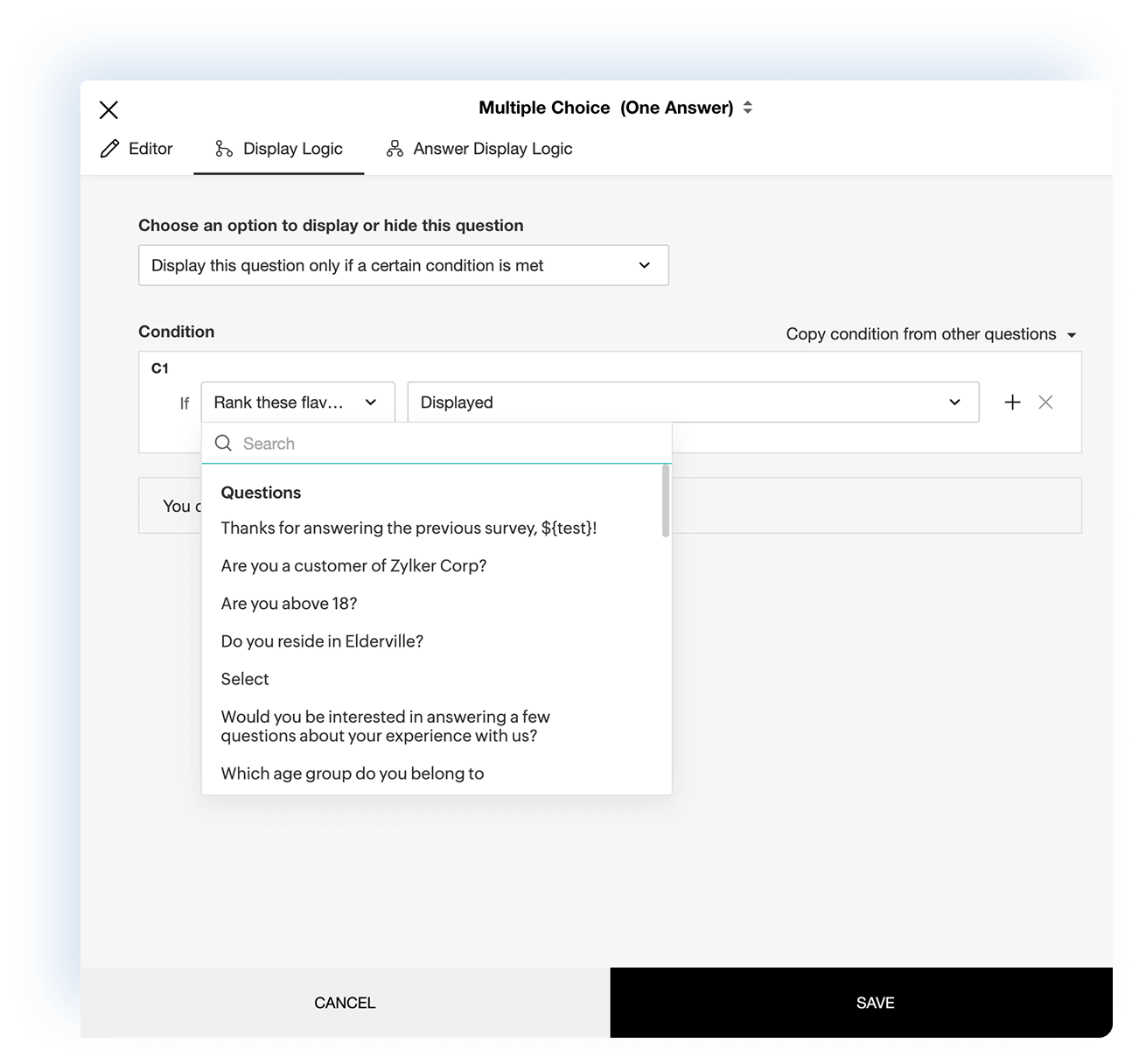
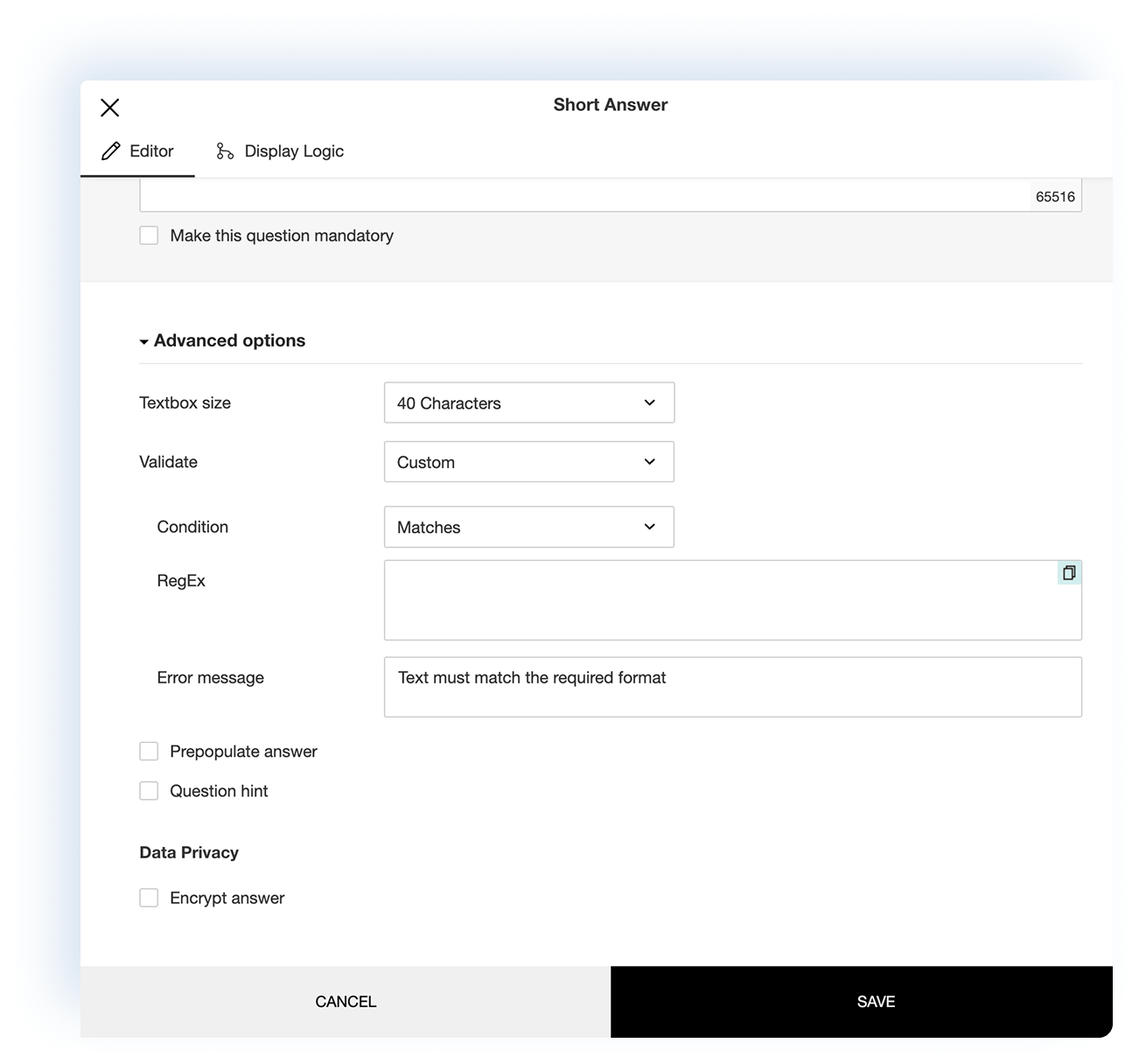
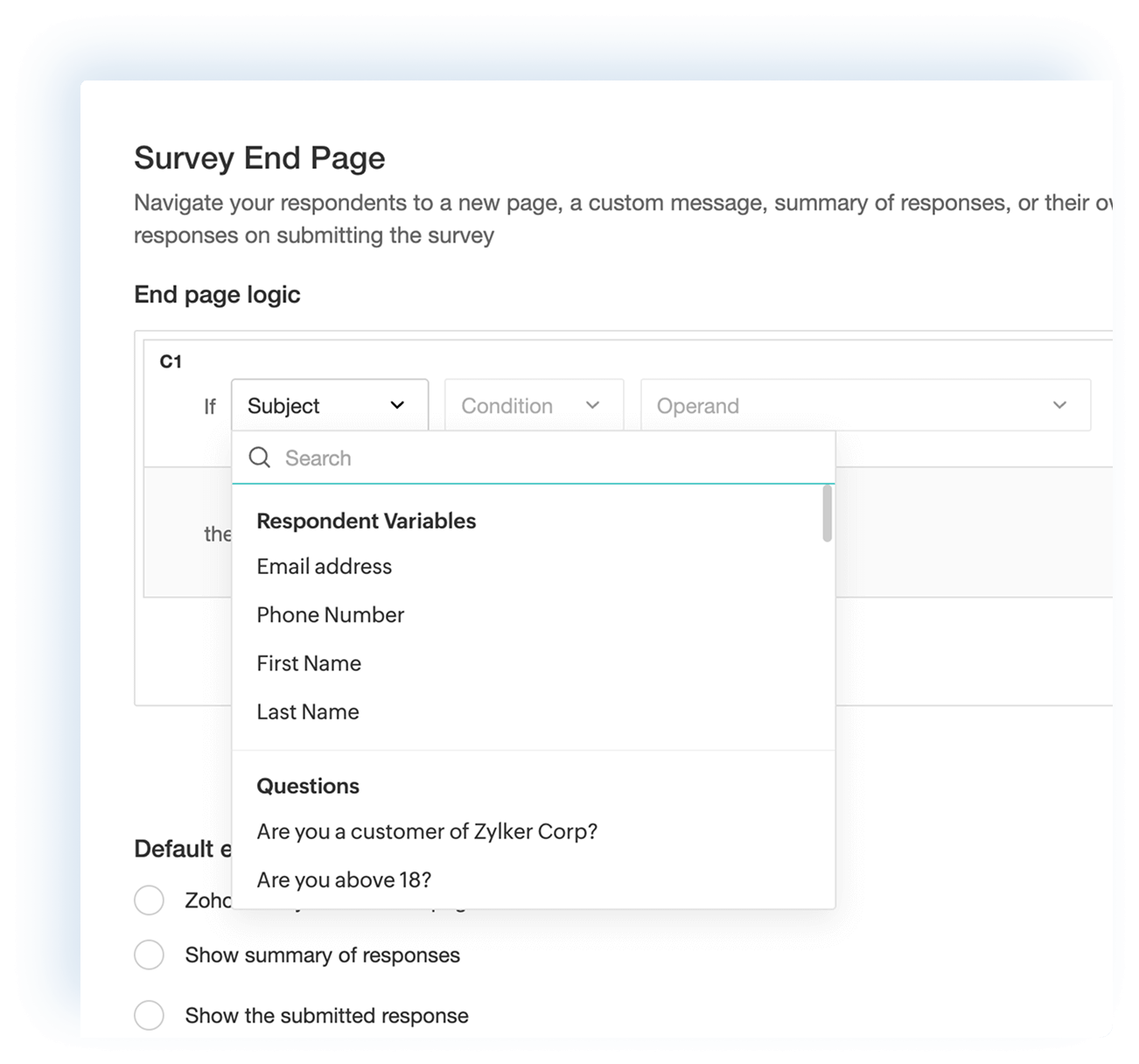
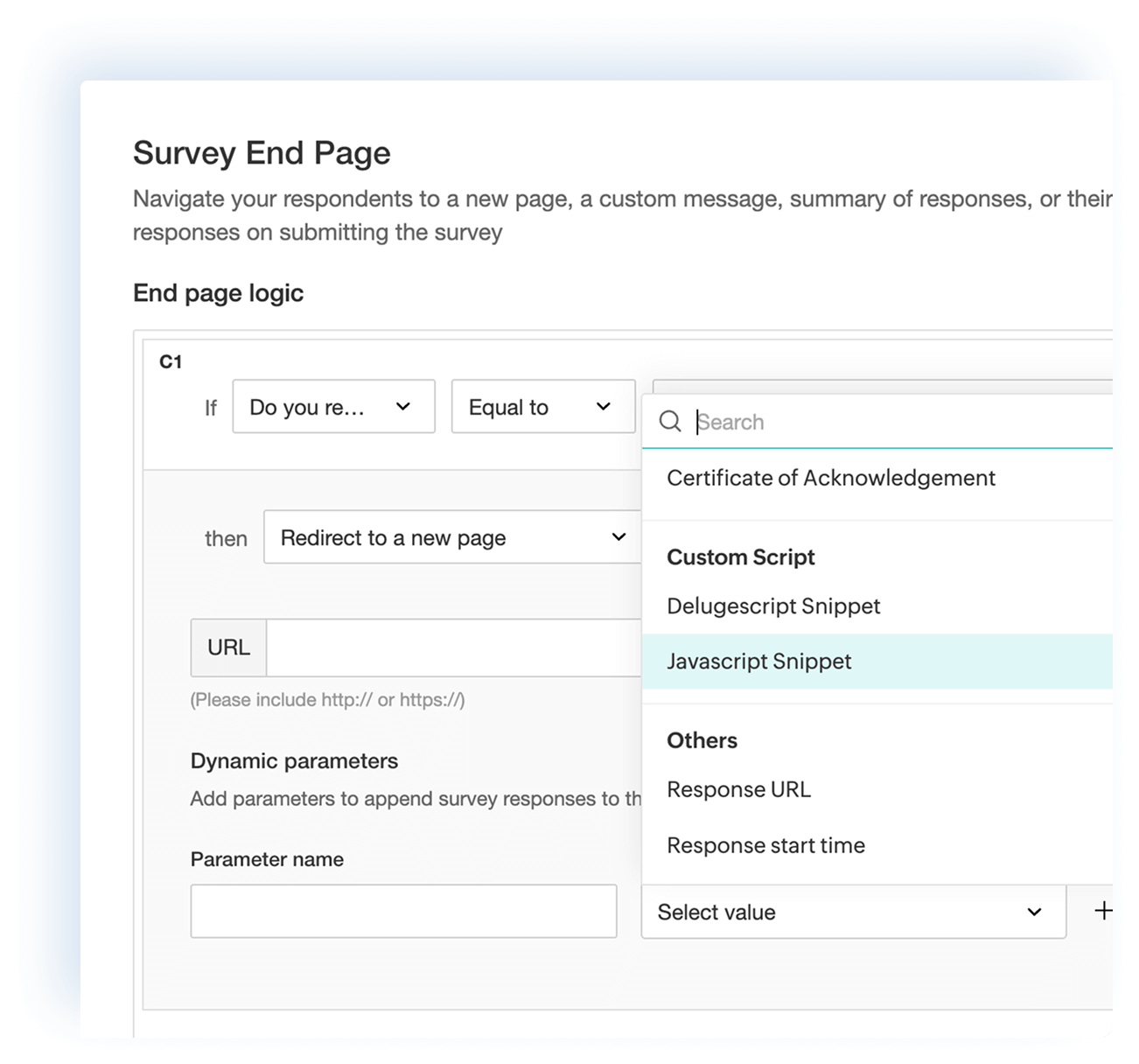
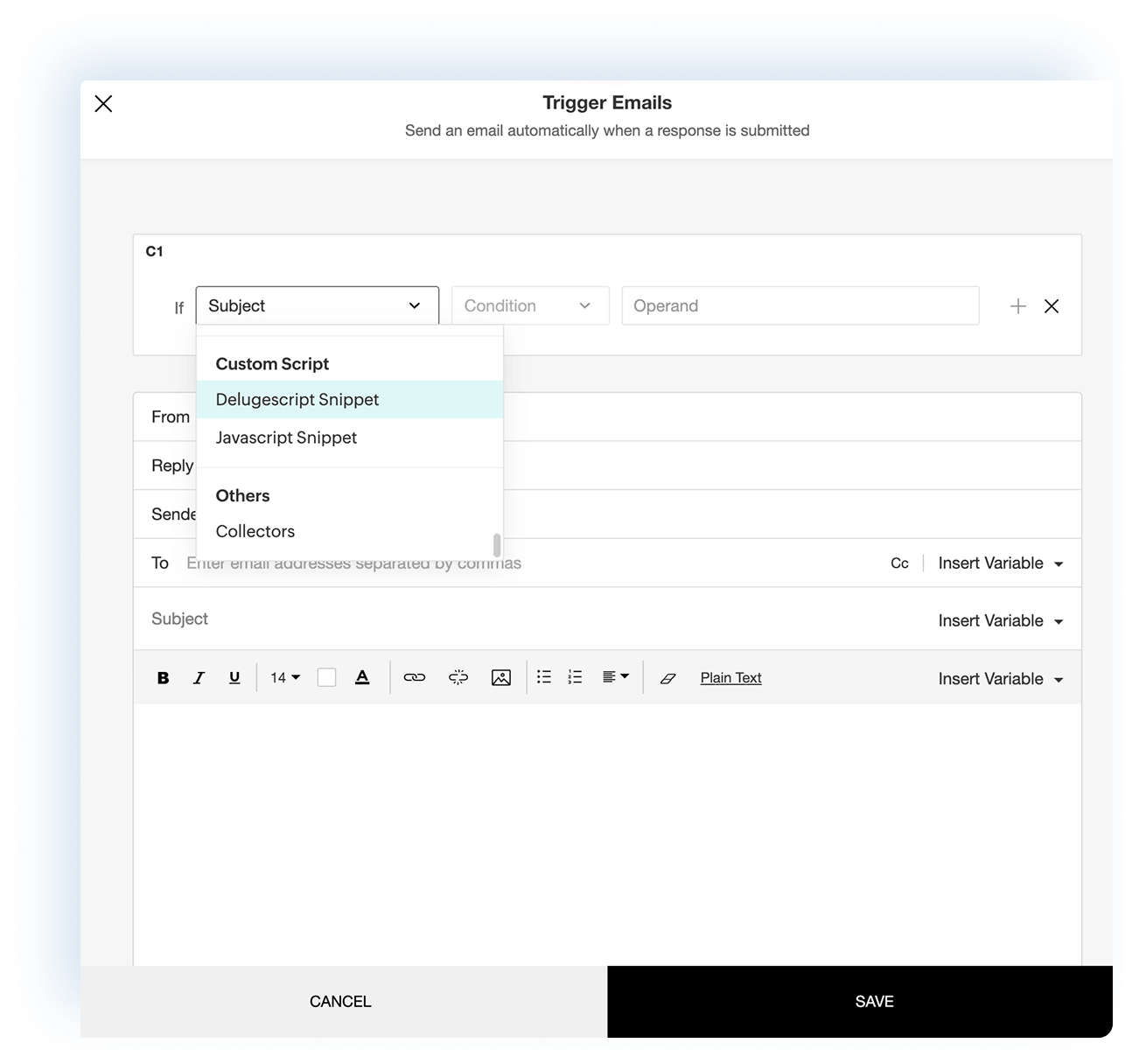
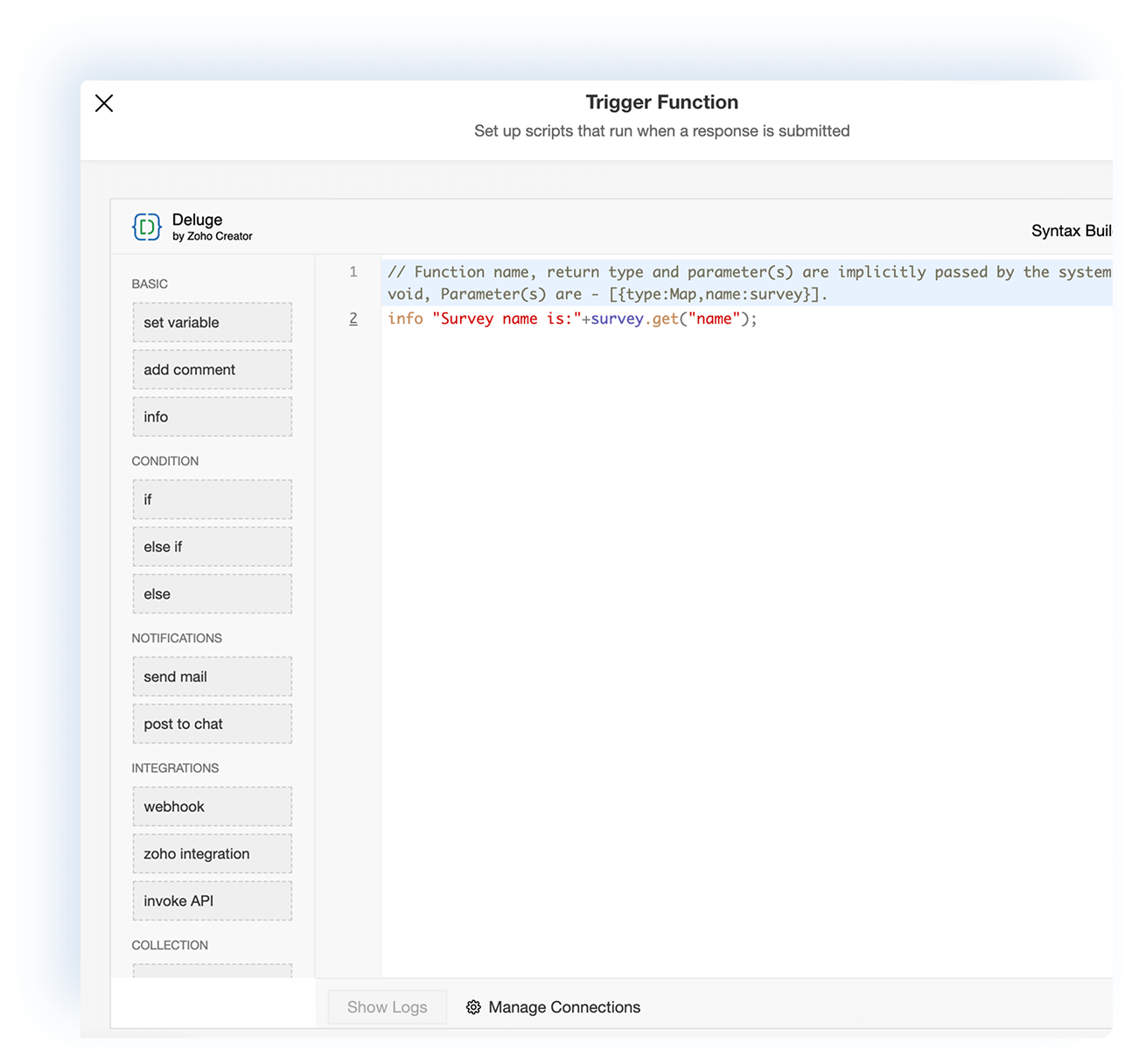
Frequently asked questions
How do I add custom scripts to my surveys?
Anywhere you have the option to add logic or insert a variable for piping, you’ll also find the option to insert a JavaScript or Deluge snippet. This allows you to seamlessly integrate custom scripts wherever needed to enhance the functionality of your survey.
What programming languages can I use to create custom scripts in Zoho Survey?
Zoho Survey supports both Deluge and JavaScript for creating custom scripts.
Do I need coding experience to use custom scripts?
While some basic coding knowledge is mandatory, Zoho's proprietary scripting language, Deluge, is specifically designed to simplify the scripting process. Deluge’s easy-to-use wrappers and powerful execution engine allow even those with limited coding experience to create custom workflows and survey paths. Zoho provides comprehensive documentation and support for both Javascript and Deluge to guide you through every step of the way.
Can I test custom scripts before launching my survey?
Yes! Zoho Survey allows you to preview and test your custom scripts with sample data in real time. In this way, you can make sure that your scripts function correctly before moving ahead.












