Manage Users
Manage all users who have access to your Zoho Recruit account. You can also deactivate users when they leave your company.
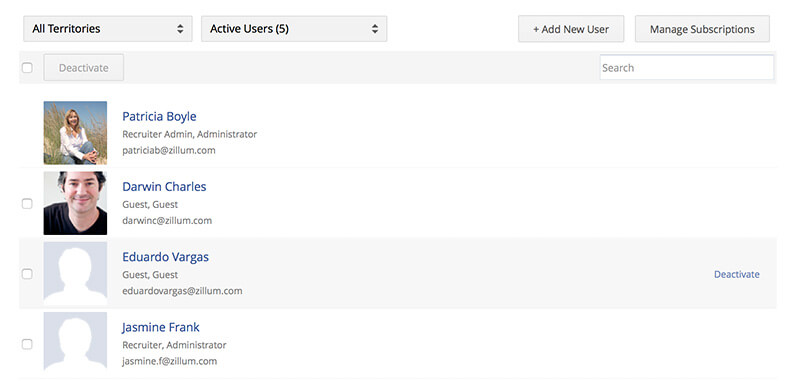
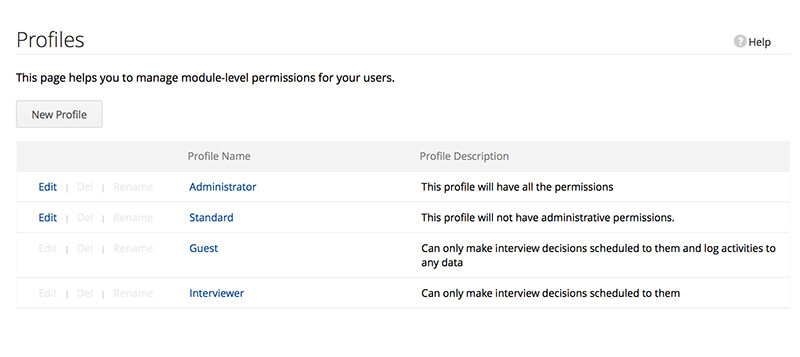
Manage Profiles
Not all recruiters need access to every piece of information. Control this by creating profiles that define the access permission for the users. This can be on the module-level or feature-level.
Manage Roles
Create and assign roles to different users in your Zoho Recruit account such as Recruit Administrator, Recruiter, Guest or Interviewers.
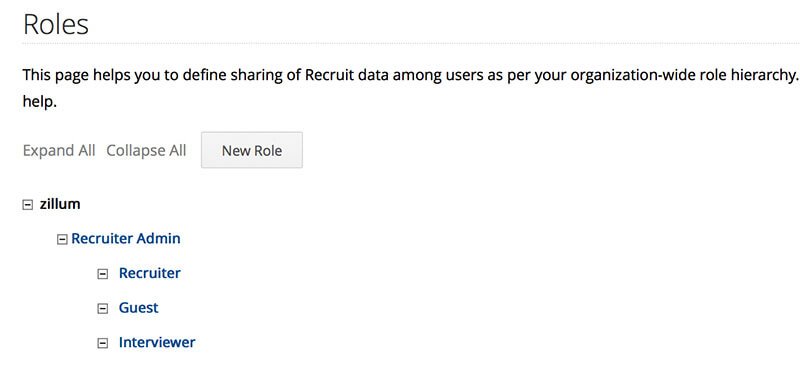
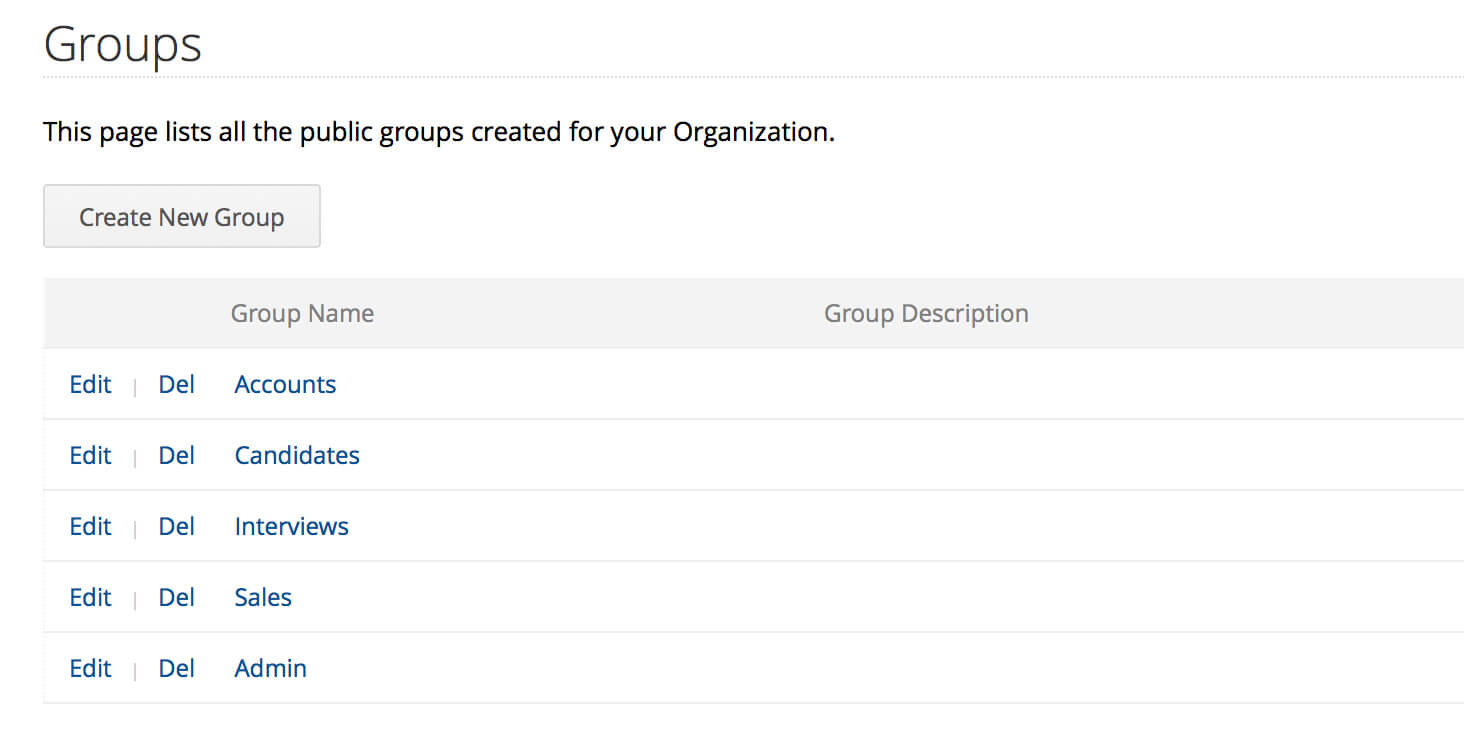
Manage User Groups
In Zoho Recruit you can create different groups to manage common records. A group is generally a set of recruiters that all perform similar tasks or have access to similar records.
Set and Control What Recruiters Can See
As a recruiter admin, you can control the access rights of Zoho Recruit fields and links for different profiles.
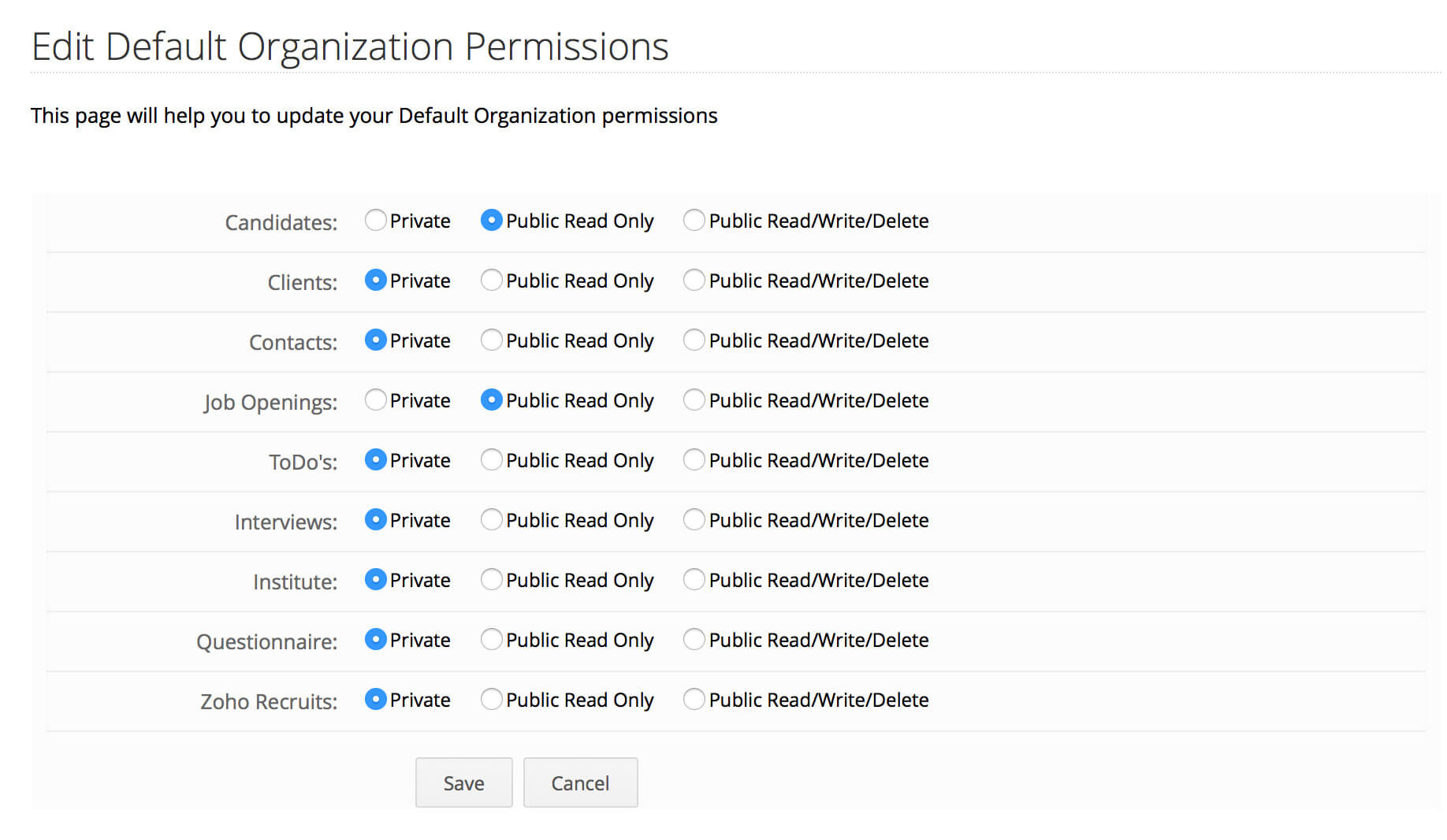
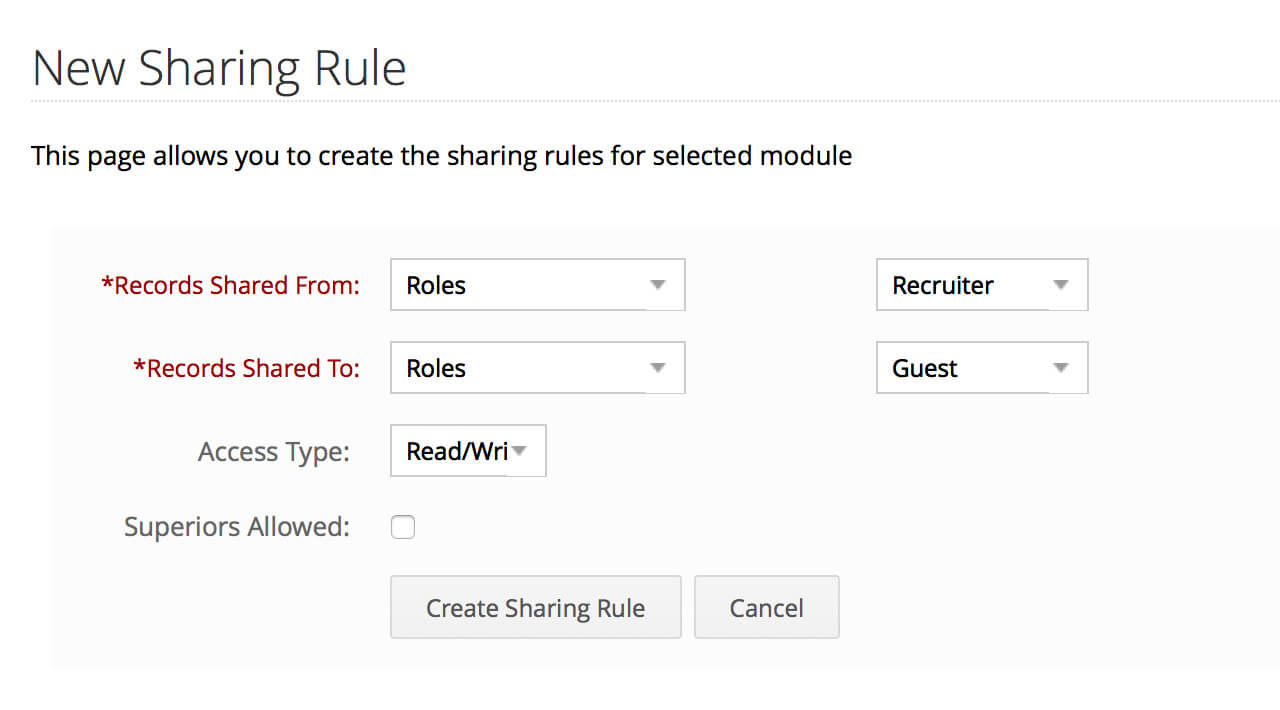
Share Only the Data You Want
Create custom rules that assist you with data sharing between management, subordinates and others. By utilizing the data sharing settings you can give access rights to users in other roles or groups.








