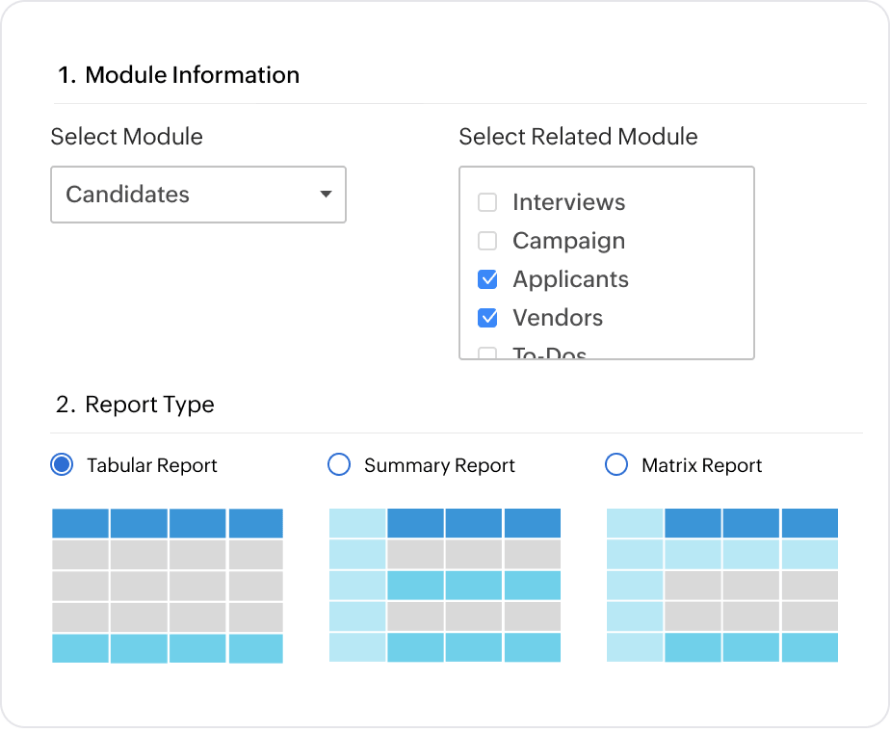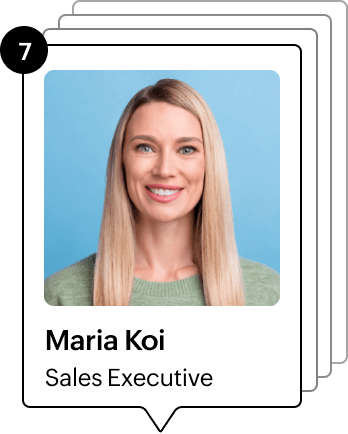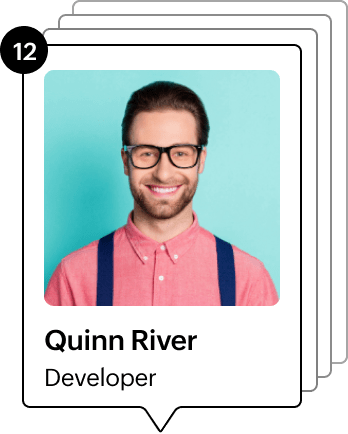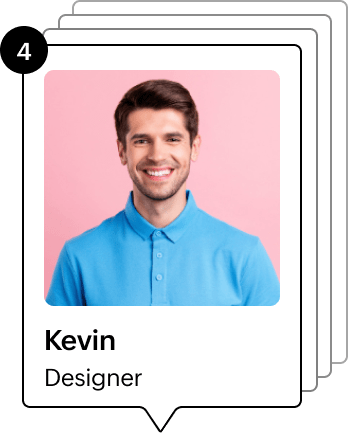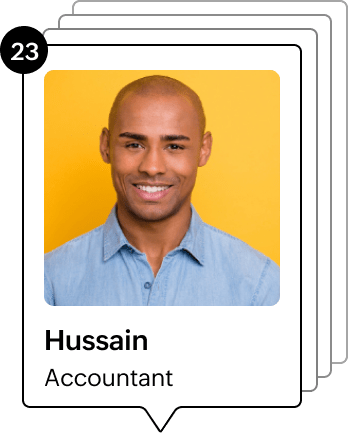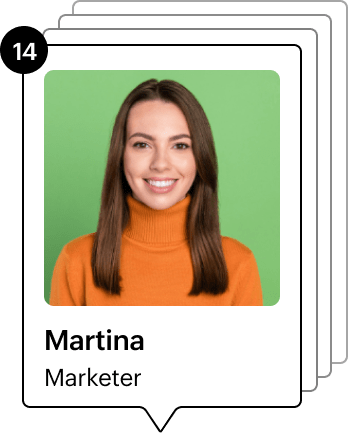Construct your recruiting pipeline
Zoho Recruit's Hiring Pipeline provides a comprehensive and up-to-date breakdown of each recruitment stage, so you can view the status of each job opening and follow candidates through every phase of the hiring process.
Sign up for free-
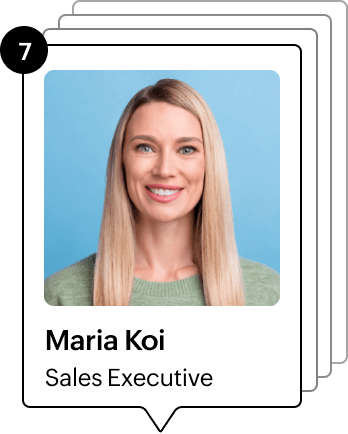 AssessmentAssessment
AssessmentAssessment -
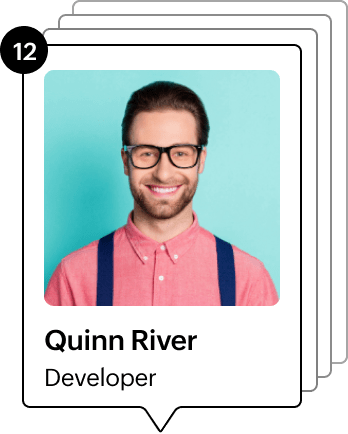 ScreeningScreening
ScreeningScreening -
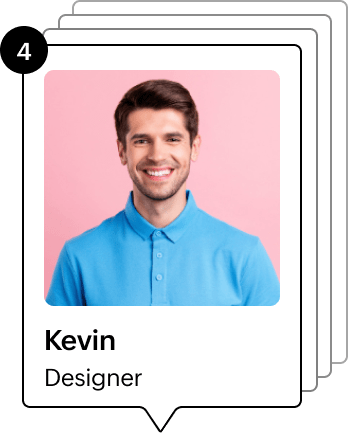 SubmissionsSubmissions
SubmissionsSubmissions -
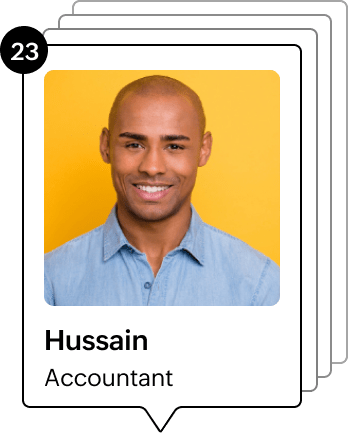 InterviewInterview
InterviewInterview -
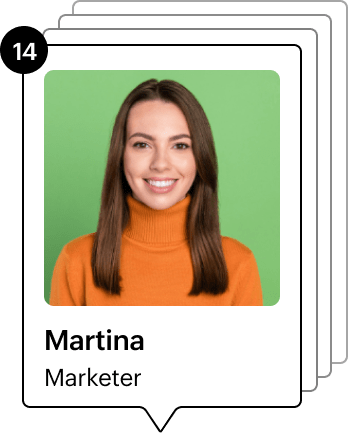 HiredHired
HiredHired
Get a bird's-eye view
Zoho Recruit's visual interface is designed to ensure that your entire team on the same page. Get an overview of every stage that a candidate goes through across job openings and track the progress made in your recruitment process, at scale.
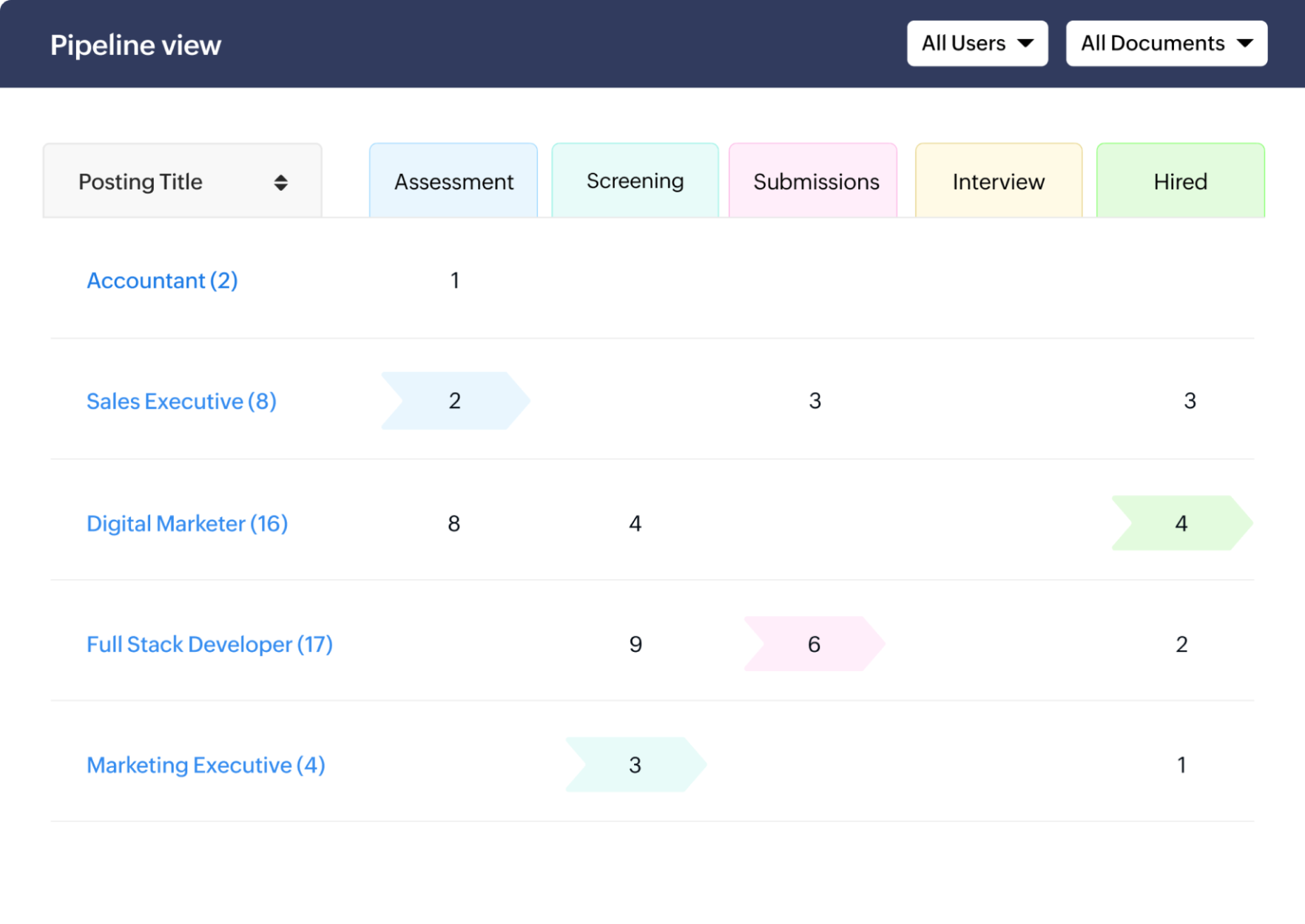
Strategize
recruitment your way
Every recruitment process is unique, which is why Zoho Recruit offers complete customization of every stage and status of your hiring process. You can even color code stages to customize your team's interface.
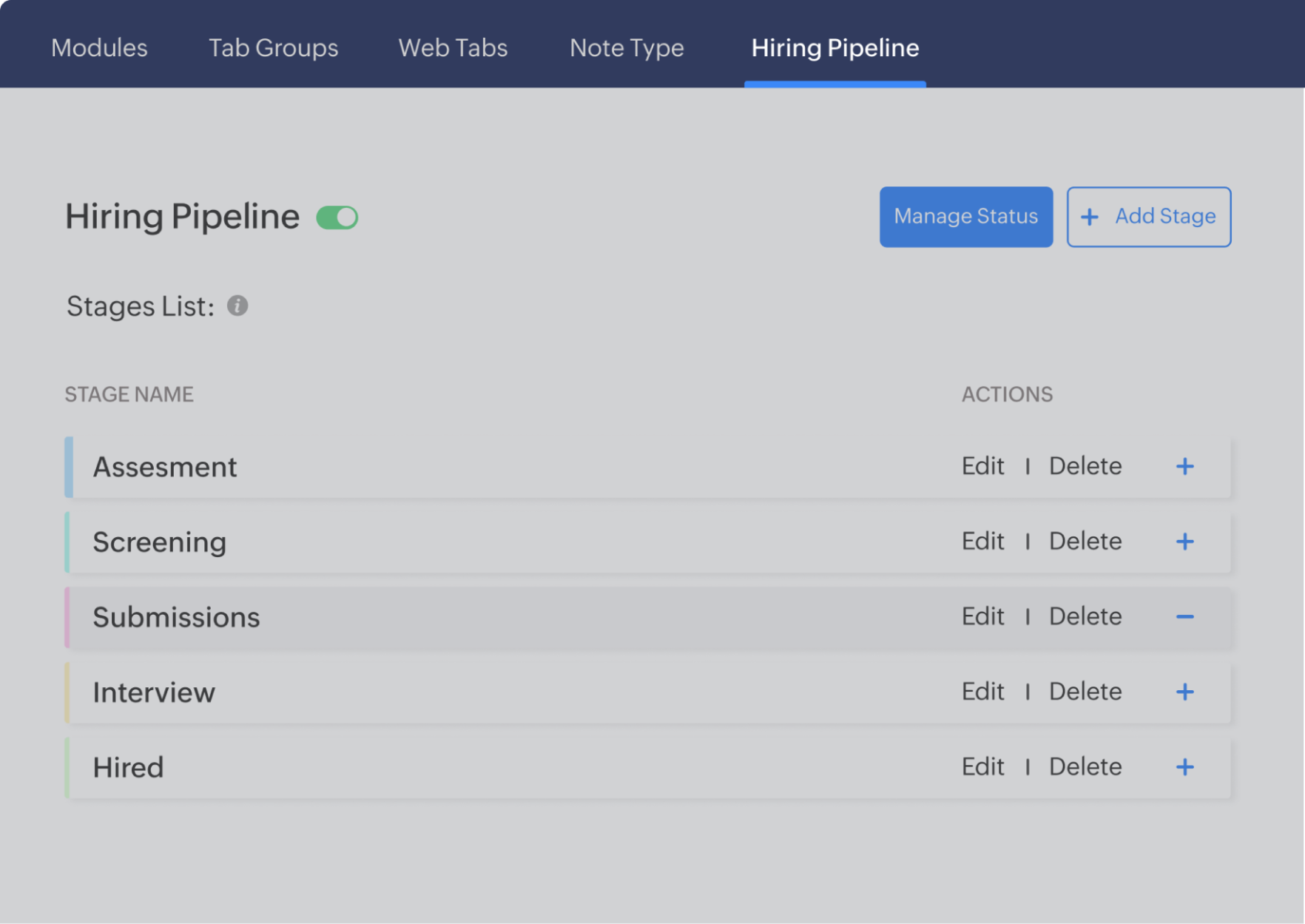
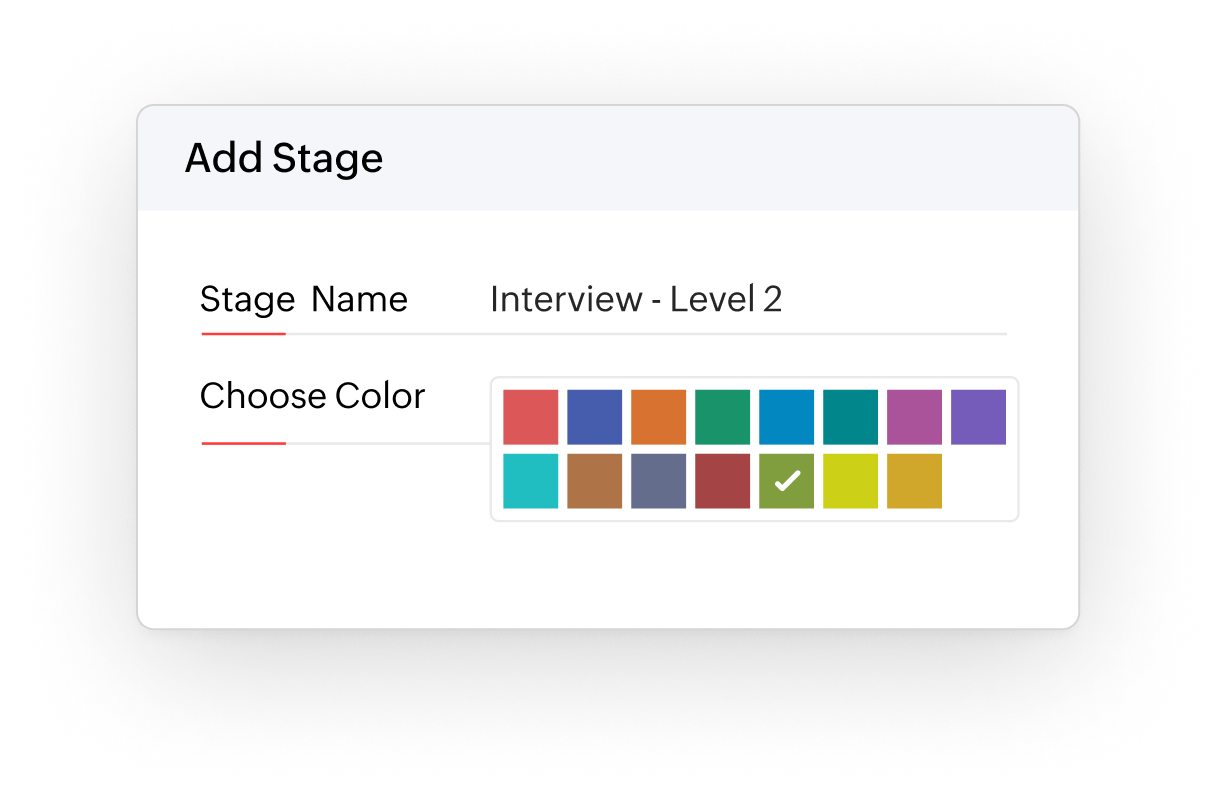
A pipeline view
for each job
Creating structure and having more visibility into your process ensures that it is running efficiently. Get status reports for a specific job opening, along with a quick view of the number of candidates in each stage and how you have interacted with them.
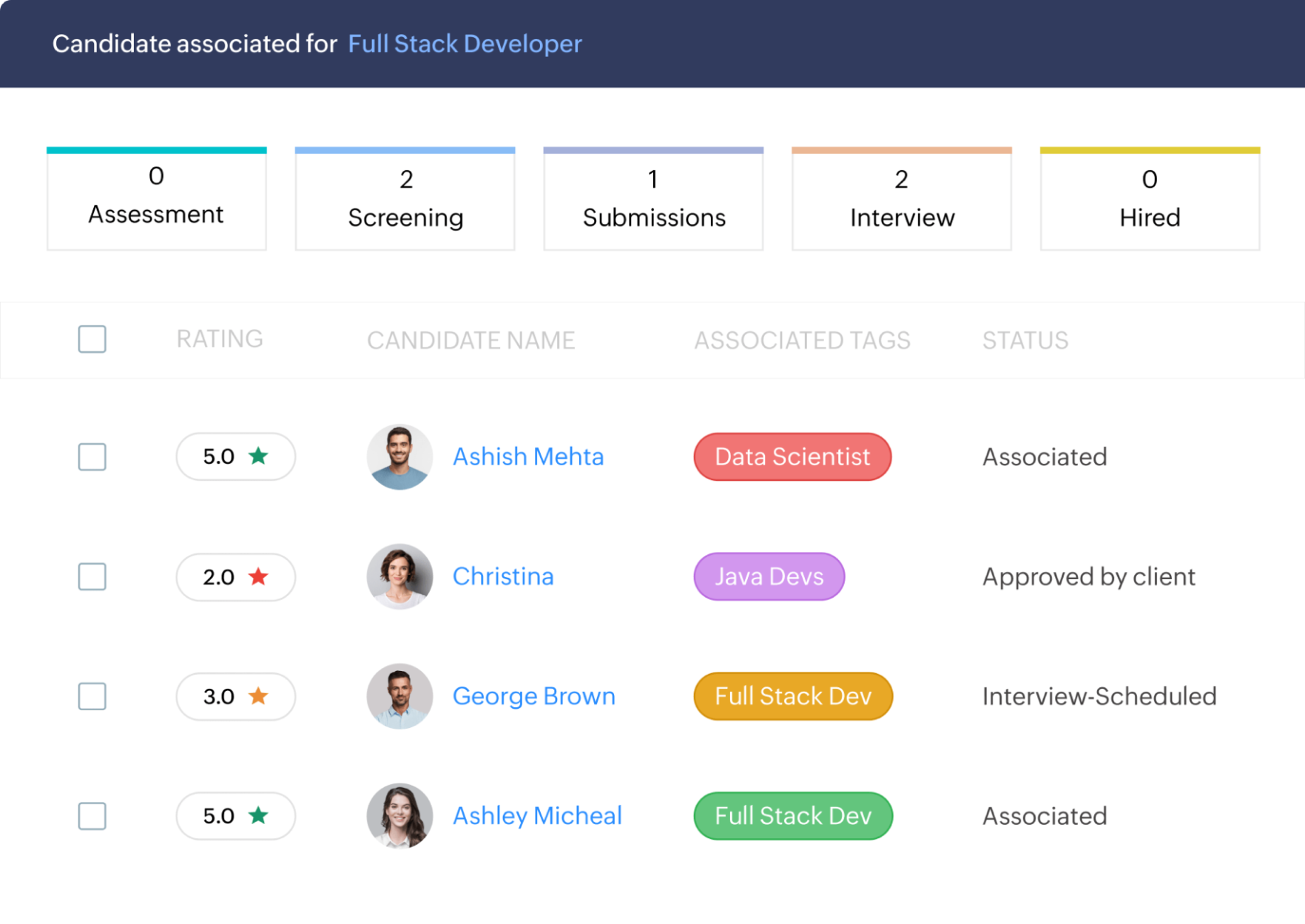
And every candidate
Mapping your candidate journey is key to understand their experience throughout the hiring process. This way, you can be more vigilant while also establishing excellent candidate engagement. Move each candidate through the various stages in your talent pipeline and get detailed reports on all the related actions.
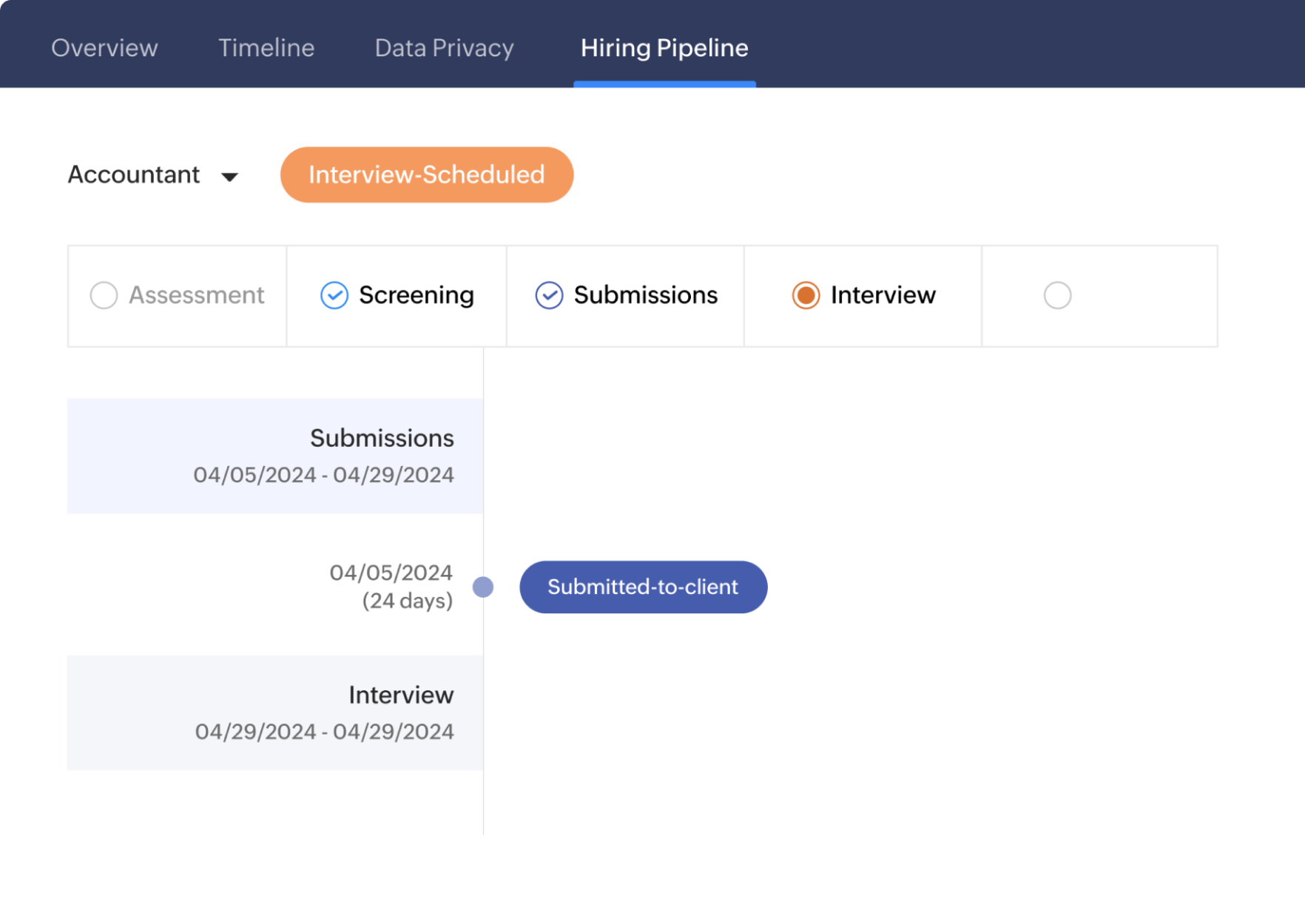
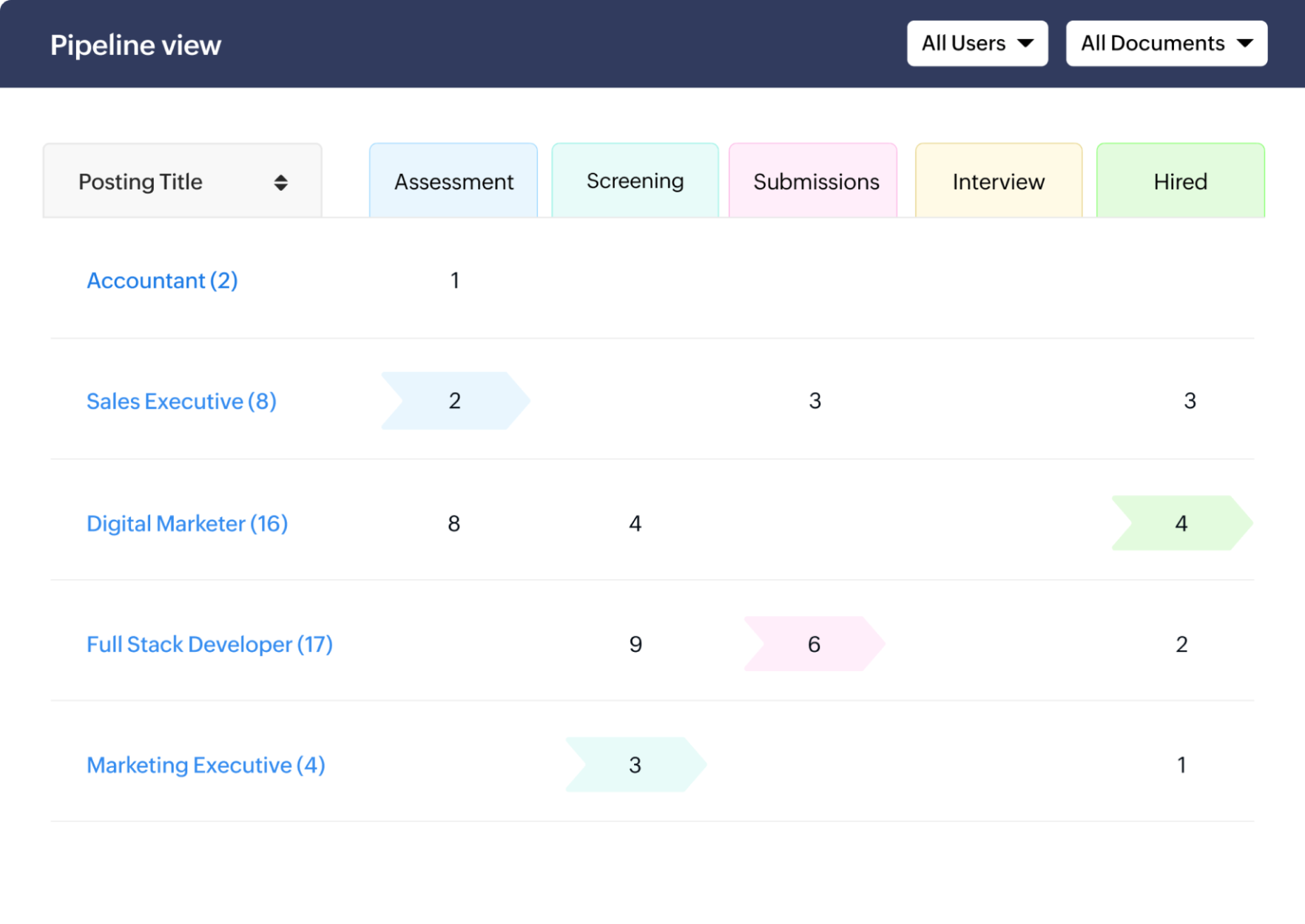
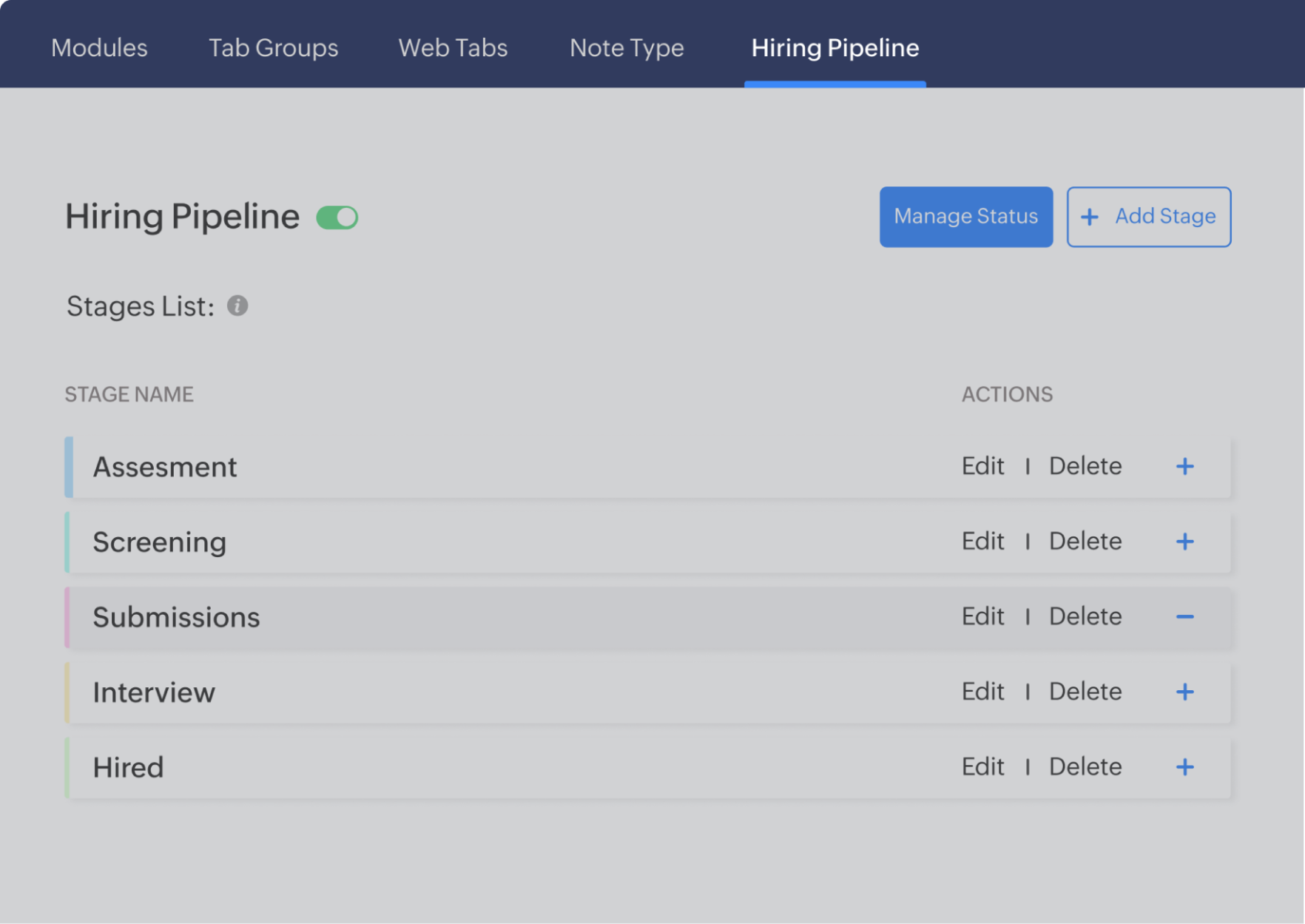
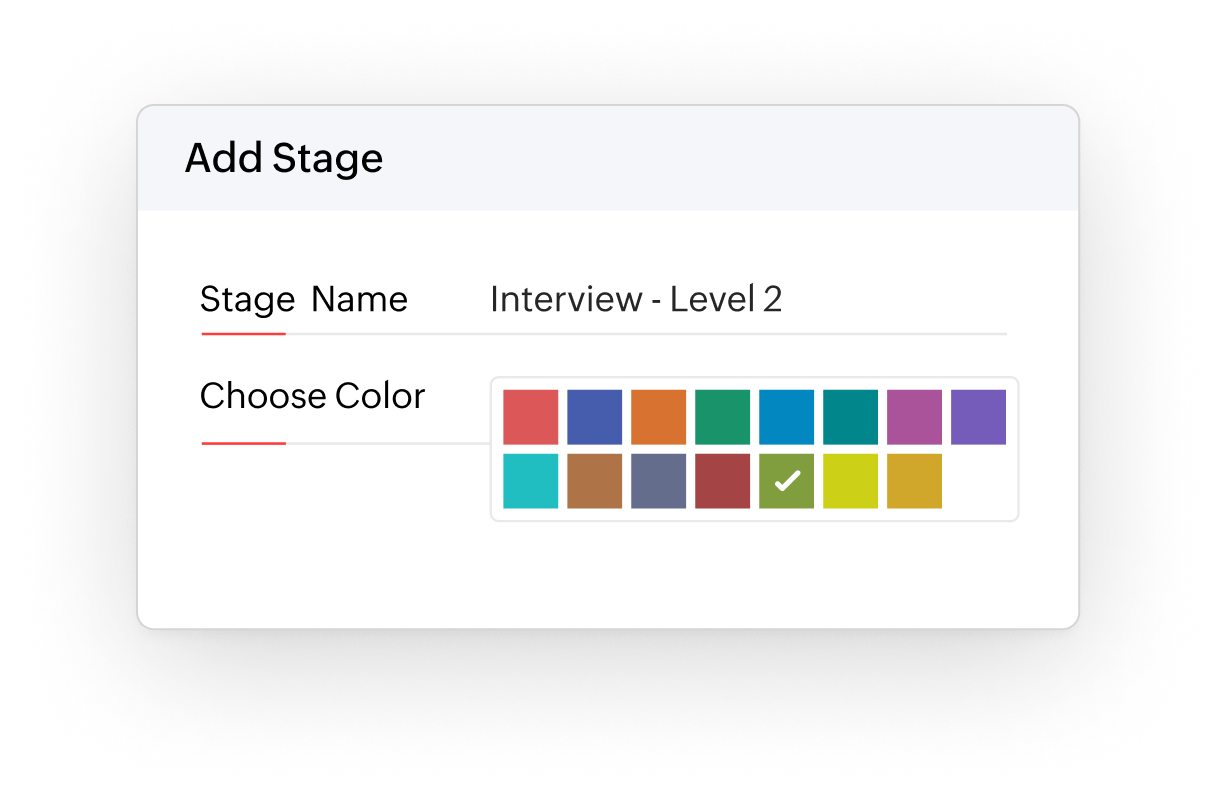
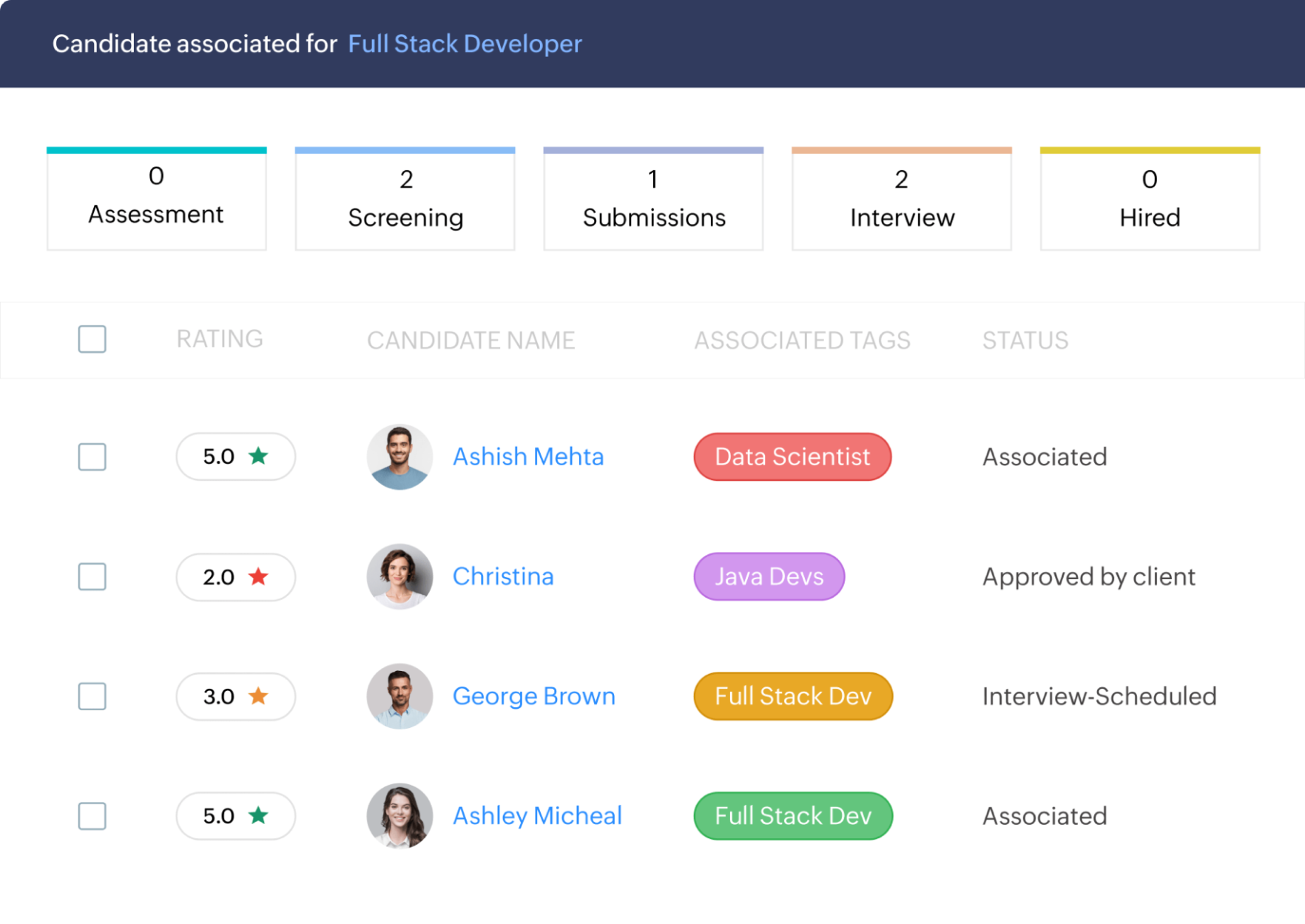
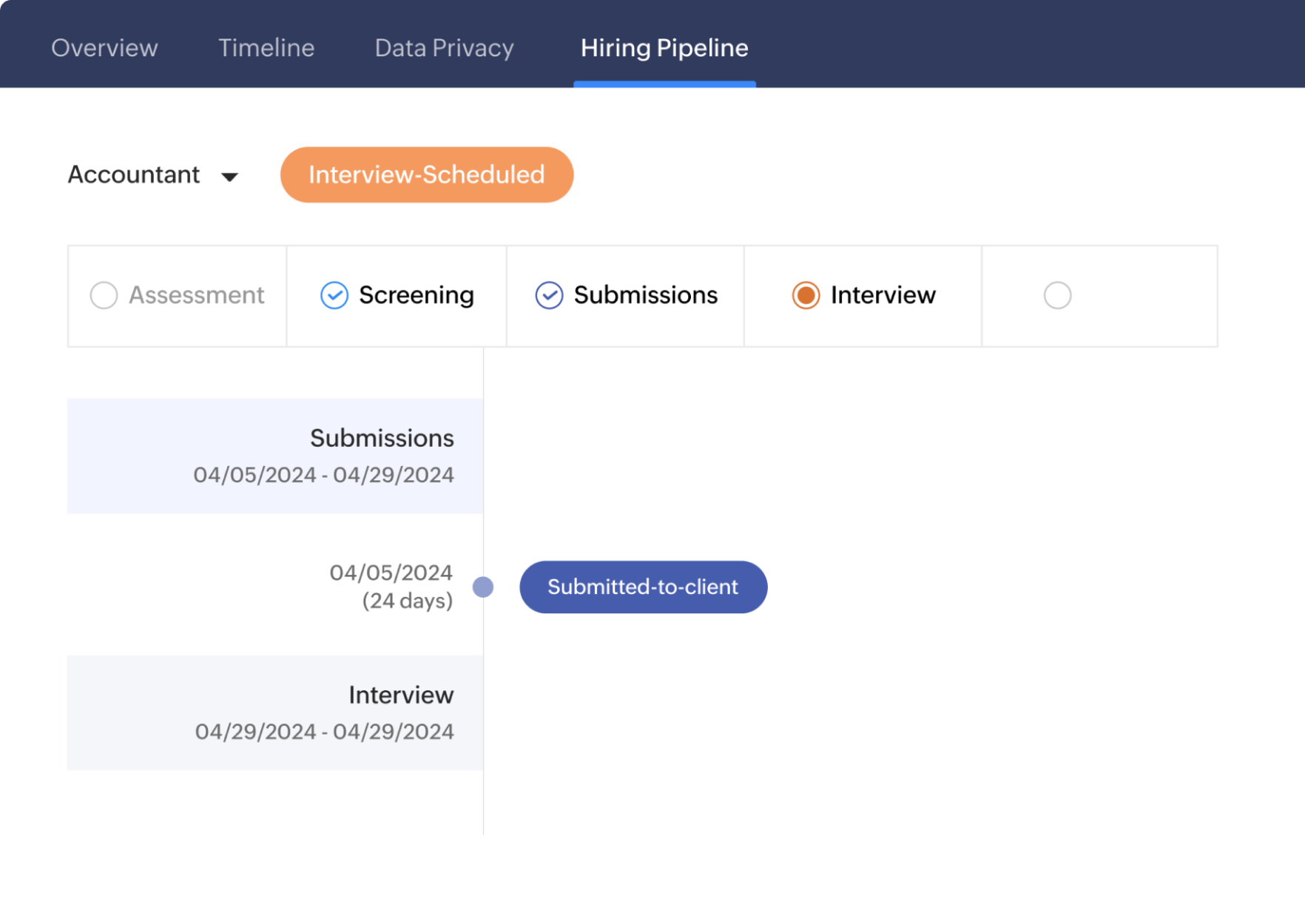
Add perspective to your recruitment process
The best feedback on your recruitment process comes from collecting accurate data. Get actionable insights on the overall performance of your recruitment process with Zoho Recruit's pipeline metrics.
Conversion metrics
Determine the ultimate success rate of your recruitment process by measuring the number of successful candidates hired in comparison to the number of job vacancies over a certain time.
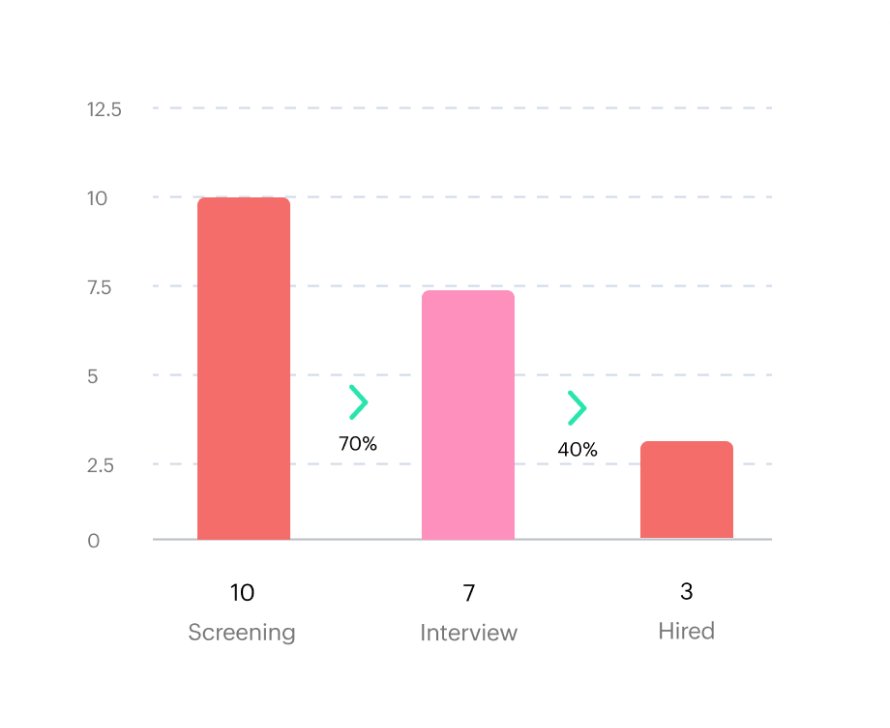
Time in stage
Get data on the amount of time spent on every recruitment stage, and get a better idea on where you need to focus your recruitment efforts.
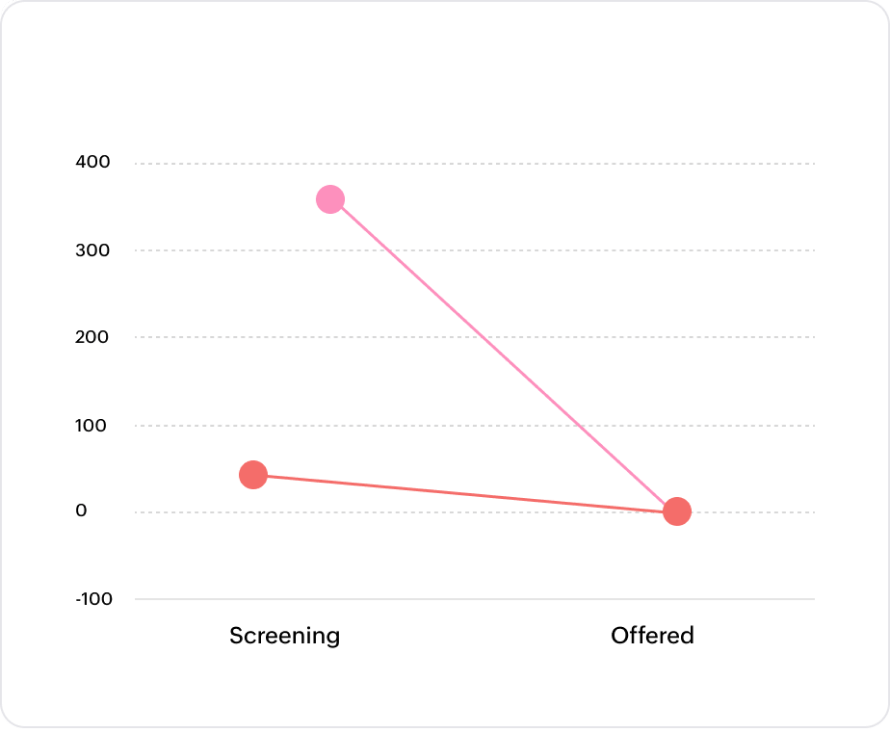
Application frequency rate
Analyze the quality of each job posting by measuring the frequency at which candidates are applying for open positions.
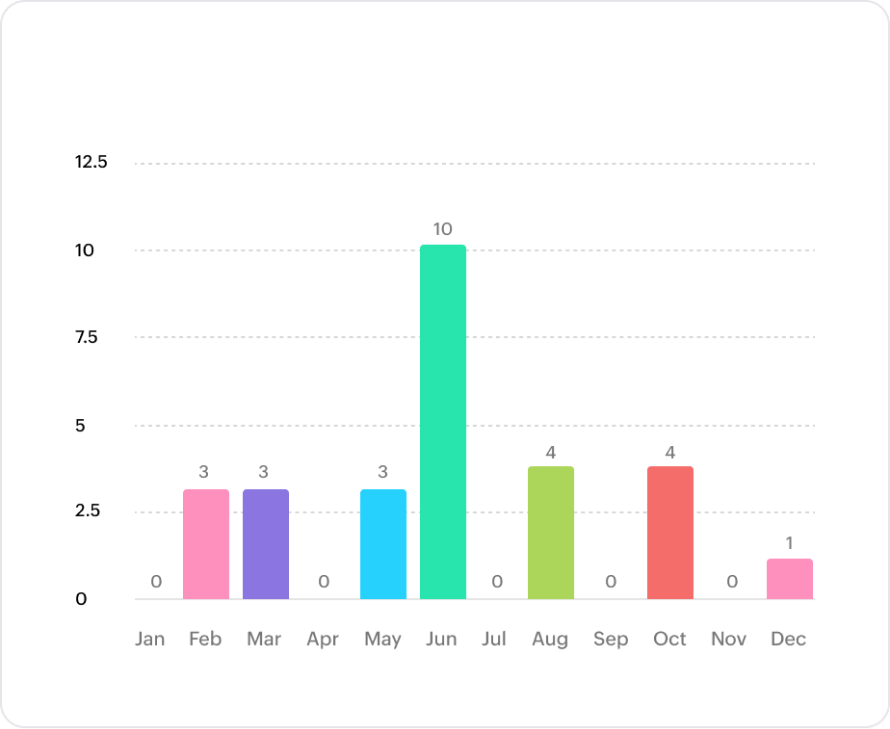
Create custom reports
Visualize your recruitment data by creating three different types of reports with any data set that you want.