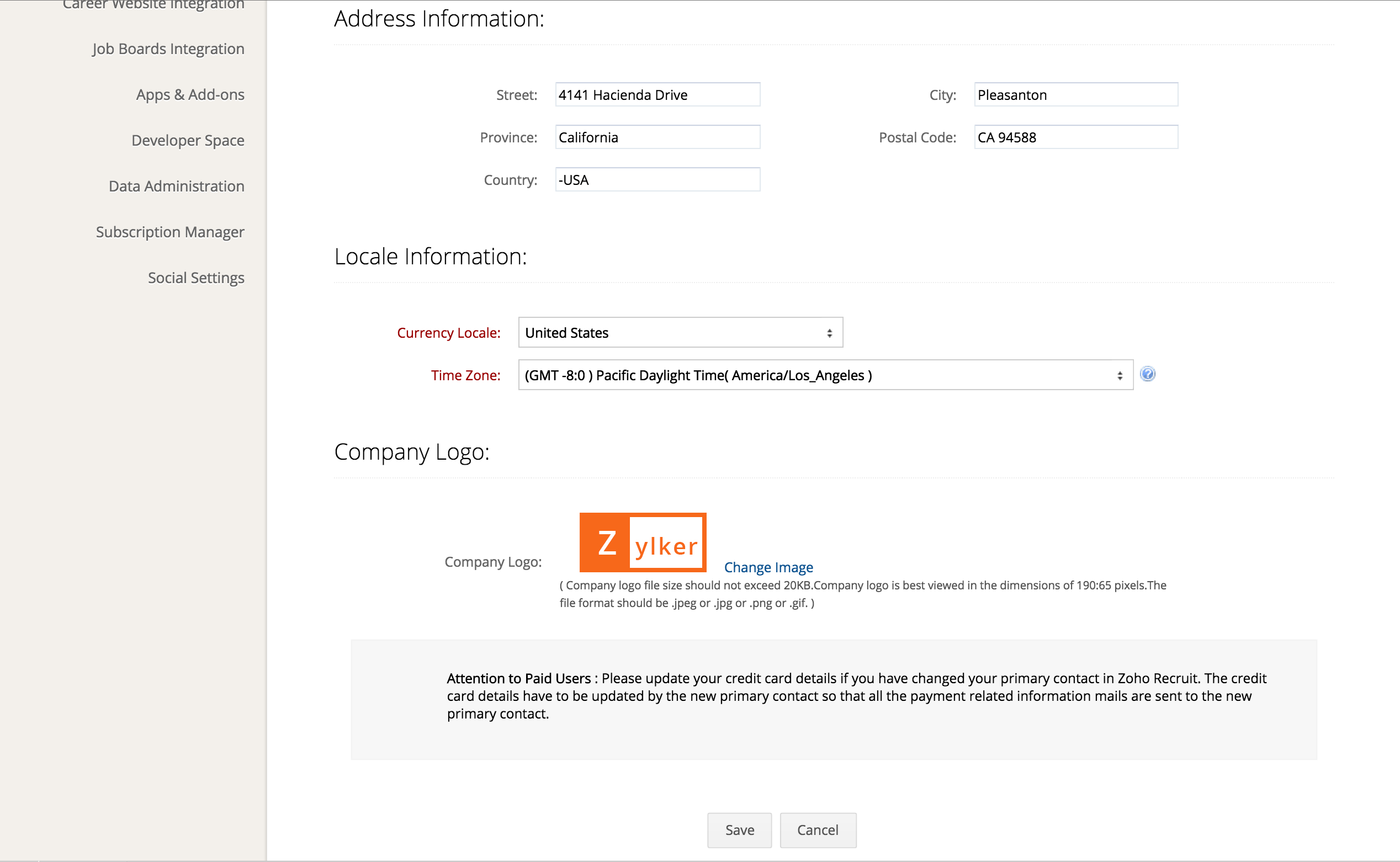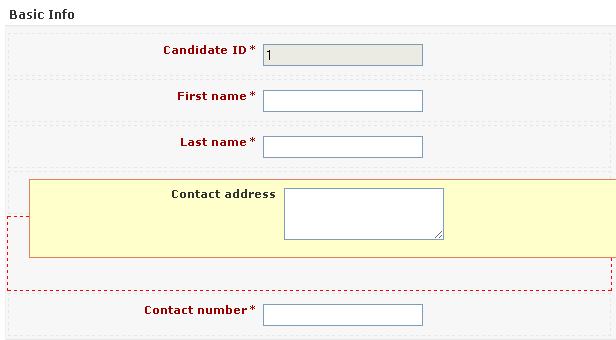
Drag and Drop customization
Cutomize Zoho Recruit to fit your own particular needs. You can just drag and drop the fields to customize
Custom fields
In every module you can add custom fields to hold any other information you might need. Custom fields for different data types are picklist, date, lookup, single-line, multi-line, etc.
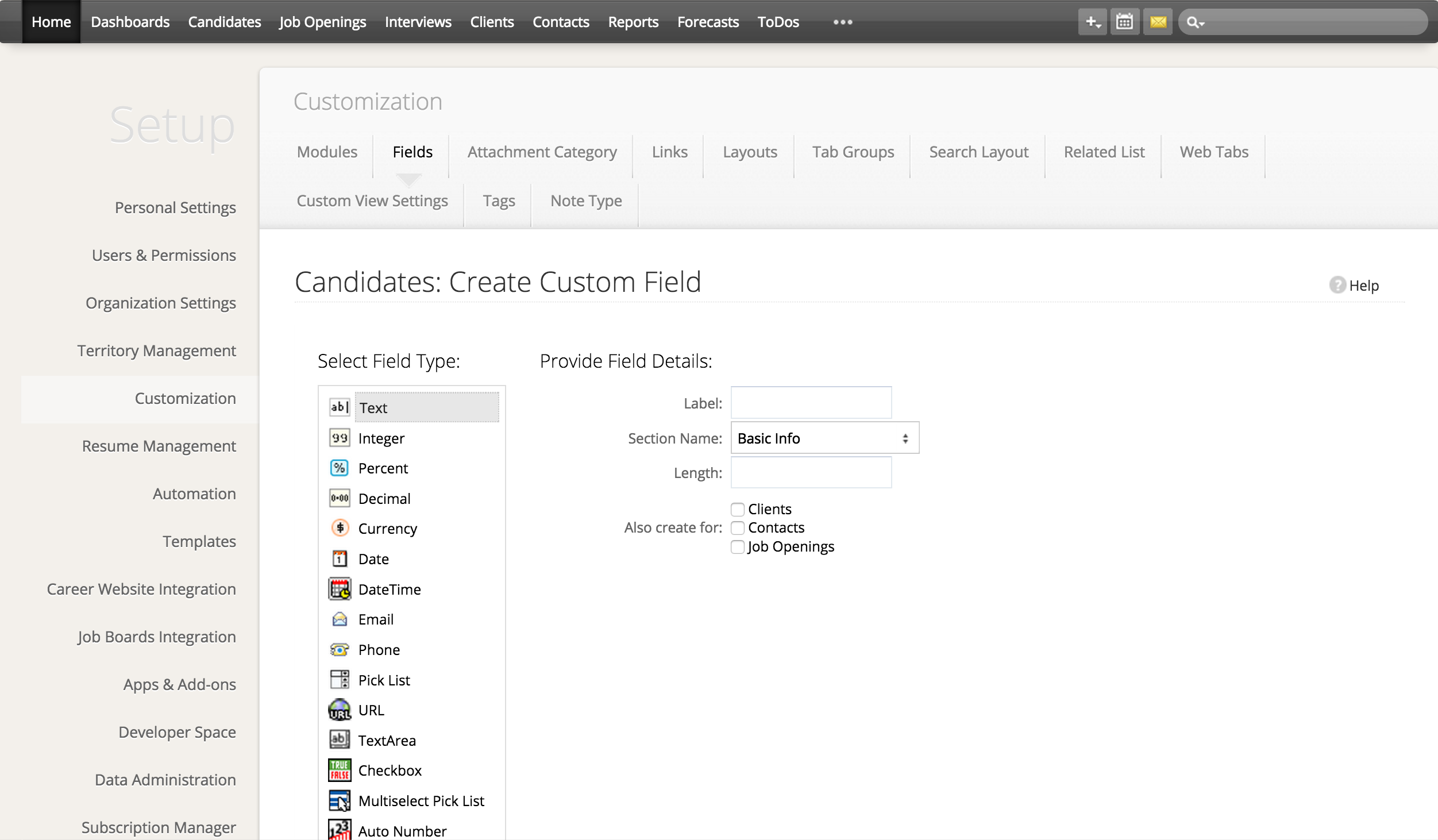
Custom status
Add custom status to the Candidates and Job Opening modules. Hence, Zoho Recruit can be easily adapted to your business process.
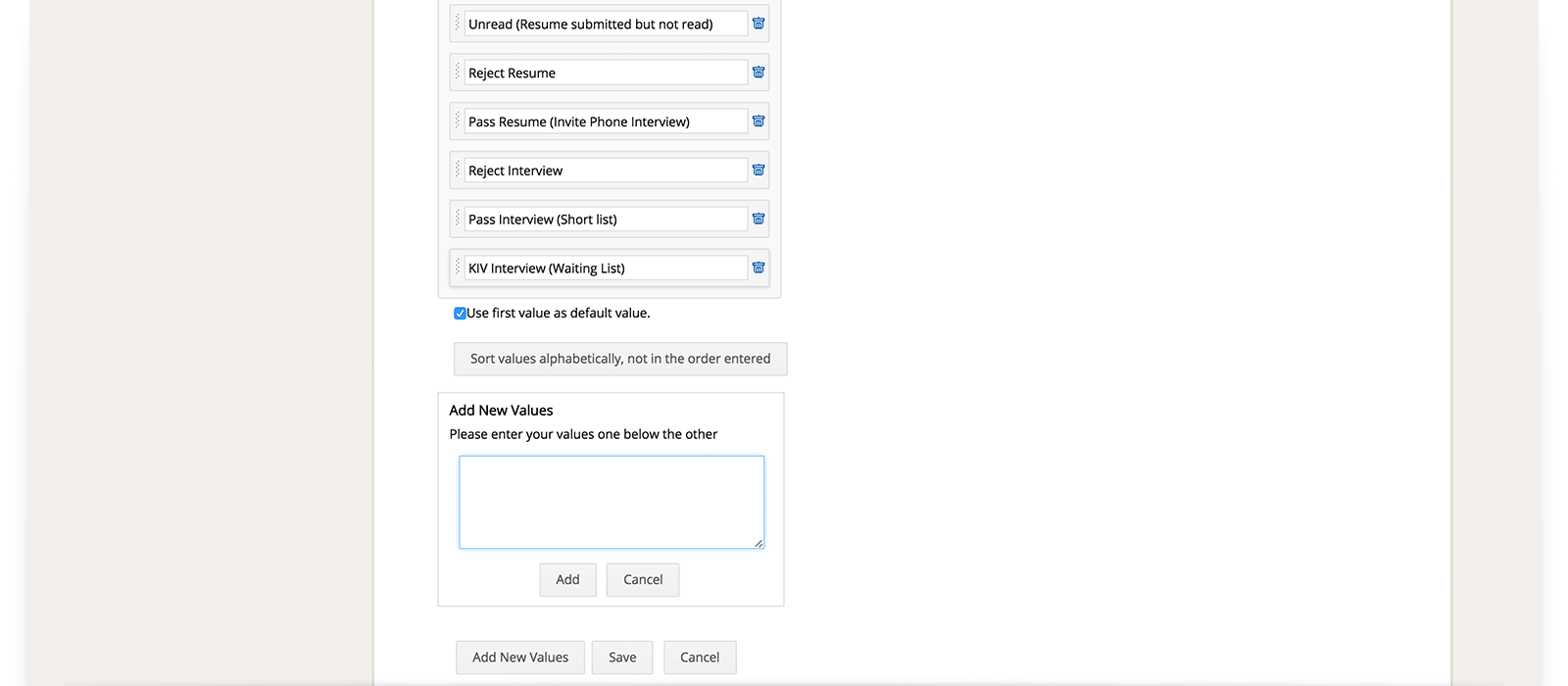
Mail Alerts
Zoho Recruit automatically notifies the users through mail alerts on addition of a candidate, job opening, client and contact, which enables the recruiters to jumpstart on the next level activities.
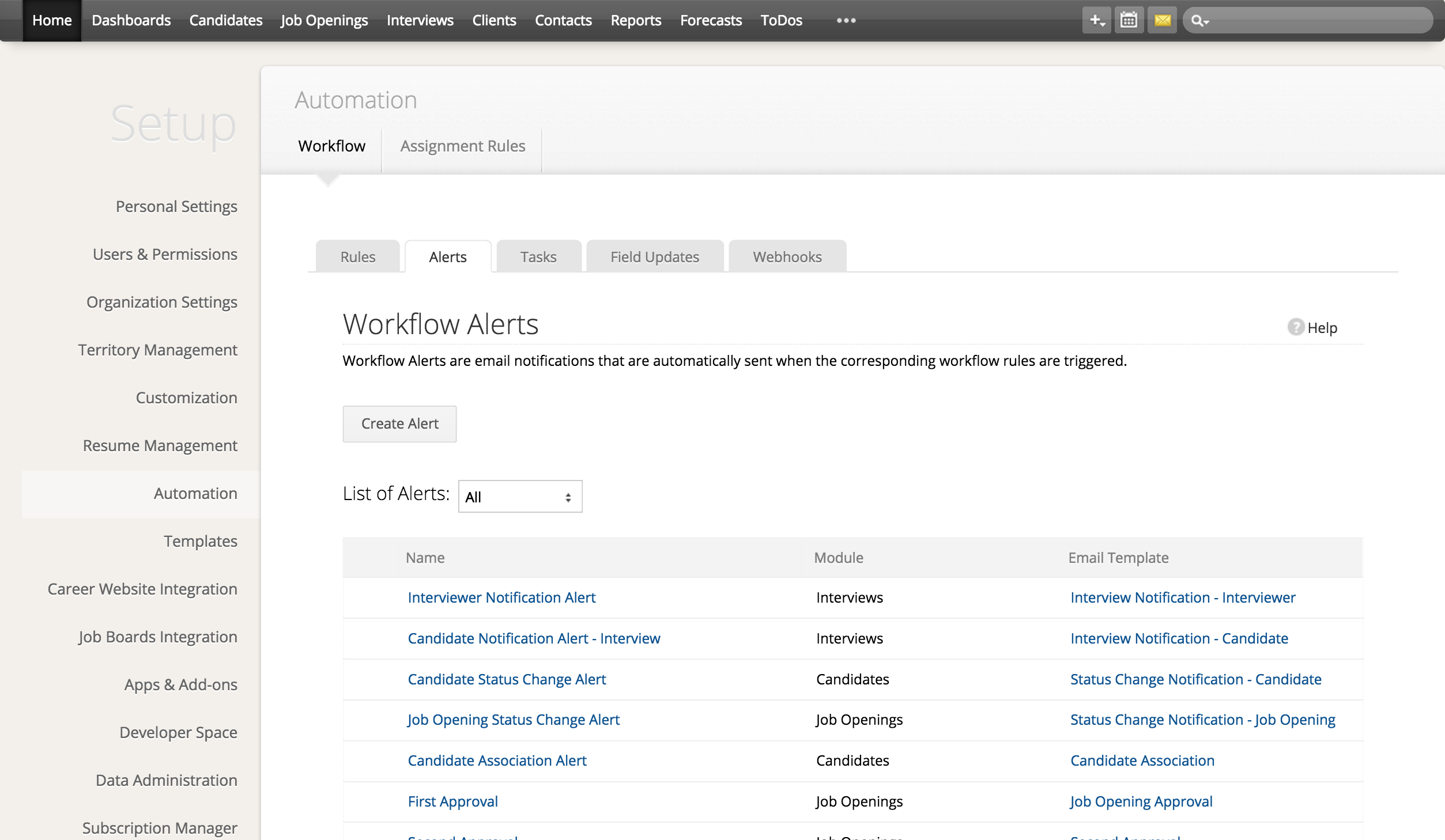
Customize Logo
Change the default Zoho Recruit logo by personal company logo, which gives a personalized look.