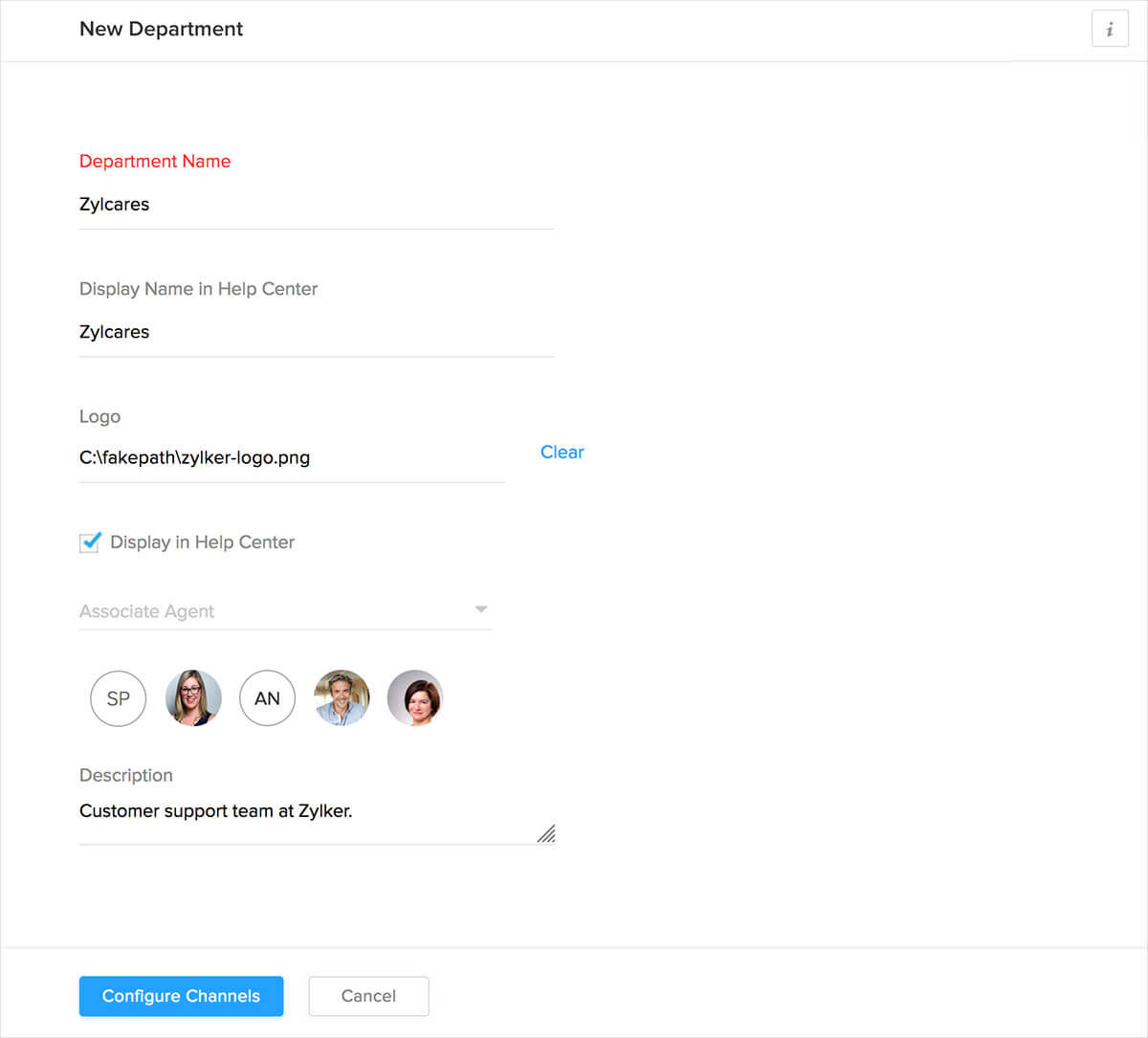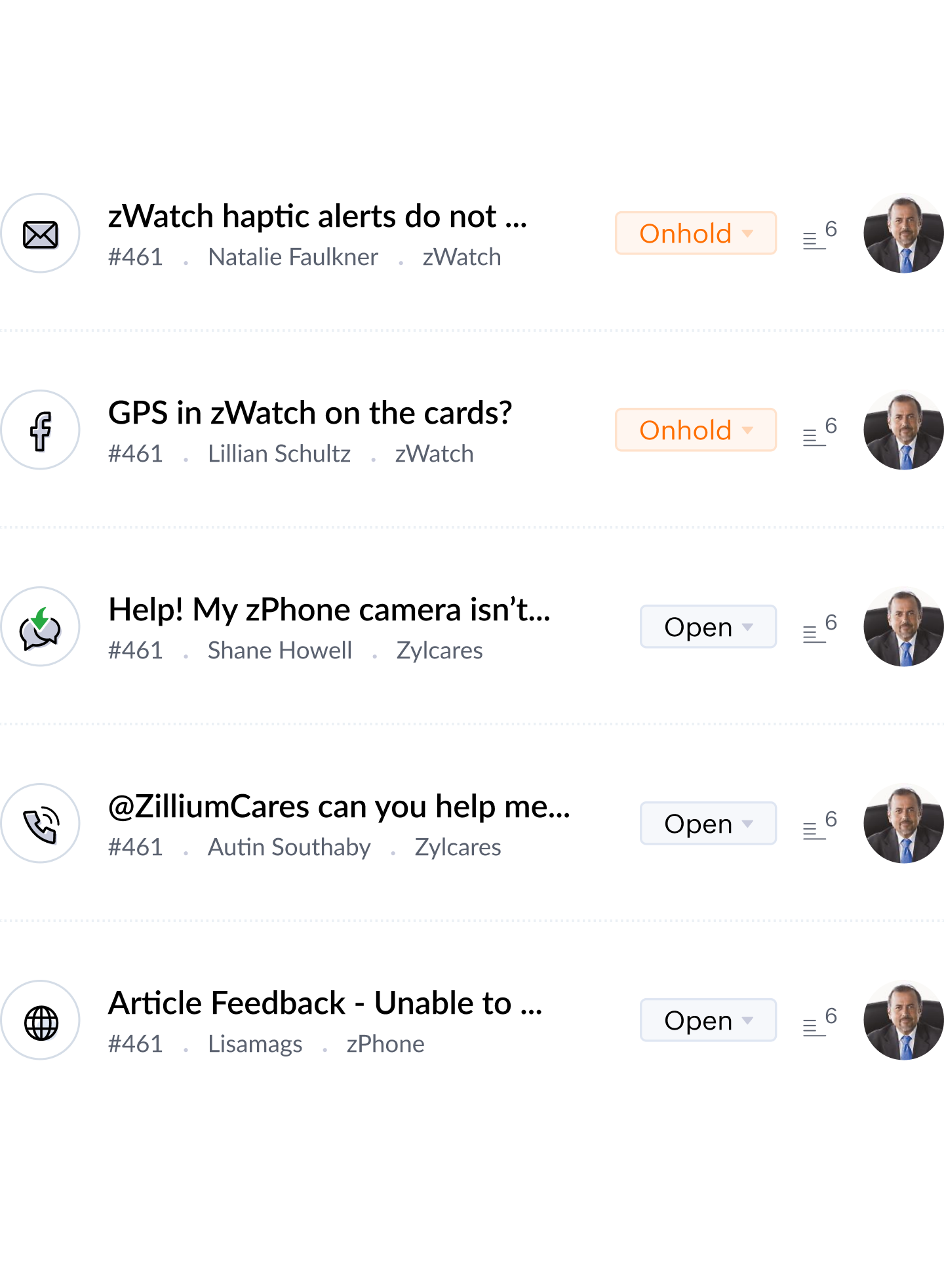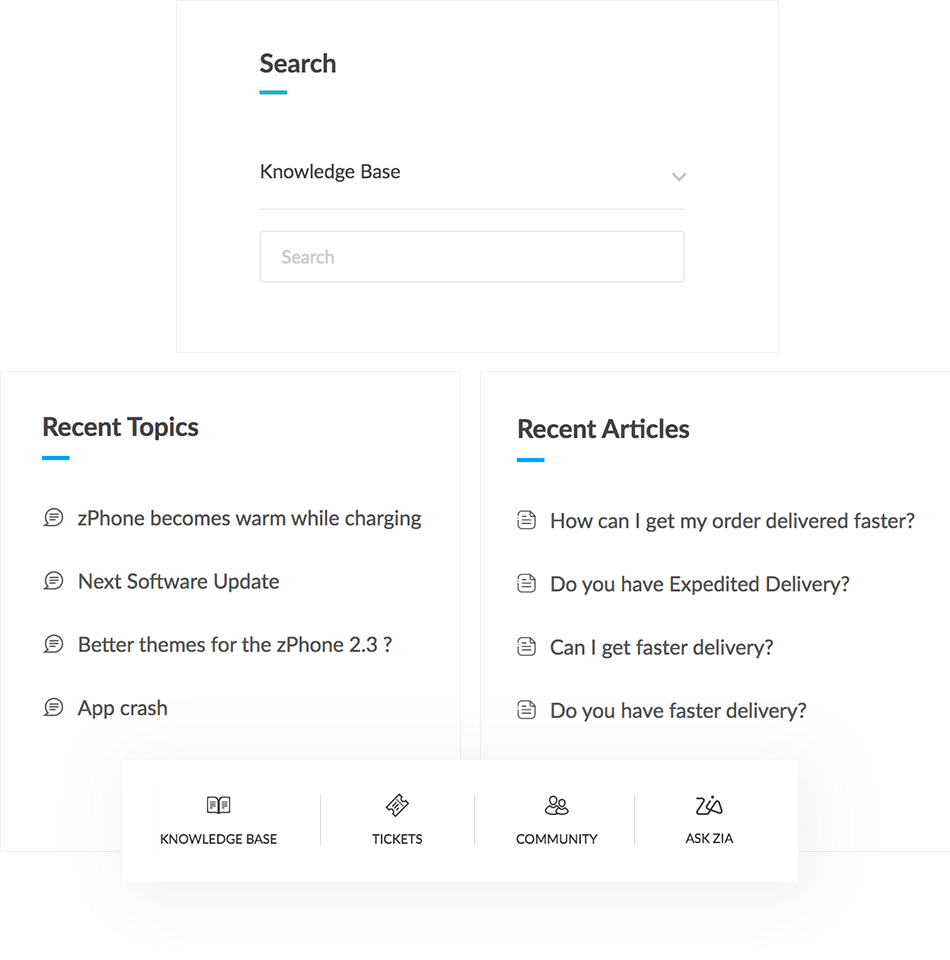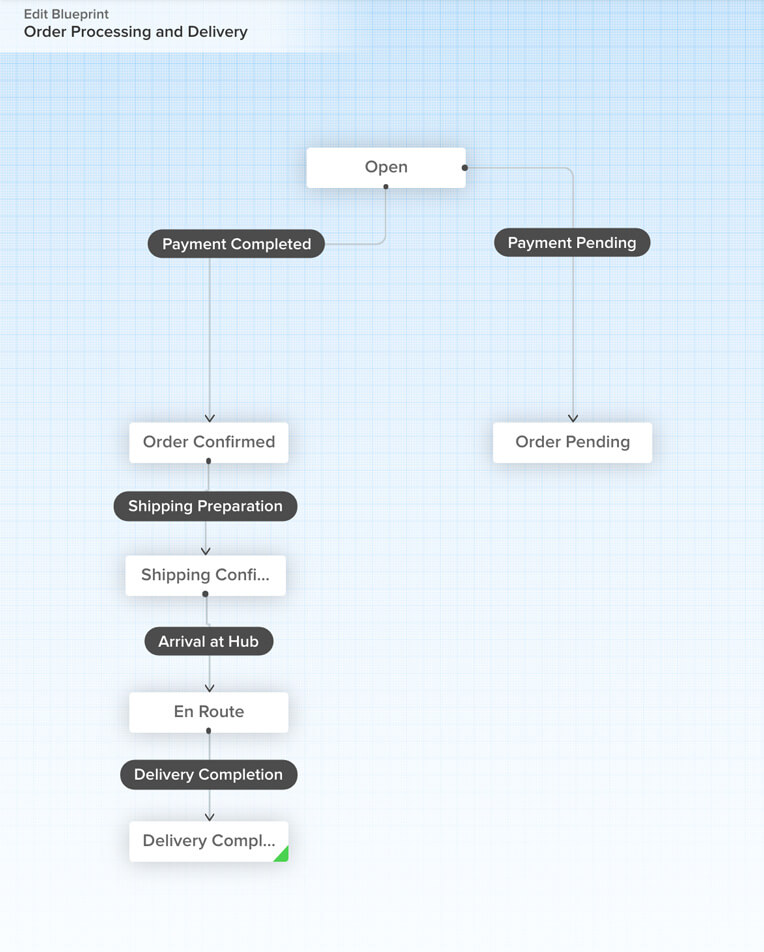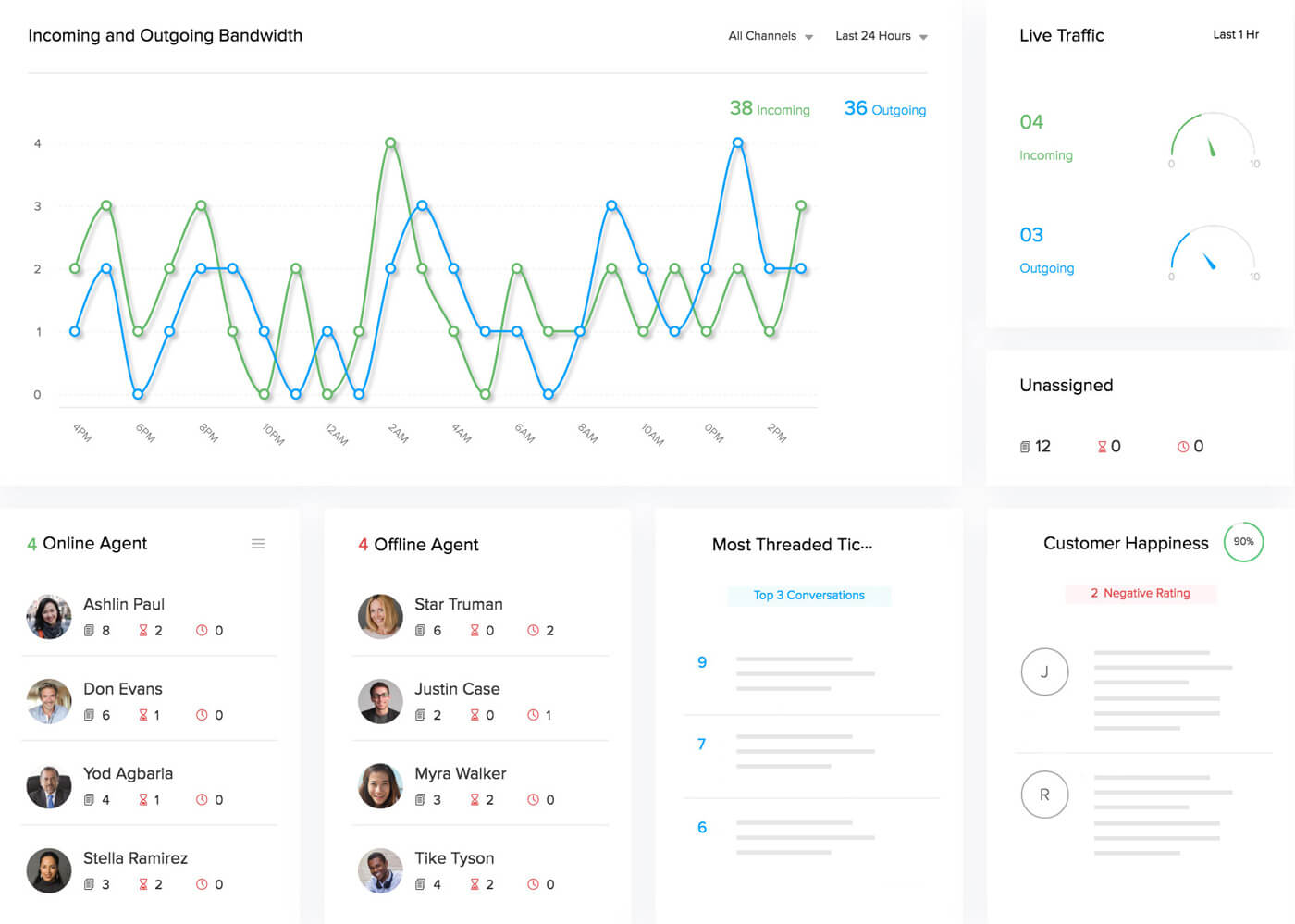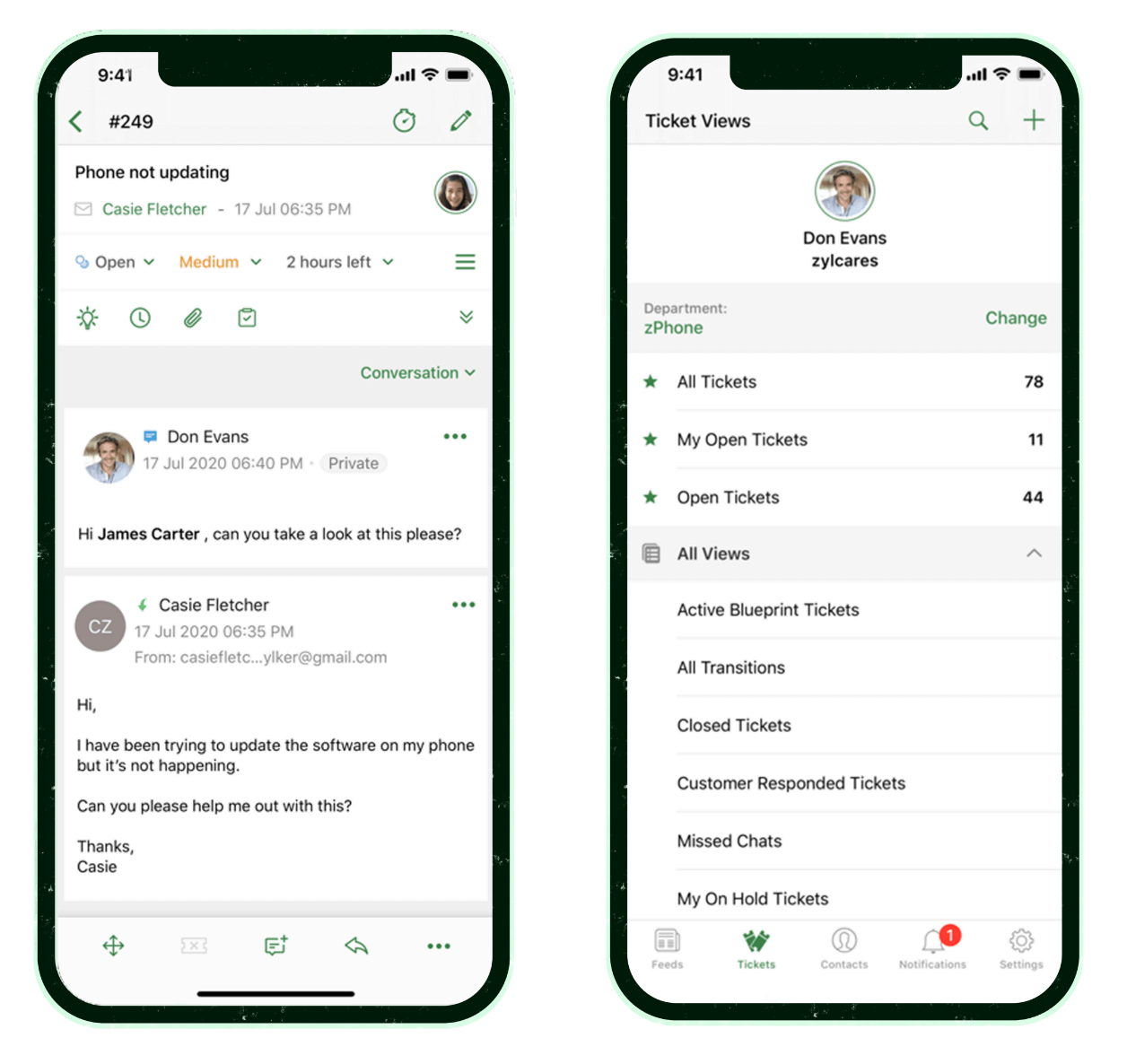What is internal help desk software?
Building a productive, efficient team of employees requires readily available information, effective channels for inter-departmental communication, a clear process for issuing requests and approvals, and access to teams that can provide solutions when problems arise.
Internal help desk software is a safe and secure cloud-based solution to help employees issue requests through multiple channels, convert them to traceable tickets, effortlessly manage them from a single interface, and track them to closure. Zoho Desk is a highly effective internal ticketing system featuring assignment rules, smart automation, an employee knowledge base, and an AI chatbot for efficient resolutions.
Why do you need an internal help desk?
Organizations improve when they understand their key strengths and pain points. With a common place to collect, track, and monitor issues, and consolidate insights, an organization can truly thrive—and become a great place to work. An internal help desk can empower your organization to:
Bridge the gap between teams
Facilitate effortless interaction between teams so employees can collaborate to resolve their problems and receive necessary clarifications. Employees can simply tag the relevant team, and let the team decide who is best suited to solve the problem. With internal help desk software, you can promote transparency and progress, even when your teams are working remotely, dispersed among offices, or simply don't have time for meetings and calls. .
Improve productivity with automation
Provide faster support by automating routine tasks. You can create workflows, contracts, SLAs, and custom ticket statuses, and configure rule-based action triggers from a user-friendly interface. Save time and effort by executing repetitive tasks automatically. You can improve productivity by auto-assigning tickets using round-robin scheduling or condition-based assignment rules. With an internal ticketing system, you can set up a workday calendar and business hours, so automation runs accordingly.
Empower employees with self-learning
Create a robust and information-rich help center using software like Zoho Desk. You can bolster your help center with an extensive knowledge base including help articles, onboarding resources, employee FAQs, company policies and guidelines, demos, and more, in multiple languages. Your knowledge base can help train new employees and serve as a 24/7 reference point for the whole organization. With an internal help desk system, setting up your help center is easy. Your teams can contribute to it with regular updates.
Measure employee satisfaction
An internal help desk can be a great source of information about the employee experience within your organization. Identify reasons for employee attrition, collect general feedback, evaluate teams' performances, recognize common concerns, and understand the overall employee mindset. You can get an employee happiness rating after every interaction or after a problem is resolved. Conduct forums and create community posts to encourage employee discussions. This will make it easier to gauge your employees' mindsets so your HR team can more readily cater to employee needs.
What are the advantages of Zoho Desk?
Every business should invest in efficient tools that deliver a good ROI. Zoho Desk is feature-rich and easy to use. It seamlessly integrates with your other business tools and is designed to suit any system and budget.
Multi-department setup
Your teams need support to operate efficiently. From a broken laptop charger to severe server issues, things can go wrong every day. With Zoho Desk, you get an internal help desk with a multi-department setup that includes distinct help centers, automation rules, escalations, and communication channels. Assign dedicated employees to monitor each department and prioritize requests.
Communication channels
Enable employees to request assistance through their preferred medium, such as email, live chat, forums, or an internal web widget. Zoho Desk gathers all requests under a single intuitive interface. Work modes help you quickly sort tickets based on different criteria, and monitor them until closure.
Employee community and forums
Employees are your best asset. Build an employee community to serve as an extension of your internal help desk and facilitate inter-departmental collaboration. Employees can use the community to learn about other teams' milestones and achievements, seek clarifications on activities, and start forums to discuss specific topics. You can also gamify employee participation to enhance engagement and satisfaction.
Advanced automation
Educate your new employees about your processes by setting up real-time blueprints. Advanced process automation from Zoho Desk empowers you to set up entire processes inside your internal help desk. You can configure rules to carry out assigned tasks, alert stakeholders, and initiate escalations if needed. Blueprints prevent operational oversight and help new employees get acclimated to your organization's departments and procedures.
Reports and Dashboards
Monitoring teams' performance and predicting future trends is easy with Zoho Desk. You can track live performance metrics using Zoho Desk HQ, a live dashboard that displays employee activity, unassigned open tickets, happiness ratings, team allocation, average ticket resolution time, and other KPIs. Facilitate better decision-making with custom or pre-defined reports and dashboards.
Mobile apps
Track tickets on the go. With Zoho Desk, you can raise and monitor requests using your mobile device. The Zoho Desk mobile app helps your employees create tickets, get instant updates, and provide quick responses. The Radar app from Zoho Desk helps you monitor and manage your organization with live help desk metrics.
Every business should invest in efficient tools that deliver a good ROI. Zoho Desk is feature-rich and easy to use. It seamlessly integrates with your other business tools and is designed to suit any system and budget.
Elevate your employee experience with Zoho Desk
No credit card needed. No software to download.Frequently Asked Questions
What is an internal ticketing system and how does it improve productivity?
An internal ticketing system is an efficient setup to resolve internal support issues faster. It comes with smart automation, assignment and notification rules, multiple communication channels, self-service, and more that enhance the employee experience. It improves productivity through timely help and prompt resolutions.
Can we use Zoho desk as an internal support ticketing system as well as a customer service desk?
Yes, Zoho desk is as effective with customers as it is with internal stakeholders. You can set up multiple departments and have them operate as separate support units with dedicated channels, help centers, SLAs, etc. Zoho Desk helps you be there for customers across channels and improves resolution rates.
What are the benefits of having internal tech support?
When you take care of your employees' needs immediately and address their grievances on time, it reflects on the overall productivity. With an internal help desk system, you can support your employees and run smooth businesses. Happy employees make customers happy.
How do you choose the best internal ticketing system for your organization?
You can choose the best internal ticketing system based on what suits your business needs the most. A cutting-edge internal help desk such as Zoho Desk offers omnichannel support, best-in-class automation, an employee self-help portal, an AI chatbot, and more to drastically improve productivity and employee happiness.