Software, at your service.
Zoho Desk is the go-to customer support software for SaaS companies across the globe.
Try it nowOur customers love us
- Intel
- Daimler
- Sears
- AONhewitt
Why do your teams need help desk software?
When you have a customer service team that specializes in responding to your clients and resolving their issues, you need more than just an inbox. You need software that can help you juggle all your communication channels, create intelligent automations to speed up the process, and generate insightful reports. This is where help desk software comes in.
Automate common tasks
When your company has customers all over the world, coupled with the many problems they face, what do you get? Hundreds or thousands of tickets coming to your support team every day.
- To save your agents from a workload that is too much to handle, you can use the Round Robin assignment feature. This feature ensures uniform ticket distribution amongst all the members in a team.
- To take some more tasks off your agents' plate, you can create custom workflows that automate all your repetitive tasks.
- To make sure that a ticket is never missed, you can create response SLAs that alert your team when a ticket hasn't received a response. You can even create resolution SLAs that alert your team when a ticket has been unresolved for too long.
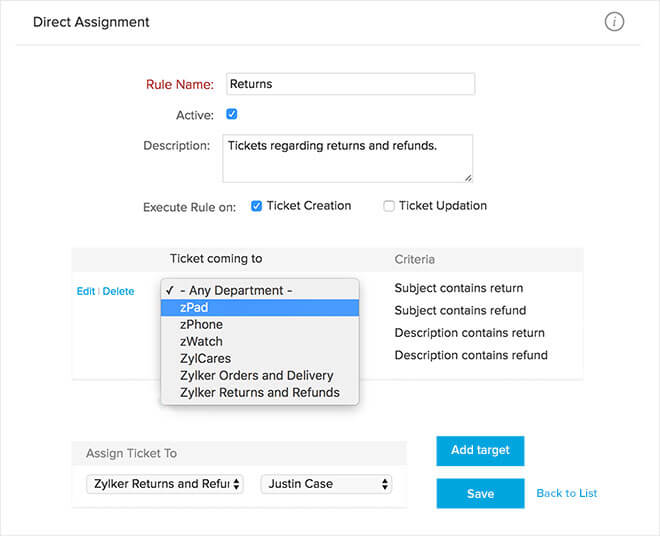
Deploy smart AI tools
Zia is Zoho's AI-powered assistant, and she's now here to help you stay on top of every customer service effort.
- Your customers can simply make a call to Zia and speak to her from your website or mobile apps. Zia processes customers' questions and formulates relevant answers based on the content in your knowledge base.
- You can even use the skill builder to train Zia to perform actions like placing or editing an order.
- Zia can identify the sentiment behind every customer response that comes in. This way, your agents can get a heads-up if the client is angry or upset, and send the best possible response to calm them down.
- Zia can even identify and tag the issue that caused the negative sentiment in the first place, so that your product team knows what to fix.
- Zia also analyzes and identifies anomalies in your team's performance, so that you can be notified if there's something out of the ordinary, like an unusually high number of incoming tickets or multiple irritated responses from the same customer.
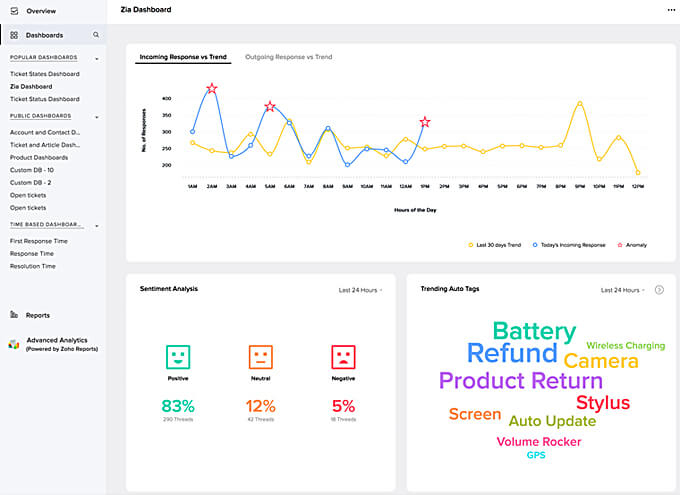
Provide instant support
You can embed your help center right into your website, mobile app, or SaaS product with ASAP. This way, your customers won't have to leave your site or product to find help.
- They can browse your knowledge base for help articles and FAQ pages.
- In the Community tab, they can post questions and interact with other users who might face similar issues. Your users can then help each other.
- The Tickets tab is the quickest way for your customers to raise tickets.
- With Zia, your customers can carry on entire conversations with Zoho's AI-powered assistant and get immediate answers to their questions.
Supervision made easy
While it's a manager's duty to delegate tasks to subordinates, you must also keep in touch with the team and have a bird's-eye view of what's actually going on.
- Sometimes, an agent might not have the authority to make an important decision regarding a ticket. For example, if a potentially high-profile prospect asks a business that doesn't provide software demos for a demo , this calls for decisions from the superiors. Now you can send tickets to your superiors for approvals with just one click. Once they approve the request, the agent gets notified to go ahead–or change their approach.
- While the built-in reporting tools are powerful enough to create rich reports with all the data you need to make better managerial decisions, you can also create custom reports that show you exactly what you want to focus on.
- All of these reports are displayed in the manager's dashboard, along with other useful data like CSAT ratings, ticket traffic, and agent performance.
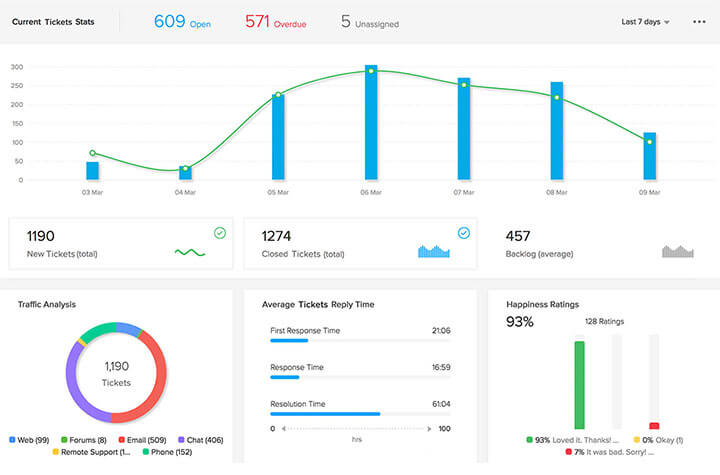
Prioritize your leads
When your team needs to prioritize your high-value clients over the others, Zoho Desk is here to help! By integrating with the best CRM software in the industry, Zoho Desk gives you valuable information right in your help desk.
- With the Handshake mode, your tickets are automatically sorted based on customer type. This way, tickets from your customers, opportunities, leads, and new contacts are sorted into separate columns.
- This integration pulls up useful details about your clients like deal valuation and product evaluated.
- Not only can you view all this data, you can even respond to a ticket right from Zoho CRM.
The best part about this integration is that your agents can view unhappy prospects and work to convert them.
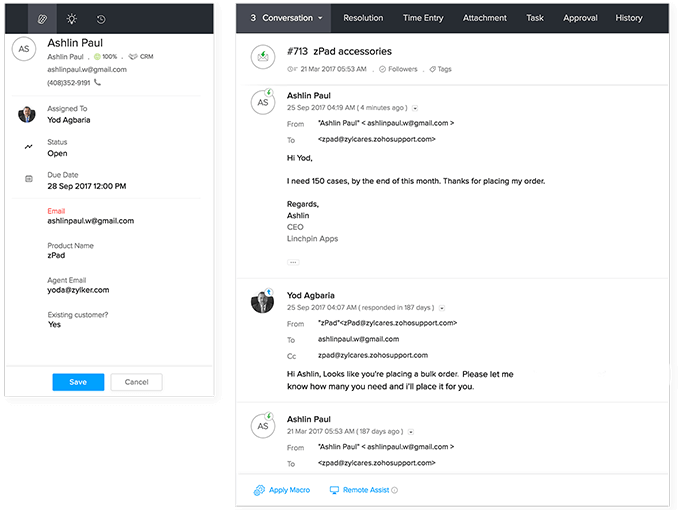
Help them help themselves
Most questions raised by a customer have already been asked before–and chances are that a solution has already been found. To avoid redundancy, your agents can save solutions as articles in the Knowledge Base for future use. So for generic questions about standard procedures, your clients can now access your Knowledge Base. They can engage in meaningful conversations with each other through the Communities and Forums. Your customers can also view progress on their tickets through the self-service portals designed to keep them updated. Learn more.
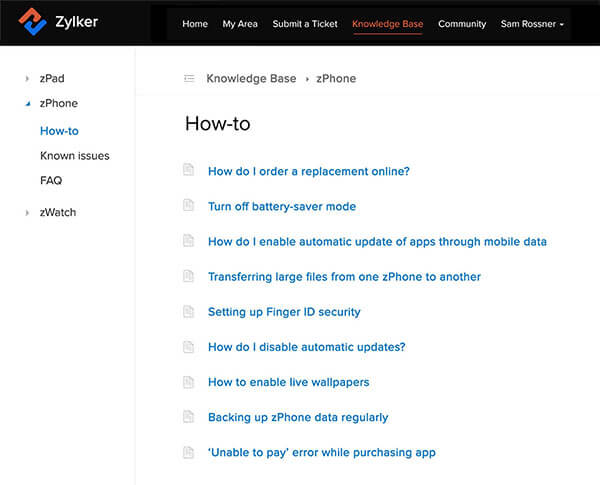
Alright! Sign me up for the best help desk software for the SaaS industry.
Respond faster
The sooner your team can resolve the ticket, the happier the customer will be, and the more efficient your help desk.
- Take a quick look
- Send faster replies
- Save time and effort
Take a quick look
When your team is faced with a whole barrage of tickets and don't know which one to work on first, Zoho Desk comes to the rescue! With just one click, your agents can get the gist of the entire conversation with the customer. This handy 'Ticket Peek' feature helps them make informed decisions on which tickets to focus on first, instead of having to spend hours sifting through multiple tickets.
Send faster replies
Are your agents tired of typing out the same responses over and over again? No problem. Just store your team's most common responses as 'Snippets'. Your agents can deploy these Snippets using smart keyboard shortcuts. These Snippets can be created for generic or specific responses, with placeholders for ticket-specific information such as customer ID, and agent name.
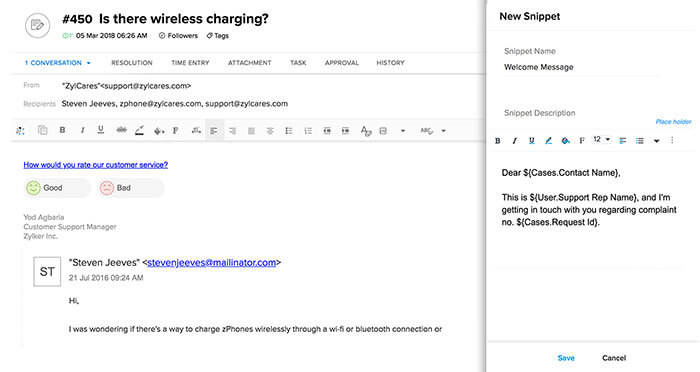
Save time and effort
Instead of performing the same actions repeatedly for multiple tickets, your agents can simply create Macros. Macros are a set of standing instructions that can be deployed at any moment. By applying Macros while sending out ticket responses, your agents can get more work done in less time. This saves time and effort, and helps them focus on more important tasks.
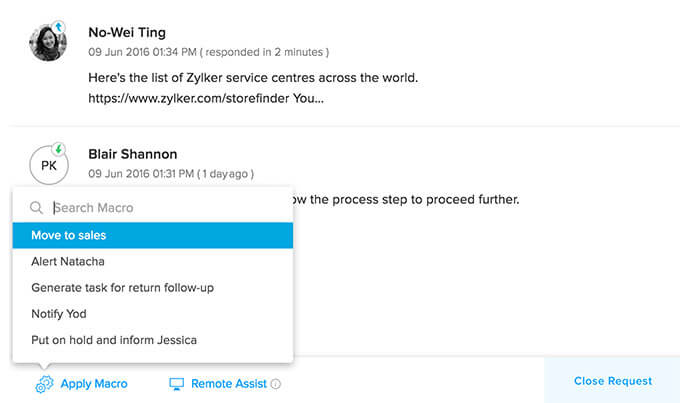
Take a quick look
When your team is faced with a whole barrage of tickets and don't know which one to work on first, Zoho Desk comes to the rescue! With just one click, your agents can get the gist of the entire conversation with the customer. This handy 'Ticket Peek' feature helps them make informed decisions on which tickets to focus on first, instead of having to spend hours sifting through multiple tickets.
Send faster replies
Are your agents tired of typing out the same responses over and over again? No problem. Just store your team's most common responses as 'Snippets'. Your agents can deploy these Snippets using smart keyboard shortcuts. These Snippets can be created for generic or specific responses, with placeholders for ticket-specific information such as customer ID, and agent name.
Save time and effort
Instead of performing the same actions repeatedly for multiple tickets, your agents can simply create Macros. Macros are a set of standing instructions that can be deployed at any moment. By applying Macros while sending out ticket responses, your agents can get more work done in less time. This saves time and effort, and helps them focus on more important tasks.
Arm your team with information.
They say that knowledge is power. And why not, if the right kind of knowledge helps your business grow? As a matter of fact, Zoho Desk provides you and your team with just the information needed to make every customer interaction a happy one.
-
Contextual views.
Sometimes, protocol requires customers to repeat customary information such as name, proof of identity, and the statement of the problem. Asking your customers to repeat such information over and over is bound to frustrate them and result in poor ratings. That's why we give you ticket views that are loaded with context. Using this, you can understand your customers' needs even before you interact with them. Complete with interaction history and a ticket timeline, this enables your team to deliver more personalized solutions to each of them.
-
Cross-company collaboration.
As your company grows, the number of silos also grows. Different departments are created to cater to different aspects of the business, such as sales, marketing, accounting, or support. How do you make sure that an agent from the support team can contact and get the information they need from, say, a salesperson? With the Ticket Share feature, members from multiple teams can pitch in and help solve the query. You can create separate agent roles to allow different levels of visibility. Your agents can also leave private or public comments and tag other teams and colleagues within tickets.
What makes Zoho Desk the industry's favorite help desk software?
Multichannel support
Whether your customers want to reach out to you over phone, email, social media, or chat, we've got your back. Support them over any of these channels through one combined portal, where the intelligent views make it clear which channel they used to contact you. With features like ticket peek and context embedded into these views, it's a powerhouse just waiting to be used. Learn more.
Advanced process automation
Blueprint is Zoho Desk's latest addition: an advanced process automation tool that is as simple as a drag-and-drop-builder! You can customize every detail of every process you design. Whether it's a specific condition that needs to be met or a custom notification that needs to go out, you can create a Blueprint for every scenario. Learn more.
Smart mobile apps
Stay ahead of the curve by going mobile-first with the iOS and android apps. For managers, there's a separate app called Radar that gives you real-time insights on your help desk's performance, on the go!