Why Zoho Desk is the best HelpScout alternative?
Over 100,000 businesses trust Zoho Desk to help them deliver a high-quality support experience. Easy setup, live chat and social channels, improved team collaborations, advanced automations, and additional customizable functionalities make Zoho Desk the best alternative to HelpScout. Take a look at some of those features below:
- Features Zoho Desk HelpScout
- Features Zoho Desk HelpScout
- Custom roles
- Zoho CRM integration
- Multi-branding
- Ticket peek
- Social media integration
- Priority-based ticket views
- Customer history
- Macro
- Response / Resolution SLAs
- Round robin ticket assignment
- Web forms
- Team chat
- Custom reports
- Product-based ticket tracking
- Custom business hours
- Manager dashboard
- Team feed
- Multi-level escalations
- Custom ticket views
Is Zoho Desk for you?
Whether you're a budding enterprise or a seasoned market leader, Zoho Desk has got you covered. Unlike HelpScout and many other help desk solutions, Zoho Desk provides growing businesses with an affordable, and user-friendly edition. Zoho Desk's Express edition effectively addresses your small business requirements at just $7 per user per month annually.
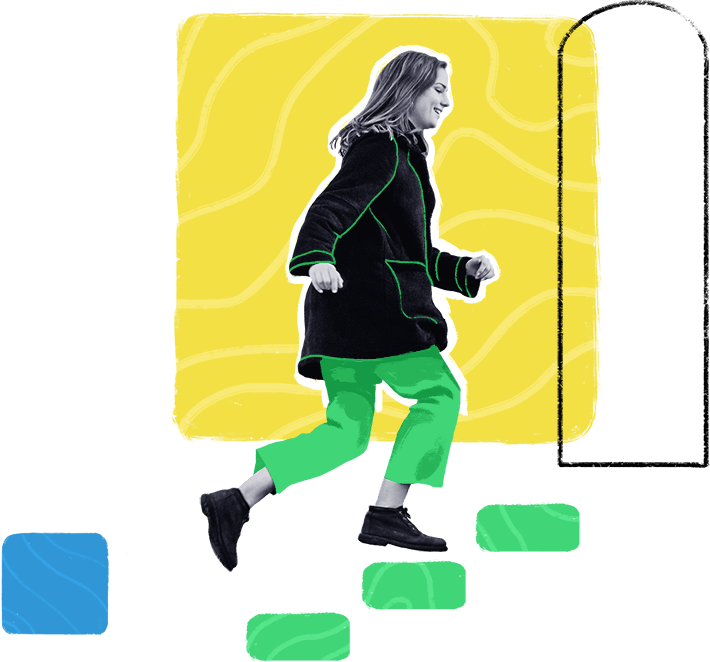
You don't have to take our word for it. Here's what our customers have to say:
Why switch to Zoho Desk?
Using a help desk solution for customer service can instantly reduce your support costs and efforts. Here are a few immediate benefits of switching to Zoho Desk:
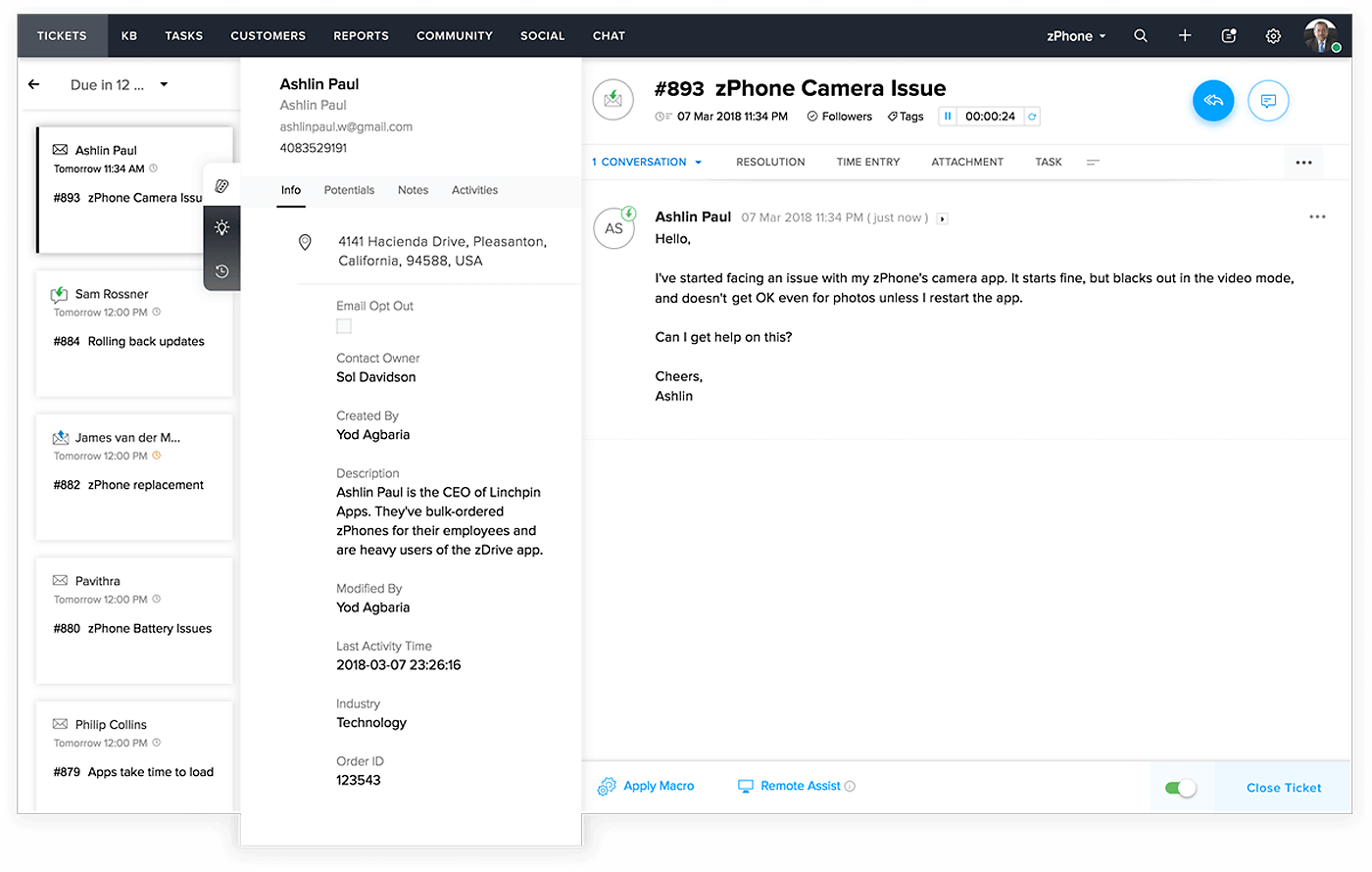
Better context - better support
The industry's first context-aware help desk software gives you customer context, like interaction history and CRM information, right inside the ticket screen. With a better understanding of customer needs, you can deliver more personalized responses.
Agent productivity - extra efficient
Work modes from Zoho Desk let you automatically arrange tickets based on priority, due time, status, or CRM status with a single click. Agent collision alerts, the advanced response editor, and a built-in time tracking dashboard empowers agents to perform better and faster.
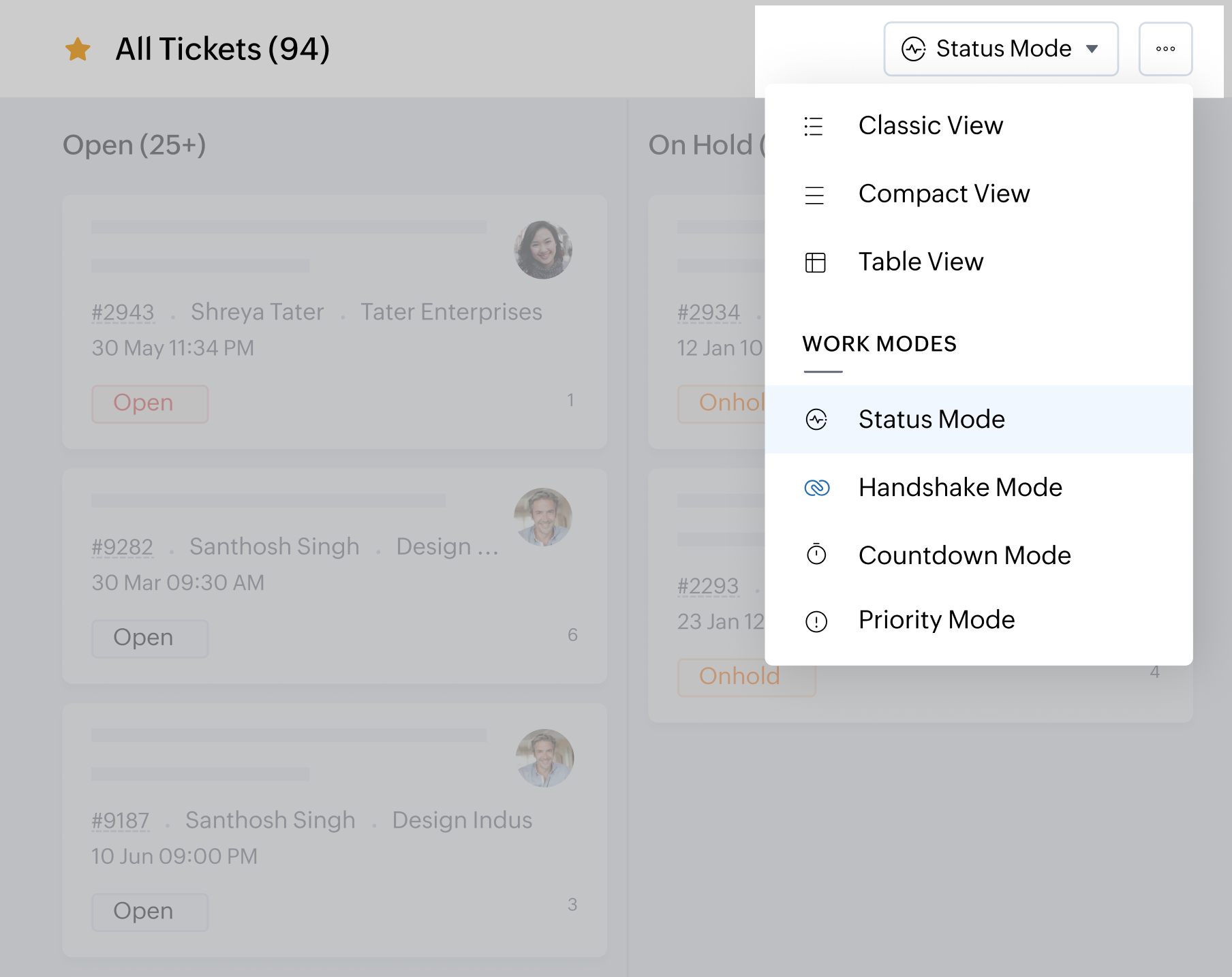
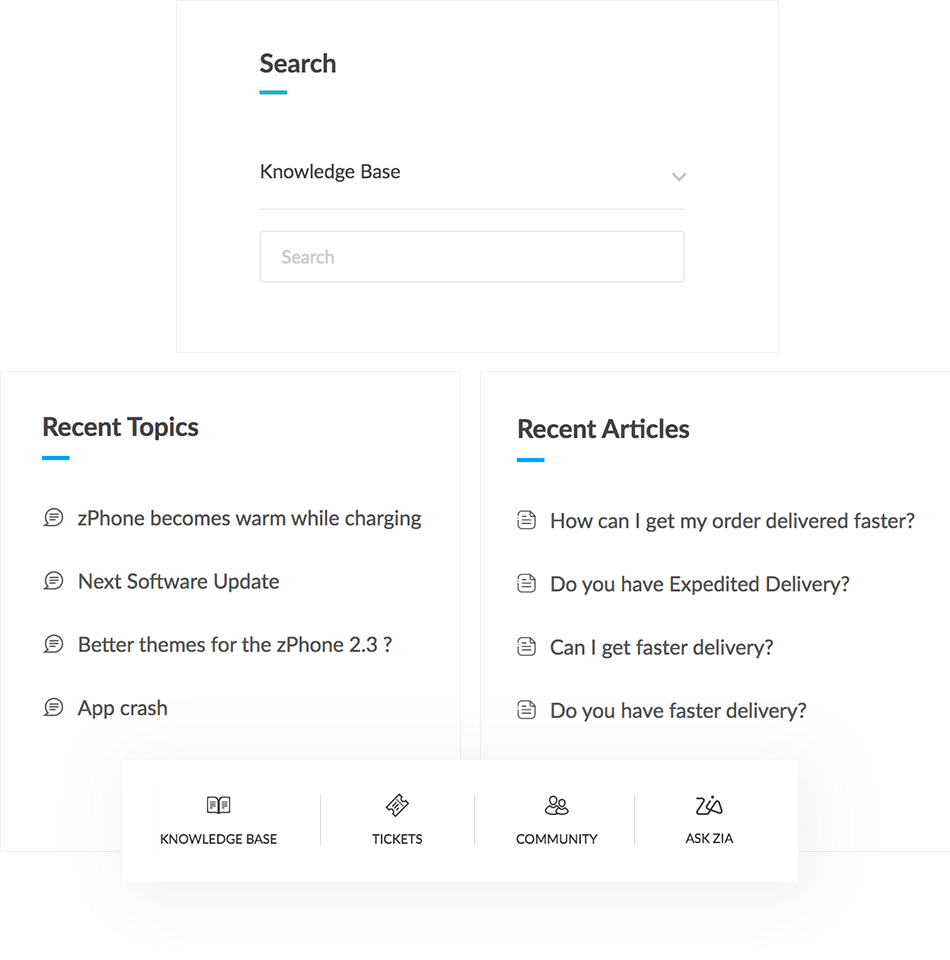
Self-service - powered up
Save your customers and agents some time by making support as accessible as possible. Establish a multibrand multilingual Help Center and embed it to your website using the ASAP plugin. Host an interactive community platform and take customer experience a step further.
Automation - made better
Create rules that trigger escalations when required and honor your SLAs. With Zoho Desk, send tickets to supervisors for single-click approvals and customize the notifications to suit your preferences. Use Blueprint to design real-time processes inside the ticketing system to delegate tasks automatically.
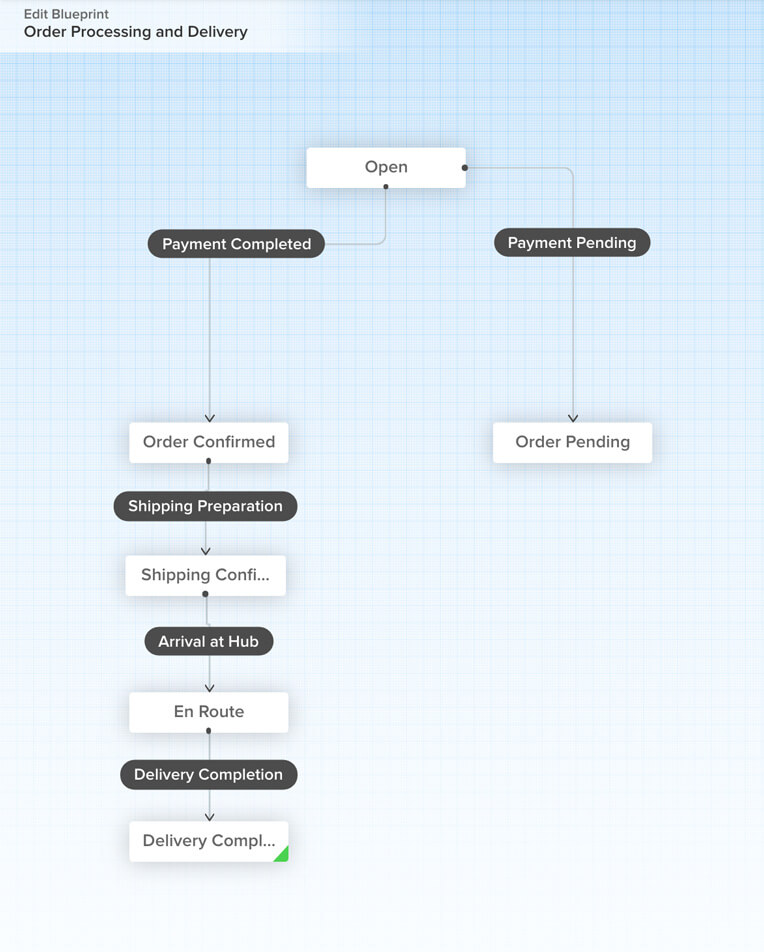
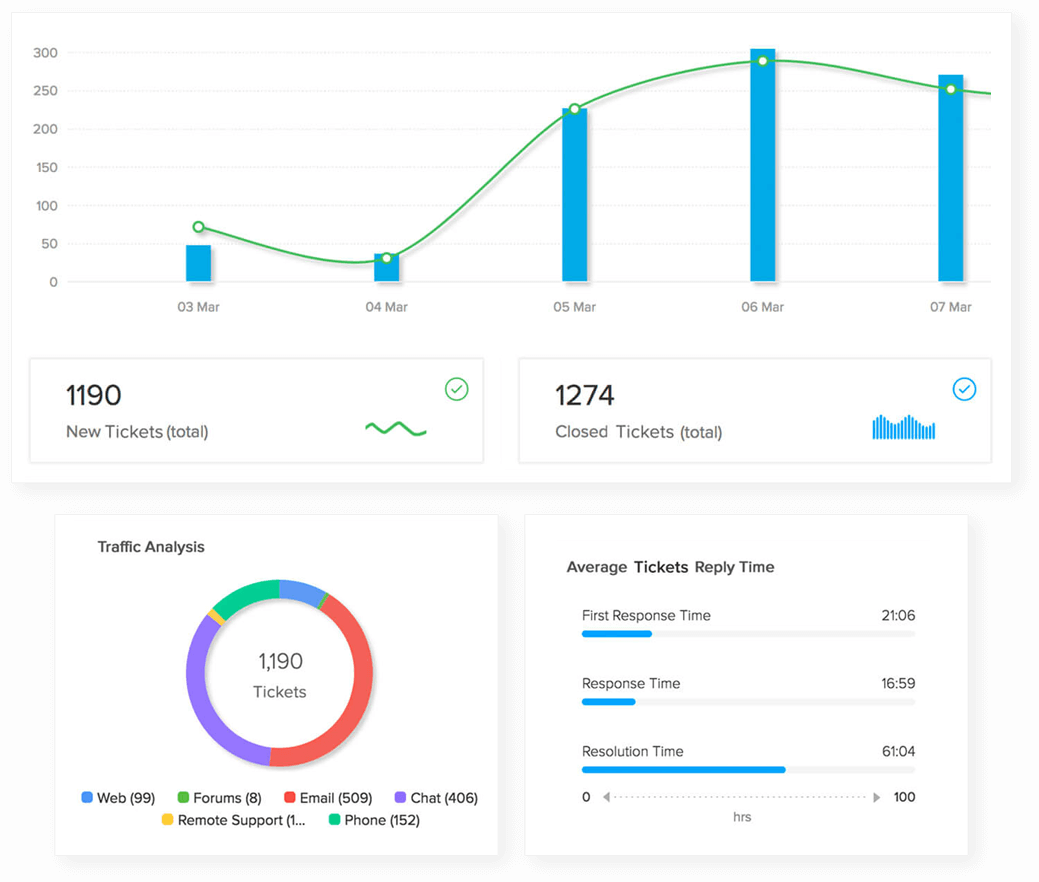
Reports - built smarter
Use our built-in reports or create your own. The extensive customization options from Zoho Desk enable you to pull up all the data you need to understand customer pain points and improve your business.
Insights & impacts - more actionable
Create your customer support Headquarters using Zoho Desk. Check out real-time ticket traffic and see customer feedback & ratings, agent activity, and other valuable metrics in one place. HQ is a live dashboard that shows the big picture, as well as finer details for managers.
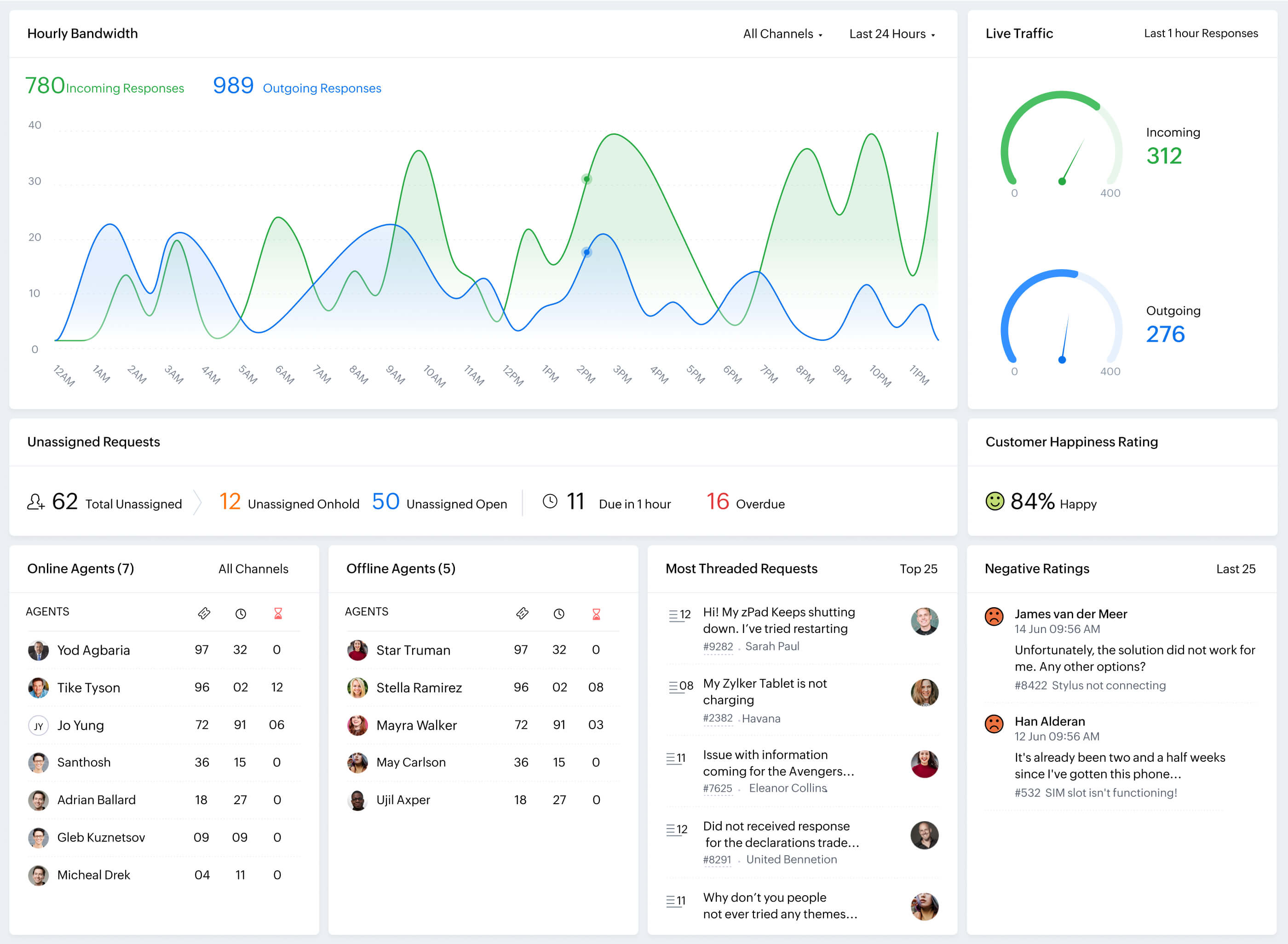
Zwitch with ease
We provide everything you need to make your switch easy.
What can you import to Zoho Desk?
Support tickets, contacts, customer accounts, knowledge base articles, products, calls, events, and tasks can all be imported. We make it easy to start helping your customers right away. Migrating support data can be time-consuming if there are thousands of tickets, but it’s easier if you prepare before you start.

- 01
Categorize your data
Categorize the data you’ll need to pull out of the existing software to migrate, such as ticket data, contacts, organizations, or account details.
- 02
Choose the data for migration
Once you’ve chosen the data you want to migrate, you’re ready to begin the actual process of migrating the selected data.
- 03
Choose how to migrate your data
You can choose between manually entering data, API, third-party tools, or a data migration service.
Switch to the best HelpScout alternative
Frequently Asked Questions
How much can I save with Zoho Desk, compared to HelpScout?
HelpScout pricing now starts at $20 per user per month annually. On the other hand, Zoho Desk's standard plan comes at only $14 per user per month. Take a look at the affordable pricing plans Zoho Desk offers here.
Does Zoho Desk have a self-service portal, like a HelpScout knowledge base?
Is the Zoho Desk mobile app better than the HelpScout mobile app?
Disclaimer: All names and marks mentioned here remain the property of their original owners. Prices are as published by the named competitors on their website(s) as on 17-11-2023 (without taking into account the taxes or discounts), and are subject to change based on the pricing policies of the competitors. The details provided on this page are for general purposes only and cannot be considered as authorized information from the respective competitors. Zoho disclaims any liability for possible errors, omissions, or consequential losses based on the details here.








