Classify ePHI data
Zoho DataPrep allows users to classify health information as ePHI data columns in their datasets. Access and exporting of such data can then be restricted.
Learn more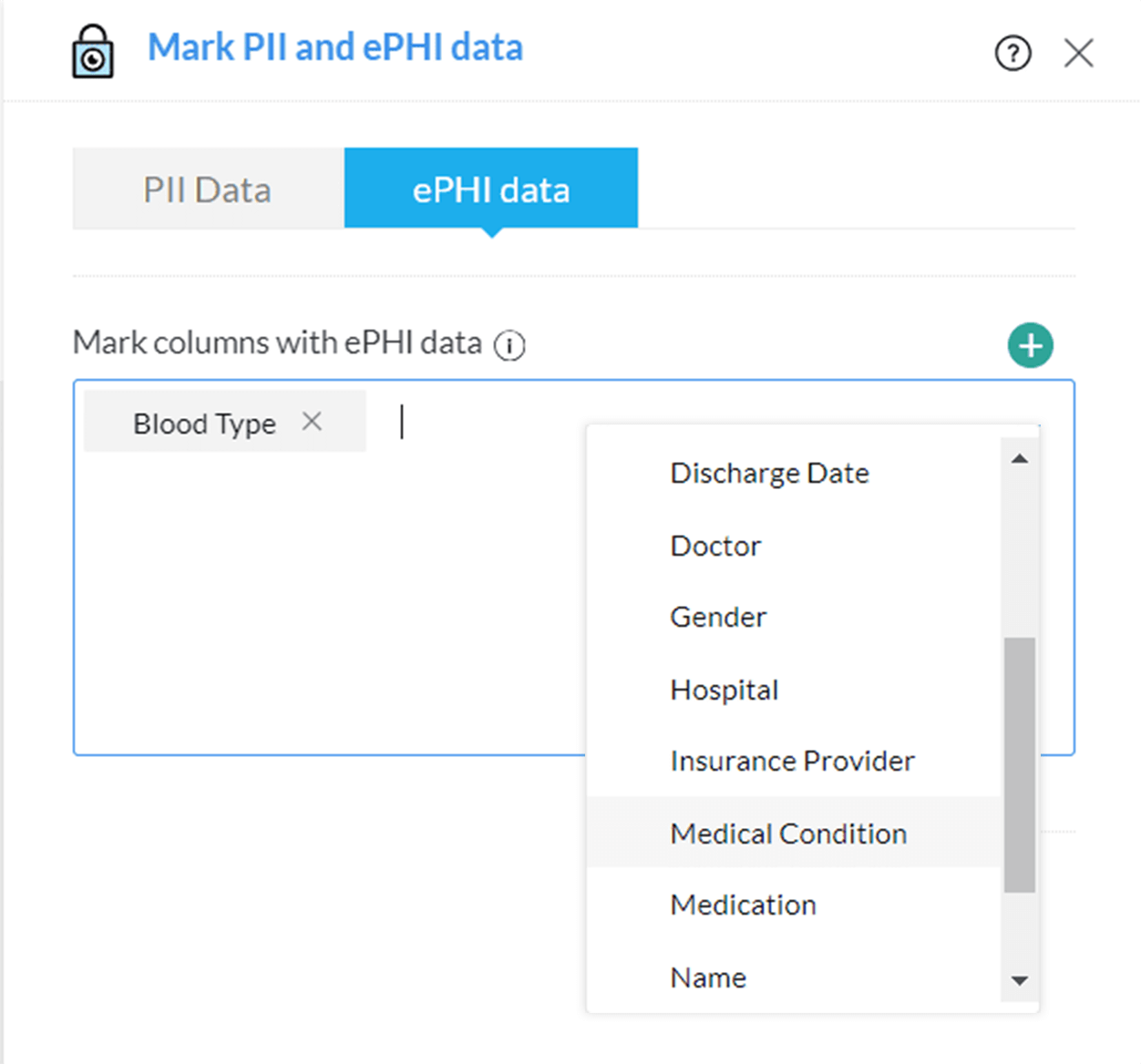
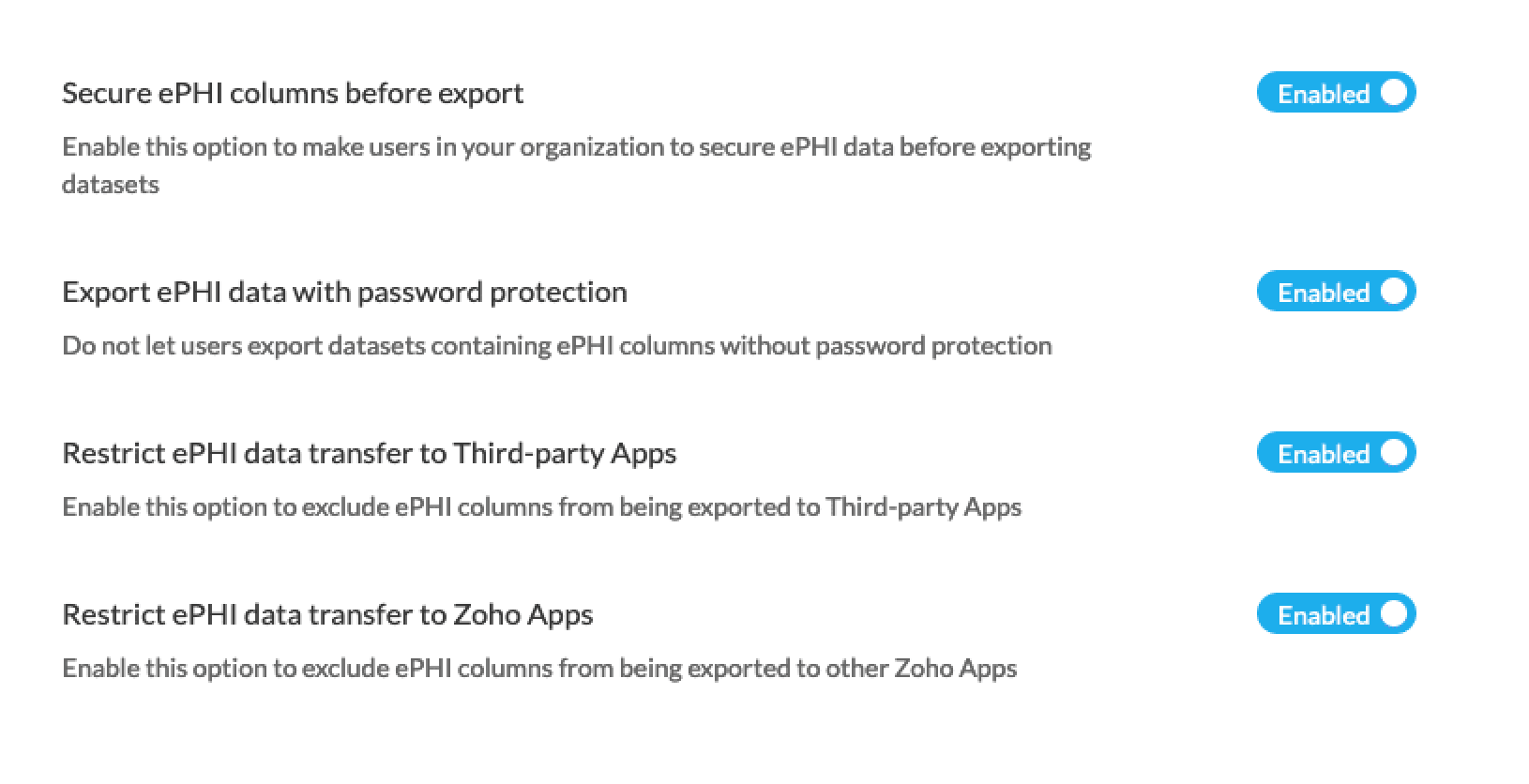
Define access control
Organizations can define roles for its users depending on permissions required to access the data. Admins can also restrict access to ePHI data to data consumers.
Learn moreProtect ePHI data
Once you classify data as ePHI, you can protect health data using security measures like masking and tokenization, to prevent misuse.
Learn more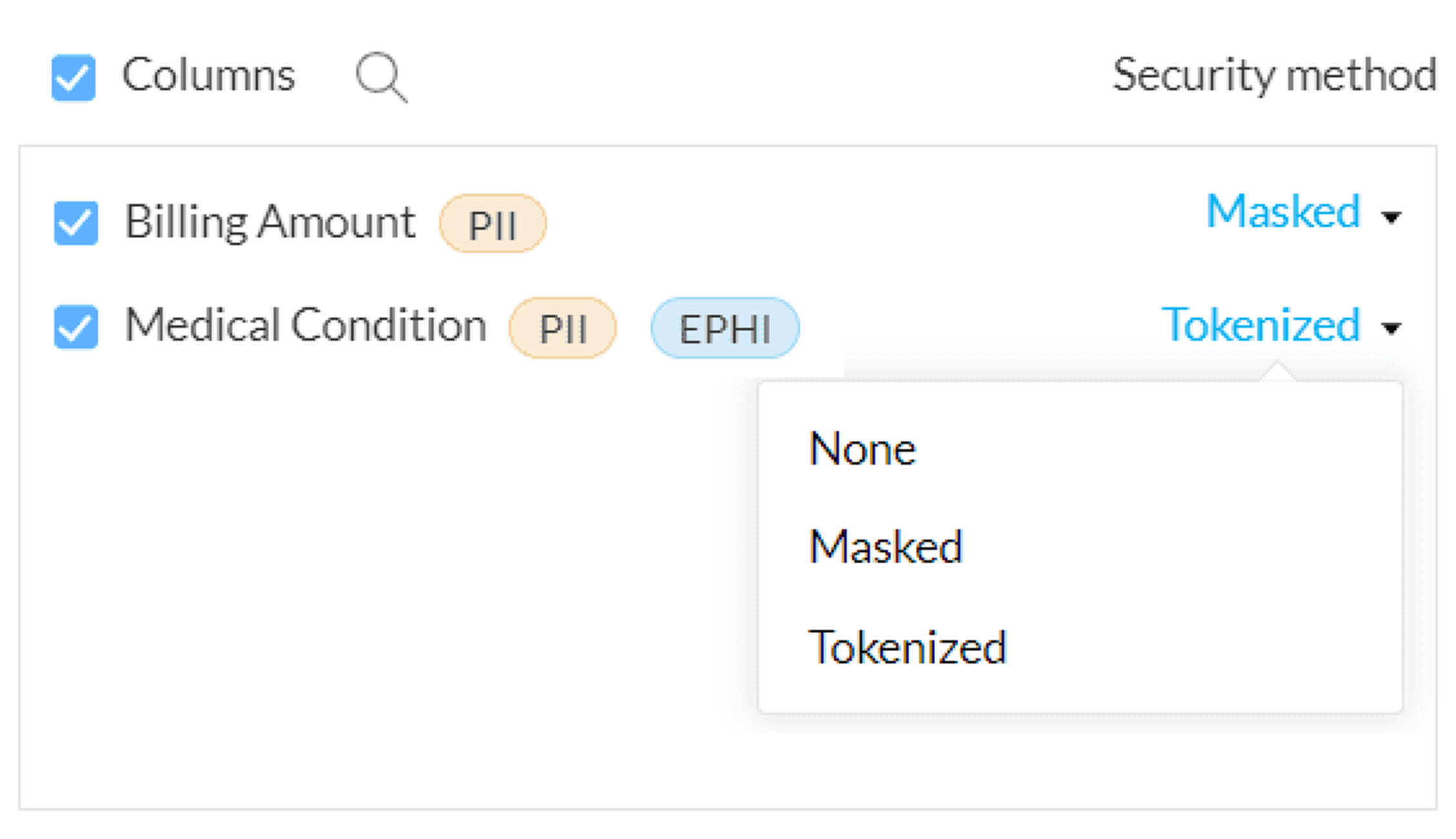
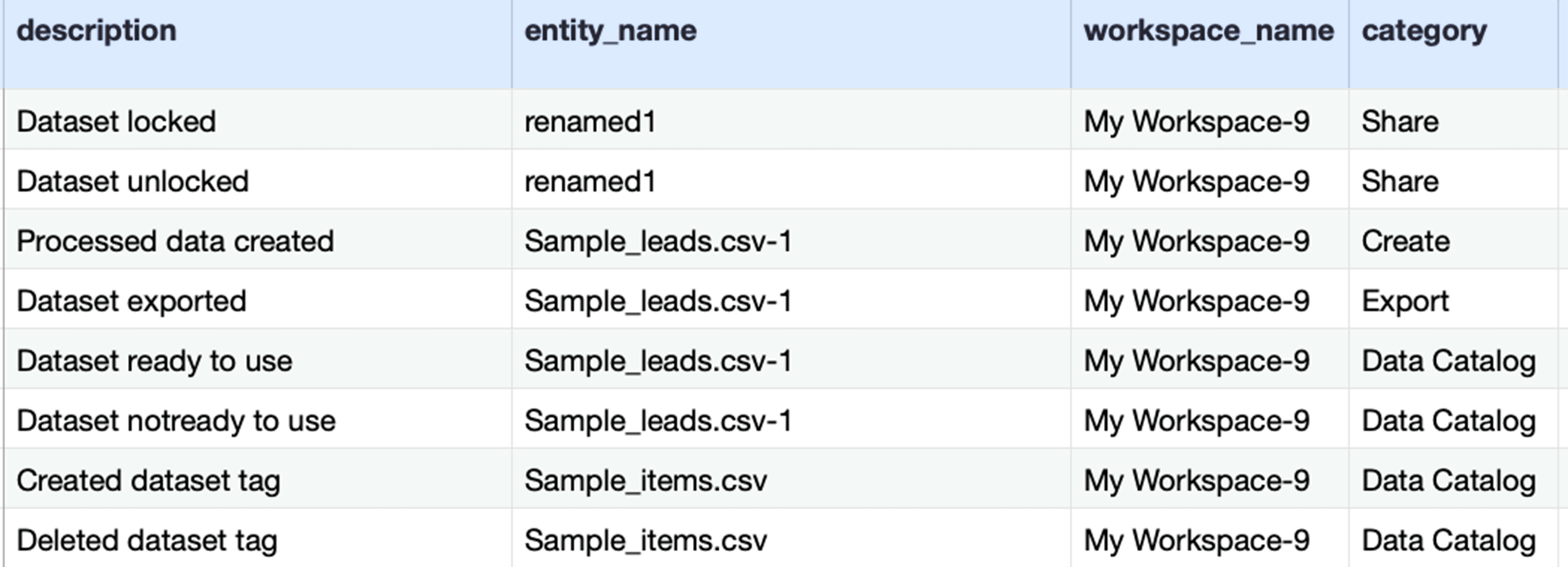
Audit logs
DataPrep maintains audit logs pertaining to access and activity details for all data, including ePHI data. Admins can access these logs at any time.
Learn moreRestrict Export
Restrict exporting of datasets with ePHI data, including to third-party apps. Users can also mask ePHI data before exporting or protect exported files by encrypting them with a password.
Learn more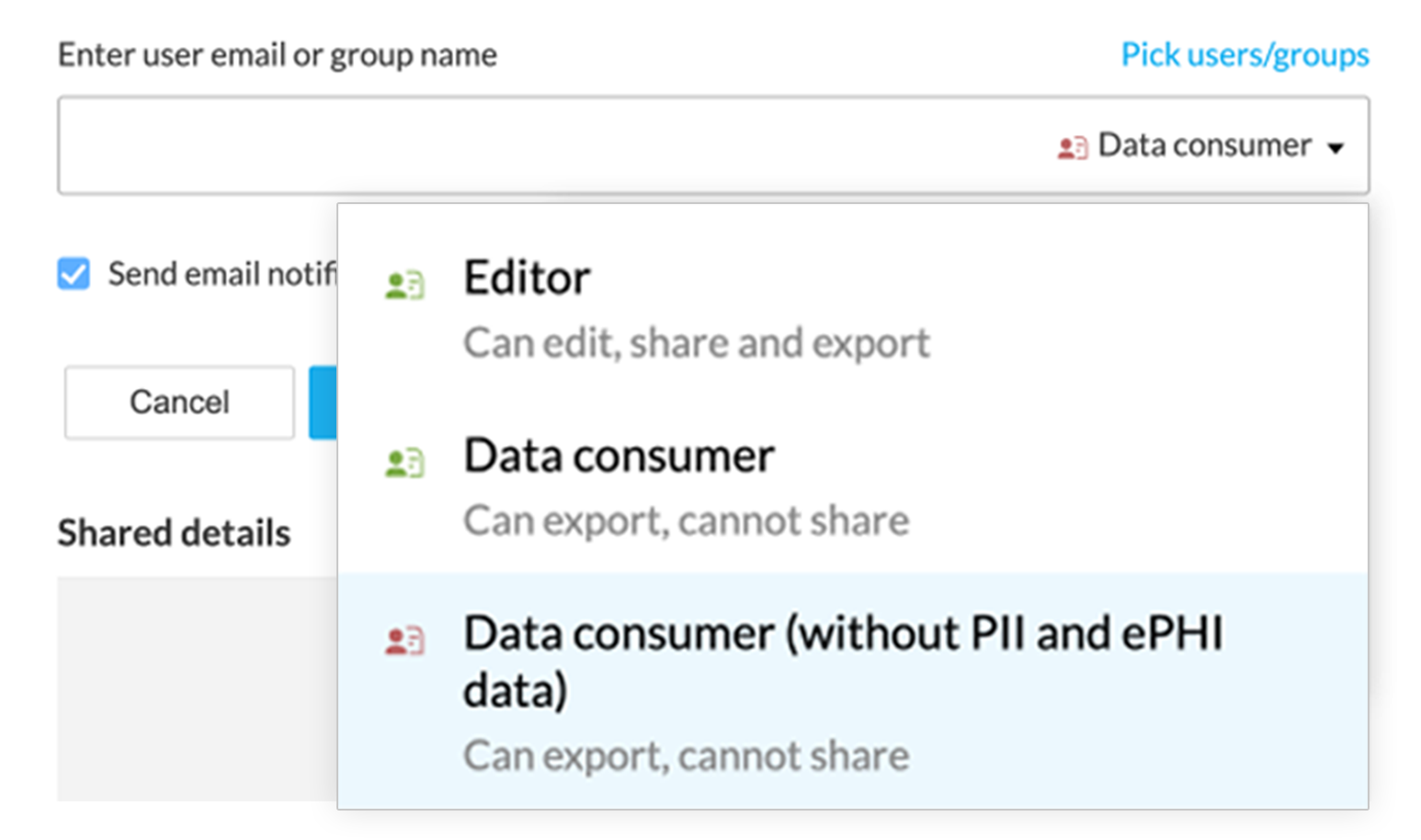
Platform features
DataPrep users can also leverage Zoho platform’s world-class security features to provide a secure environment for handling data
Data encryption
All data in DataPrep is encrypted at rest and in transit by default.
User authentication
Use multi-factor authentication features of Zoho OneAuth for safe operations.
Idle timeout
Automatically log out idle sessions. Add an extra layer of security.
Password policy
Set stringent norms for passwords through Zoho account management.
Security compliance
Zoho DataPrep consistently submits to independent audits, ensuring top-tier data security quality. We hold ISO/IEC 27001 certification for managing information security, ISO/IEC 27107 for cloud security management, and ISO/IEC 27018 for managing personal data on the cloud. We are also GDPR and SOC2+HIPAA compliant Read More.
Disclaimer : The information presented herein should not be taken as legal advice. We recommend that you seek legal advise on what you need to do to comply with the requirements of GDPR.








