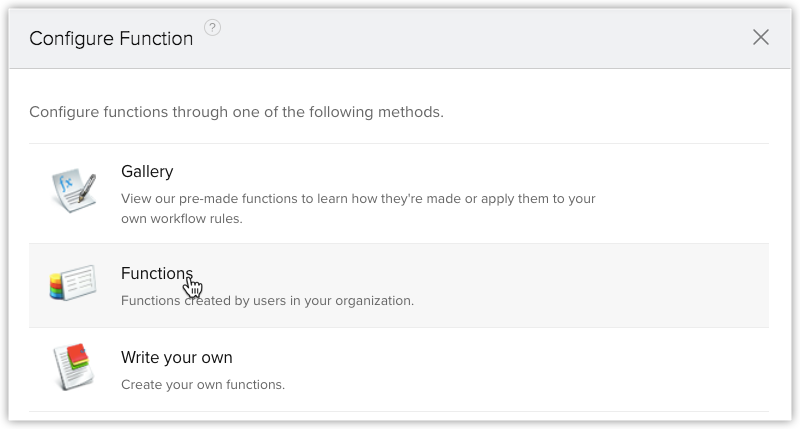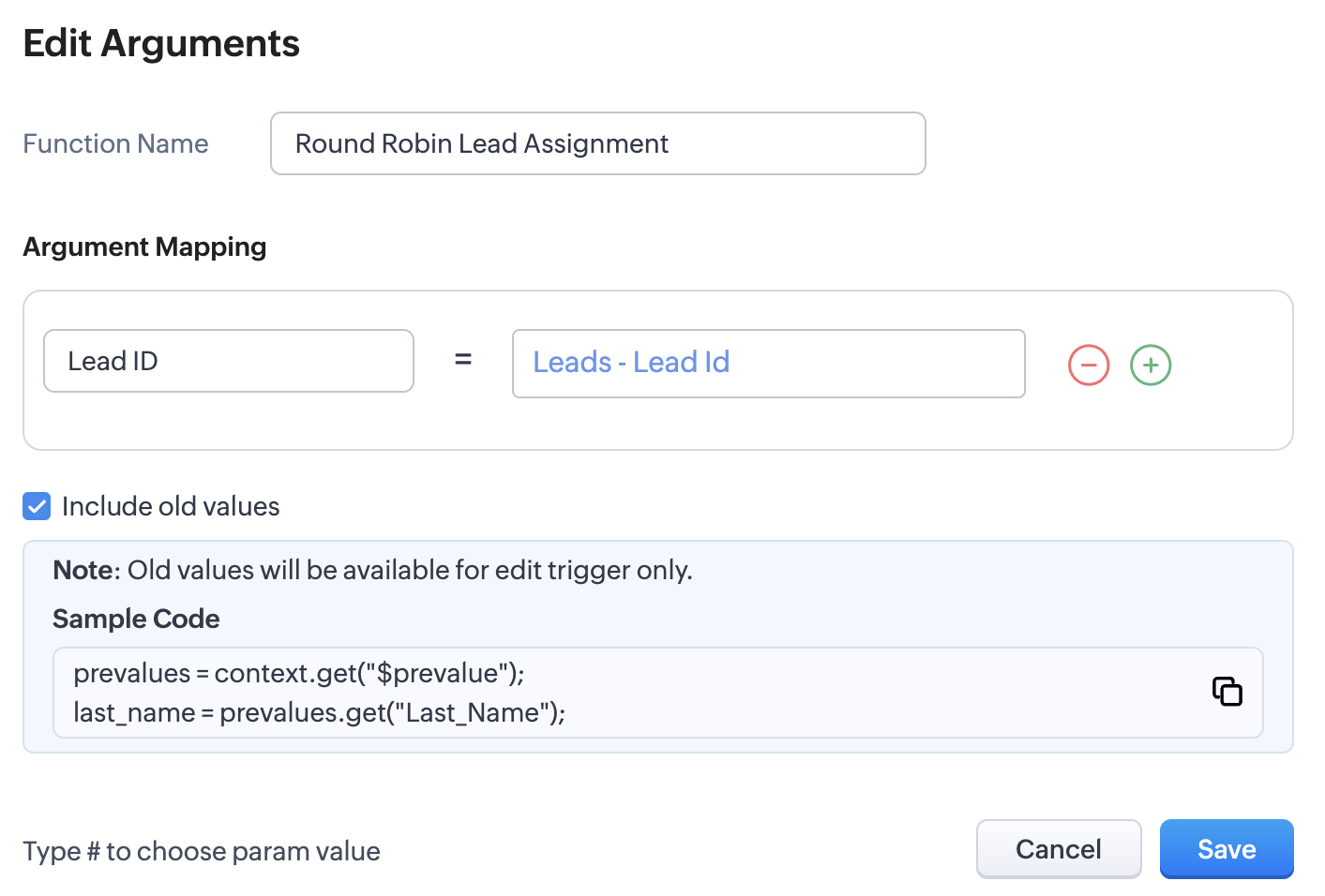Associate Functions to Workflow Rules
Workflow management helps you automate your sales, marketing and support. You can automatically assign tasks to users, based on the criteria defined in the rules and update certain fields. Workflow automation consists of the following components.
Workflow Rules - A set of rules that are executed when specified conditions are met.
Email Notifications - Automated email notifications sent on triggering a workflow rule.
Tasks - Tasks that are assigned to the users when workflow rules are triggered.
Field Updates - Automatically update specified field values when workflow rules are triggered.
Webhooks - Communicate with third-party applications by sending an instant web notification (one-way) every time an event occurs in Zoho CRM.
Functions in Workflows - Develop a set of scripts written in Deluge or Java to receive response from other applications and update CRM modules when the workflow criteria are fulfilled.
- Go to Setup > Automation > Workflow Rules.
- On the Workflow Rules page, click Create Rule.
- On the Create New Rule tab, choose the Module you want to associate the workflow with, specify a Rule Name, and provide a description. Click Next.

- Specify the workflow rule parameters about when and on what condition the workflow should be triggered.
- Under Instant Actions select Function.

- On the Configure Function page, select a function from the Gallery, Functions (Created by users in your organization) or Write your Own using Deluge script.
- Click Functions (Created by users in your organization).
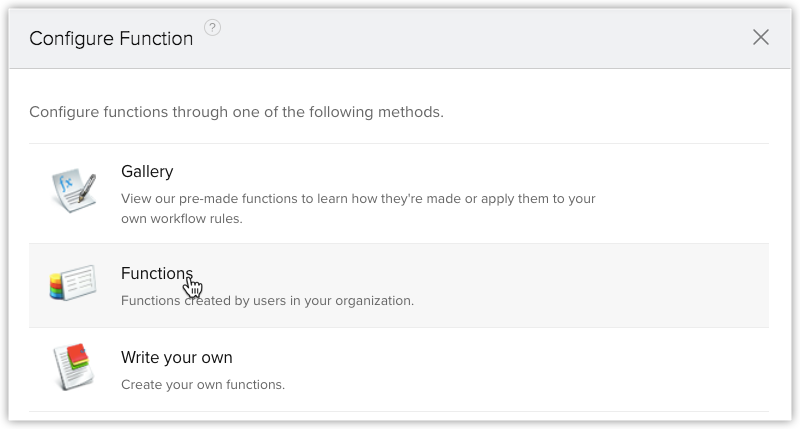
- Use the Languages drop-down to filter functions based on the language they are written in. Select the function to be triggered and click Configure.

- On the Configure Function page, complete the following steps:
- Select the module to be associated.
- Under Argument Mapping section, map the argument with field name in CRM module.
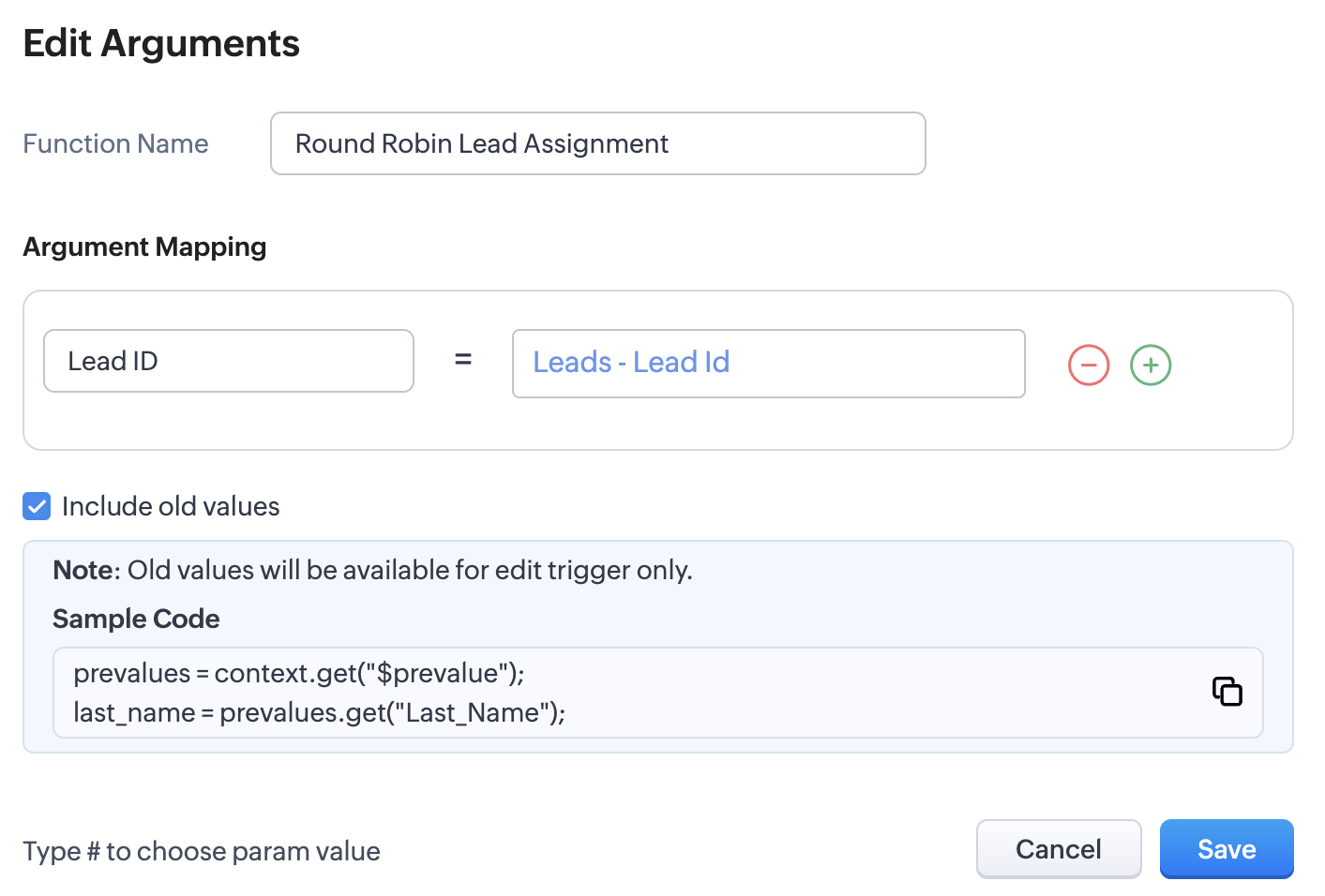
- Click Save and Associate.
Now, you can associate the function with the workflow rule.
- Click Save on the Workflow rule page.
Now, your function is associated with the workflow rule. When the workflow rule is triggered, the function gets executed automatically.