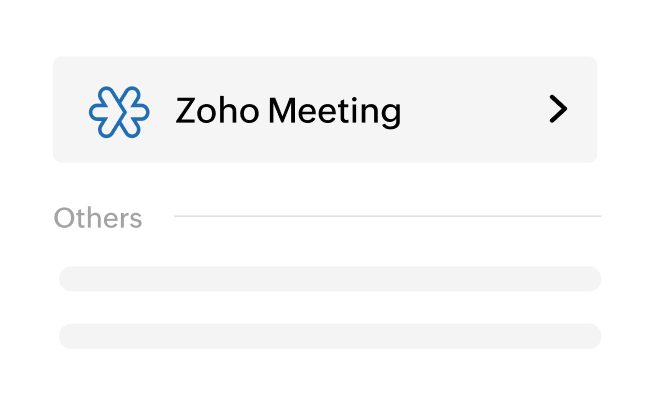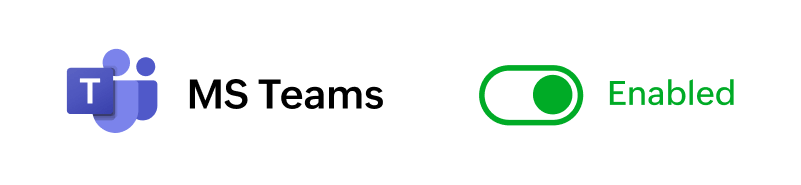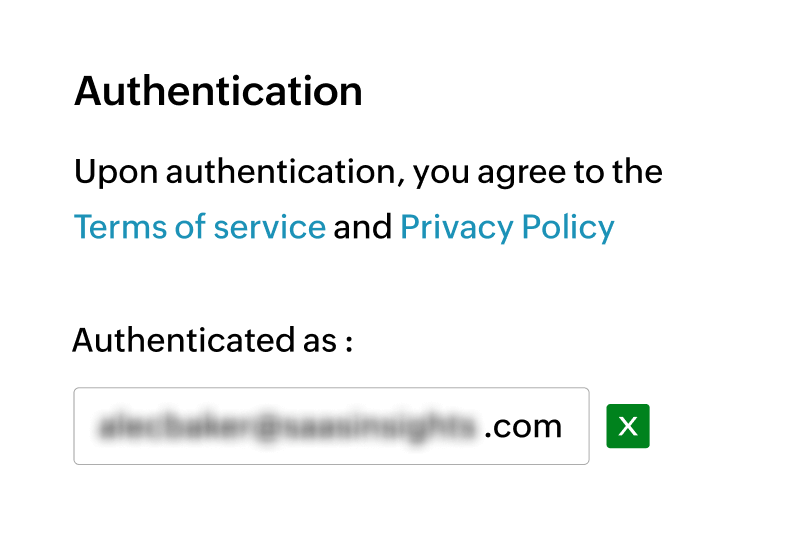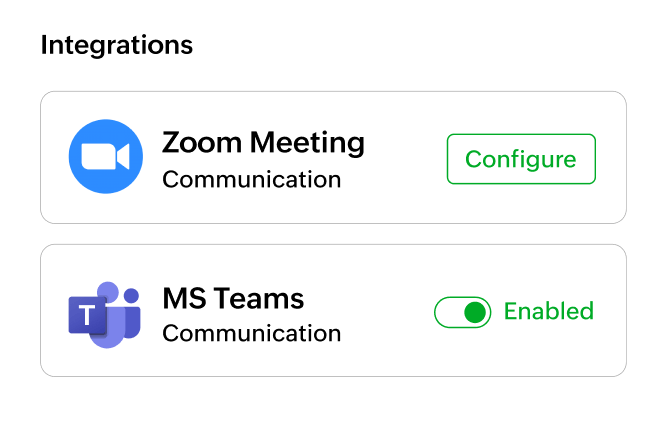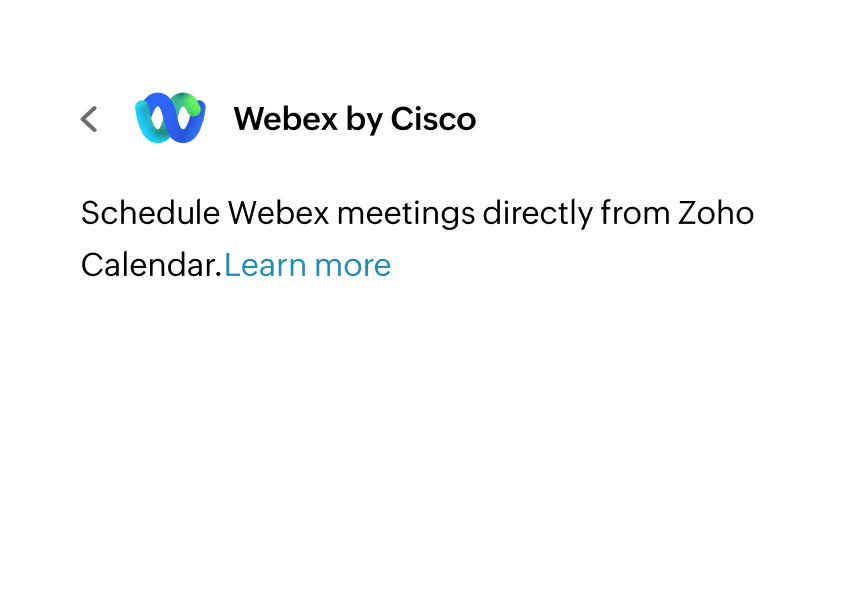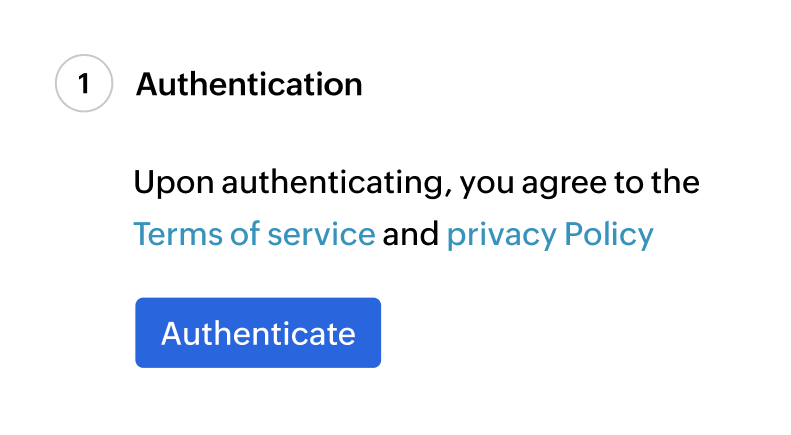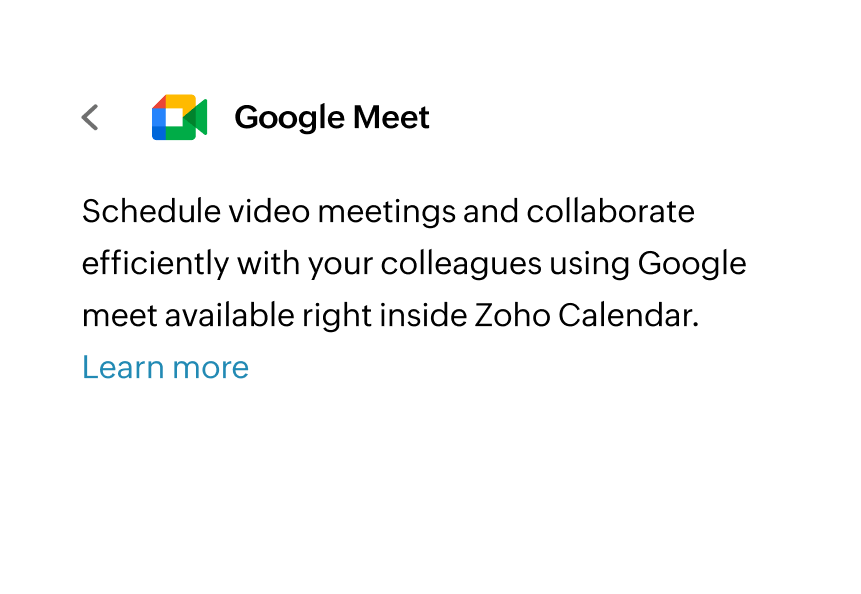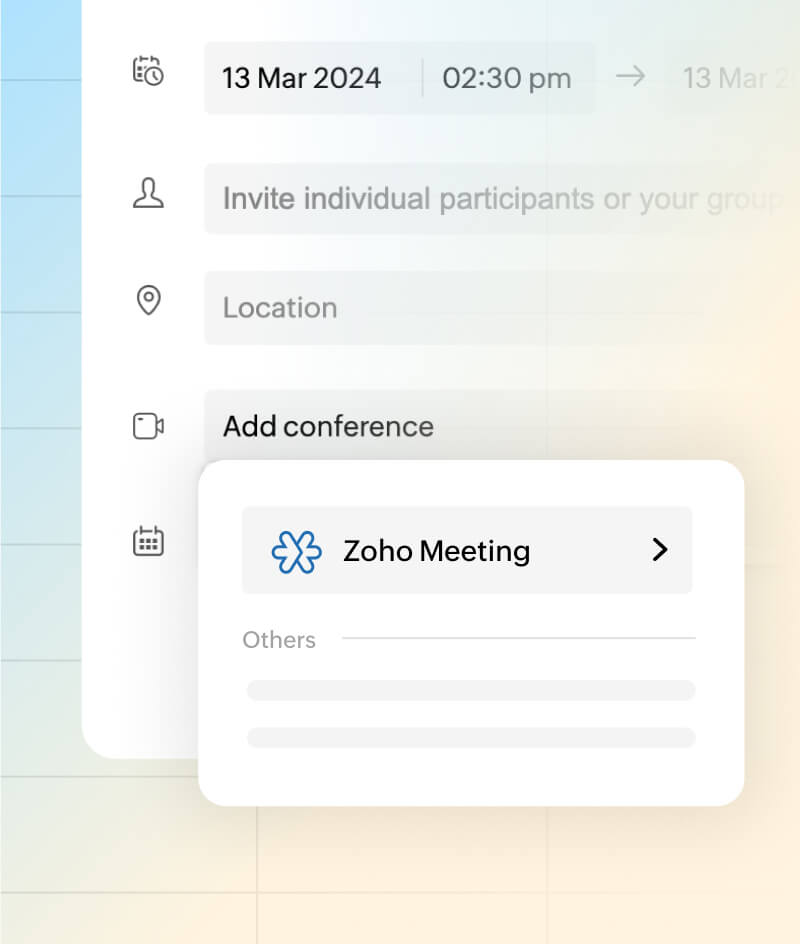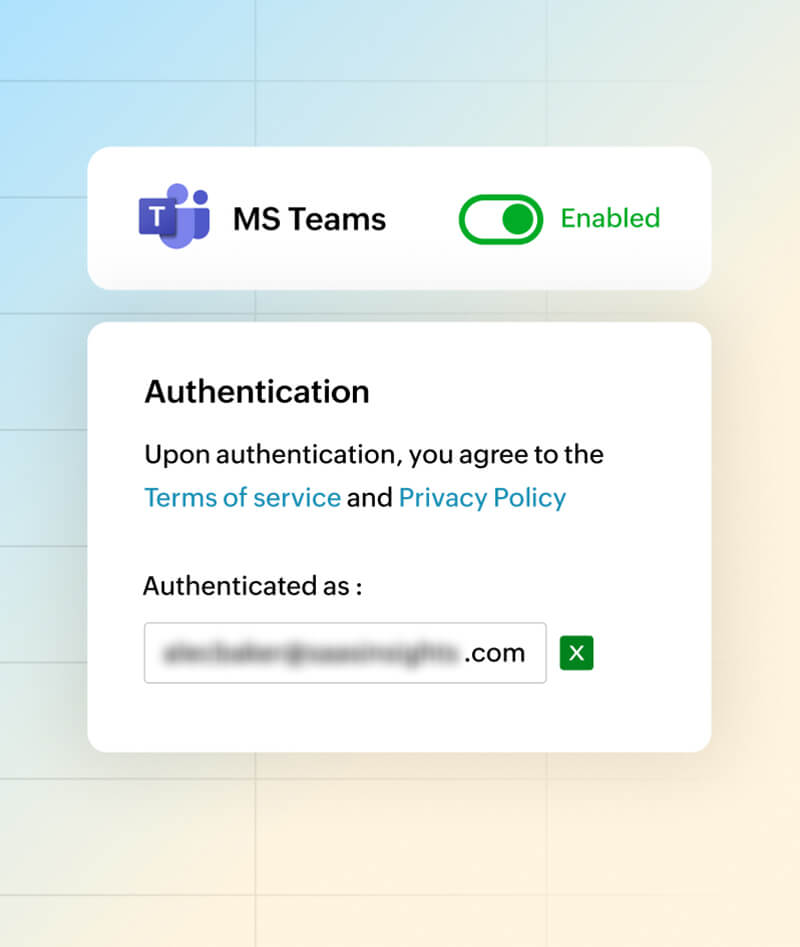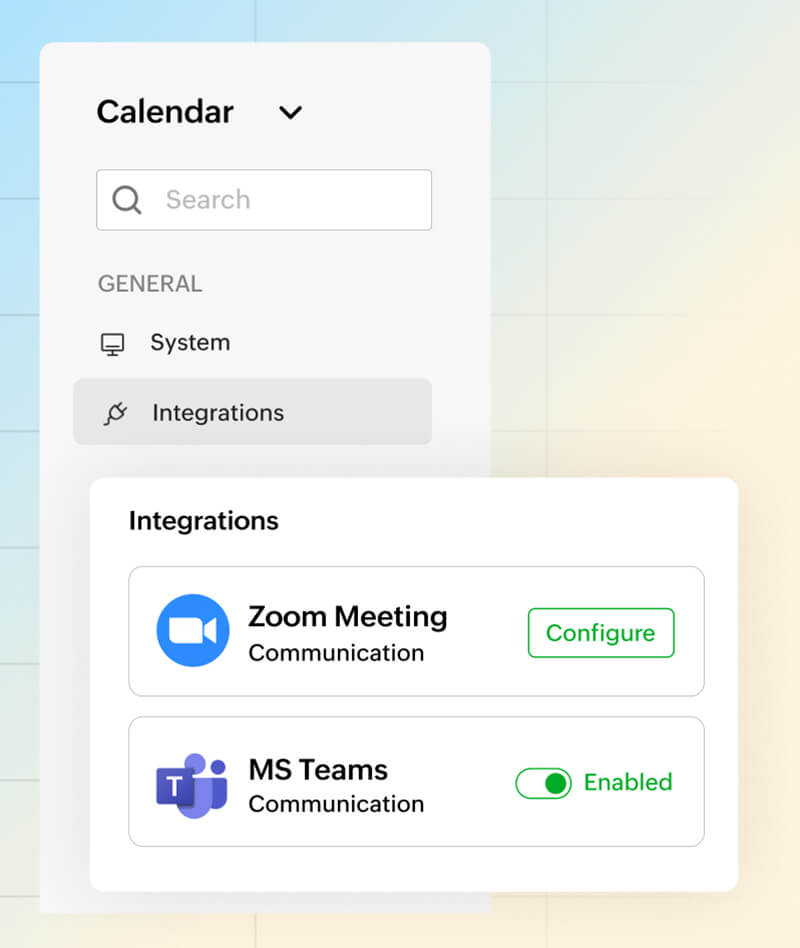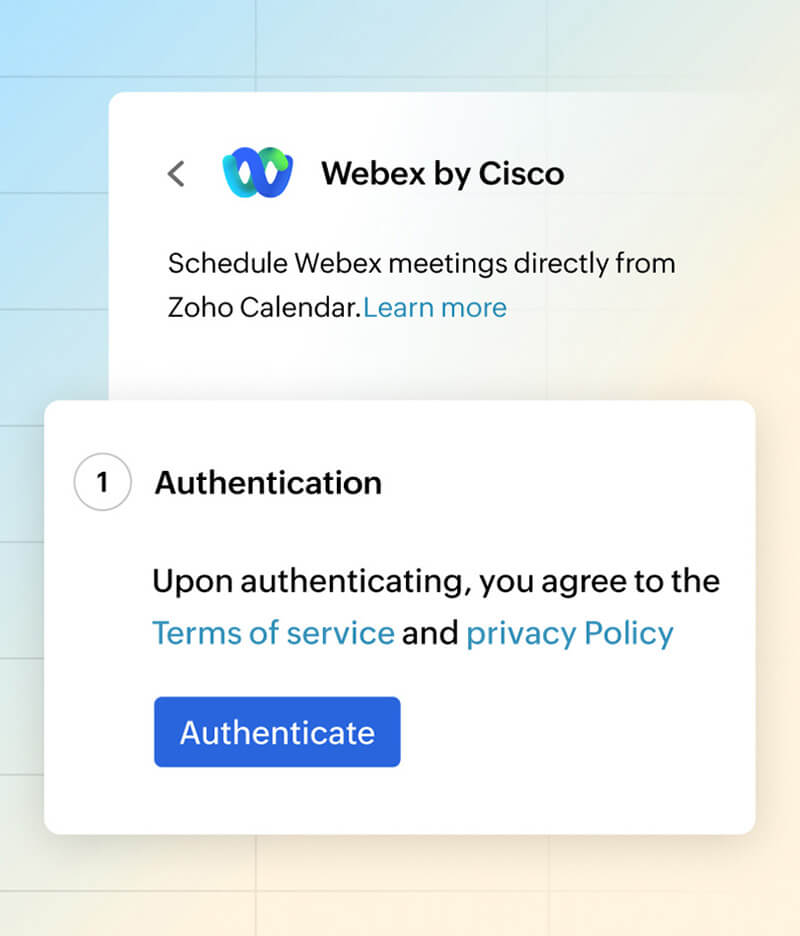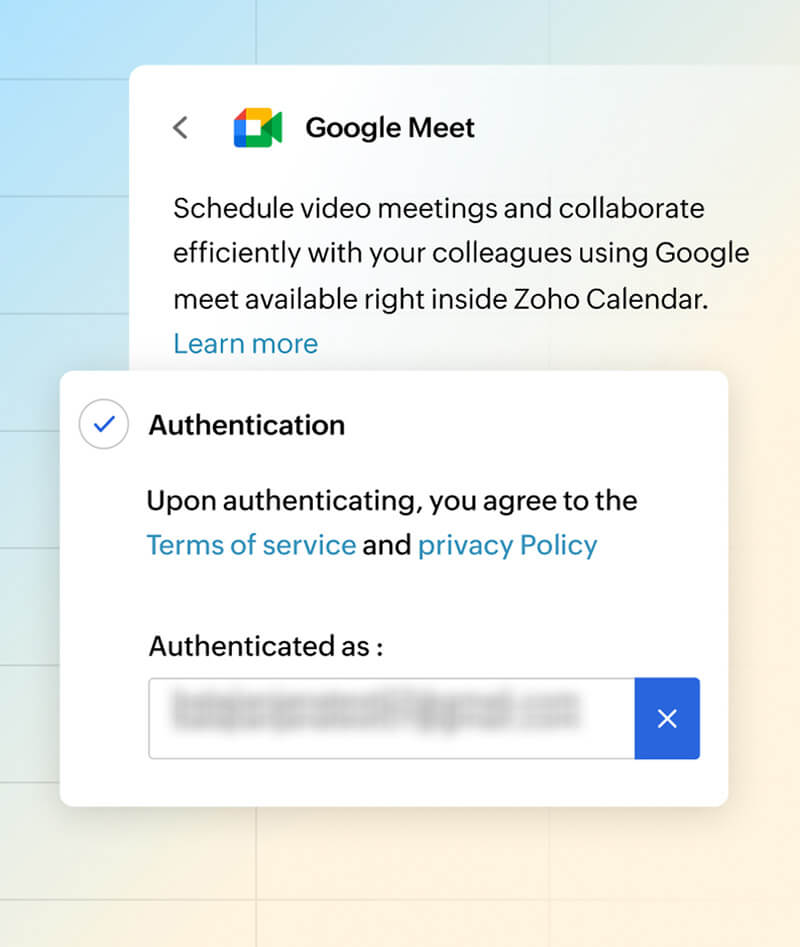The benefits of integrated meeting tools in Zoho Calendar
- Streamlined workflow
- Enhanced efficiency
- Improved collaboration
- Increased productivity
- Uninterrupted communication
- Optimized time management
Smart integrations for simplified meetings
Feeling overwhelmed with toggling between tabs for meetings? Zoho Calendar seamlessly integrates with Zoho Meeting, Zoom, Skype, Teams, Webex, and Google Meet, providing a smooth scheduling and conferencing experience.
Frequently asked questions
1. What meeting tools are integrated into Zoho Calendar?
Zoho Calendar seamlessly integrates with Zoho Meeting, Zoom, Skype, Teams, Webex and Google Meet for a comfortable meeting experience.
2. Do we need to pay to use Zoho Calendar?
Zoho Calendar offers a free version with essential features. Additionally, there are paid plans with advanced functionalities and integrations.
3. How do I access Zoho Calendar?
You can access Zoho Calendar by signing into your Zoho account through the web browser or using the Zoho Calendar mobile app available for iOS and Android.
4. How do I integrate meeting tools with Zoho Calendar?
Zoho Calendar integrates with meeting tools such as Zoho Meeting, Zoom, Skype, Teams, Webex and Google Meet. You can explore and configure the integrations within the application settings.
5. Is there a difference between the free and paid versions of the Microsoft 365 integration in Zoho Calendar?
Yes, the free version of Microsoft 365 integrates with Skype, while the paid version connects with Teams, offering an enhanced unified experience. Please note that to access the Microsoft 365 integration in Zoho Calendar, you’ll need to have the paid version of Zoho Calendar.