What is Remote Support?
Remote Support is the ability to remotely access and control a computer or mobile device anytime, anywhere using a reliable and secure remote support software like Zoho Assist.
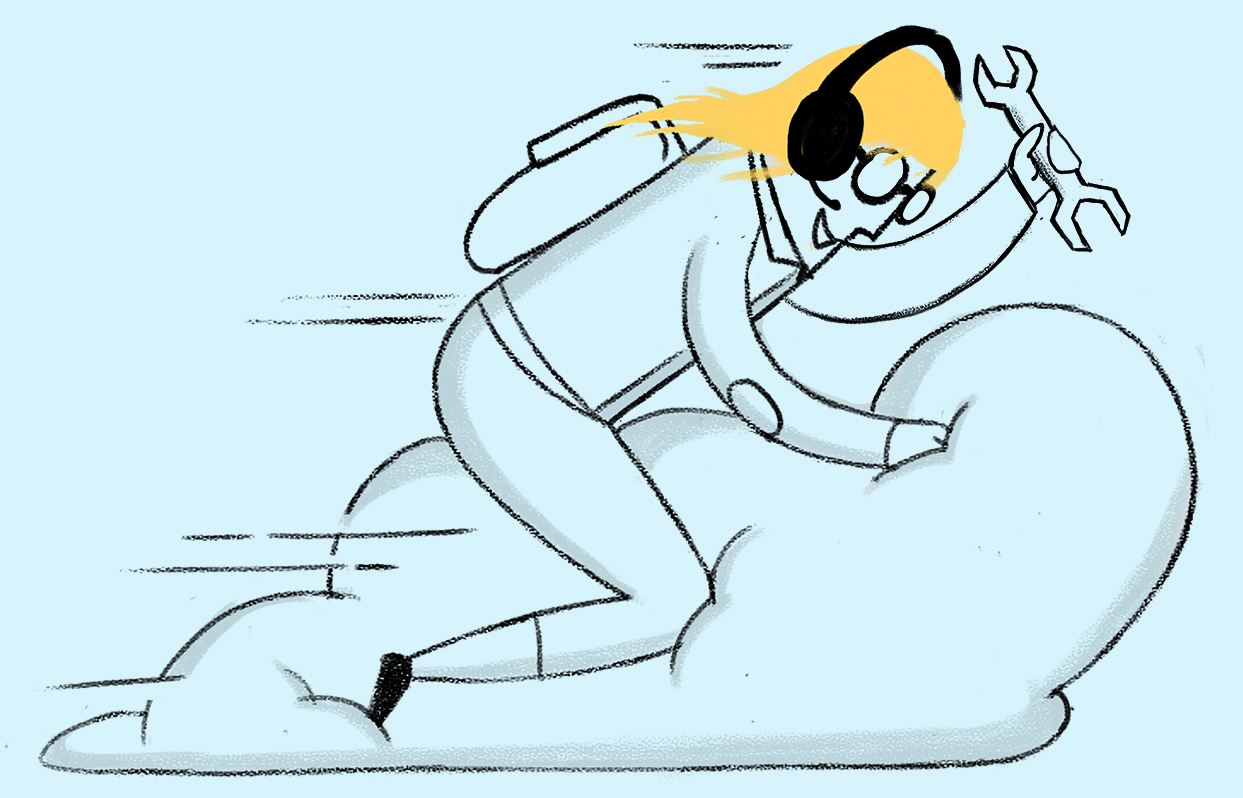
How has remote support software transformed troubleshooting and maintenance of computers?
The advent of remote support software has enabled computer users to get help from experts around the world. Now, customers don't have to wait for a technician to arrive at their home or office to check their faulty machine. Zoho Assist is a cloud based, secure and powerful remote support software that enables you to view, access and connect to your customer's device instantly over internet and control any device remotely, from anywhere easily. The advent of this remote support software has helped offer support to computers remotely around the world. Connect to your customer's device instantly over internet.
In most cases, the issue is software-related rather than a hardware malfunction, so there's no need for in-person assistance. With remote support software, an IT technician can examine the customer's machine through virtual access established through a cloud gateway. If the technician fails to fix the problem in the first session, then the issue can be categorized as a hardware malfunction, only then requiring a physical inspection of the computer. Remote Support has broken new ground when it comes to faster issue resolution.
Remote support sessions can either be an on-demand support session or unattended access session depending on the presence of a person at the remote end.
Types of remote support
On-demand Remote Support
On-demand remote support for IT is the assistance technicians offer to remote customers when someone is present at the customer's end to attend the session. Technicians can either initiate a session instantly or schedule a time that's more convenient.
Screen sharing
Assist enables quick and secure screen sharing so technicians can share their computer screen with remote end users. Technicians can use this feature to provide a demonstration when required.
Unattended Remote Access
Unattended remote access is access to a remote computer without an a person at the remote end. With unattended access, issue resolution, patch, software updates, and a whole lot of other activities can be achieved in a customer's idle time without asking them to take time out of their workday for the session.
Remote support solutions we offer
Remote IT support
Managing and resolving remote IT support requests are crucial parts of an organization's day-to-day routine. These processes can be streamlined using Zoho Assist, cloud-based remote support software. Assist empowers technicians to instantly connect with customers and provide support whenever needed.
Remote management
Ensure your team's devices and operating systems are up to date with Zoho's remote management software. Connect with your colleagues using the remote support tool to help them resolve issues quickly and contribute more time towards work.
Remote work
Work from home (or any location) seamlessly with Zoho Assist's gateway servers around the globe. This contributes towards increased productivity and organized workflows.
Help desk integrations
Zoho Assist easily integrates with multiple help desk and service desk applications, such as Freshdesk, ServiceNow, Jira, Zoho Desk, Zendesk, and more to help IT teams save time switching between applications. Click here to learn more about Zoho Assist's integrations.
APIs for OEM integration
With the REST API based on OAuth 2.0, you can efficiently integrate your own applications with Zoho Assist.
Mobile SDK
Creating rebranded mobile applications is easier with our mobile software development kit for Android and iOS devices. Click here to learn more about how Zoho Assist's remote support service can be incorporated into the application you build using the API.
Want to try Zoho Assist?
Get StartedWant to know more?
contact usRemote support on the go
- Technician app to provide seamless mobile remote support to your customers
- Customer app to connect with technicians instantly and resolve mobile-related issues
- Versions supported : Android Lollipop 6.0 & above and iOS 11.0 & above
- File transfer to share files all formats up to 2GB during an active remote support session.
- In-app chat to enable quick communication between technician and customer.
- Wireless trackpad feature for the remote end computer to help you point, click, scroll, and type in any application on a Mac or PC.
Benefits of Using Remote Support
Reduced Costs
Empowering MSPs and IT technicians with remote access to computers in an organization would alleviate overhead costs of on-site visits.
Increased Productivity
IT issues can decrease productivity, as they distract computer users from their core job. With remote IT support software you can resolve issues faster and increase productivity.
Access to Experts
Handling certain issues on a computer might demand technicians with specialized expertise. With remote support software you can have technicians from anywhere in the world working on your computer.
Round-the-Clock Maintainence
With a remote support software, you can configure a computer for unattended remote access. Configured computers can be accessed by MSPs at any time for installing updates or troubleshooting.
Choosing the right Remote Support Software for your organization
Simplicity
A clean and intuitive user-interface that helps technicians to get started in less time is the key indicator of a simple and easy-to-use remote support software.
Pricing
If you find a remote support software that is a blend of quality and affordable pricing, give it a try.
Multi-platform Support
You don't want to worry about your remote support software being incompatible with your customer's device, so software that works across platforms should be major priority for your selection.
What functionalities should I look for in remote support software?
Remote support software is expected to have certain functionalities to help users during a live session to enhance the overall support experience. Here are a few functionalities you should have on your checklist.
File Transfer
Transferring files helps you send installation files to your customer's computer or receive files that require troubleshooting during a remote support session. Learn more.
Chat Window
A built-in chat window helps technicians stay in touch with the customer throughout a remote support session from their respective consoles.
Concurrent Sessions
An ideal remote support software supports concurrent sessions, as initiating multiple support sessions from a single account increases productivity.
Multiple Technicians
To resolve an issue, you may need technicians with different skill sets. Remote support software that allows you to have multiple technicians work on the same session is an obvious choice.
Customization and Rebranding
It's a great advantage to use a remote support software which you can customize to have your company's logo, name, portal, and domain. Learn more.
Security
Security and privacy are big concerns when it comes to remote support software. Multi-factor authentication, encryption, and data anonymization, among other security standards, should be major priorities. Learn more.
How about starting off with Zoho Assist as your first remote support software?
Zoho Assist has been the go-to remote support software for support technicians for years. With a clutter-free and intuitive user interface, even a novice with very little information about the intricacies of the software's workflow can start a session in minutes.
TRY ZOHO Assist







