Streamline remote support invoicing
Zoho Assist, a secure remote support tool, now streamlines the process of billing, invoicing, and payment collection for your remote services. With the Remote Billing feature, any IT enterprise, freelance professional, or MSP can effortlessly and efficiently manage their entire billing cycle.
Sign Up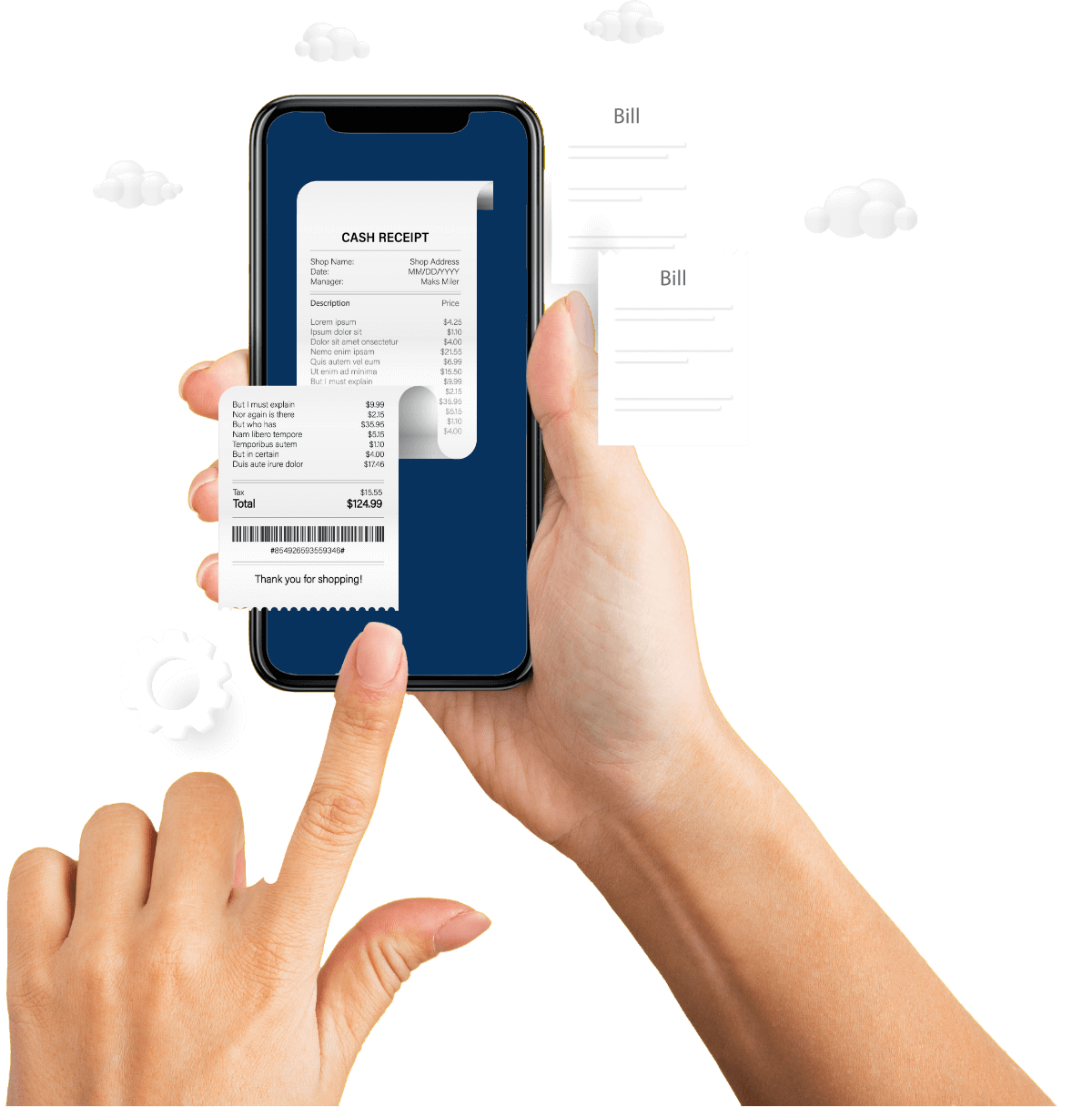
Key features of Remote Billing for an efficient and less time-consuming billing process
Create a billing plan
You can create a customized billing plan based on the remote support services provided to the customer.
Customize billing rates
Choose to bill by session, by hour, or by number of unattended devices.
Associate your customers
Create a billing plan by detailing the relevant department, billing cycle, bill start date, payment due date, and customer address. You can then associate your customers to the billing plan you have created.
Edit or delete bills
You can edit, modify, and delete a billing plan at any time.
Manage your invoices
Effortlessly organize and manage automatically generated bills. Once you associate a billing plan with a customer, you can easily set up customer invoicing cycles.
Modify payment status
Under the Bills tab, you will find a list of all your billing plans, along with their charge details and billing statuses. You can modify the payment status once the customer has made a payment.
Add charges and discounts
Customize the total session charges by applying additional charges or discounts to any bill.
Download and mail your bills
Download a bill or email an invoice to your customer using the Download Bill or Email Invoice option.
How to create a billing plan for your customer
- STEP 1:Log into your Zoho Assist account using your credentials.
- STEP 2:Select the Billing option under the Organization tab in Settings.
- STEP 3:Go to the Billing Plans tab and enter the Billing Plan Name, Currency, ad Billing Type.
- STEP 4:Once you create a billing plan, you can associate customers instantly or do it later.
Trusted by teams at
Frequently Asked Questions
Remote Billing in Zoho Assist automates the generation of bills for periodic remote support services. After you conduct a remote support session, the feature provides a detailed invoice based on the session duration and billing rates specified in the associated billing plan. Invoices can be sent to clients automatically via email.
Remote Billing in Zoho Assist automates the generation of bills for periodic remote support services. After you conduct a remote support session, the feature provides a detailed invoice based on the session duration and billing rates specified in the associated billing plan. Invoices can be sent to clients automatically via email.
Remote Billing in Zoho Assist automates the generation of bills for periodic remote support services. After you conduct a remote support session, the feature provides a detailed invoice based on the session duration and billing rates specified in the associated billing plan. Invoices can be sent to clients automatically via email.







