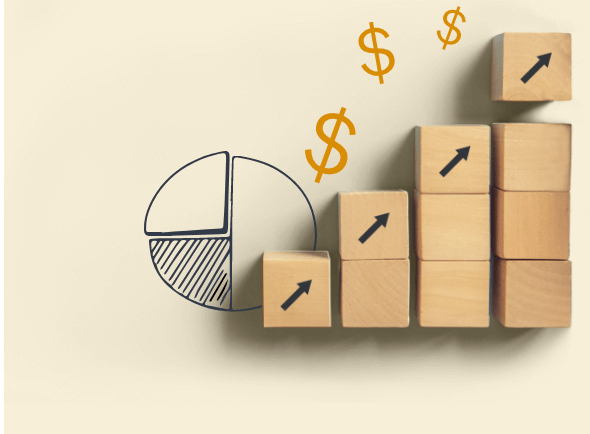Trusted by teams at
What is clientless remote support software?
A clientless remote support tool seamlessly facilitates access to, and control of, remote devices. Zoho Assist is a highly secure and seamless software that helps IT administrators, MSPs, and support technicians conveniently manage remote computers. It does not require any additional downloads or installations for technicians. They can install updates, access files, or troubleshoot a computer from anywhere, at any time.
Why should you choose Zoho Assist?
Zoho Assist's streamlined features
Session recording
Record all your clientless remote support sessions and store the recordings for auditing and training purposes. This helps you view and track all the activities that have taken place during a session.
Scheduled sessions
Based on the customer's availability, you can schedule a remote support or screen sharing session with the Schedule option. Customers can join a scheduled session once you share the session information with them.
Service queue
With Assist's service queue, you can create a custom URL, which your customers can use to request remote assistance whenever needed.
Diagnostic tools
Assist's diagnostic tools help you run periodic system diagnostics on remote computers to prevent security breaches and IT incidents.
Remote power options
Assist helps you easily enable multiple power options on a remote device. You can shut down, restart, reboot, log out of, or lock the remote computer as needed.
Screen sharing
Technicians can host a screen sharing session and share their screens with remote users during a training or demo session, and for other related purposes.
Clientless remote support software to technician's advantage
Downloads and installations can be a hassle for the technicians at times. Organisations need an instant remote desktop software that will help them connect with the customer and also eliminates the need of additional installations on their system. Zoho Assist is one such secure tool that does not require any downloads or installations for the technicians. They can simply log in to their Zoho Assist account, start a session, and share the details with the customer.
Frequently Asked Questions
01. Is Zoho Assist - free remote support software secure?
Yes, Zoho Assist is built on industry-standard security protocols, such as SSL and 256-bit AES encryption and two-factor authentication, so you can establish secure unattended access connections with remote devices when needed.
02. Is Zoho Assist user friendly?
Our free clientless remote access software is easy to navigate and offers an array of features in the technician and customer toolbars. These features can be used to easily access and control remote devices.
03. How do I choose the best remote desktop software?
The best unattended access software for remote devices will be secure, reliable, easy to use, and well suited to your business requirements. Zoho Assist is seamless clientless remote desktop software that is both flexible and affordable.