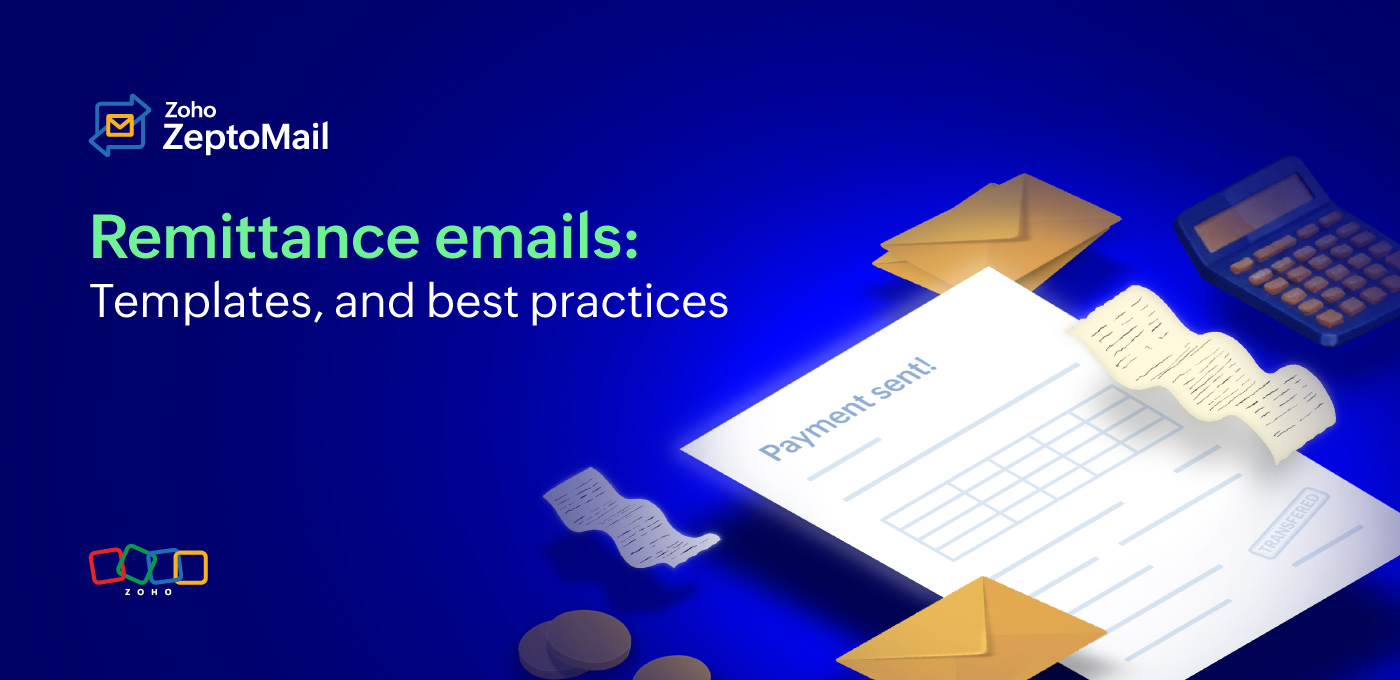- HOME
- More
- Best Practices
- 17 welcome email best practices (and common mistakes to avoid)
17 welcome email best practices (and common mistakes to avoid)
- Published : February 15, 2024
- Last Updated : November 17, 2025
- 913 Views
- 11 Min Read
What is a welcome email, and why is it important?
A welcome email is the email or email series that a business sends to a user when they sign up for the business’s service. They’re generally sent to welcome the user to the platform or service and provide them with useful information.
Welcome emails are important simply because they’re the first interaction between you and your user outside of your website’s sign-up process. It’s the first direct communication from you, and it often forms the customer’s first impression of your business. These emails convey appreciation to the user for joining you, set expectations, give you an opportunity to introduce your email address, share additional information, and boost the brand experience.
If it’s done right, this first impression can be memorable, instill trust, guide your users, and also convey important information. They’re also known to be more effective than most other promotional emails sent from a business. Research says that welcome emails are read 42% more than the average promotional emails.

Welcome email vs onboarding email
We've established that the main purpose of a welcome email is to greet the user into your user community, but depending on the business, the contents of a welcome email can sometimes overlap with an onboarding email.
A welcome email is often a single, personalized email that introduces your brand to the customer. Because it’s the first interaction with the user, it will contain brief information to guide them through the next steps of the process. It can be links to help documentation, helpful resources, support emails, and more.
Onboarding email, on the other hand, is an in-depth guide into your product or service and is often sent multiple times over a period of time. Each email will vary depending on the stage at which the user is in.
The difference between welcome emails and onboarding emails is so marginal that they often merge into one email. This is acceptable as long as it keeps the user engaged and doesn’t overwhelm them.
When should you send welcome emails?
According to recent research, 76% of users expect to receive welcome emails once they sign up. Much like other transactional emails, users expect to receive these emails instantly; in this case, right after they submit their email address during sign up. The first and foremost measure of how trustworthy your business can be is how well you deliver the promised welcome email.
So it’s ideal that you deliver these welcome emails to the user within minutes of the sign up. This will help you be seen as trustworthy and sincere to your new customers. It can boost engagement and prompt usage in your customers. To help with this, choose a transactional email service that can guarantee fast delivery, like Zoho ZeptoMail. ZeptoMail's exclusive focus on transactional emails can deliver your emails without any delay.
Types of welcome emails
While welcome emails are considered transactional emails, they’re one of the few that tend to carry content that’s not strictly about the transaction itself. Depending on the intention or goal of the business, welcome emails can contain different types of content. Choose the type of welcome email that suits your business goals the best.
Promotional welcome emails
Welcome emails can drive purchases through first-purchase offers and product promotions. This is most useful in cases where the user has signed up for a free trial or a free subscription. These incentives encourage a purchase or upgrade to paid subscriptions.
Educational welcome emails
These welcome emails focus on educating the user with links to helpful resources, insider tips to optimize usage, information on their brand's place in the market, and more. It can also contain information that guides the user in the next steps in the onboarding process.
Information-gathering welcome emails
With high engagement, welcome emails are a great way to get to know your users better. Welcome emails can be sent with the intention to gather information about the user and what emails they wish to receive. This will help serve your customer with the right information in the long run and boost their experience.
Features-focused welcome emails
These welcome emails are laser focused on giving an overview of the product or feature they’ve signed up for. It can be a list of their top features, benefits of using the product, or an explanation of how the service works.
Engagement-focused welcome emails
Welcome emails are a great first impression, but communication works better when it happens across multiple channels. Welcome emails can aim to deepen the relationship with the customers by promoting other channels like mobile applications, social media handles, newsletters, etc.
Expansion welcome emails
The goal for this type of welcome email is to expand the user base. They often contain offers for referring a friend or acquaintance to the service. It’s a way to add more customers as well as improve your current customers’ involvement with your brand.
What should the welcome email convey?
Every good welcome email should aim to convey three things:
1. Emotion
The primary purpose of a welcome email is to thank the user for signing up for your service and to give them a warm welcome into your user community.
2. Trust
Welcome emails are your first interaction with your users, and it sets the tone for your communication with them. This email should establish your brand identity and inspire trust.
3. Rationale
Share information in the welcome email that would make the learning curve easier. Address hurdles that users frequently come across or share links to help documentation.
17 welcome email best practices
Welcome emails can come in multiple forms depending on what you're trying to achieve, but no matter what your intention is, there are some do's and don'ts that can make or break your first impression.
1. Enable double opt-in
Before you begin to craft the perfect welcome email, make sure that you’re sending them to the right people. Enable double opt-in by including a verification link that allows the user to confirm their email address. This can help protect your sender reputation.
2. Write a great subject line
If welcome emails are your business’s first impression, subject lines are the first impression for your welcome emails. Most users decide if they should open an email just by looking at the subject line. Crafting the perfect subject line can be tricky, so here are some pointers to get it right.
Include "thank you" and "welcome" in the email. This is the primary purpose of the email, and it’s best conveyed in the subject line itself.
Use the name of the recipient in the subject line to make it more personal and direct.
Be straightforward with the subject line. It can be fun, but not at the cost of the reader's attention.
Keep it concise. The length of your subject line is important. Having a lengthy subject line can miss the point you wish to convey.
Draft the subject line to pique the recipient’s curiosity. It increases the chance of them wanting to open the email.
Include a preview text. This gives them an idea of what they should expect in the email.
If you’ve promised any incentives, you can mention them in the subject line. Example: "Here's your sign up reward!"
Avoid using flashy language like sale, discount, %, or free. This could raise suspicions along with possibly triggering spam filters.
3. Share account details
The main purpose of a welcome email is to acknowledge a sign-up. Include details of the account they have signed up to, in order to make it more relevant. It can include their username, login URL, subscription plan, and more.
4. Personalize your email copy
A welcome email is a transactional email and, therefore, is triggered by the user's action. Using the information that you have from their sign-up process, personalize the email as much as possible. This will enhance their interaction with you and improve the chances for engagement.
Besides personalizing these emails for each user, you can also personalize emails for different groups of users based on specific criteria. For example, if you're an e-learning platform, you can create a welcome email for the teachers and another one for the students who sign up. This helps in sharing information that’s relevant to each user group.
5. Keep the content brief
Welcome emails are in the gray area between essential and nonessential emails. While they’re transactional emails, they can sometimes carry promotional information. This means that your users might not always want to open them, so keeping the content concise and brief will help with relaying important information. A very lengthy welcome email could overwhelm the recipient.
6. Convey one clear message
The intention of a welcome email can vary from one business to another, sometimes even from one user to another. Whatever your intention may be, it’s of utmost importance to make sure that you convey the primary message loud and clear. Having a lot of information and spreading the focus too thin could lead to your users missing the primary purpose of the email. While you can add other helpful information, ensure that the focus is on the primary message.
7. Tell a brand story
Welcome emails generally set the tone for your business's relationship with the user. Introduce yourself, your company, and your brand story. Share some history about your brand, the values it stands for, and the vision of the business. While you’re at it, write a genuine thank you message for the users who have joined your community. This will help start your relationship with warmth, and users will be able to connect with your brand identity better.
8. Include videos for longer messages
Sometimes, a welcome email is too short a canvas to paint the picture we want to. In these cases, you can try including a video message in the welcome email. It can be a thank you message, a welcome note, a short video of your brand journey, help instructions, and more. It will let you add information without making the welcome email long. Use the video assets to sell an experience instead of a product.
9. Share customer stories
If your intention is to convert the customer to a paid user or to get them to try a particular product or service, it will help if you include a customer testimonial in the email. It’s a sure way to build trust with the customer and encourage them to give it a try. Hearing a good review from a peer will boost their confidence in your business's services. You can even share a link to a website that has reviews of your service.
10. Encourage engagement on other channels
To keep the customers engaged beyond the welcome email, you can introduce your social media handles in the email and encourage them to follow your updates. This depends on your communication with them while giving them a chance to access new and important information about your company.
11. Give an overview or demo of your product
If you're a relatively new service, how your product works might not be common knowledge. In such cases, you can have a short demo of how your product works in the email copy. It can be a well-designed image or, if the demo is more detailed, you can include it as a video. You can also include a link that will take them to a webpage where they can see the demo.
12. Share how they can get help
Because they’re a new customer, they’ll need assistance with using your product. It’s always best if you include details about how they can contact your business for help. Include a support email address, phone number, help documentation, a chat bot if you have one, and any other avenues you might have for customer assistance. This will be helpful even at a later point when they might come back to this email looking for these details.
13. Design that reflect your personality
Once your email copy is perfected, your next immediate focus should be on its design. Much like the content sets the tone of your communication, the welcome email design sets the visuals for your brand identity. Pick a design that represents your brand and its personality without going overboard on images. From the colors to the font, it will set the expectation of what your future emails will look like.
14. State the next steps
While a welcome email is different from an onboarding email, it always helps to mention the next steps of the sign-up process clearly in the welcome email. It will help with the transition of a new user into your platform. If they’re stuck, it will enable them to move forward in their experience with the service.
15. Include a value CTA
Welcome emails can inspire action just as much as they convey information. Include an inviting call to action (CTA) to take a quiz, try a product, download resources, or even take a survey. This will boost your user's engagement with your email and, in turn, your business.
16. Test your emails
Your users could be accessing your welcome email from different devices, browsers, or clients. Make sure that you test your email and optimize it for all of the devices that your users frequently use.
17. Track the email’s performance
To make sure that all of these practices are working, track your email performance using important metrics like open rates, link clicks, delivery rates, and more. This will give you insight into what your user expects, and help you tailor your welcome email for maximum success.
4 mistakes to avoid in a welcome email
1. Don’t send too many welcome emails
Some businesses send a series of welcome emails instead of one. Each of the emails usually caters to different purposes, like introduction, instructions, and product highlights. While it’s okay to send a series of welcome emails, sending too many can make the user lose interest and, in some cases, annoy the user and lead to them ignoring your future emails. They might even mark it spam when you send these emails over a period. It’s best to send one welcome email, but if an email series is absolutely necessary, limit it to a maximum of three.
2. Don't send passwords and other credentials
Welcome emails, being transactional emails, carry information about the transaction made—in this case, the sign up. Ensure that you never send passwords or other sensitive credentials via email. Any unencrypted communication of such information should be avoided, no matter how temporary the password may be. This will protect your user's account while also showing the customer that you can be trusted with sensitive data.
3. Don't be too product-focused
It's understandable that you want to highlight your important features to a new user to get them to try them, but blasting them with a feature list might not be the most efficient way to go about it. Having a welcome email that is too product- or feature-focused will make it hard for the user to connect with you, and might overwhelm the users before they've had a chance to get acquainted with your service.
4. Don’t demand action or information
It’s ideal that your users interact with the welcome email in some way or form. Your email is probably crafted to enable such engagement, but it might not always work. While you can encourage users to take action or share information, ensure that the tone doesn’t sound demanding. Always give users the option to refuse, and focus more on trying to provide a solution for their needs.
How can you automate welcome emails?
Considering that welcome emails need to be delivered instantly, it’s best to automate the sending. You can use a transactional email-sending service that’s reliable and secure to automate these emails.
Zoho ZeptoMail is one such transactional email service. You can connect your application or website to ZeptoMail using SMTP or email API and automate your welcome emails so that any sign up will trigger one being sent to your user. You can create welcome email templates that you can use repeatedly, and even view the complete analytics of the welcome email's performance from our reports.