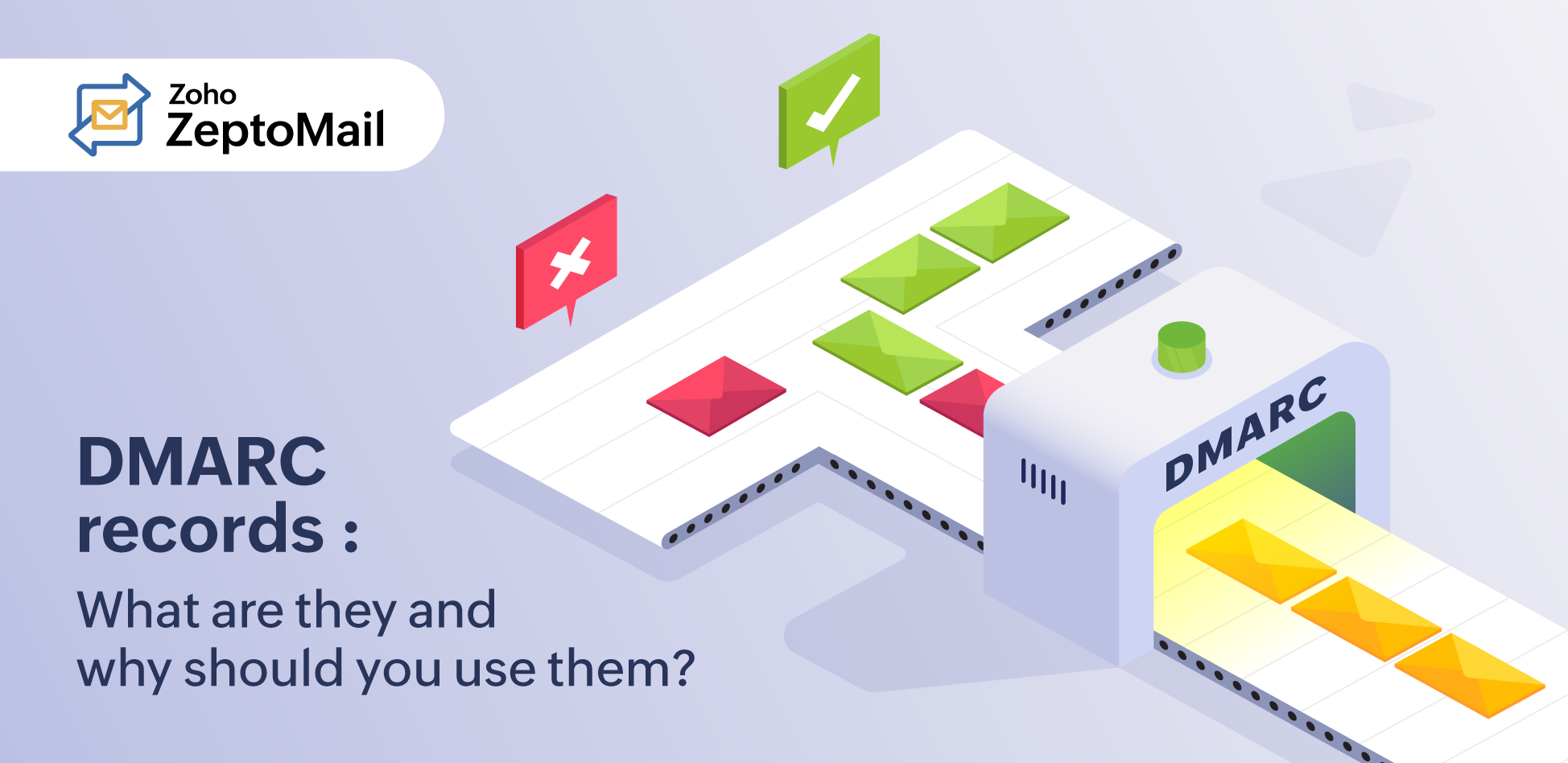- HOME
- Security and Privacy
- How-to secure your transactional emails
How-to secure your transactional emails
- Published : December 21, 2023
- Last Updated : September 22, 2025
- 566 Views
- 10 Min Read
Email security
Email security is the method of protecting mail based communications of an organization or business. This means protection against unauthorized access, losses, or data compromise. Due to its widespread usage, it’s important to focus on protecting the email throughout its journey from the time it’s sent to the time it reaches the recipient. Securing your emails will:
- Help you protect your emails against phishing and other malware.
- Protect your confidential information.
- Protect your brand reputation.
Before we go into the essence of email security, it’s important to know the email-sending architecture:
- An email client where users read, compose, store, and retrieve emails.
- A server that delivers, transfers, and stores emails.
- The intermediary channel that runs between the sender, receiver, and the servers.
Email security involves the protection of every component involved in email-sending, i.e., the client, server, and the intermediary infrastructure that connects and supports them. With proper planning and management, businesses can secure all aspects of the email architecture.
With this basic introduction to email security, let’s look at some of the common threats to emails and the security measures you can adopt to protect them.
Email threats
Some of the common threats emails face are discussed below.
Malware
Malware is an umbrella term for any type of malicious software designed to harm a device, service, or network. This includes viruses, worms, Trojan Horses, and spyware. This software exploits your system to access sensitive information and use it for financial gains or other malicious activities. One of the most common ways malware infects your system is when you click a malicious link, through infected email attachments, or through software vulnerabilities.
Spam and phishing
Spams are unsolicited and undesirable emails sent out in bulk. While they’re mostly an inconvenience, some of them may contain malware that can harm your system. Phishing is a mechanism in which bad actors pose as reputed organizations to trick users into revealing sensitive information.
Phishing can be done through emails, social media or websites. Phishing through emails involves sending a message containing a link to a malicious website to the user. Upon clicking the link, the user will be taken to the website where they usually be asked to enter their password or other sensitive data which will then be stolen. Using this compromised information, the bad actor will then be able to send spams posing as legitimate sources.
Social engineering attacks
These attacks involve the attacker impersonating someone the victim already knows, or might masquerade as a trusted organization and try to obtain information. If the person believes the attacker enough to disclose their sensitive data or follow a malicious link, this would enable the attacker to exploit the victim's service.
Phishing is a type of social engineering attack.
Other attacks
There will be cases where someone may have gotten unauthorized access to the organization's networks and use the data available in mail servers to target customers and other hosts. Other unfortunate circumstances might result in an employee sending out sensitive content related to the organization through emails, causing legal issues. The major problem with these attacks is that only one gullible person is enough to expose the entire organization.
Transactional email security
No matter the type of attack, the onus of implementing security measures in business operations falls on the sender. This is all the more crucial for transactional emails, because, they’re optimized to be delivered quickly, and any such attacks on the sending domain, IP address, or even the server will have serious repercussions.
The emphasis on protecting your domain and IP reputation translates to how the recipient server views emails you’ve sent. If there’s an attack on your domain, which is then used to send out spam or even malicious content, recipient servers will start blacklisting any emails coming from you. As a result, your sending domain will become unfit to send out transactional emails or any other emails. This could further lead to a breach of your customer data, too.
A recent instance of a data breach is that of a popular email service provider. Bad actors caught wind of the service provider's customer-facing employee credentials through a social engineering attack. The official report issued by the service provider stated that nearly 133 customer accounts were compromised. Although limited to just the email addresses and names being exposed, some of the attacked accounts used the service provider to send out transactional emails.
A common form of phishing is something called CEO fraud, where bad actors pose as the CEO of an organization to send emails to the employees. The emails almost always request money and they often end up being successful. A classic example of CEO fraud is one that was carried out against a drug establishment in 2014.The fraudsters emailed the accounting coordinator asking them to make wire transfers to nine bank accounts. Although the company was eventually able to figure out the attack and stop one bank transfer, the damage was already done with close to $39 million being lost.
Call it negligence or naivety, attacks like this tend to affect your brand reputation adversely. This translates into the emails you send, too. The need to protect transactional emails increases because they contain people’s sensitive information. To protect your sensitive data from being compromised and to protect your sender reputation, it’s essential to implement security measures. Here are the following factors you should consider while sending your transactional emails.
Email provider security
Your email service provider is the "be-all and end-all" when it comes to your transactional email delivery. If you’re thinking about choosing a provider for your transactional email delivery, these are the factors that you might want to consider.
Data storage
Data storage refers to how your data is being handled by your email service provider (ESP). This includes how your data is being stored and the mitigation activities that are followed in case of data breaches. Data handling is the foundation for a secure email transfer and delivery as the servers and data centers are the backbone of any email operation. So, what better place than data storage to start?
Data centers
Data centers contain computational devices that store and process information for any business or organization. They store sensitive information related to the organization and applications related to it. Companies rely heavily on data centers for their services in case things go wrong.
Any organization implementing data center security should ensure they cover the following :
- Physical security - All the physical devices in the center should be protected against theft, damage, and natural and seasonal calamities. This can be done in the form of security guards, locked doors and CCTVs.
- Surveillance - Data centers should have 24/7 monitoring with entry restricted to authorized personnel.
- Undisclosed locations - It helps to have these data centers at undisclosed locations to ensure maximum security.
DOS and DDOS protection
Denial of service (DOS) and distributed denial of service (DDOS) are attacks made on servers to flood them with unprecedented traffic and disrupt their operations. This may lead to server crashes, data corruption, and sometimes data exhaustion.
The ESP should have provision to mitigate such attacks. They should be able to monitor traffic patterns consistently and have measures in place to avoid disruptions. Early threat detection and provision for extra bandwidth in order to deal with spikes is essential to handle such attacks.
Encryption at rest
Data encryption is the technique that involves converting data or encrypting data into a form that only someone who has the correct decryption key can decode it.
Because your ESP will be storing your data in their servers, it's essential to check if they have data encryption at rest. Encryption ensures that the data remains secure even if the device is lost or stolen. It’s also important to check if the keys are handled with utmost safety.
Email security
The next step is securing the emails you send. You need to check if the email provider has adequate email protocols to protect the emails you send. Adequate email protection ensures your emails are delivered promptly and on time.
Email authentication mechanisms
Email authentication methods like SPF, DKIM and DMARC are important to tell the receiving server that emails coming from your domain are legitimate. Almost every email service provider has email authentication methods in place to help protect their sender's reputation. As a business owner choosing a transactional email service, you should ensure that your provider has methods in place to authenticate the emails you send.
Provision for spam monitoring
The nature of transactional emails requires them to be delivered to the inbox on time. To facilitate this and ensure that transactional emails are landing in the inbox, it's essential to have detailed spam monitoring. The email service should ensure that the spam rates are nearly zero and take measures in case this figure fails.
In-transit security
Apart from protection at rest, it's also important to secure your emails after they're sent out. You should check if your transactional email provider can protect emails in transit and that they’re also sent via secure channels. The commonly used security measure for in-transit protections is TLS/SSL encryption.
TLS/SSL encryption
TLS/SSL provide a secure channel for email transfer. Encryption in transit especially allows you to protect the confidential data sent in your emails. SSL was the primarily used protocol for email transfer, which was then replaced by TLS.
Sender security
You know what to expect in an email service provider. Let's look at some of the security measures you can take from your side.
Email authentication
Email authentication secures your identity in the eyes the receiving server. This helps you protect your domain from bad actors trying to impersonate you. You can do this by adding in a few records in your DNS server, so that the receiving server knows that the emails coming from you are legitimate. You can authenticate the emails you send using the following methods:
SPF
SPF, or the Sender Policy Framework, is a record that specifies all the servers or IP addresses that are allowed to send emails for a particular domain. SPF can be understood as a guest list that a host gives to the doorman. The host being the sender and the doorman is the recipient. Only those on the list will be allowed to enter. As a sender, it'sessential to add SPF records to your domain's DNS server. This way, you can protect your identity and your sender reputation, ensuring your emails are delivered on time.
DKIM
You've protected your identity, now you can protect the emails you send using DKIM. DKIM is a digital signature that you add to your emails. This tells the receiving server that the email is coming from a trusted source and that it hasnt been modified in transit. DKIM is also a record that you'll add to your DNS server. The email service provider sending emails on your behalf will add this digital signatures to the emails you send, protecting the content you send.
DMARC
DMARC works together with SPF and DKIM to tell the receiving server what to do with the emails that have not cleared the authentication check.The DMARC record is published along with SPF and DKIM in the DNS server. DMARC works in tandem with SPF and DKIM to add an extra layer of security to your emails.
Two-factor authentication
You can protect the emails by setting up two-factor authentication when you login to your account. TFA gives you the ability to secure an already password-protected account.
BIMI
BIMI, or Brand indicators for message identification, is a standard that allows businesses to use their brand logo against the messages they send. Emails that pass the DMARC authentication will have the logo displayed next to them in the recipient's inbox.To use BIMI, you should have already done the SPF, DKIM and DMARC authentication. Refer to this article for more information on using BIMI for your emails.
Although BIMI mainly helps with brand recognition, it also eliminates phishing attacks. This works on two levels. One, to use BIMI, you're required to add SPF, DKIM and DMARC records to secure your identity. Next, having your logo next to your emails will help customers differentiate your email from entities impersonating you.
The first step to using these security measures is by using a reliable and secure email service provider. A service like ZeptoMail is dedicated to sending only transactional emails. This ensures that your emails are delivered on time without you worrying about deliverability. ZeptoMail also offers a secure platform for a smooth operation. Here are the features that help you secure the transactional emails sent from ZeptoMail.
ZeptoMail and email security
Features dedicated to securing your account will help you protect your account and the emails you send. Let's look at the features that help you with this
User-level data access
You can restrict the content each user of your organization has access to by assigning separate roles to them. There are three roles you can assign your users based on which their access to contents will vary. Refer to our help guide to view the various roles each user can take within your organisation. This segregation helps you control how the users can view, create, edit and delete the data within your ZeptoMail account.
IP restriction
Enabling IP restriction within your account, gives you the provision to add only those IPs or range of IPs you want to use while sending your transactional emails. Authorizing select IPs, helps you protect your IP reputation, which is one of the core concepts of sender reputation. By protecting your IP reputation, you can secure as well as ensure that the emails you send land in your users' inbox. Our detailed guide here, explains everything you need to know about choosing the right type of IP depending on your transactional email-sending need. Refer our help page to get add the restricted IPs in your ZeptoMail account.
Activity tracking
The activity logs section in ZeptoMail helps you stay on top of everything that's happening within your account. This helps you keep track of all the actions every user performs and gives you control over every operation that goes in your account. To get started with activity logs, refer our guide here.
Single sign-on
A single, unified password is much easier to handle than having to manage multiple passwords for every application. The single sign-on feature lets you have one password for all of your Zoho applications. A single secure password will help you avoid compromises, especially when you use multiple Zoho applications for your business.
Two-factor authentication
Two factor authentication helps your protect your account from unauthorized access. Using Zoho's OneAuth application, you can add a layer of security to your password protected account.
Wrapping up
As important as emails are to everyday operations, they also offer an easy avenue to cyber-attacks. Adopting the practices discussed in this post is a surefire way to protect your emails, especially transactional emails.This way, you can rest assured that all of the emails sent from your domain are protected at every stage and are delivered to your recipients securely. By educating your employees on prevalent threats and equipping them with the tools to withstand cyber attacks, you can shield your organization completely.