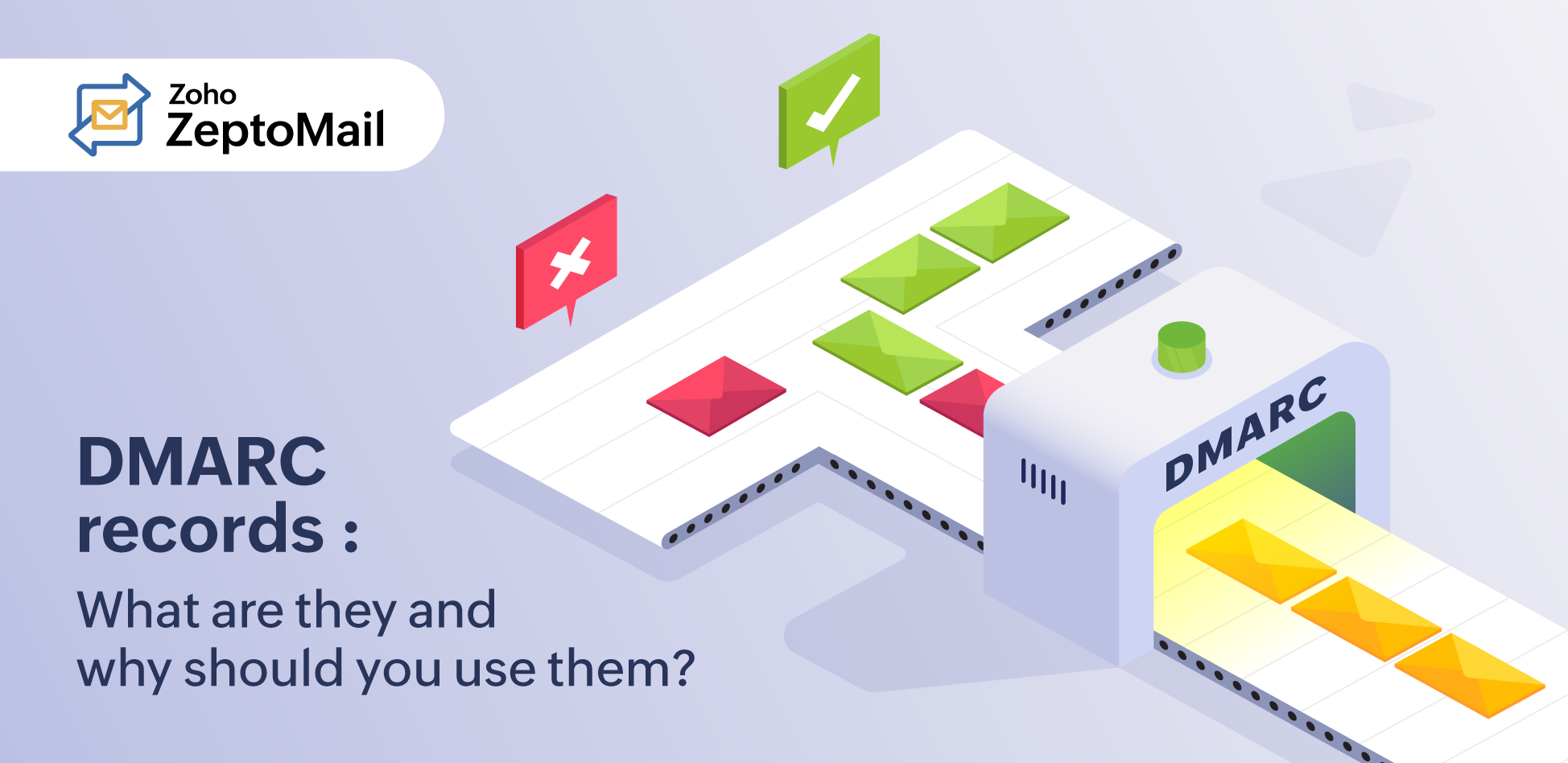- HOME
- Security and Privacy
- Laravel attack and security
Laravel attack and security
- Published : June 30, 2023
- Last Updated : October 16, 2024
- 1.2K Views
- 3 Min Read
Application security is one of a developer's prime concerns. Yet, security breaches and compromised accounts are more prevalent than ever. One such security concern is being raised by the Laravel developer community. Laravel is a popular PHP framework used to build websites and web applications.
Developers using Laravel for their applications are finding themselves at the receiving end of malicious acts by bad actors. Addressing this issue becomes all the more crucial when the application is used to send transactional emails, as sending your transactional emails requires immaculate IP addresses.
This article will focus on how Laravel developers can protect themselves from falling prey to such spam attacks including two specific vulnerabilities that you could face.
Debug mode
Developers working on their applications using Laravel will have access to a debug mode that they can use to check for errors and rectify them. The problem arises when the application goes live and the debug mode is still enabled. This paves the way for data breaches like passwords and other sensitive data being exposed. Although this isn't an issue with Laravel itself and is just an oversight from the user, it is crucial to avoid it.
.env file
The next issue that will be faced by the developers is related to the .env file available in Laravel. .env files usually hold sensitive data like SMTP credentials, API keys, Oauth tokens and so on. Env files are available locally and shouldn't be exposed at any cost.
By default, only the web-accessible application files that you upload will be available in the public directory. When an application developer tries to upload sub-directories, they may accidentally expose all the files in Laravel to the public, instead of just the ones in the public directory. This is a matter of concern since Laravel contains the .env files too. By exposing all the data publicly, you also run the risk of making the .env files easily accessible to hackers and spammers.
Once this is done, someone can simply type in the file path ending with /.env in their browser to view all your files.
Best practices to secure your account
Having your data exposed poses a threat to your IP reputation as the spammers will have complete access to your user IDs and passwords. They could steal your data to send unwanted and unsolicited emails to your recipients. This would be a problem if you use your application to send transactional emails as too much spam sent from your account could affect your email delivery. To handle the issues discussed earlier, follow the steps mentioned below :
- Turn off the debug mode.
- Do not put your .env files in the web-accessible directory.
The above methods are Laravel-specific and if your ZeptoMail's SMTP data has been compromised, use the steps given below :
- Regenerate your Send Mail Token.
This helps you use a fresh set of credentials in place of the compromised ones. Once you generate your new Send Mail Token, delete your old token. - Add the IPs that are allowed to send emails in the IP restriction section.
Adding only selected IPs to the list ensures that your emails are sent only from trusted sources. You can refer to our help guide here to see how to add to the Restricted IP section.
The goal of any email service is a spam-free operation. Nobody likes spam and we are constantly finding ways to avoid them. Moreover, having your data exposed, will lead to hackers mounting further such attacks. By following the best practices and consistent monitoring, you can protect yourself from these type of attacks.