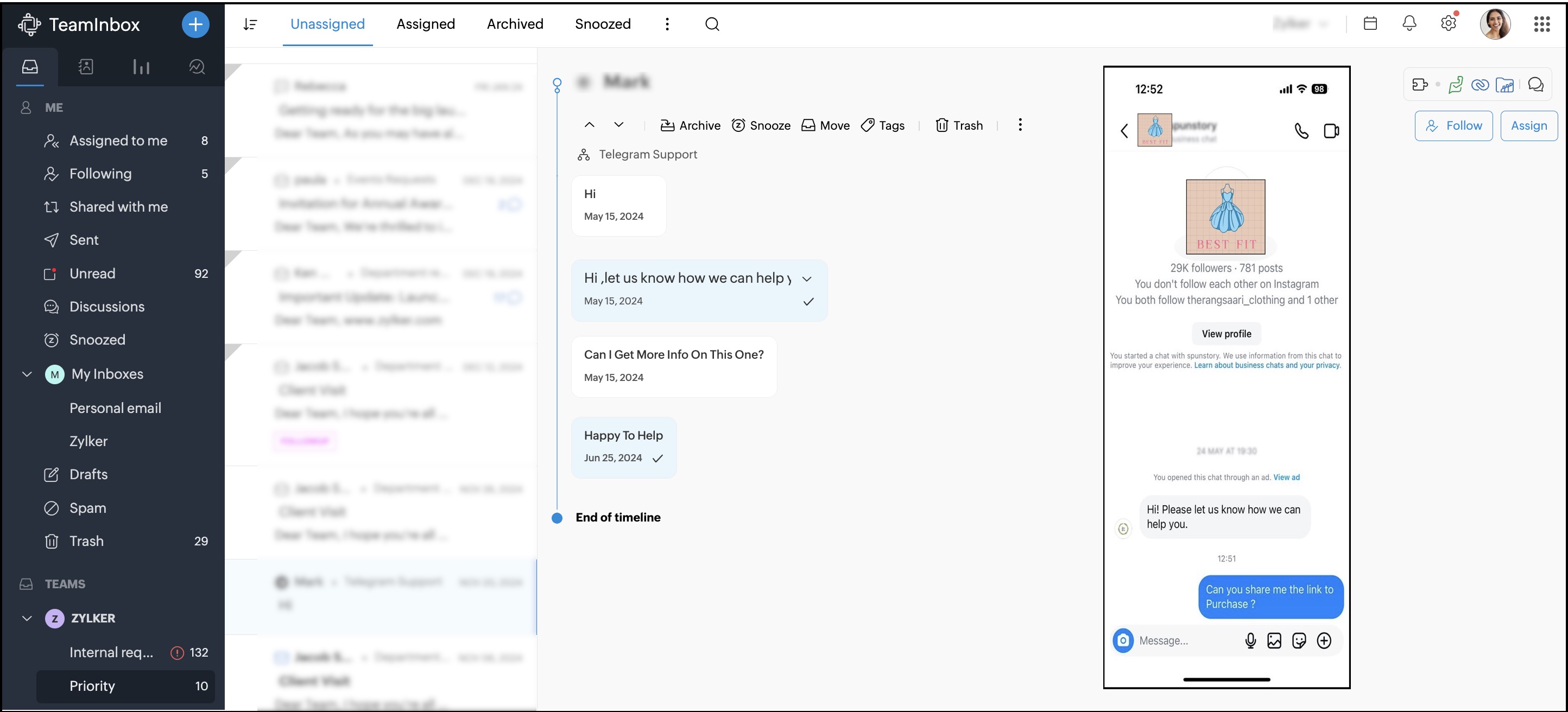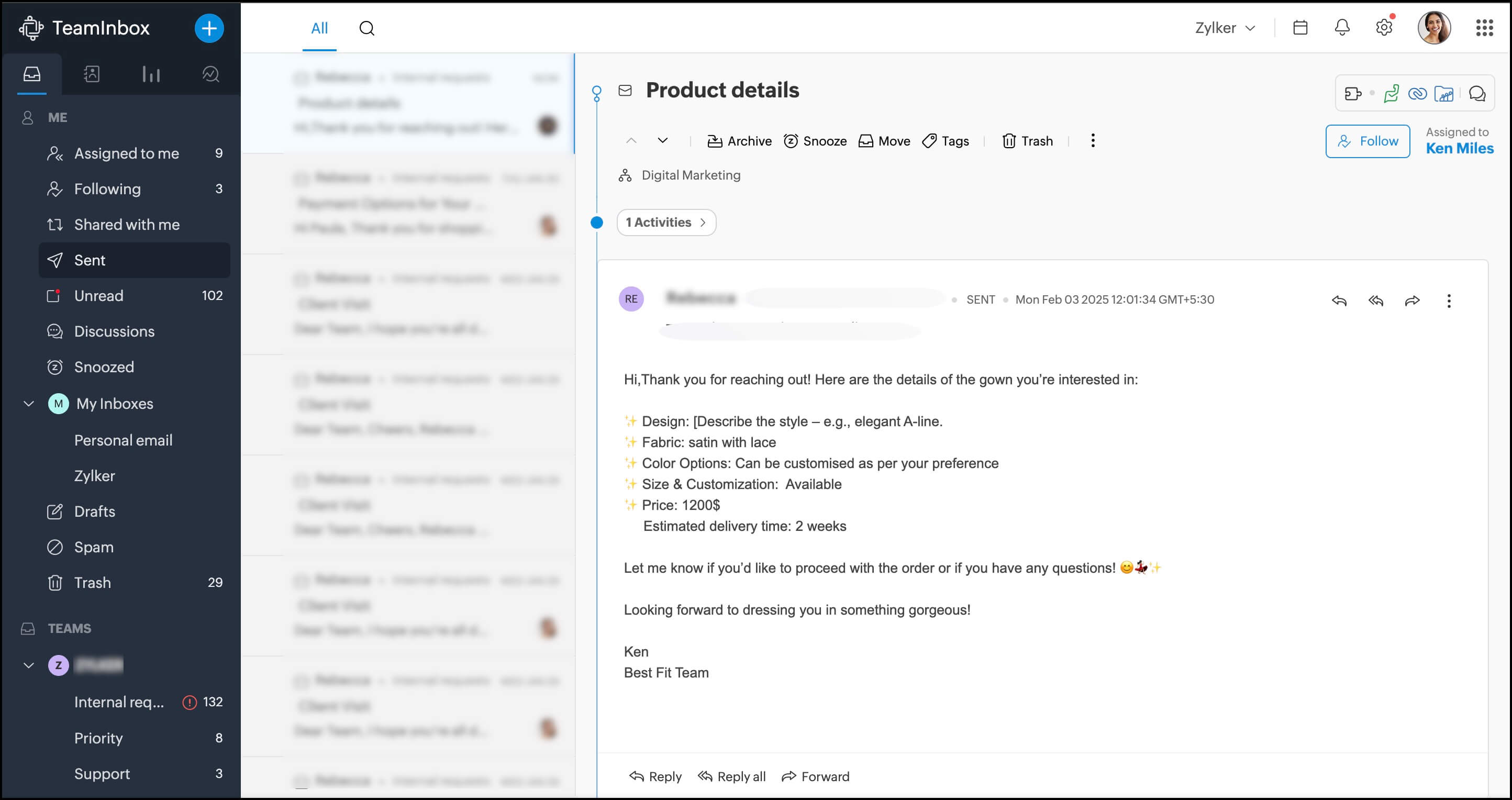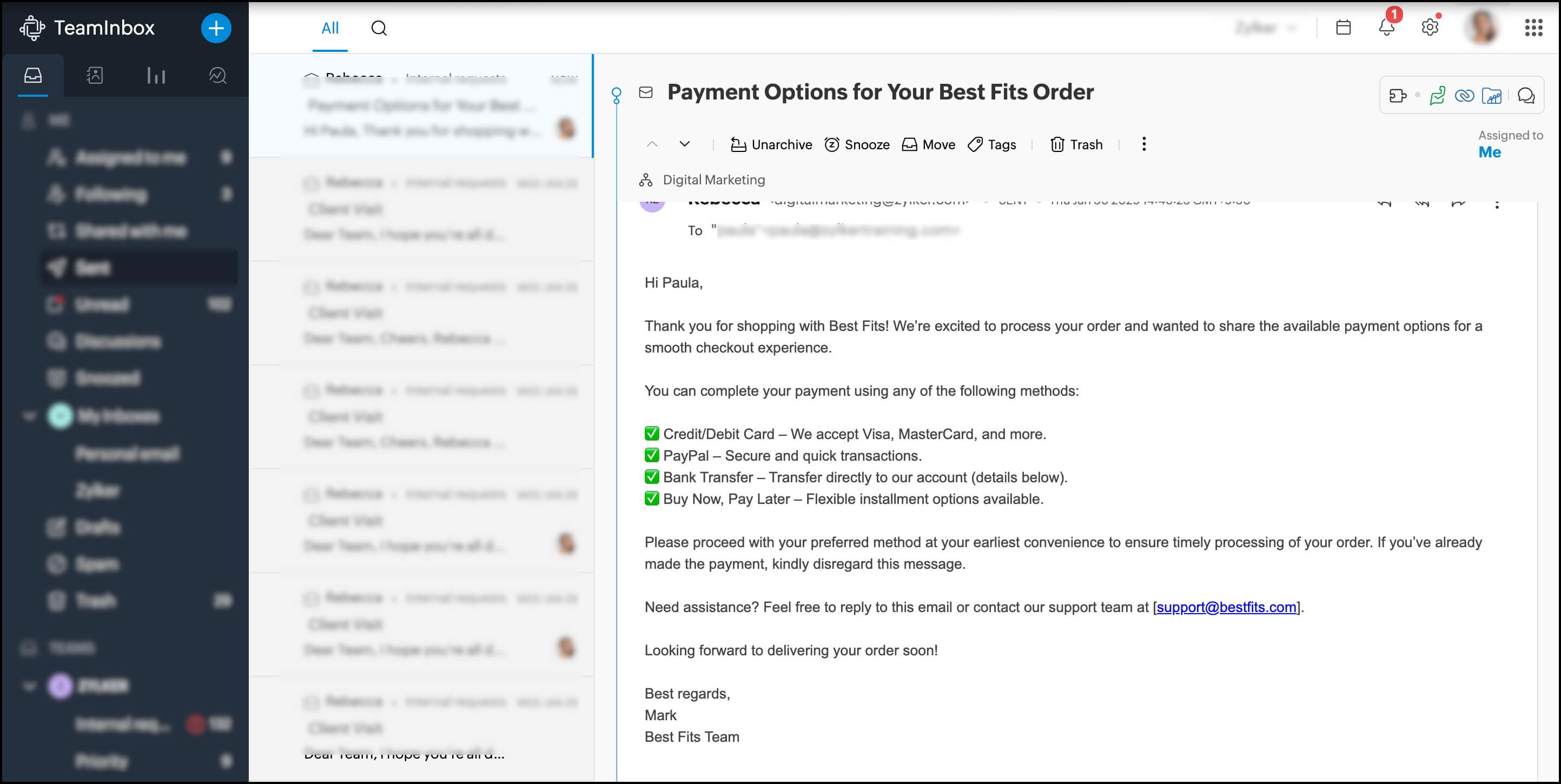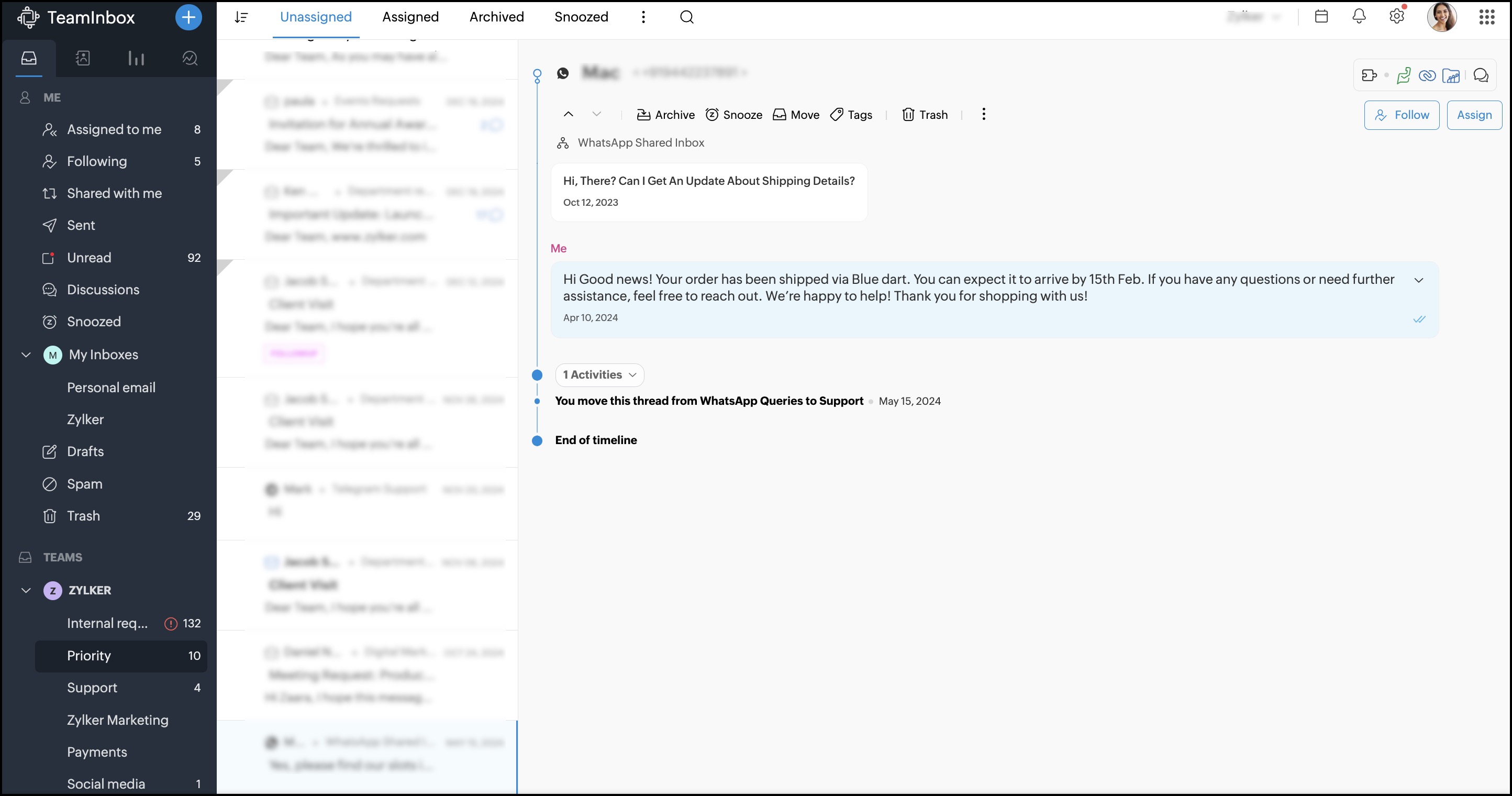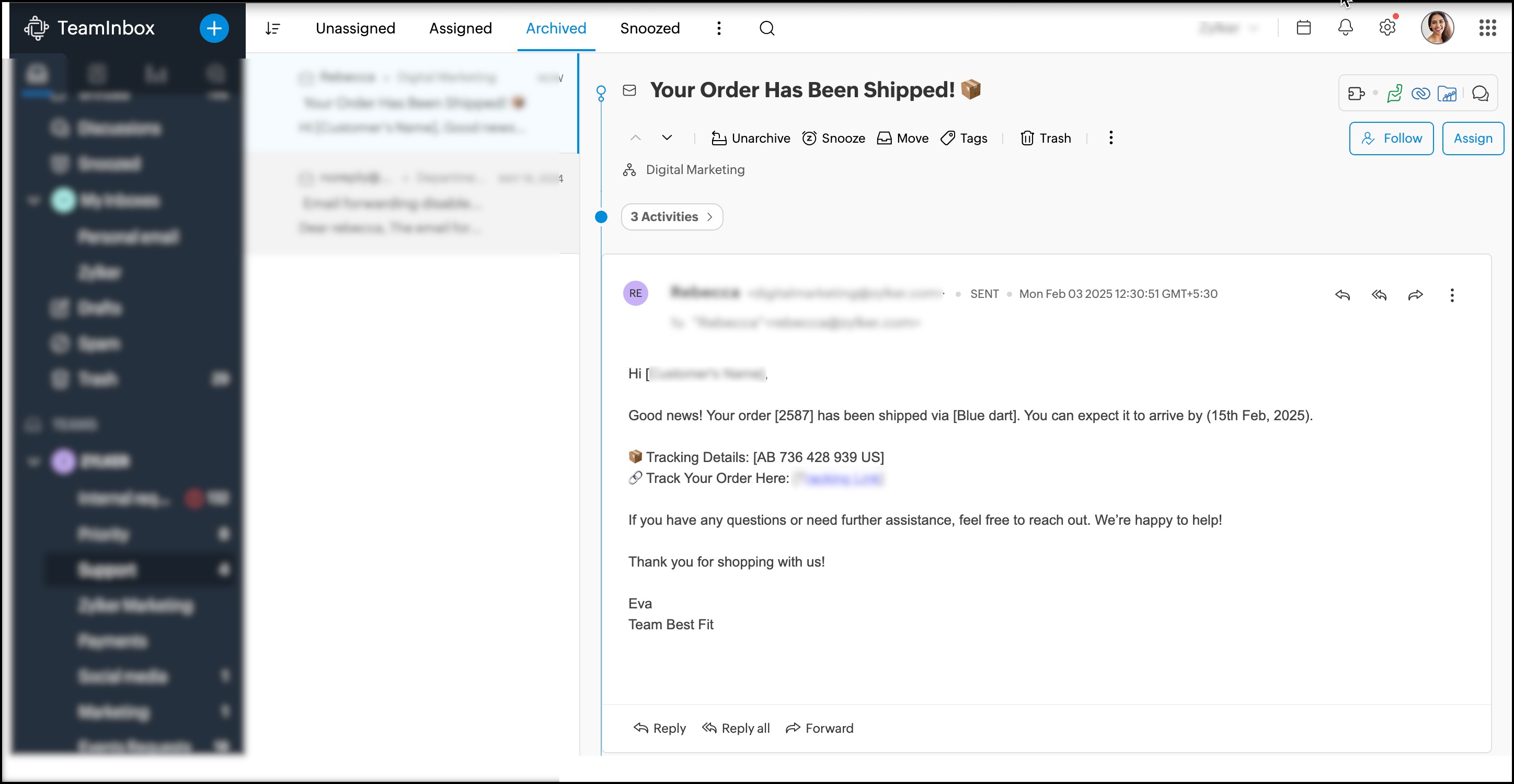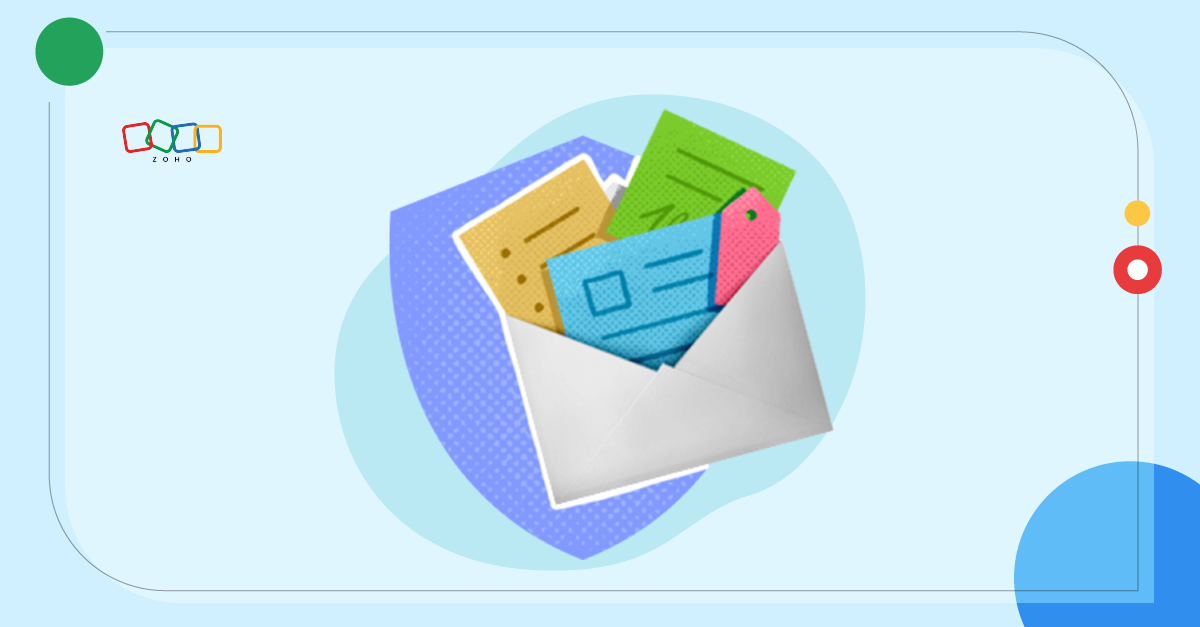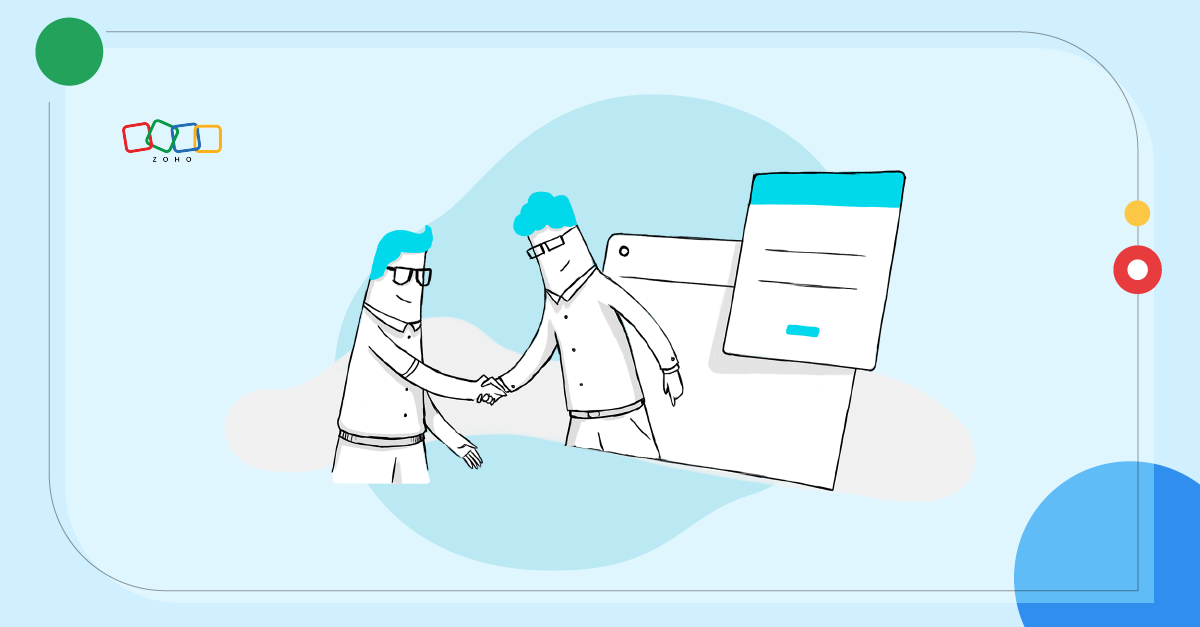From chaos to clarity: Zoho TeamInbox for customer facing teams
- Published : January 30, 2025
- Last Updated : February 5, 2025
- 44 Views
- 6 Min Read
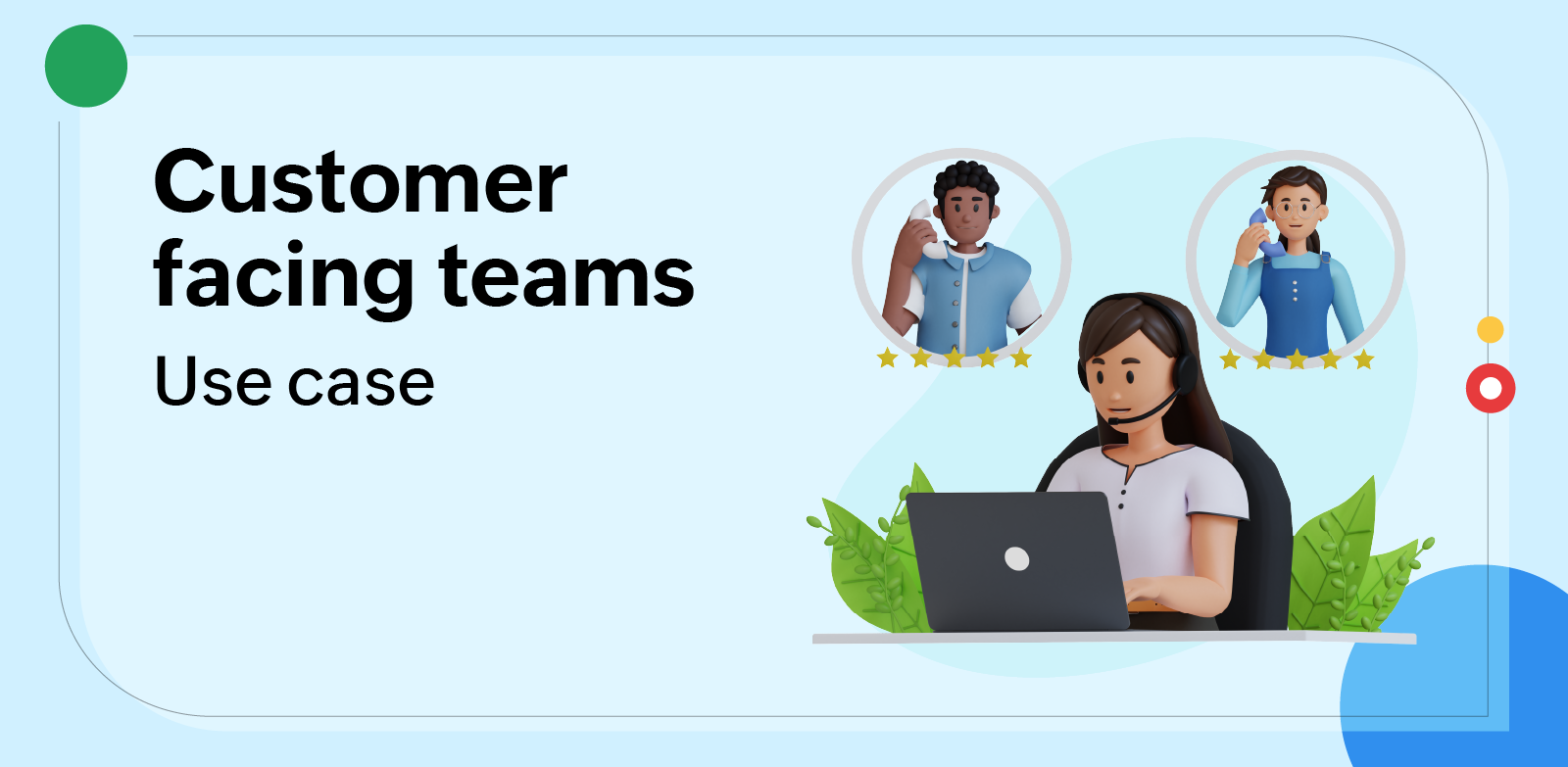
Customers tend to lose interest fast when businesses don't respond to their queries or concerns in time. To keep them engaged, you should be responsive and easy to reach.
These days, customers can reach you through multiple channels, such as email, chat, and social media apps, and it's not easy for your teams to be available everywhere at once. Juggling multiple channels to assist or resolve issues can get overwhelming fast.
Customer-facing teams often feel this pressure, and they can have a tough time meeting deadlines and keeping up with customer expectations. Switching between apps and gathering scattered conversations—it’s a recipe for confusion and delays.
If your teams feel the same way and struggle to keep up, it might be time to switch to a better collaboration tool. Multichannel shared inbox platforms like Zoho TeamInbox can be a perfect fit for your business. From streamlining communication to boosting team collaboration, it does everything for your teams. With an omni-channel platform, smart automation tools, and integrations with other apps, it can be a game changer for your teams. Wondering how? Let’s dive in!
Keep multiple communication channels under one roof
Zoho TeamInbox brings all of your business communication under one roof. Connect your team's inboxes to your business WhatsApp, Telegram, Facebook Messenger, Instagram, and email channels. Your team can access conversations from these channels, collaborate over them, and respond promptly without missing anything.
Give teams a global view of conversations
A global view of inboxes ensures that team members have full visibility into ongoing conversations. They can easily follow any conversation to stay in the loop and see which thread is assigned to their teammates. Threads are categorized properly, which makes it easy to prioritize and respond when needed. The result? A more organized, efficient team ready to deliver informed and timely replies.
A space for better team collaboration
Zoho TeamInbox has been designed to bridge the gap between external communication and internal teamwork. Features like "assigned to others' views" and "following threads" keep everyone on the same page and eliminate the confusion of "who’s handling what." Team members can have internal discussions or live conversations next to the threads to get better insight and send right replies without leaving their inboxes.
Automation tools for repetitive tasks
Customer-facing teams often deal with multiple queries at a time—some urgent, some that can wait, and many with similar topics. That's when Zoho TeamInbox's automation features come in handy. Create rules to tag queries as urgent, snooze them, or set up auto-replies to save time and ensure nothing gets overlooked. Plus, team members can auto-assign messages based on criteria such as keywords, subject, or sender details, keeping things organized and efficient.
Seamless integration with other tools
Integration with other apps helps your teams fetch customer-related details and send more informed and personalized responses. Zoho TeamInbox integrates with multiple Zoho apps such as Zoho CRM, Zoho Desk, and third-party apps such as Asana and Trello. For any incoming customer query, team members can easily access information from those applications and respond with relevant data and updates.
Improved accountability
Tracking and transparency are critical for efficient workflows. Zoho TeamInbox gives you a detailed analytics report of your inboxes and team members. You can view response time metrics to ensure that your customers receive timely assistance and identify areas for improvement. Setting up response-time goals for important queries ensures that timely replies are sent to customers, improving overall customer satisfaction.
User scenario overview
Let’s look at a growing e-commerce merchandise business. They have small teams managing customer support, sales, and logistics. They handle customer queries and look after orders from all sorts of channels—email, chat, and social media. Here's how the team collaborates effortlessly to send quick replies and deliver orders on time using Zoho TeamInbox!
A customer spots their product on Instagram and drops them a message asking about availability, sizes, and pricing. The support team receives the message in their shared inbox and sends a quick reply, sharing all of the details and answering follow-up questions. Impressed by the fast response, the customer confirms the order. The team then gathers additional details, like contact number and shipping address.
Next, a finance team member is assigned the task. They send the available payment options to the customer. As soon as the payment goes through, the team member sends an email summarizing the purchase, along with a WhatApp notification of the order confirmation.
Instead of switching multiple apps, every conversation is happening in the same inbox. Team members can view the conversation and assist when needed. Threads are auto-assigned based on the workflow. Team members can even move threads from one inbox to another when required.
After the payment completion, the logistics team steps in and confirms the estimated delivery timeline. All of the shipping updates are rolled out through the WhatsApp channel. After the product arrives, the team follows up with a quick check-in email, asking if the customer is satisfied and inviting them to leave a review. If there’s an issue, the support team is ready to assist through any channel the customer prefers.
By centralizing all of the channels in one place, the team eliminates silos, reduces response time, and ensures consistency for all interactions. Whether it’s a query, payment confirmation, or shipping update, customers always receive a timely response.
Customer query is received from Instagram DM in the team's shared inbox
The thread is auto assigned to Ken, from the Finance team.
Mark confirms payment details with the team.
Mark then moves the thread to the Logistic team's inbox.
After the order is sent, Eva archives the threads.
Wrapping up
With Zoho teamInbox, automation and clear ownership has cut down the response time. Team members can quickly discuss and share feedback internally to assist the customer right on time. Every detail is in one place and easily for the teams to access, leading to better customer service and more opportunities for your business.