- HOME
- What's new
- 2024 recap: Key highlights and the road ahead
2024 recap: Key highlights and the road ahead
- Last Updated : December 27, 2024
- 137 Views
- 7 Min Read
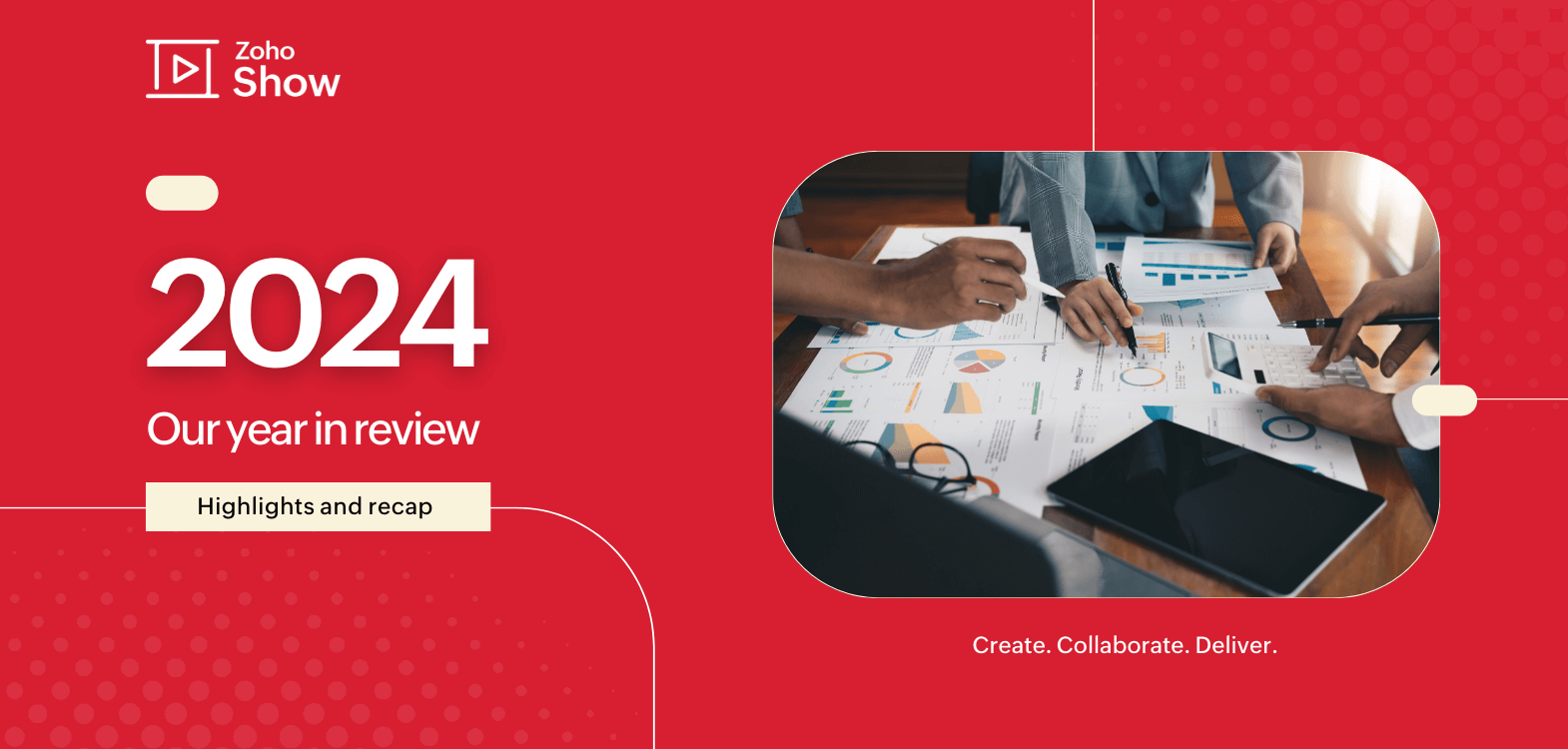
As we bid farewell to 2024, it’s the perfect time to reflect on the milestones and growth we’ve achieved so far. This year has been pivotal for Zoho Show, marked by exciting feature roll outs, enhancements, and a renewed commitment to delivering exceptional experience to our users.
In this blog, we’ll highlight some of this year's key moments, showcase the innovative functionalities we’ve introduced for our web and mobile applications, and share some details about what lies ahead in 2025.
Our top new features in the web application
Data art: We have grouped charts and tables to visualize and present data effortlessly. Members can also link data from Zoho Sheets and insert it into the slides as charts or tables right within the application.
Diagrams: Showcase a hierarchy or explain your process or cycle using customizable diagrams. Change colors, modify text style, set levels, and ungroup or group shapes to modify diagrams as per your requirement.
Sync and detach fields: Easily update and detach values mapped across your slides using the sync and detach fields option. Update values in your spreadsheet, and any changes made will be automatically updated in your presentation using the Sync option. You can also detach values from a single field or across all your slides using Detach Field. This allows you to update or remove values mapped across all your slides without navigating between them.
Video recording: Record videos right within Show—without relying on a third-party app—when you have slides that need additional details or explanation. This also enables asynchronous communication and personal interactions with your audience.
Transition preview: View the transition effect before applying it to the slides. This will help users choose the most suitable transition for their presentation and apply them without having to keep replacing them.
Preview embedded files: View media files on the preview page of your presentation to see how the media files will appear before presenting them to your audience. This helps to glance at the files added to the slide without opening the presentation.
Download custom slides: Members can select and download specific slides as a PDF or zipped folder. They can also create a custom slideshow of their presentation and download them in your preferred format. This saves time and eliminates the need to make a separate copy to download a customized version of the deck.
Reset to layout: Revert the master layout style using the Reset to Layout option. You can apply a text and shape style to all your slides using Apply to All and navigate to the original style with the Go to Parent option.
Library enhancements: View the template, slide, and font details added to the library and track who has added or modified them. Authorized members can make the edits, and this version will be available in the drafts for the admin and super admin to approve and push them to live.
Find and replace fonts: Ensure font consistency across your presentation by easily finding and replacing fonts used in the slides with your chosen style.
Here's what's new in our mobile app:
We’re also continuously enhancing our mobile apps with updated functionalities to ensure a seamless and user-friendly experience for our customers.
For Android users:
Compatible with other formats: Our Android app users can now import PPSX and ODP files from their mobile folders and continue working on them without the need to convert them using a laptop. They can also preview, export, and import presentations in Zslides format.
Insert multiple images: Members can add multiple images from their mobile storage to their Show's library. This enables easy access to visuals whenever they want to use them in their presentation.
Customize and crop images: Modify images by custom cropping them as needed. Users can also draw a shape over the image and custom crop them to the shape.
Download media files: Save audio and video files used in the presentation straight to your mobile device. This ensures timely access and sharing of media files with team members and collaborators.
Highlight key information: Samsung users can use the S-pen feature to highlight points and engage your audience to make the session more interactive and engaging.
Blackout in slideshow: While presenting using the mobile app, use the blackout feature to turn the screen black temporarily. This is particularly useful when the presenter wants to navigate between applications or wants the audience to focus on them completely.
Download and print custom slides: Select multiple slides in a presentation and download them as JPG, PNG, or PDF files. Users can also print slides directly from the mobile app using the print PDF option.
Secure confidential files: Ensure confidentiality and protect important files by adding a password and exporting them as a password-protected file.
Access files using offline mode: Save important presentations to offline mode and access them on the go using mobile app from locations without a stable internet connection. Users can also create and edit presentations in offline mode and sync the files online when reconnected to the internet.
Leverage multi-tasking: Tablet users can enhance their productivity by using the split view feature to view and work on a presentation simultaneously.
For iOS users:
Enhance slideshow: Hook your audience and enhance the slideshow by controlling every aspect, including playback audio, transition, looping, and animations in the slideshow options.
Format, lock, and change shape: Select multiple shapes in a slide or group of elements in a chart and format them as required. Lock a shape to prevent collaborators from making modifications and simply tap on a shape to change it instead of deleting them and reinserting them.
Manage multiple slides: Editing your presentation is now even easier—you can choose multiple slides to cut, copy, duplicate, delete, or export in a single tap.
Animate audio elements: Apply animation effects to audio elements to add that extra flair to the slide
Insert diagrams: Insert process, pyramid, and cycle diagrams to your slide using the mobile application. Users can also customize these diagrams by setting levels, changing colors, and editing text.
New templates and slides across industries
We also introduced new presentation templates catering to various industries to make the presentation creation process simpler and more efficient for our users.
Template for agri-tech

Exhibit your innovative tech product designed to revolutionize agriculture. This presentation template helps you deliver a compelling pitch and highlights your solution to modern farming.
Template for education consultancy services

Ideal for overseas educational consultants to promote their consultancy services using this presentation template. Some key slides highlight how the students of the top universities can secure the best opportunities for their dream education.
Template for customer service

Create a comprehensive guide on the importance of customer service with this professional presentation template. It includes a series of neatly designed slides that are easily customizable for your needs.
Template for law and justice

Delve into the world of law and judicial practices with this elegant presentation template. Use it to explore different types of laws and their applications in detail.
Template for bakery business
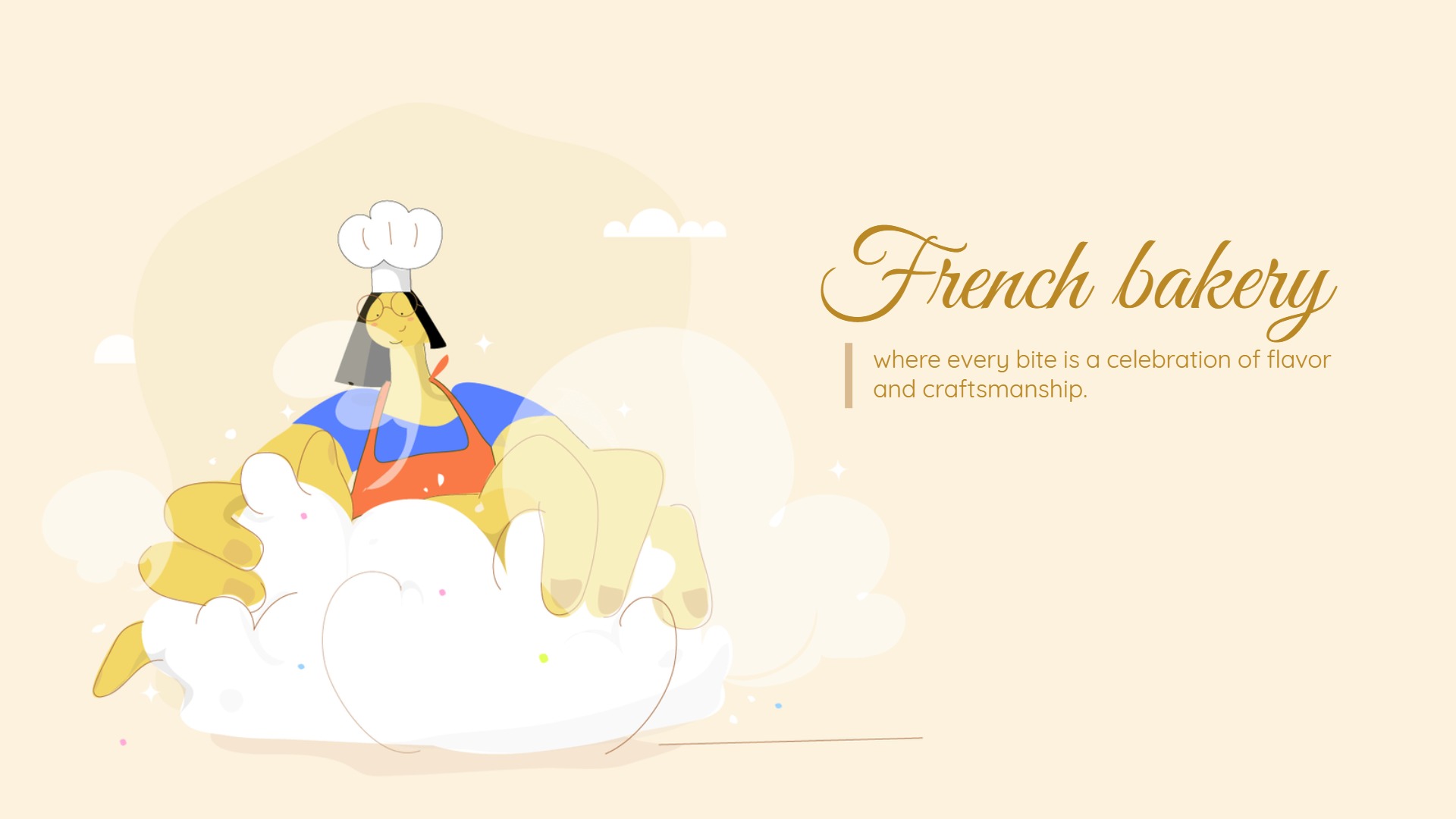
If you're an enthusiastic baker starting your own bakery, then this template is for you. Highlight your signature flavors, unique baking process, customer testimonials, and more in a single presentation.
Template for retail startup pitch deck

Pitch your retail start-up to your clients and stakeholders with this colorful yet professional presentation template. Explain your investment plan, financial projections, and growth strategy to help them make informed decisions.
Template for webinars

Whether you're a corporate professional or a freelancer, use this template to conduct your webinar. The template comprises interactive elements that make it fun and interesting.
Template for cognitive psychology
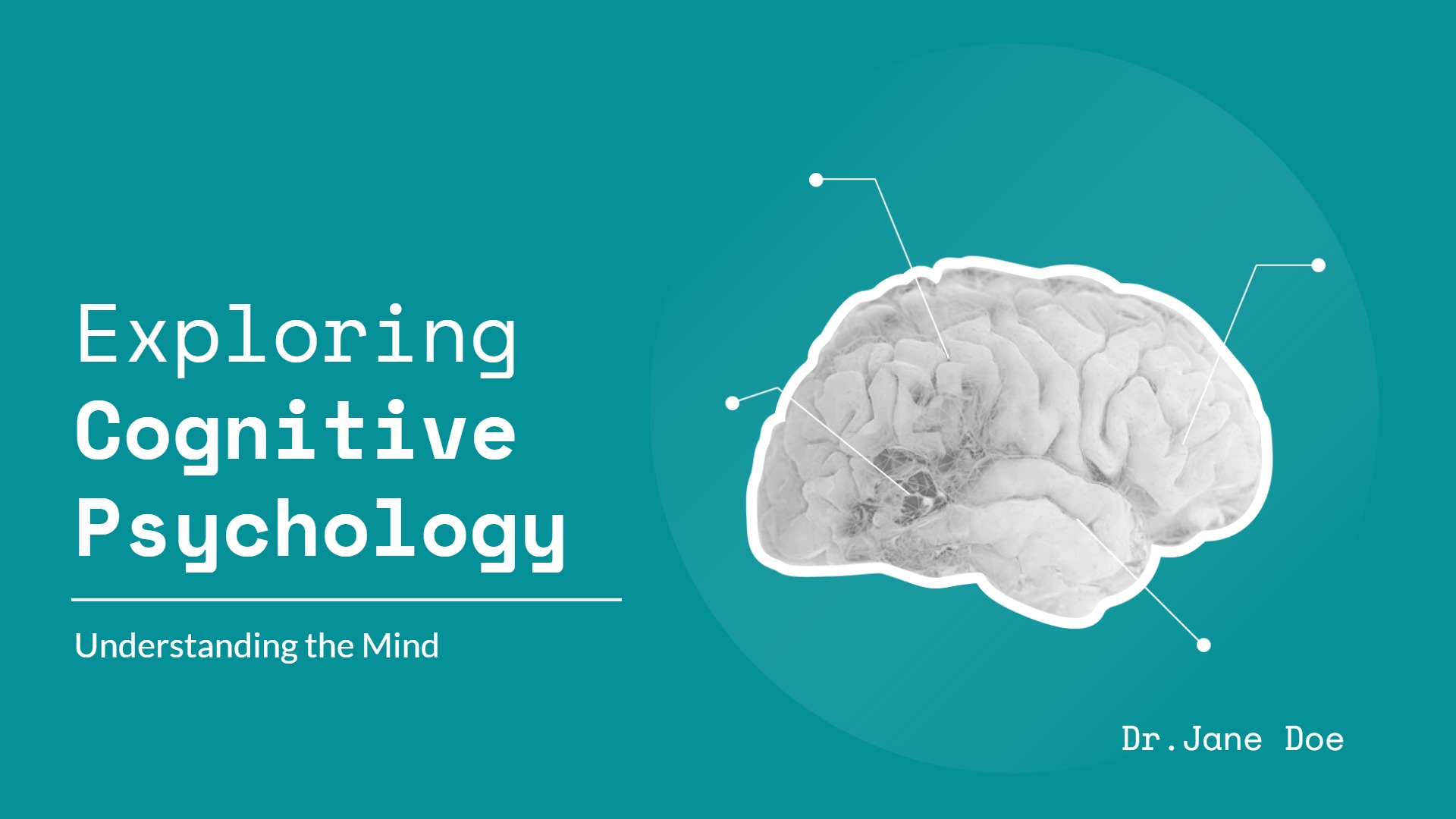
Explore the world of cognitive psychology with this dynamic and informative presentation template. Consisting of shades of blue, this template is structured to highlight topics like problem solving, decision-making, and key applications of cognitive psychology.
Template for psychology
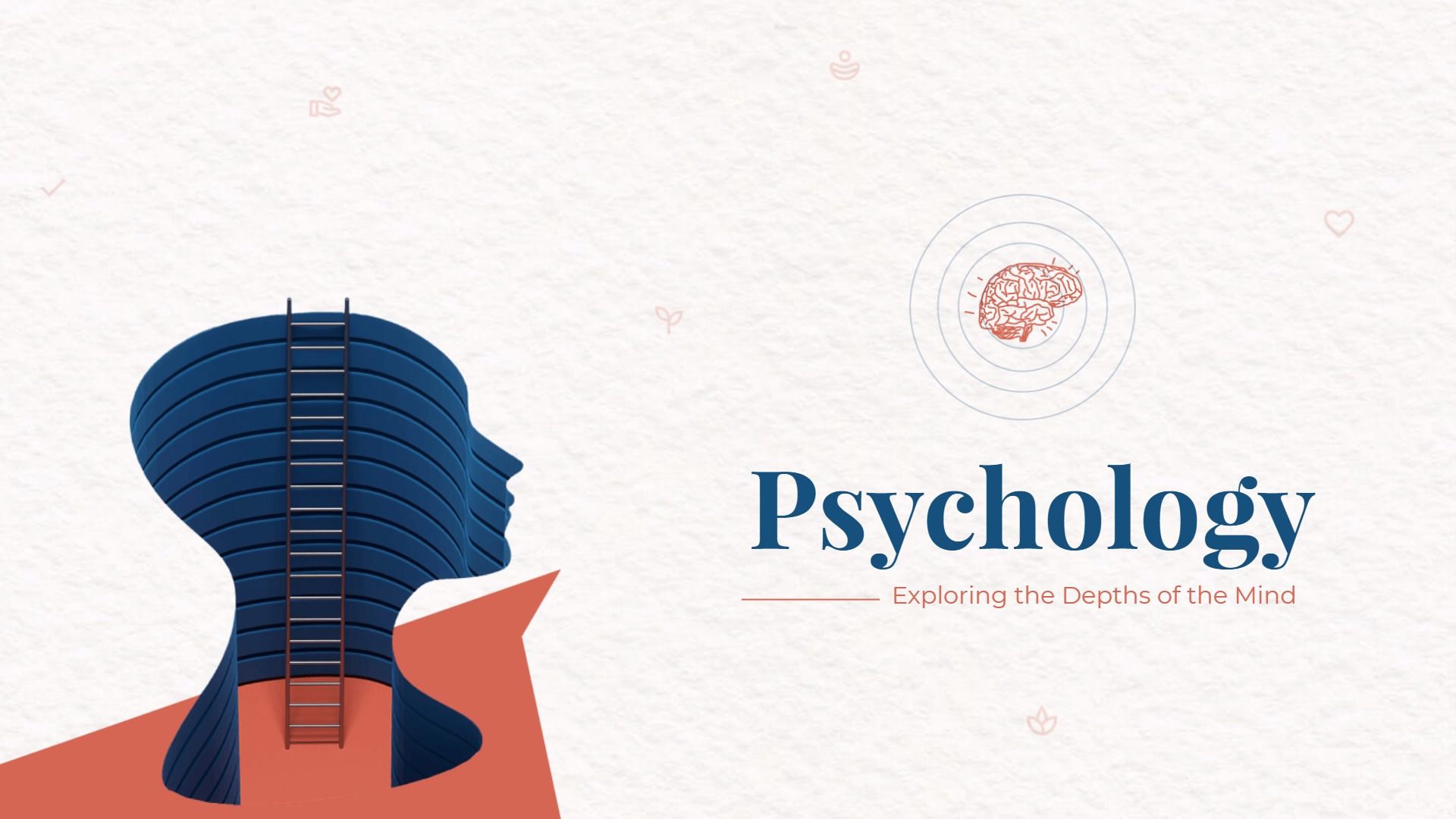
Present the key concepts of psychology with this versatile and professional presentation template. Utilize this template to cover topics like behavior, cognition, and mental health while incorporating engaging visuals and data tools.
Template for health and lifestyle
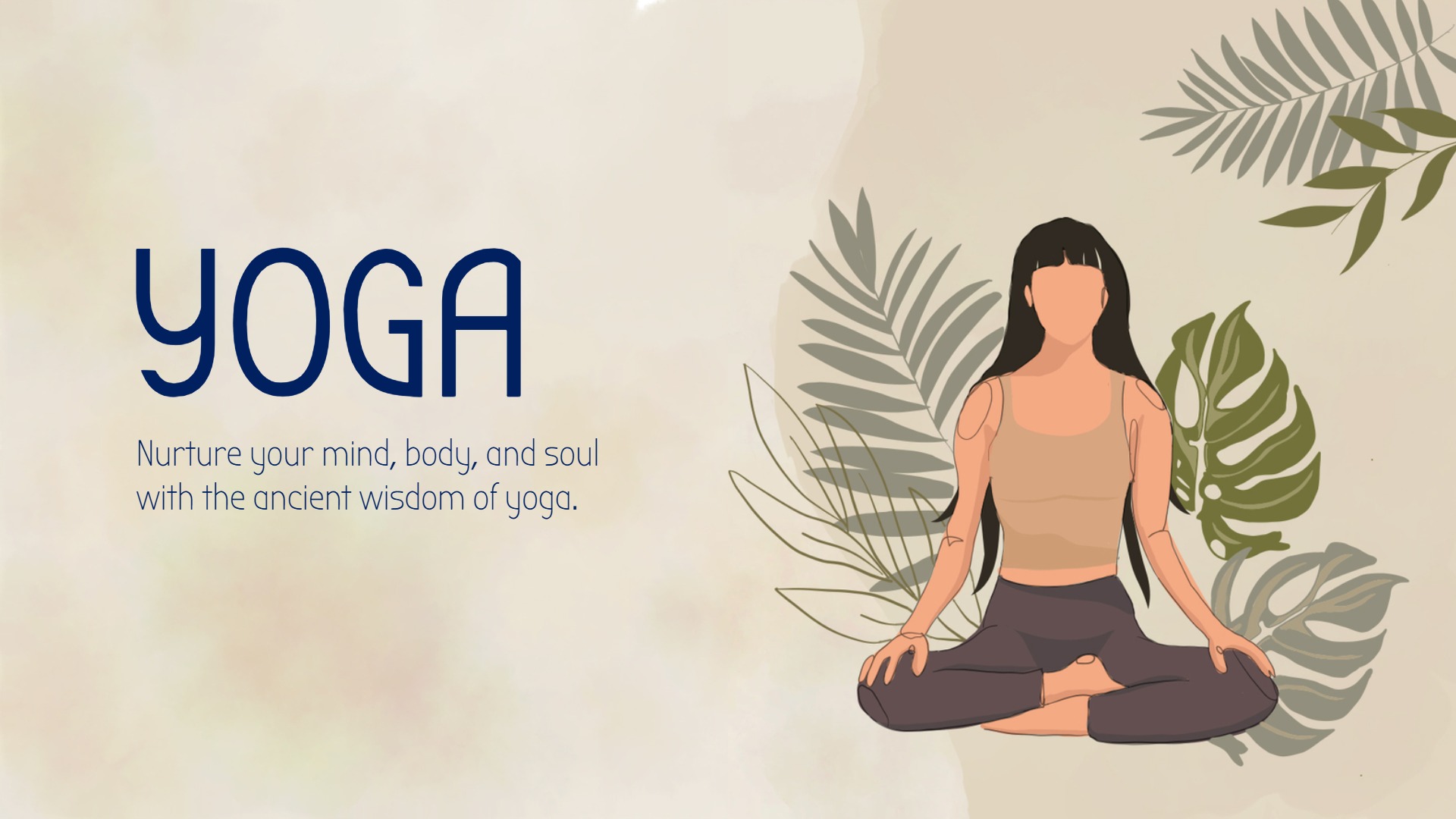
Highlight yoga practices, meditation techniques, wellness tips, and more with the yoga presentation template. Designed for instructors, wellness professionals, and mindfulness advocates, the template uses soft and earthy colors to promote relaxation and focus.
Head to our templates page to explore more such professional templates and get started on your presentations.
What's ahead for 2025?
As we step into 2025, we’re gearing up to redefine your presentation experience with exciting new features and capabilities. Here’s a glimpse of what you can look forward to:
Introducing AI: With AI, our users will be able to create new presentations, slides, or even visuals. Translate content, resize images, replace objects, and remove backgrounds in just a few clicks for polished presentations.
Animate diagrams: We will be introducing more diagram options, and presenters can also elevate their storytelling by animating the diagrams to set an hierarchy or explain a process or flow.
Morph transition: With the much-awaited morph transition in Show, our web and Android users will be able to add a seamless transition between slides and create dynamic and visually engaging presentations.
Live video chats: Take collaboration to the next level with live streaming features that facilitate seamless brainstorming and discussion sessions.
Broadcast to groups: Create groups for specific users and broadcast slides to them effortlessly instead of manually inviting or sharing the link with them.
Polls and Q&A's: Engage with the audience with interactive polls and Q&As to keep them actively engaged.
Download as videos: Members will be able to download the presentation as videos for easier sharing of content and enhanced accessibility.
Compare versions: With the version comparison functionality, users can compare the versions of the document since they last signed in and see the changes in the content.
More integrations: We are also integrating Show with other applications like Zoho CRM, Zoho Forms, Zoho Creator, and Zoho Survey to streamline presentation workflows and create data-driven presentations.
Apple intelligence integration: The apple intelligence integration with our iOS app facilitates smart image suggestions, photo enhancements, content generation, and grammar suggestions.
Wrapping up!
From AI-powered tools to seamless integrations and enhanced collaboration, our goal remains the same—to empower presenters to create, collaborate, and present more effectively. We are grateful to our users who inspire us to innovate and refine Zoho Show to meet the evolving needs of presenters across the globe. Here’s to another year of powerful storytelling, impactful presentations, and insightful data!
Wishing you all a successful and eventful 2025!










