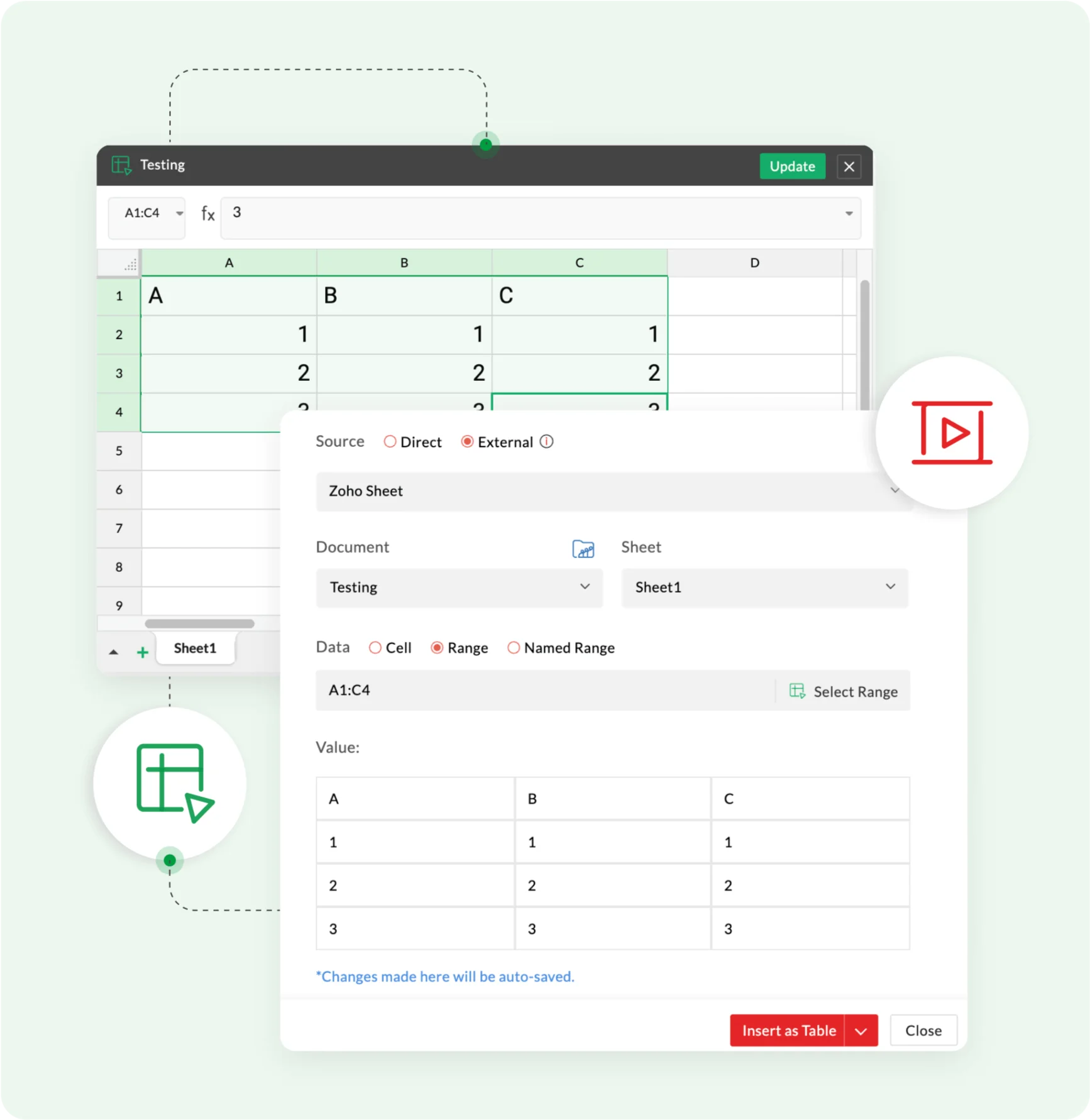Data Fields in Zoho Show
Manage data seamlessly and create dynamic presentations.

Add and manage data easily
With Zoho Show's Data Fields, you can effortlessly add and manage data across your slides. Add your data directly, update field values, or even map data from external sources, like spreadsheets.

Works for different types of data
Data Fields supports both numeric and alphanumeric values in your presentations, making customization a quick and seamless process. With Zoho Show, you can define both string and numeric data to create presentations with ease.
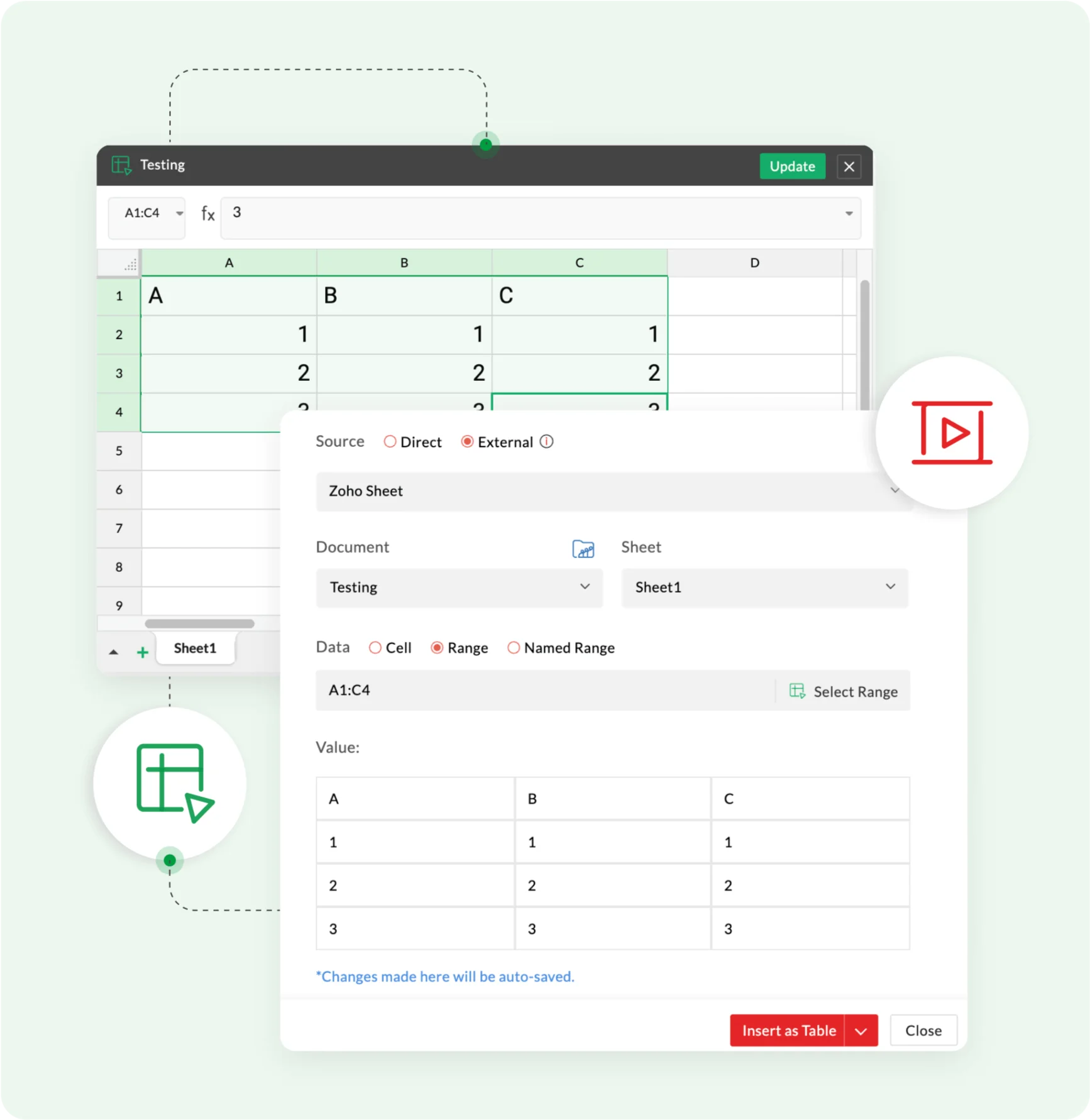
Extract data from Zoho Sheet
With the external linking option, you can add data from external tools like Zoho Sheet. Simply link any cell, range or named range in the sheet to your presentation, and any changes you make to the cell will be synced.
Why use Data Fields?
- Consistent and accurate data
- Effortless streamlining
- Reduction of redundant tasks
- Seamless customization
- Increased efficiency