Frequently Asked Questions
1. Is Zoho Show free to use?
Zoho Show is free for individual use. You can sign up with your email address or your social media accounts, like LinkedIn or Twitter, to create a Zoho Show account.
Application suite built to improve team productivity and collaboration.
Word processor for focused writing and discussions.
Secure email service for teams of all sizes.
Spreadsheet software for collaborative teams.
Stay in touch with teams no matter where you are.
Built in document editors for web apps.
No results found.
Looking for something in particular? Connect with us—we'd love to help!
Online community platform for individuals and businesses to grow their network and brand.
Employee experience platform to communicate, engage, and build positive employee relations.
Related software from other brands at Zoho Corporation
Related software from other brands at Zoho Corporation
Enterprise solutions from ManageEngine and a security-first browser, Ulaa
Set up and secure your enterprise mobile devices and apps.
Secure and comprehensive unattended access at the click of your mouse.
All-in-one digital risk assessment tool to ensure domain security.
Detect, investigate, and neutralize security threats with a cloud SIEM solution.
ManageEngine is a division of Zoho Corporation.
Unified project management platform for intelligent, data-driven work.
Unified project management platform for intelligent, data-driven work.
Try nowRun your entire business on Zoho with our unified cloud software, designed to help you break down silos between departments and increase organizational efficiency.
TRY ZOHO ONE
With over 2000 ready-to-use extensions across 40+ categories, connect your favorite business tools with the Zoho products you already use.
EXPLORE MARKETPLACE
Create professional slide decks in minutes with Zoho Show's predesigned, easy-to-edit, and completely customisable presentation templates.

Show's contextual user interface modifies the formatting options according to the slide element selected. This helps you design visually-pleasing slide decks with ease, even if you are a beginner.
Avoid manually formatting slides with Show's wide range of themes, templates, and slide designs. From school assignments to investor pitch decks―templates are classified under different categories to cater to all your presentation requirements.





Appropriate visuals can elevate your slide deck. Enliven your slides by using Pexels, YouTube, Twemoji, Feather icons, or GIPHY add-ons to connect with your audience visually.
Discuss your freelance projects with your clients by sharing your decks with them. Comment, suggest, and share feedback in real time to get the most out of the tool.
Bad or no connectivity is not a problem anymore. You can now work on your slide decks offline and sync your files when you are connected to the internet.
Continue working on your PowerPoint or Google Slides files from where you left without having to worry about formatting issues. You can also download Show's presentations and export them to the required format.
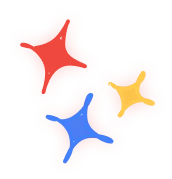
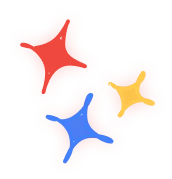

Creating a presentation on your mobile devices is as seamless as on your desktop. Manage your presentations and deliver them on the go with Show's iOS and Android devices.





Convey information effectively by recording audio from your desktop or mobile devices.
Embed your presentations on your website or social media accounts to attract more of an audience.
Mark all your frequently used presentations as favorites to access them easily under one tab.
Create your own shapes by altering edit points or with the continuous draw mode.
Stream presentations on your Android TV and Apple TV and control the session conveniently.






Zoho Show is free for individual use. You can sign up with your email address or your social media accounts, like LinkedIn or Twitter, to create a Zoho Show account.
Zoho Show has free-to-use and easy-to-edit templates across various categories. The categories are spread across education, students, kids, startups, and also for personal use.
To learn how to upgrade your account, please check out our pricing page.