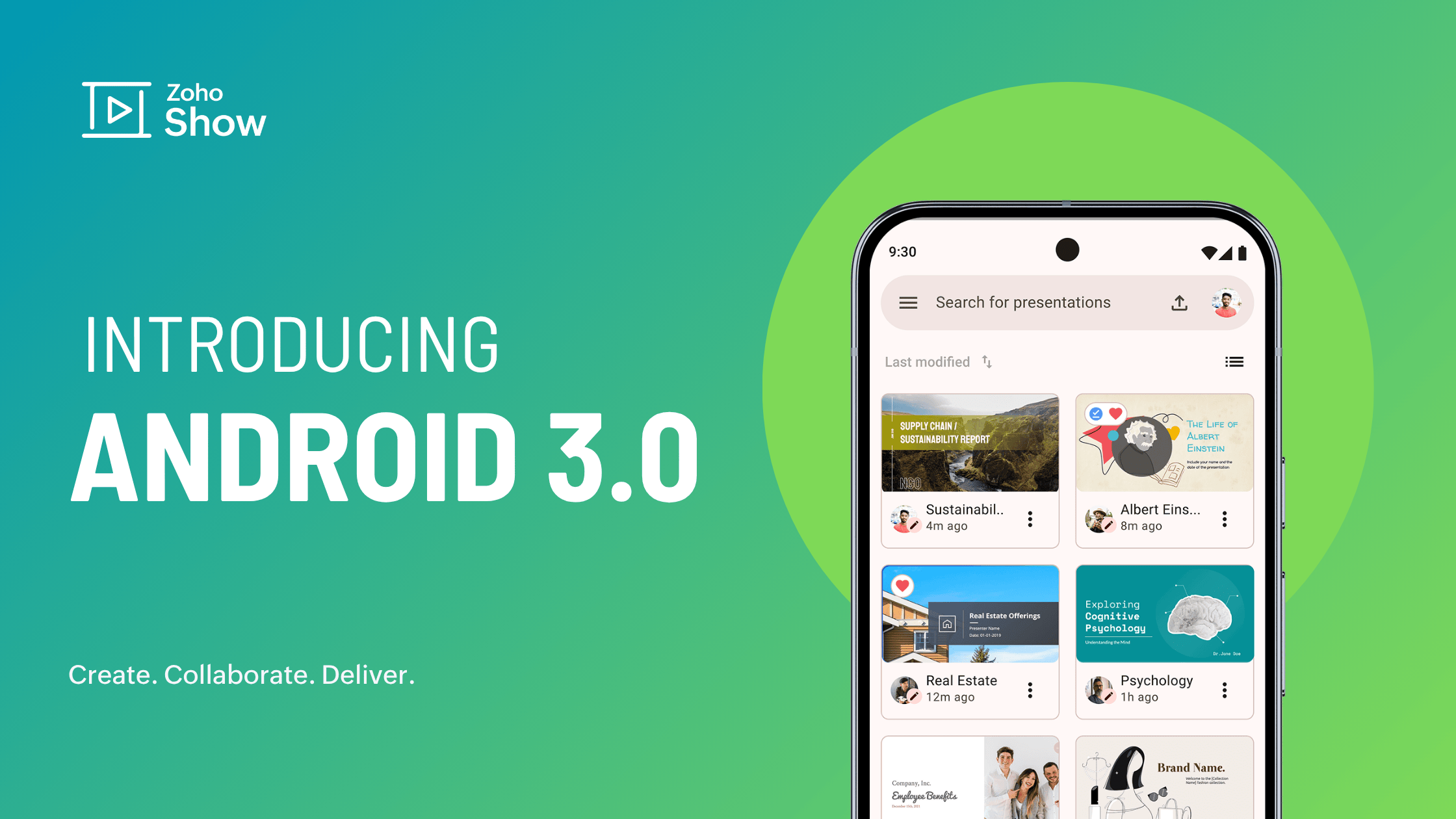- HOME
- What's new
- Enhance your presentations with Data Art in Zoho Show
Enhance your presentations with Data Art in Zoho Show
- Last Updated : July 29, 2024
- 442 Views
- 3 Min Read

Data visualization is more than a buzzword in today's business landscape–it's an integral part of any business. Whether you're pitching a new marketing idea, showcasing reports, or presenting a campaign to clients, the ability to support your idea with data makes all the difference.
At Zoho Show, we understand the importance of having a tool that helps you present your statistics effectively. We’ve enhanced our charts and graphs to meet the requirements of data visualization in presentations.
Introducing Data Art in Zoho Show
Data Art transforms raw figures into visually stunning presentations, enhancing various business functions like sales, marketing, human resources, operations, and project management. It helps analyze insights, streamline processes, and drive informed decision-making. Here's how you can use it in your everyday business functions.
Visualize market trends: Create dynamic charts to visualize market trends seamlessly. Whether you’re illustrating the impact of your campaign or understanding its performance, Data Art helps present complex statistics in a clear and concise manner.
Unlock customer insights: Visual representation of customer insights helps recognize key areas and tailor marketing initiatives accordingly. Transform numbers into insightful graphs to reveal trends, observe customer behaviors, identify target segments, and get actionable insights that drive strategic marketing decisions.
Measure campaign performance: Present your website traffic sources, social media engagement, and email campaign performance in a comprehensible visual format. Demonstrating these metrics visually helps evaluate your campaign and optimize it accordingly.
Showcase sales performance: Visualize key sales metrics like your revenue growth, conversion rates, customer acquisition, and retention numbers. This helps improve the sales processes, tailor your strategies, and elevate your performance by taking informed decisions.
Forecast financial performance: Analyze and adapt complex financial data into visually comprehensible diagrams. This aids in forecasting financial performance, budgeting, and identifying trends impacting future financial outcomes. These metrics are useful in strategic planning for effective and agile financial management.
Now that we’ve analyzed the different avenues and business functions, here's how you can use the Data Art feature in Zoho Show.
Add tables: Present data in a detailed, organized, and structured way using tables in your presentation. Tables ensure data accuracy, provide clarity, and facilitate easy comparisons. Use it to showcase information that needs to be presented as exact values or compared across different categories or groups.
Insert charts: This is used for in-depth data analysis and to help your audience understand the relationship between various data sets. Showcase comparisons, display trends, analyze growth patterns, and areas of improvement by displaying data as charts.
Extract data: Add tables or charts from external applications, such as Zoho Sheet, without exiting or switching between applications. With the Zoho Sheet integration for Show, you can now seamlessly add data to your slide.
Manage data: Modify variable data across slides in a presentation without toggling between them using the Data Fields feature. Save time and eliminate the tedious task of manually modifying data on every slide. With this feature, you can customize and create different versions of the deck without having to create one from scratch.
Wrapping up
Zoho Show's Data Art feature is a versatile tool for professionals of any business function to visualize and present data efficiently. Whether you're analyzing market trends, tracking campaign performance, or showcasing business performance, Data Art empowers you to convert data into compelling visuals that tell a story. Elevate your presentation and enhance your storytelling with the Data Art feature in Zoho Show.