Key takeaways
- Task management tools promise productive days at work.
- You can make task management software, to-do lists, kanban boards, spreadsheets, and Gantt charts work your way.
- Zoho Projects can be your dedicated task management software!
Zoho Projects ranked as Leader in top 20 task management software awards
Zoho Projects awarded Leader in top 20 Kanban software awards
- Task management software:Best for planning, tracking, and team collaboration
- To-do lists:Best for conventional note-taking
- Kanban boards:Best way to drive task efficiency
- Spreadsheets:Best way to manage and record large volumes of data
- Gantt charts:Best for visual depiction of projects
Top 5 task management tools to manage tasks in 2025
The following tools have versatile benefits, each serving a unique task management purpose, based on which we have curated this list of task management tools to help you manage projects effectively.
Task management software
The most efficient way of managing your tasks is by using free task management software. It has all the features you need like reminders, recurrence, time trackers, automatic notifications and work assignment. Task management tools provide an easy way to collaborate not only with your teammates but also with all other stakeholders. There are several tools available online with varying levels of complexity and features, making it easy for you to find the perfect fit for your business.
To-do lists
To-do lists are probably the most widely used task management software. People perform task management everyday using these lists. The major pro is that it's so easily accessibly, just a pen and paper will do. Checking things off is also satisfactory in a way nothing else is. While managing simple lists and tasks is easy enough with a to-do list, it's not enough for more complex work items involving multiple people and dependencies.
Kanban boards
Kanban boards are a fun way to manage your tasks. There are several online versions of a Kanban board, but it's just as easy to make do with a whiteboard and several sticky notes. The beauty of this is the visual depiction of tasks that makes it easier for multiple people to get a status update in an instant. The online versions have more complex features like custom task statuses and views based on your business needs.
Spreadsheets
Spreadsheets are also widely used as task management software because of their accessibility and ease of use. Similar to to-do lists, any spreadsheet software can be used to populate and keep track of your work items. It's also easy to manage and share data stored in a spreadsheet. The drawback lies in the lack of more advanced task management features like time and progress tracking, workflow automation, and resource management.
Gantt charts
More popularly known as task tracking software, Gantt charts can also perform effective task management. Like Kanban boards, the visual representation helps everyone easily adopt and manage work using this tool. Dependency management and features like critical path and baselines also make it an accurate way of representing work in real time. There are several specific online Gantt software as well as versions that are available as a part of task management software.
Key features of a task management system
01. Manage project activities from a central place
Project tasks and task lists make it easy to keep your work items organized and manageable in one centralized, accessible location. With a task management system, you can monitor the status of tasks, assign them to members, set task dependencies, send email reminders, and track the progress of your project. You can even convert emails into tasks using our task management software.

02. View and manage tasks
You can now view tasks in several styles: Classic View, Plain View, Kanban View, Dependency View, and Gantt View. The different views on our task management system help you look at tasks from various perspectives and provide a distinct status of the project's deliverables.
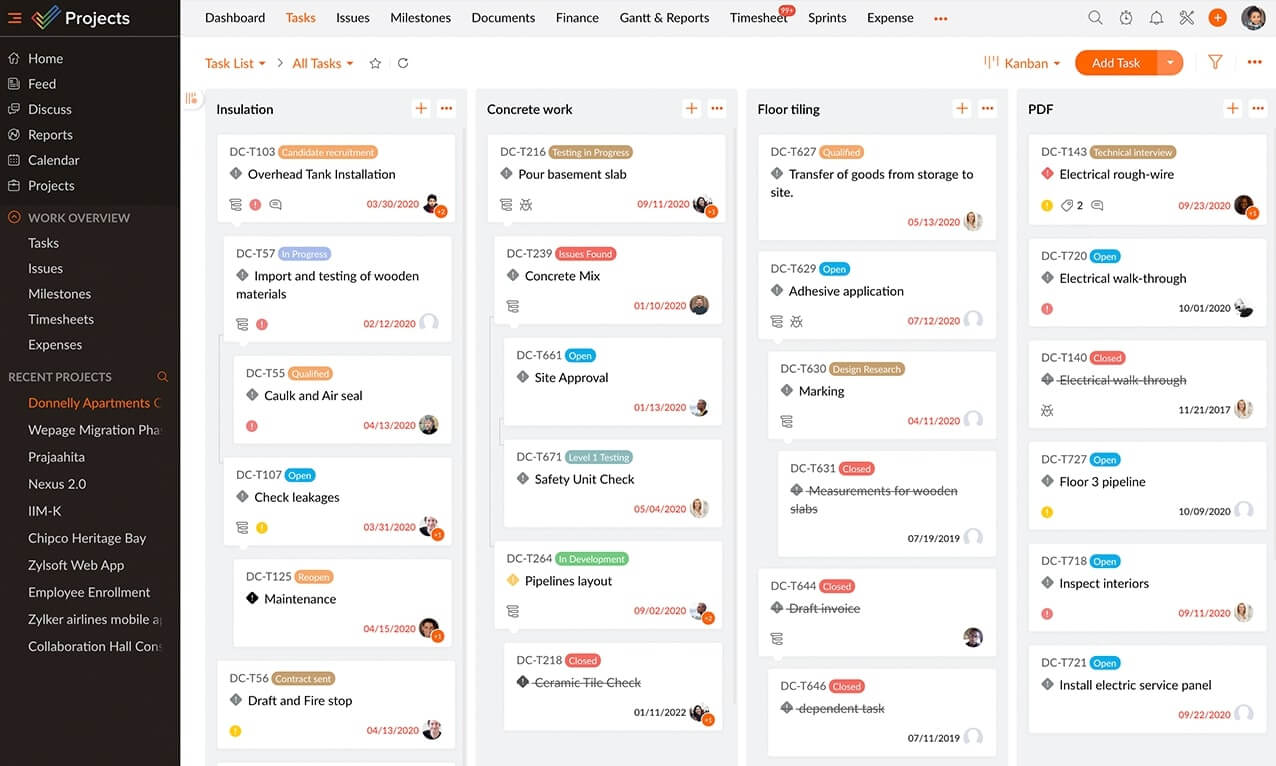
03. Track milestones
Milestones can be used to group tasks together and quickly evaluate how close the project is to completion. Zoho Projects categorizes milestones as upcoming, overdue, archived, or completed.
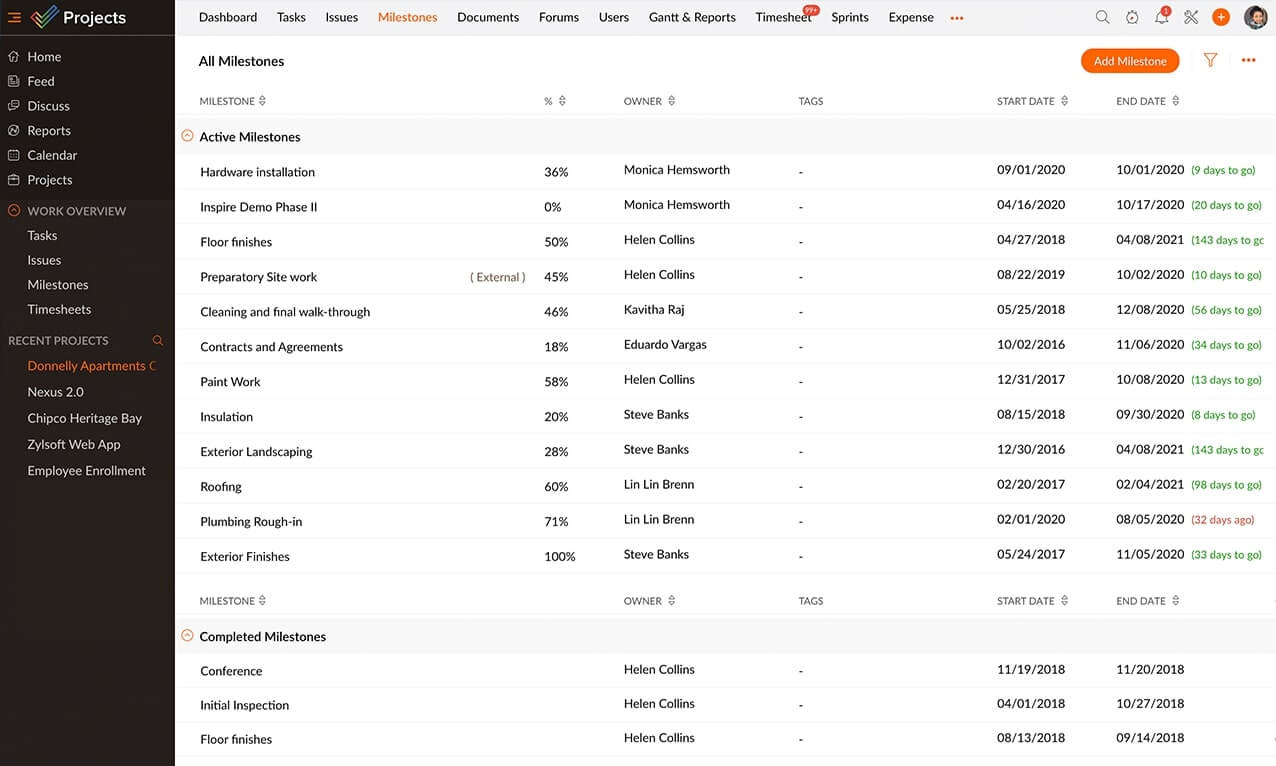
04. Activate timer for tasks
Start the timer for a task to record your actual working hours. After completing the task, you can stop the timer and your entries are automatically logged in the timesheet.You can log time for tasks daily or weekly at your convenience on our task management system and easily calculate the billable and non-billable hours for any project.

05. Work with subtasks
Split a larger task into a number of subtasks that can be assigned and tracked separately in the project. Splitting tasks into subtasks often provides a better picture of the project progress.
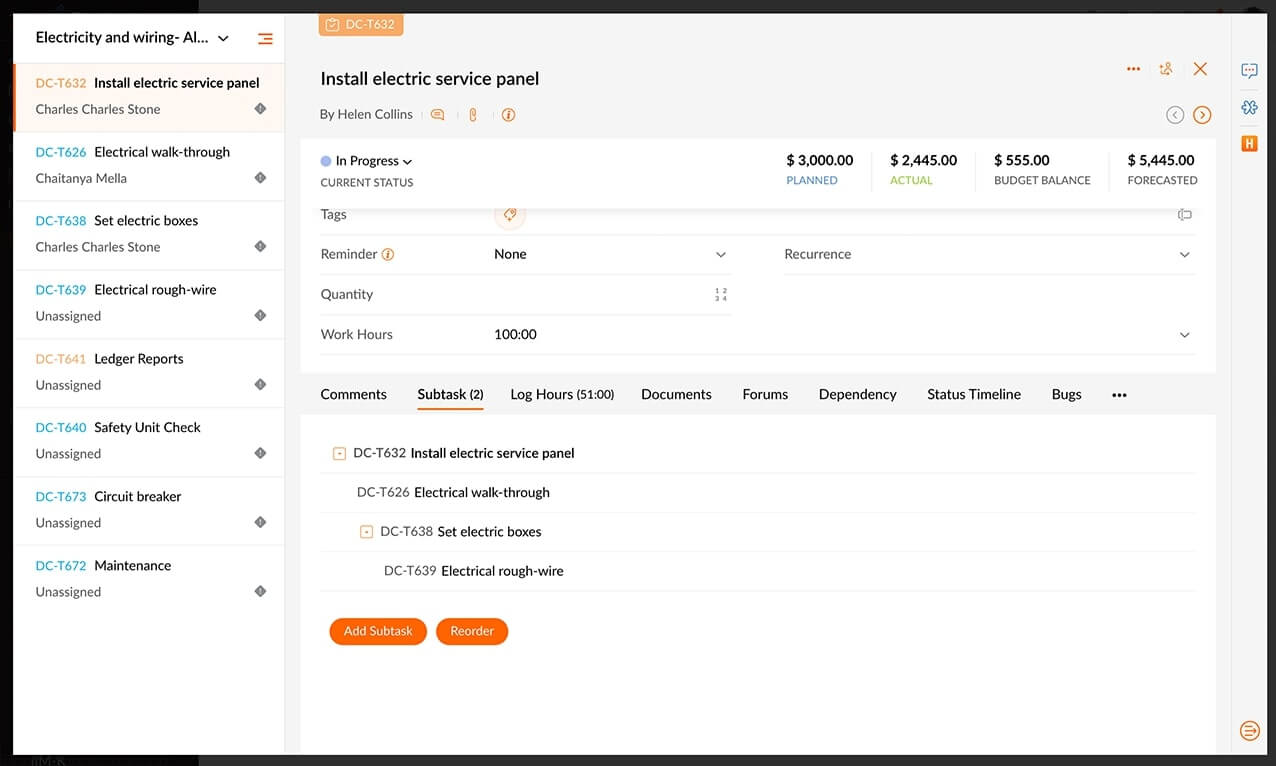
06. Analyze task reports
You can instantly view task reports under Tasks & Milestones. Task reports provide a consolidated view of all open and closed tasks in the selected project. You can click and view details of any owner, milestone, or priority in our task management software.
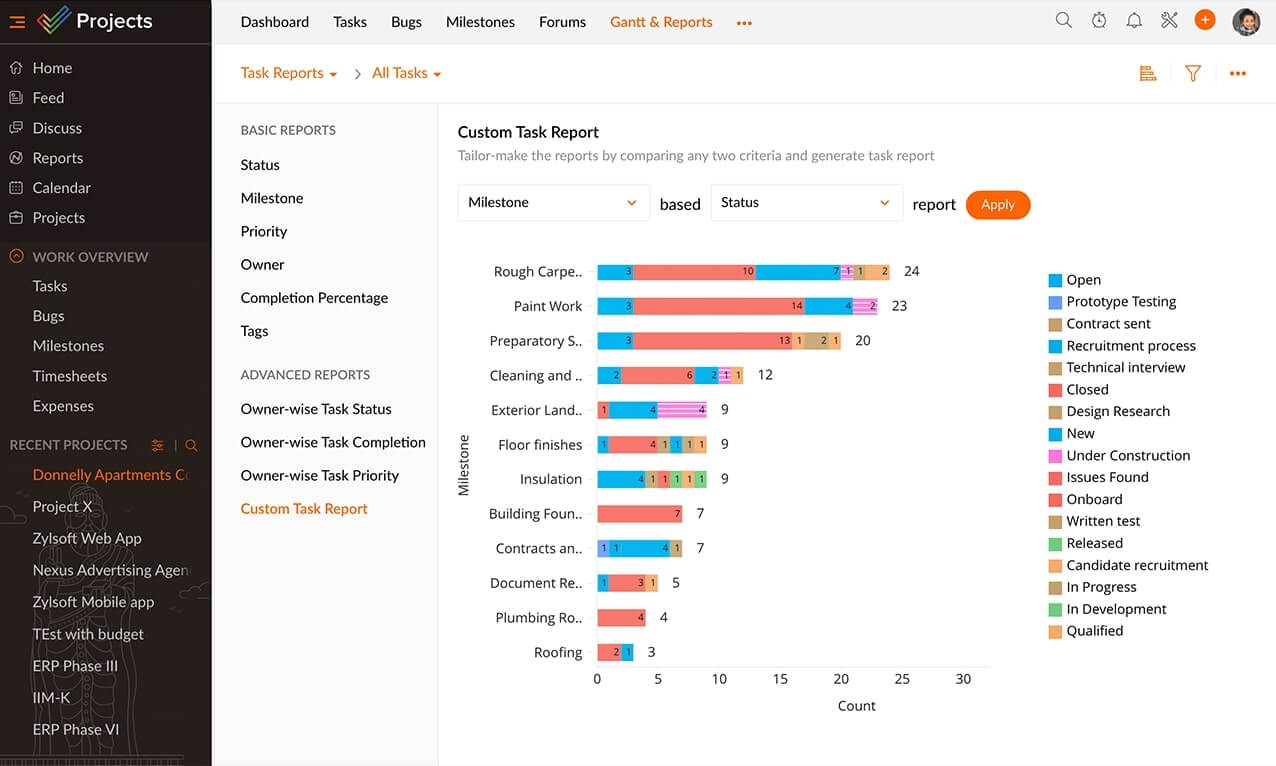
07. Update tasks in one go
You can update tasks selectively or in bulk. In Classic View, you can close tasks, set priority, change the task owner, and move a task from one task list to another. In Plain View, you can close tasks, set priority, and change the task owner. With task reminders in Zoho Projects, you can stay on top of what's going on through timely email reminders so you don't miss any important milestones. Set task duration in days or hours based on your project's needs. You can create tasks even if you are unsure of the start time in this task management system.
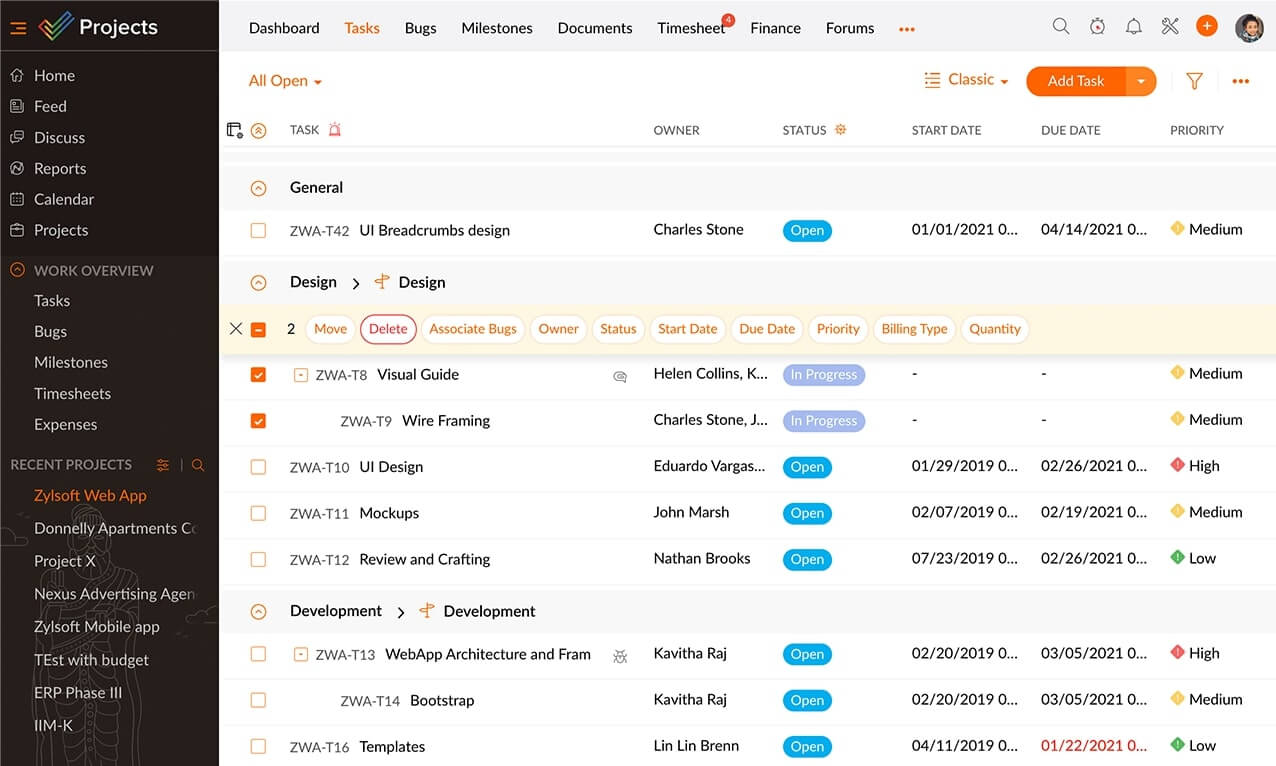
08. Setup task reminders and duration
With task reminders in Zoho Projects, you can stay on top of what's going on through timely email reminders so you don't miss any important milestones. Set task duration in days or hours based on your project's needs. You can create tasks even if you are unsure of the start time in this task management software.
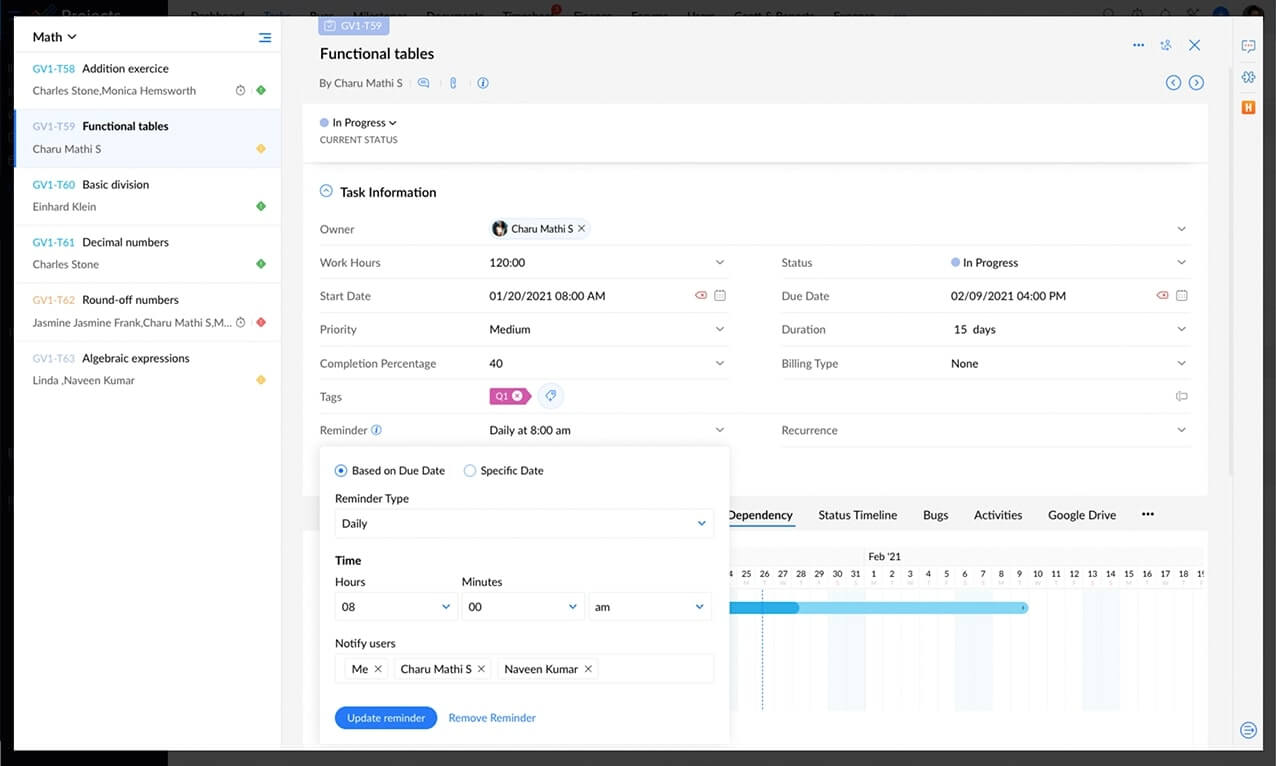
Why is Zoho Projects the best task management software?
Zoho Projects has a multitude of strong task management features like reminders, recurrence, status timeline, Kanban view, task timers, reports, task automation and more at an affordable price. These are available in an easy-to-use platform that supports team collaboration and remote work, making it one of the best task management tools available. Zoho Projects also values your privacy and data security. We even have the option for you to create PII fields which is encrypted to store sensitive client information. Customization is another aspect of our task management system that sets it apart. From custom fields and layouts to custom roles and profiles, you have the capability to truly make your tasks your own. For all these reasons and more, Zoho Projects can be considered one of the best! Don’t believe us? Hear what our customers and critics have to say about us!
Rated by the finest
Leading project management software among customers and critics
“Zoho Projects started to break down silos and focus on getting the task done.”
JOYCE LONGTIN, PROJECT MANAGER, DRISTEEM CORP
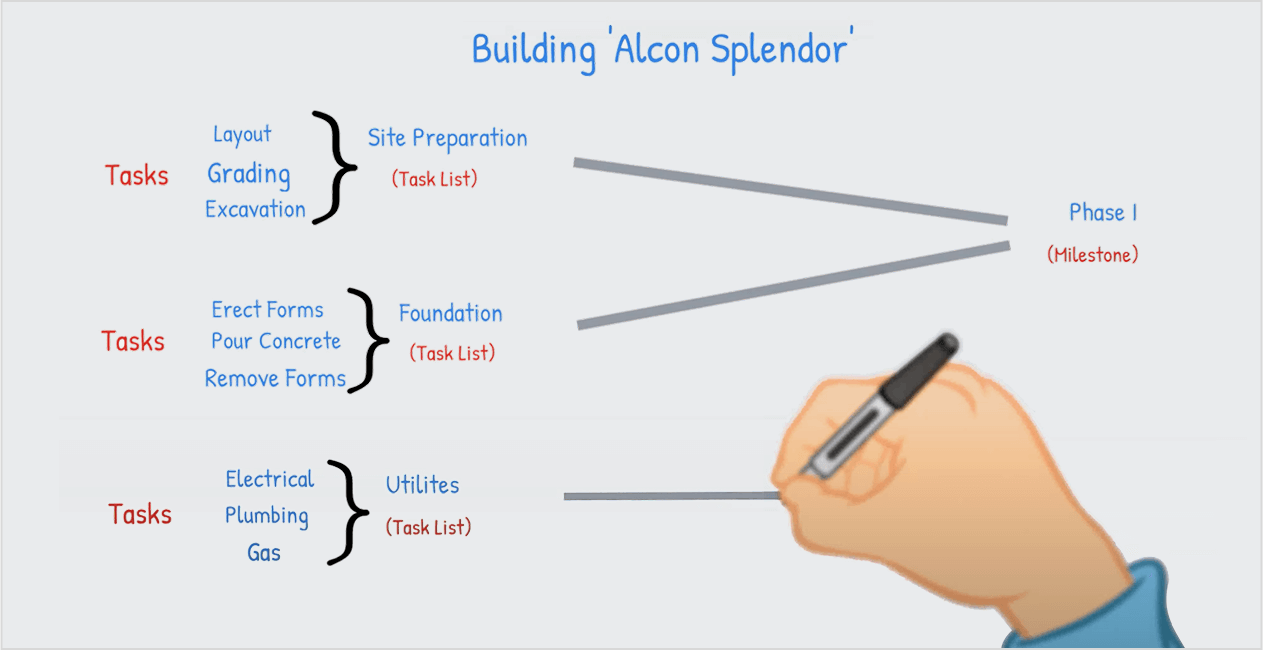
What is task management software?
Task management software is a tool that enables streamlining of workflows, realization of goals, efficient task management, and timely delivery of results. From time tracking to task prioritization to collaboration and automation, task management software sits at the forefront of all your task management needs, walking you through every facet of the task until its successful execution, leading the way to the completion of the entire project.
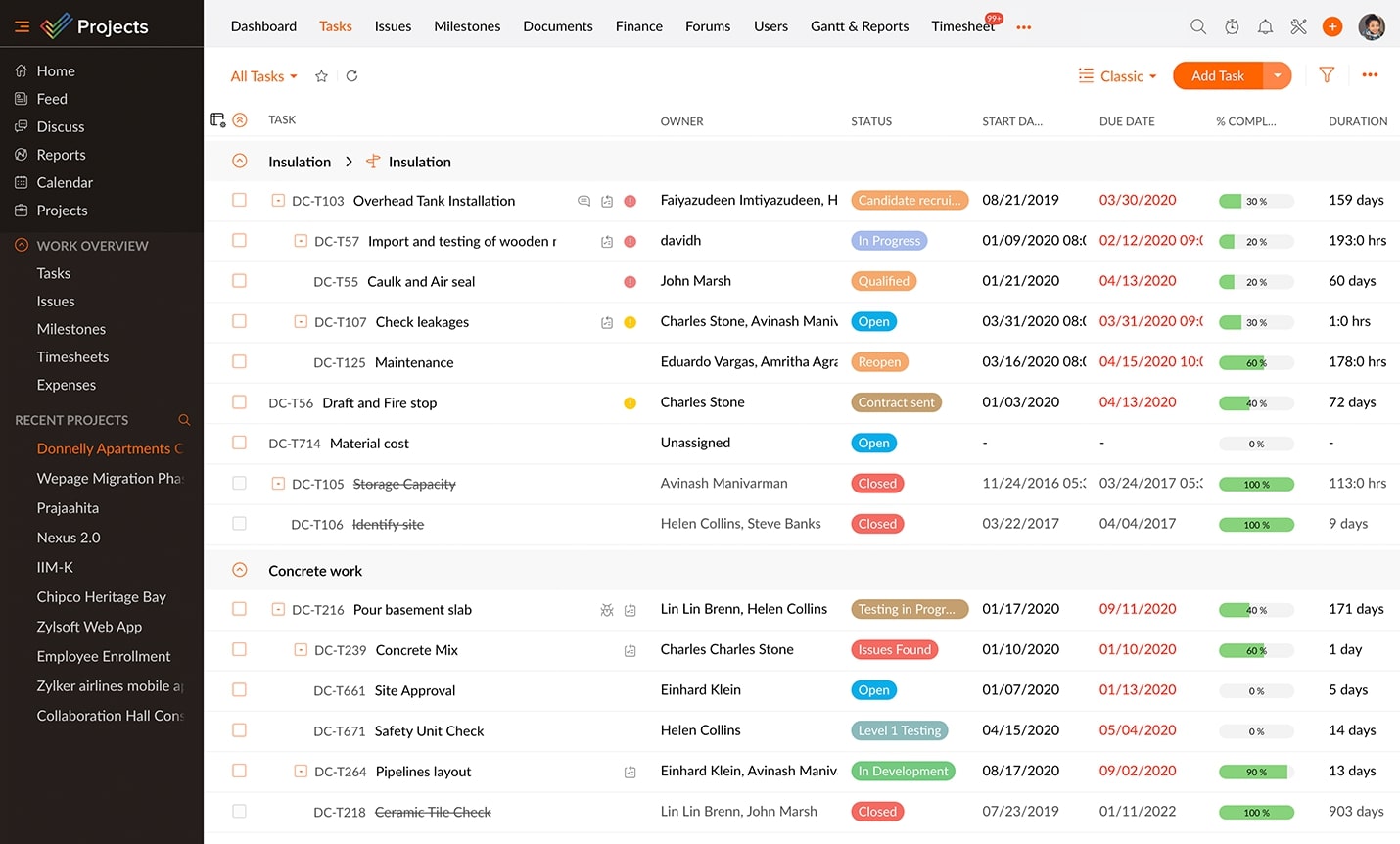
Why do project teams need a task management system?
Project management teams require task management tools to:
- Prioritize and manage all work items
- Assign work based on employee availability and skill set
- Assign and track time taken for task completion to avoid delays
- Set reminders and automatic notifications to ensure work gets done on time
- Collaborate with team-members effectively
How to track team tasks with our employee task management system?
A team generally works on tasks that contribute towards its organization's goal. While working in teams usually means more work gets done, keeping team members in sync can be difficult. A good task management system can help you keep your team connected.
Team workload
Stay up to date on how free or busy your team members are, and delegate work accordingly using task delegation software.
Team groups
A task management system helps you save time in communicating with several team members at once—group employees by project, department, or other factors so you can easily tag them in comments, tasks, issues, or forum topics.
Task management software
Get instant updates and notifications on all work completed by your team members using task tracking software.
Team reports
Task management software helps you gain insights into the progress made till date and plan future work strategies using reports.
Team timers
To plan marketing campaigns, track their progress and identify pain points.
Benefits of using a task management system
How to choose the right task management software?
Choosing task management software from a multitude of options and adopting it into your team's workflow is no easy feat, especially since the software's success depends on so many people. Before delving into your various choices and their benefits, it's crucial to review some important points to keep in mind:
Your silver lining may be found with the cloud
There are pros and cons to both on-premise and task management system. Choose an option that best fits your business needs to get started on this search.
It's your business
Tailor made task management software is available for different industries or departments to cater to tasks specific to that field. Your business size is also important to consider, as it directly influences your needs and cost, which can help narrow down your options.
Is agile your game?
Task management is often done as a part of project management. Depending on the kind of project management methodology your team follows, your options for task management tools also change.
There are many options available, from task management software that is free, to enterprise-level web-based task management tools. These questions will help narrow down your options. Choose a user-friendly task management system that meets your requirements. Easy implementation and adoption are crucial factors for selecting the right task management software for your organization.
How to access Zoho Projects’ task management tool for free?
Zoho Projects is one of the most accessible tools in the market with its free task management system. The core task management features like creating, assigning and managing tasks are available in our free version. There’s also a 10-day free trial available for the paid editions of Zoho Projects on sign-up. For more information, check out our pricing information here. Our free task management software has a simple Gantt viewer, project feed, task tracking, calendar, forums, task custom status and many other features with a mobile application that facilitates usage from anywhere in the world. Ready to get started? Just click the button below to sign up for free.














