What is project management software?
Project management software is a tool that is designed to bring order to your projects by tracking your tasks and issues, allocating the right amount of work to your teams, and helping you and your teams stay on schedule. In short, project management tools manage your projects effectively, right from start to finish.
Project management tools assist project managers in quantifying their outcomes and ensuring they align project goals with the scheduled timeline. They allow teams to collaborate effectively, diligently monitor issues, weigh potential risks, and stay on top of major updates.
Almost everything that we do—from building a sand castle to revamping a website or constructing a skyscraper—is a project with a goal tied to it. A simple project doesn't need extensive tools for project management for us to map out its schedule; an everyday to-do list would do the trick. On the other hand, a complex project requires the help of project planning tools to break it down into smaller, doable chunks.
Top 6 Project Management Software for teams in 2025
We took the liberty to research, assess, and list down the top 6 apps that we feel could be your next project management software. Compare amongst the best project management software to see which tool can help you do your best work, every single day.
| Project management software | Best for | Best features | Pricing |
|---|---|---|---|
| Zoho Projects | SMBs and Enterprise teams | Customization, issue and time tracking, workflow automation | Premium - $5/user/month Enterprise - $10/user/month |
| Microsoft Project | Managing complex projects and schedules | Collaboration tools | Plan 1 - $10/user/month Plan 3 - $30/user/month Plan 5 - $55/user/month |
| Jira | Agile teams that work in iterations | Kanban and scrum boards | Standard - $7.16/user/month Premium - $12.48/user/month |
| monday.com | Customizations | Customizable dashboards | Basic - $9/seat/month Standard - $12/seat/month Pro - $19/seat/month |
| Wrike | Team collaboration | Custom workflows | Team - $9.80/user/month Business - $24.80/user/month |
| Asana | Task management | Custom fields | Starter - $10.99/user/month Advanced - $24.99/user/month |
- Zoho Projects - has planning, tracking, and collaborative features
- Microsoft Project - has advanced project management capabilities
- Jira - a popular agile project management tool
- monday.com - has highly customizable features
- Wrike - a versatile project management tool
- Asana - a feature-dense project management tool
1. Zoho Projects - Best for SMBs and Enterprises
Zoho Projects is a cloud-based project management solution that caters to businesses of all sizes and industries. The preferred project management software of more than 200,000 businesses worldwide, Zoho Projects is an intuitive, user-friendly platform that makes planning, tracking and collaborating on your work simple, yet effective.
Pros: Not only is Zoho Projects a comprehensive solution with a myriad of features such as Gantt chart, resource allocation, workflow automation, issue tracking and advanced reporting features, but this project management software also doubles down as a fully customizable solution to suit your business needs. The tool supports both synchronous and asynchronous work with its remote collaboration capabilities and mobile applications. Onboarding your employees is also easy with its single-page layout that provides easy access to all the important modules in just a few clicks.
Cons: Brimming with a constellation of features that undergo regular enhancements, Zoho Projects can be slightly overwhelming for those migrating from tools like Excel or for those using project management software for the first time. However, with dedicated support that assists with onboarding and migration from different tools, users get accustomed to the product quite easily. The tool is also entirely customizable to suit the customer's needs. As such, customers are willing to invest time in the product in order to witness scaleability and steady growth.
Paid plans start from $5/user/month with a 10-day free trial.
A freemium plan is also available.2. Microsoft Project - Best for complex projects
Microsoft Project is one of the oldest project management tools in the market, making for a great user community. It's a comprehensive platform that has both cloud and on-premise versions available. It offers features such as portfolio management, risk management, and earned value management for those looking for advanced project management capabilities.
Pros: Microsoft Project has all the features a traditional project management practitioner may look for, like portfolio management, project scheduling and budget management. For users who work with many other Microsoft tools, MS Project is a great fit as it integrates very well with its in-house tools, eliminating the need for users to look elsewhere.
Cons: Users who use multiple third party tools may find it frustrating to work with MS Project as it has poor integrations with tools outside the Microsoft ecosystem. It also involves a steep learning curve and many users find it quite difficult to learn the product. MS Project is also exorbitantly priced, not to mention the absence of a free plan.
Paid plans start from $7.5/user/month with the premium version
costing around $14.5/user/month.Looking for a better alternative? Check out our list of top Microsoft Project alternatives.
3. Jira - Best for Agile teams
Jira is a renowned agile project management tool offered by Atlassian, an Australia- based company. It is one of the most popular tools used amongst IT project managers, especially those managing teams that use the Agile framework. The tool can be used for a variety of purposes - from issue tracking to project management to DevOps.
Pros: Jira has several third-party plugins available which highlights its potential to expand according to your business needs. It also has great agile project and issue tracking features and helps managers plan ahead with the help of roadmaps that are easily shareable with stakeholders.
Cons: For people without a technical background, this tool may be difficult to adapt to with a steep learning curve because of its agile-specific nature. As such, it is unsuitable for teams that want to follow the classic waterfall approach. There's also no built-in channels to promote communication within teams and requires paid add-ons.
Paid plans start from $7.5/user/month with the premium version
costing around $14.5/user/month. Free version available.On the lookout for a better option? See why Zoho Projects is one of the top Jira alternatives in the market.
4. monday.com - Best for customizations
monday.com is an online work management platform with an intuitive user interface and templates that cater to several industries. With the ability to fully customize work processes, monday.com is a versatile tool that can fit into the needs of diverse industries like human resources, software development, customer relations and more.
Pros: It has great automation and reporting features, making for a scalable platform. The tool has an attractive interface that is easy-to-use and has bold collaboration features. There's also a mobile app that helps users work on the go.
Cons: The tool focuses more on task management rather than project management, and as such is better for small and medium businesses. Moreover, the mobile app lacks in functionality, when compared to the desktop version. A big disadvantage for users who follow the classic approach is the absence of the Gantt Chart feature. Additionally, it is difficult to track time and costs against tasks for client billing.
Paid plans begin from $8/user/month with the Pro version
costing $16/user/month. A free plan is also available.Looking for options with stronger project management capabilities? Check out this list of top monday.com alternatives.
5. Wrike - Best for collaboration
Wrike is a work management software that's feature-rich in collaboration and project reporting. It's a tool that makes sure that there's effective transparency between and within teams.
Pros: Wrike offers several benefits to users in the form of custom workflows, risk prediction capabilities and advanced reporting features. It also has one of the best free versions available on the market.
Cons: The UI could be deemed a bit complex : navigating from one project to the other could quite often be deemed cumbersome. The paid plans can get quite expensive. The tool is better-suited for smaller teams that manage simple projects. The tool comes with a bit of a learning curve, and first-time users have a tough time finding their way around the product. There is also no option for advanced filtering in the dashboard.
Paid plans begin from $9.8/user/month with just the Standard
plan costing $24.8/user/month. Free version is available.Looking for more affordable options? Check out this list of top Wrike alternatives.
6. Asana - Best for task management
Asana is a web-based project management platform that has a simple, easy-to-use interface which is easily adaptable by anyone.
Pros: This tool has several great features such as custom workflows, risk forecasting and project tracking abilities, that promote cross-functional collaboration. It has a basic work breakdown structure that facilitates easy onboarding, and offers free support as well as unlimited storage.
Cons: For smaller teams, the pricing could be a bit on the higher side for the features offered. The tool also lacks native time and budget tracking features and requires plug-ins or paid add-ons.
Paid plans begin from $13.49/user/month with its Business plan
costing $30.49/user/month. Free plan available.Looking for a better option? Learn why Zoho Projects is one of the top Asana alternatives that's available today.
Why is project management software important?
Take a look at all the reasons why using project management software is important:
- Organize your work - manage multiple projects with ease
- Sharp tracking of work status - let nothing slip through the cracks
- Combat bottlenecks and delays - meet deadlines
- Budget management - maintain planned costs
- Resource management - ensure a happier, productive workforce
- Effective planning - Simulate projects in real-time, project your goal toward success
- Loop your teams - Active communication that's effortless
- Intuitive Reports - Analyze efforts and progress made, stay adept
- Track time taken by employees for billing clients
The top five project management tools for project teams in 2025
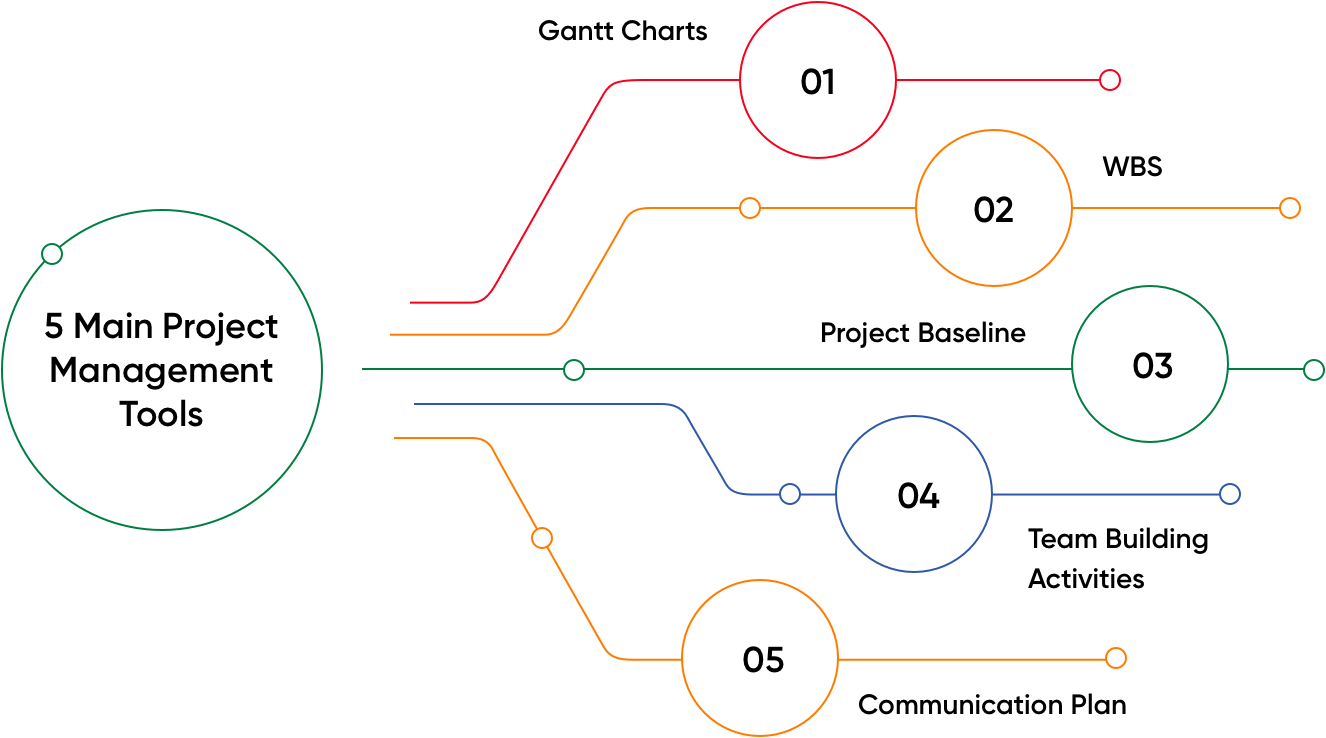
01. Gantt charts
A Gantt chart is a visualization of your project timeline and the dependencies amongst your various work items.
It is helpful in tracking your project schedule, checking for any deviations from the project plan, and identifying delays. Businesses can use Gantt charts to stay on track with their planned schedule and budget. And if things don't go as planned, they can also use these charts to spot critical tasks that will ensure the project gets completed on time.
Gantt charts are one of the most important tools used in project management. They provide a complete picture of the work breakdown structure and aid in allocating resources efficiently, be it time, money, or people. These charts also map the interdependencies of different work items, help in prioritizing the critical tasks, and reduce scope creep.
Gantt charts in Zoho Projects are an intuitive, easy-to-use tool that makes your planning and scheduling easier. The simple drag-and-drop interface to adjust your timeline, four types of dependencies, and critical path, baseline, chart scaling, and task management capabilities within the chart make this type of chart one of the indispensable project management tools. Plus, this feature is even available in our free plan! Check out more information about the Gantt chart features in our various pricing plans here.
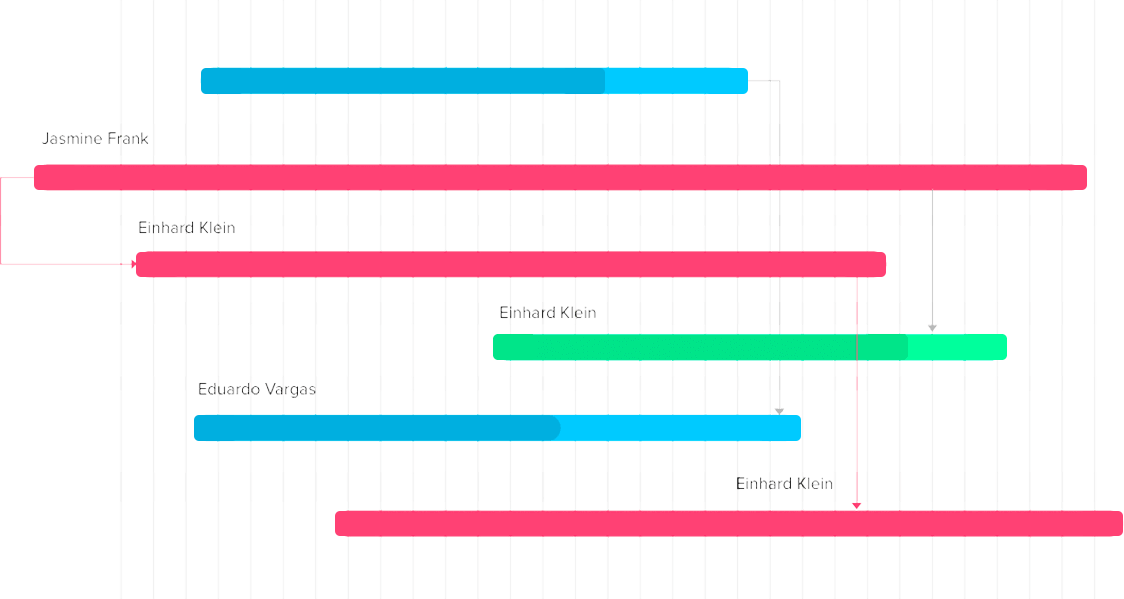
02. Work breakdown structure
Among the surplus number of tools for project management available on the market, the work breakdown structure (WBS) undoubtedly comes first. It offers a hierarchical breakdown of your project goal into actionable work items.
WBS follows a hierarchy where your end goal is split into stages that can be further divided into tasks or sub-tasks. This helps in planning every single aspect of your project without leaving anything to chance. The breakdown gives clarity on the time and resources needed and helps in setting the planned constraints for a project.
WBS also aids in the execution phase of your project. Work is executed in parts that makeup a whole. Managing these parts is easier in terms of tracking your work and in case of setbacks.
Create a WBS in Zoho Projects with its hierarchy of milestones, task lists, tasks, and sub-tasks. With customizable settings, multiple views, templates, reminders and recurrence, it takes no time at all to set up your project.
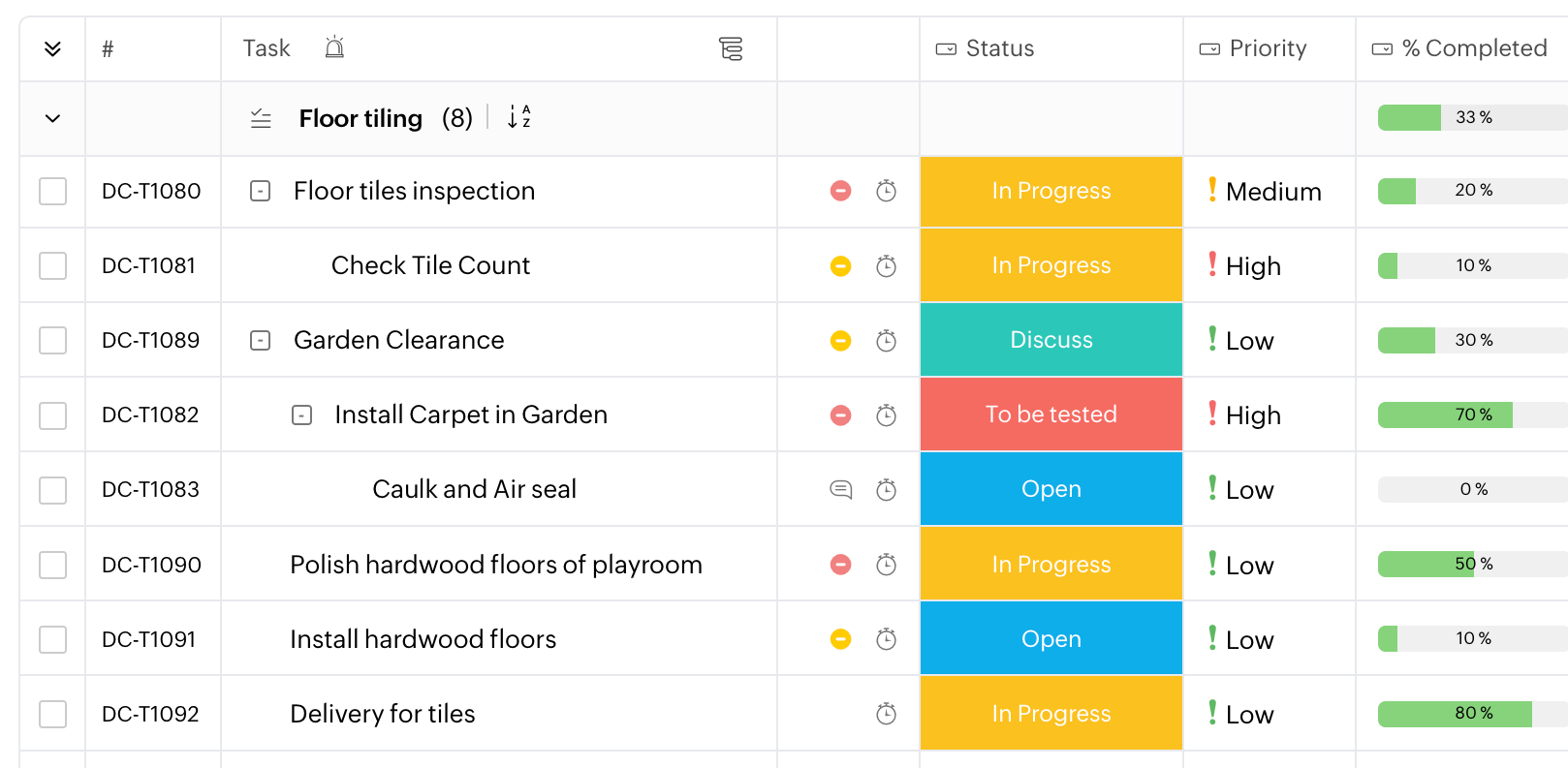
03. Project baseline
A project baseline is a graphical way of representing your project values by comparing the baseline, which is the standard you set for your project, against your actual performance. Project baselines are tools of project management that encompass the scope baseline, cost baseline, and schedule baseline. Your baseline also acts as a project tracking tool that helps in tracking your real-time progress. It can also help avoid scope creep by keeping the unplanned work in check.
Unplanned work is a major factor that can affect your project's cost, time, and scope. It causes a domino effect. Firstly, there's a risk that the project has gone out of scope by including this extra work. Even if not, the time and cost of the project will have increased. If you do not wish to compromise on those constraints, the quality of your project will have to take a back seat.
Measure your performance by comparing real-time progress with the baseline set in Zoho Projects' Gantt chart. Easy to set and analyze, the baseline in Zoho Projects works in conjunction with Slack to track the time lost.
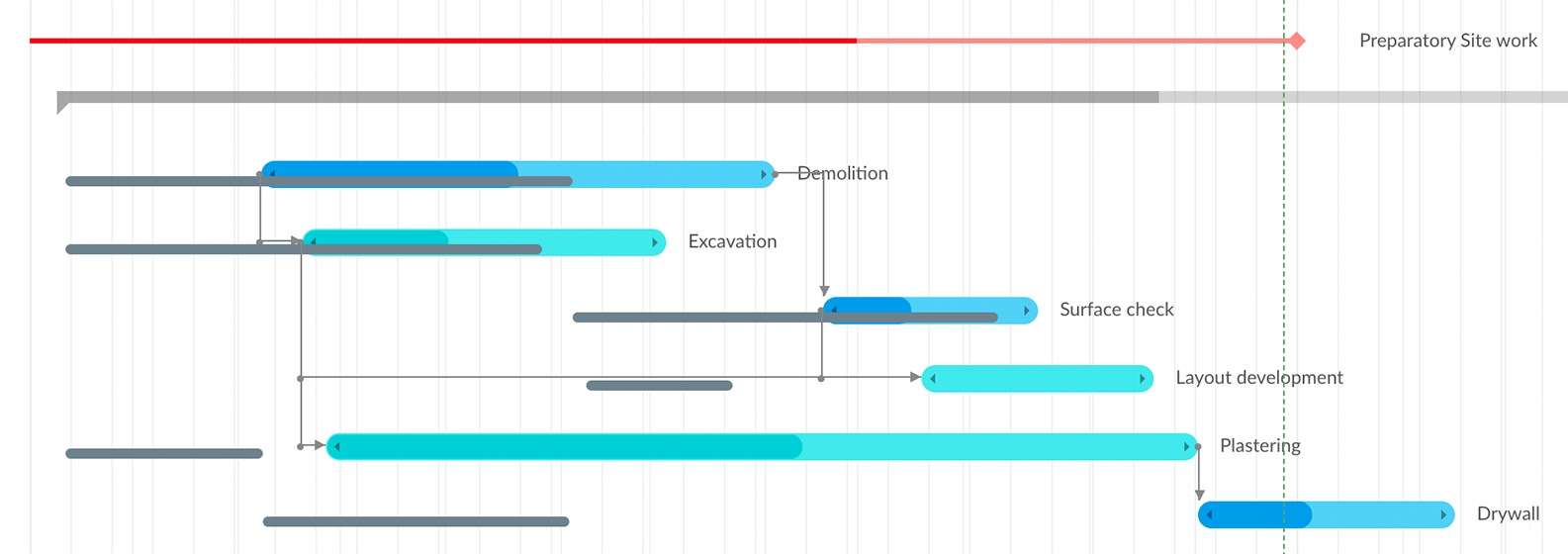
04. Team-building activities
Team-building activities are a way to improve morale and boost productivity. From group surfing lessons to team pot lucks, there's a wide range of fun activities you can use as part of corporate team building.
The connection between team building and PM tools may not be obvious. But the relationships between the teams, as well as with the stakeholders, are as important to a project as the planning or execution. And this is an easy way to strengthen these relationships.
Team-building activities may include healthy competitions conducted in a controlled environment; these work as a positive disruption to everyday workplace culture. They can also encourage creativity, highlight your team members' various talents, and motivate people to work together to find the best solutions.
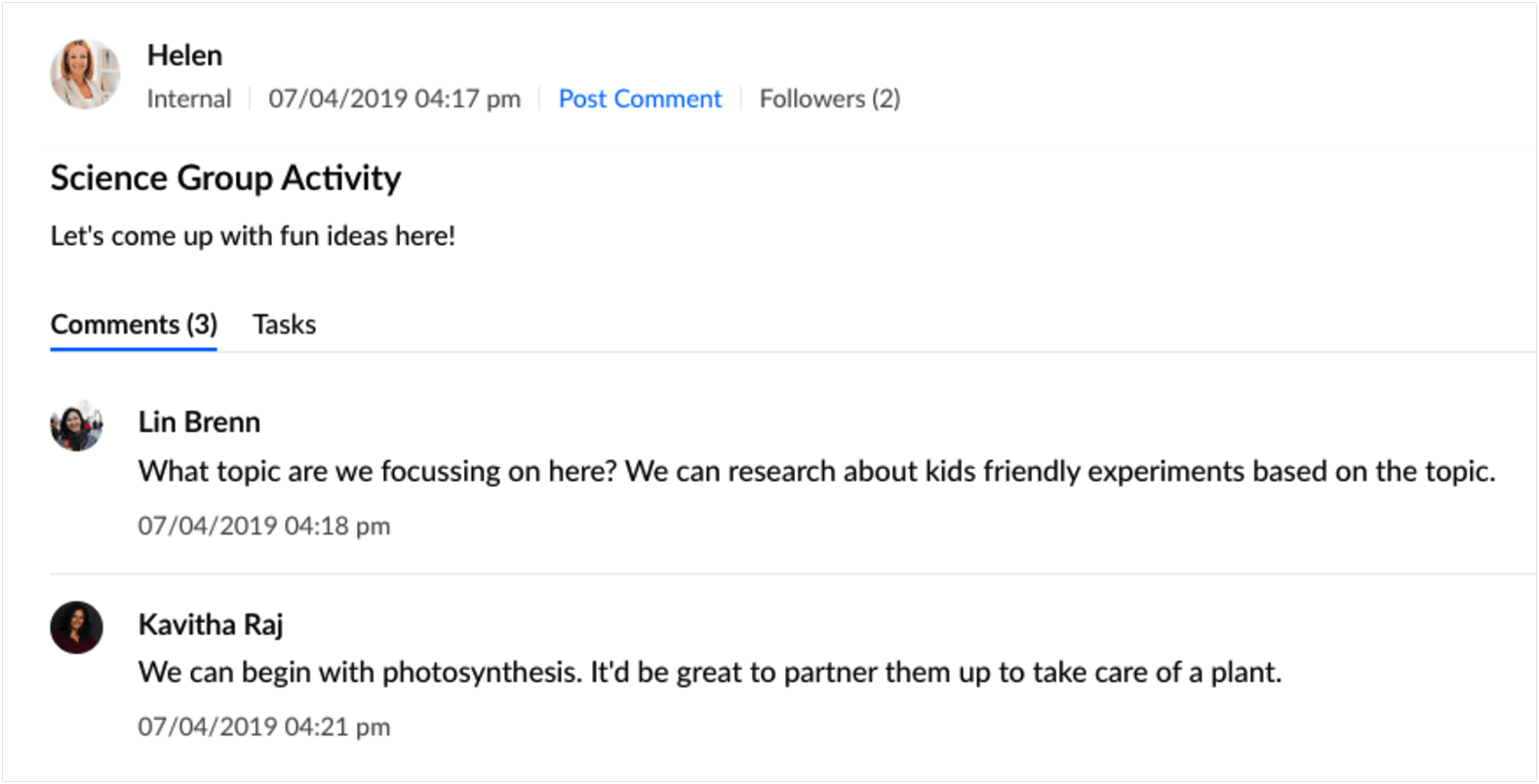
05. Communications management plan
A project communication plan ensures there's a regular, relevant flow of information between the project members, clients, and other stakeholders. While many project planning tools aim to keep everyone in the loop, this particular tool helps maintain relationships and includes details regarding who communicates what, to whom, and how often. There's the obvious benefit of keeping your stakeholders in the loop, since satisfying their needs is an integral part of a project's success. A communication plan will help tackle any risks that may arise and improve collaboration among the members of your team.
Nail down your communication plan with the extensive collaboration features in Zoho Projects. From the Discuss module with its built-in chat, virtual calls, and meeting capabilities to the social Feed to discuss ideas, feedback, and media, Zoho Projects has you covered with all means of communication.
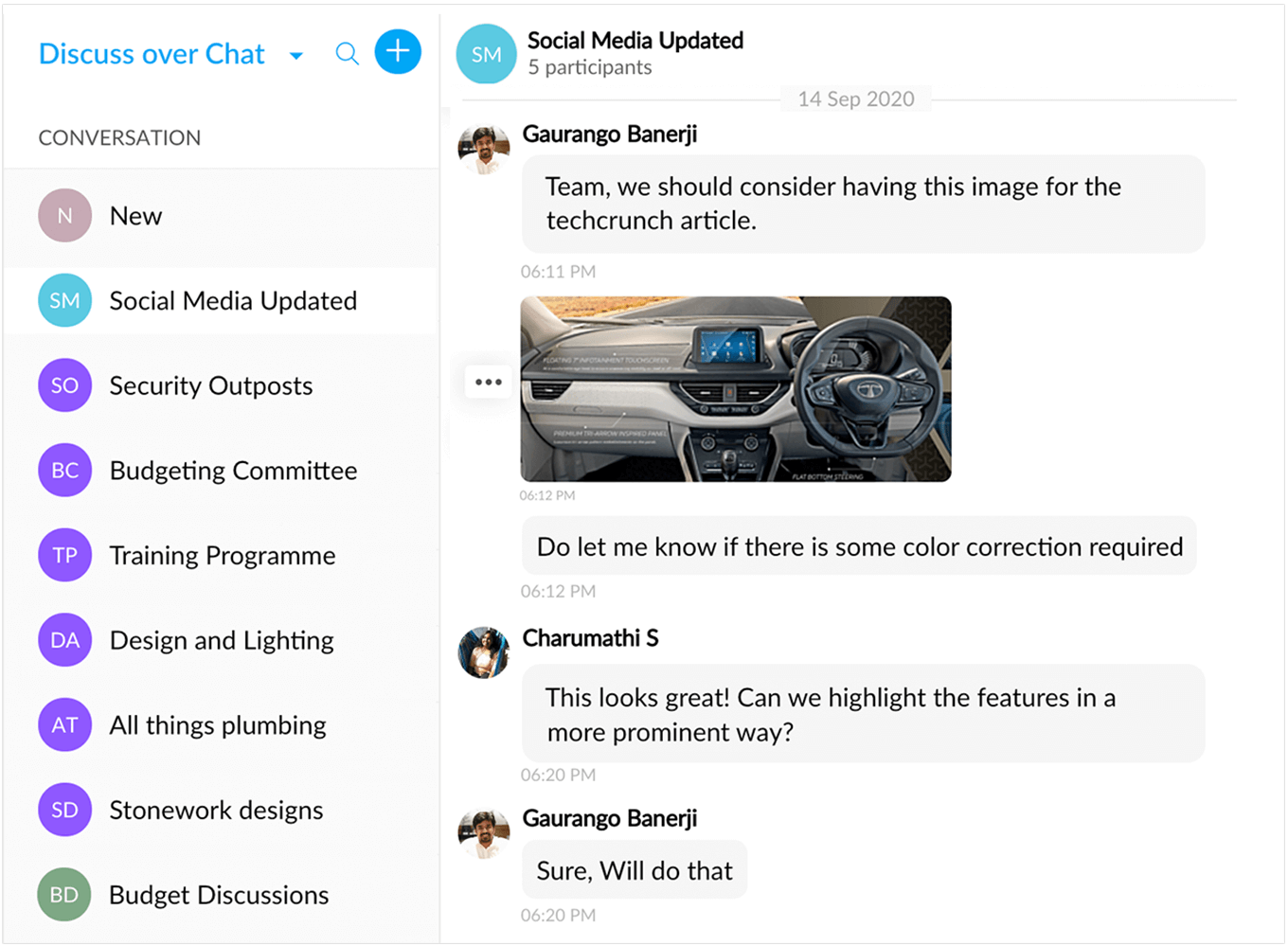
Watch a quick overview
Are you on the lookout for the best project management software to help manage your projects? Review the options here, take your pick, and get started!

Key features of the best project management tools
The key features of tools used in project management, apart from basic task management, are:
01. Project estimation
To ensure your project succeeds, it's important to not only track the real-time progress but also to estimate the project constraints based on your current performance. This could be in the form of budget forecasts, EVM, or baselines.
02. Budgeting
Manage your costs to stay within the planned budget. Track expenses, track actual costs to invoice clients and pay employees, compare planned and actual costs, forecast the budget, and analyze your budget health.
03. Resource allocation
Make sure the right people work on the right tasks. Avoid overworking or under working your employees by using the workload report. These project management tools also help in assigning work based on the employee workload and availability.
04. Collaboration
Keep all the project stakeholders on the same page. Effortless collaboration is an essential aspect of an online project management tool. Virtual collaboration tools like chat, web meetings, and forums are some great features to have.
05. Quality management
Always put out your best work by constantly reviewing the quality of your project. Issue tracking and resolution capabilities serve pivotal functions in a Project tracking software. Automation to escalate and deal with bugs is a bonus.
06. Project administration
Onboarding your workforce, clients, and organizational structure to a project management tool is important. From industry-specific templates to various third-party integrations, there are several ways project management tools can help you with project administration.
07. Risk management
People also use online project management software to deal with uncertainties in the estimated duration of each task. Arrange tasks to meet various deadlines, and juggle multiple projects simultaneously as part of an overall objective.
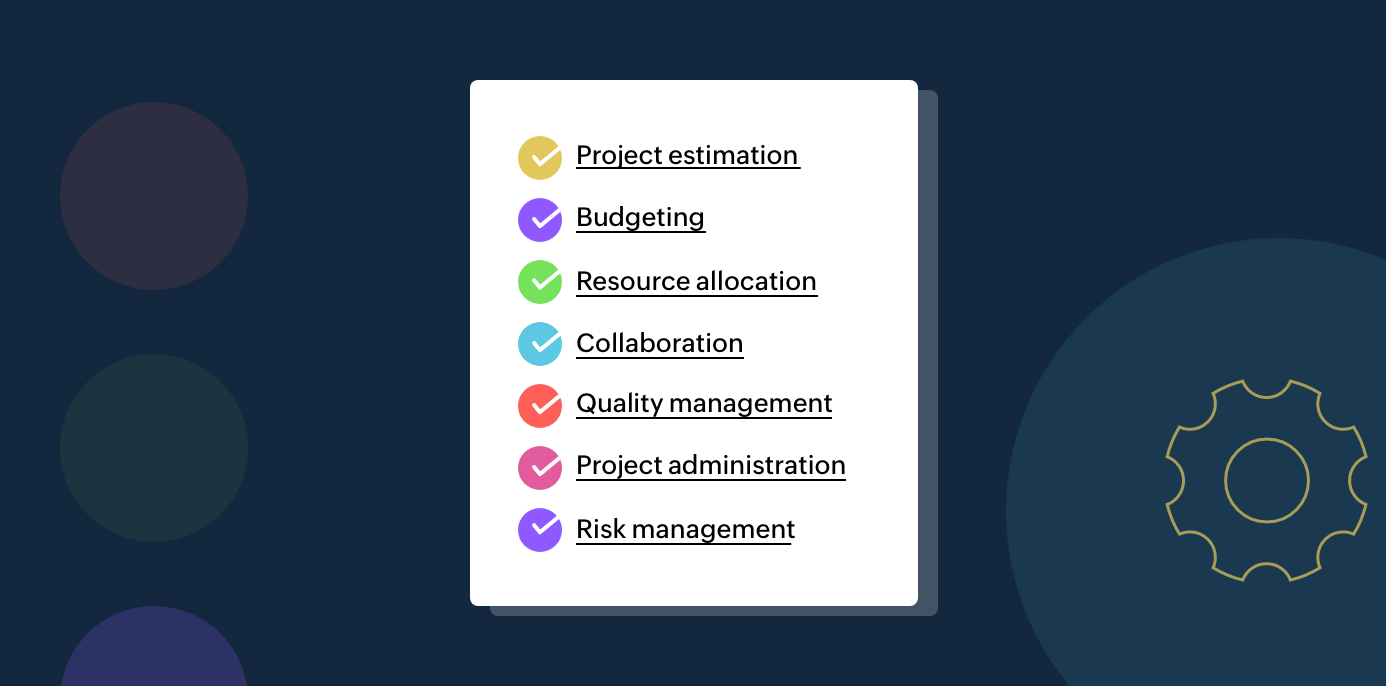
How to choose the best project management software
Let's face it: there's a wide range of project management tools available with numerous features, catering to businesses with different requirements. The whole process of choosing the right project management app can be confusing, to say the least. But we're here to help you with that. Here's a list of questions to ask yourself before you make the big decision:
What are your needs?
Every business has pain points that need to be addressed, and yours is sure to have its own share. Jot down all these points in the form of a list, which could look something like this:
- One too many emails that go unopened
- Missed deadlines
- Inconsistent meetings
- Disproportionate workload
- Time wasted on unnecessary tasks
- Silos existing within teams
If this looks familiar, your quest to find the best project management tool has gotten some headway. Feel free to add to the list; consult with your teams as well, since they'll be using the tool on a daily basis.
What are the other project management tools out there?
Conduct your own research. A few things that you could do:
- Compare products on review sites.
- Ask other team members and their managers for input.
- Consult with professionals in the industry.
- Ask your own team if they've used project tools in the past or if they recommend any.
Does the tool work for you and your teams? What about your budget?
At this point, you should've shortlisted two or three tools for project management that are worth the investment. Test them out by yourself, and then with a pilot team. Gather feedback by asking users if:
- The tool is user-friendly
- The customer support is helpful
- The learning curve is shallow or steep
- There are features they like or dislike
Next, see if it fits well within your budget. Even if it does, you don't want to put your money into planning tools that reap little to no benefits. You can also request a free demo to better understand the product. See if these project management tools are solutions to your pain points listed earlier. Weigh pros and cons, and pick a winner.
Why is Zoho Projects the best project management platform?
If creating projects and making them success stories is your wish, then fulfilling that for you is ours. Take a look at why Zoho Projects is the best project management platform for you:
End-to-end service
From project initiation to closure, Zoho Projects has your back. With features like milestones to mark every progress made in the project, tasks and sub-tasks that break up your project into simpler pieces, and Gantt charts that help visualize and monitor your project, you are well on your way to achieving your project goals.
Bug tracking
No one likes seeing bugs where they shouldn't be, especially if they're causing a ruckus. Our project management app comes with an issue tracker that automates tracking, from the time you create it until it is no longer a threat.
Task automation
Simplify task tracking, management, and completion with Workflow Rules that execute your rules with triggers, Webhooks that send out notifications to third-party websites, Macro Rules that bulk update your work items with predefined criteria, and Blueprints that automate all your workflows.
Have your finger on the pulse of your project
Reports like timesheet and resource allocation, portfolio dashboards, Gantt Charts and widgets give you timely updates on critical tasks, issues, work distribution, budget estimation and more. You can easily export them in XLS or PDF formats for your clients to see.
Ready, get set, integrate
Connect seamlessly with our in-house suites that guide you with budgeting, ticketing, invoices, emailing, collaboration, and more. You can also integrate with third-party apps that you already use, so nothing disrupts your workflow.
Collaborate to create and celebrate
Get ideas going on the fly with our collaboration modules like group chat and calls, Forums, and Feed.
Project Management App
Encompassing all the project management tools mentioned above, Zoho Projects stands as the project management app that's tailor-made for you. Whether it is deconstructing your project into smaller chunks of work items based on hierarchy, sharply visualizing project timelines, doubling down as a project tracking tool, or sketching up communication plans for the teams, Zoho Projects has got your back through and through. Did we pique your interest? Go on, get your hands on the Zoho Projects app, right away!







