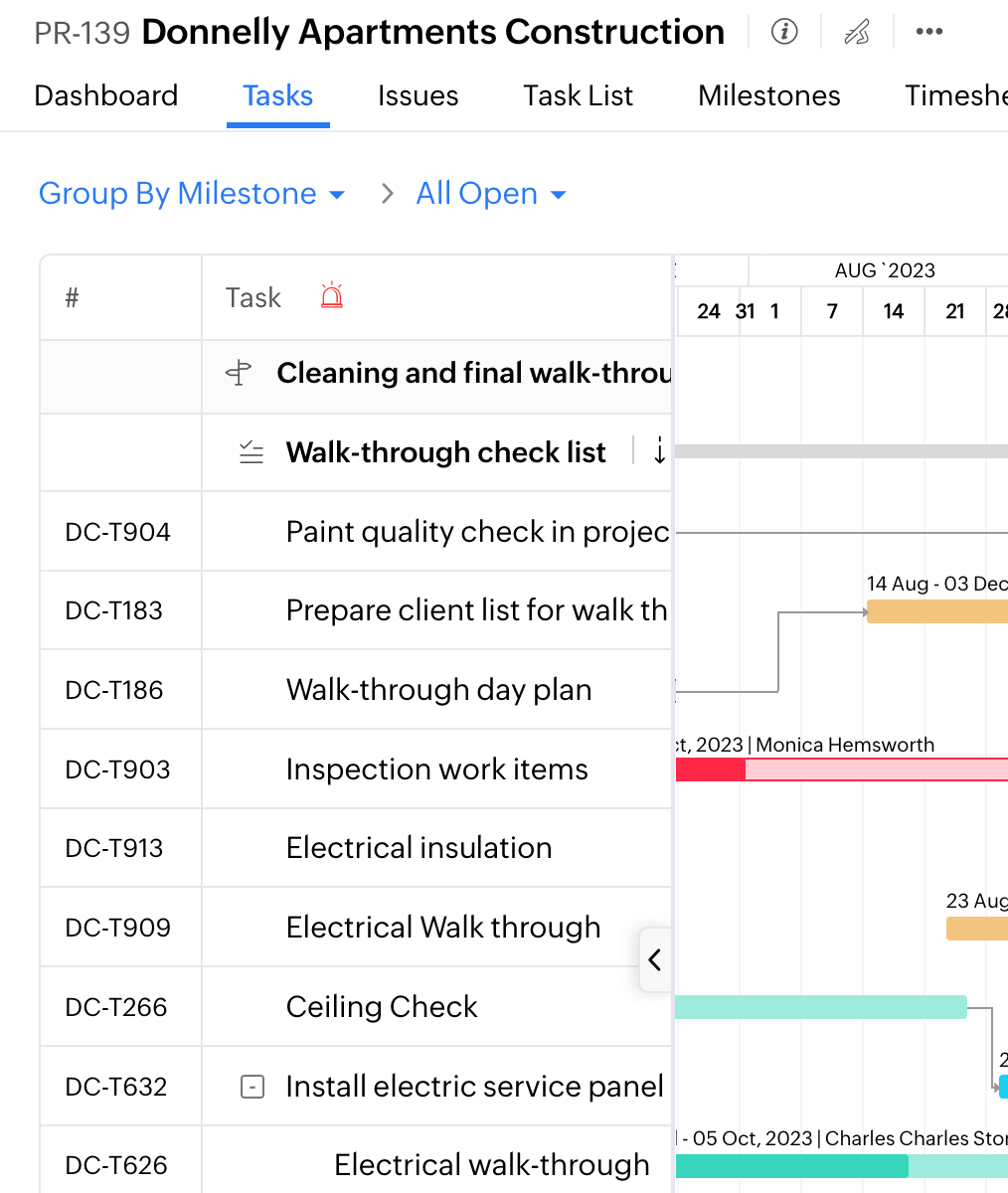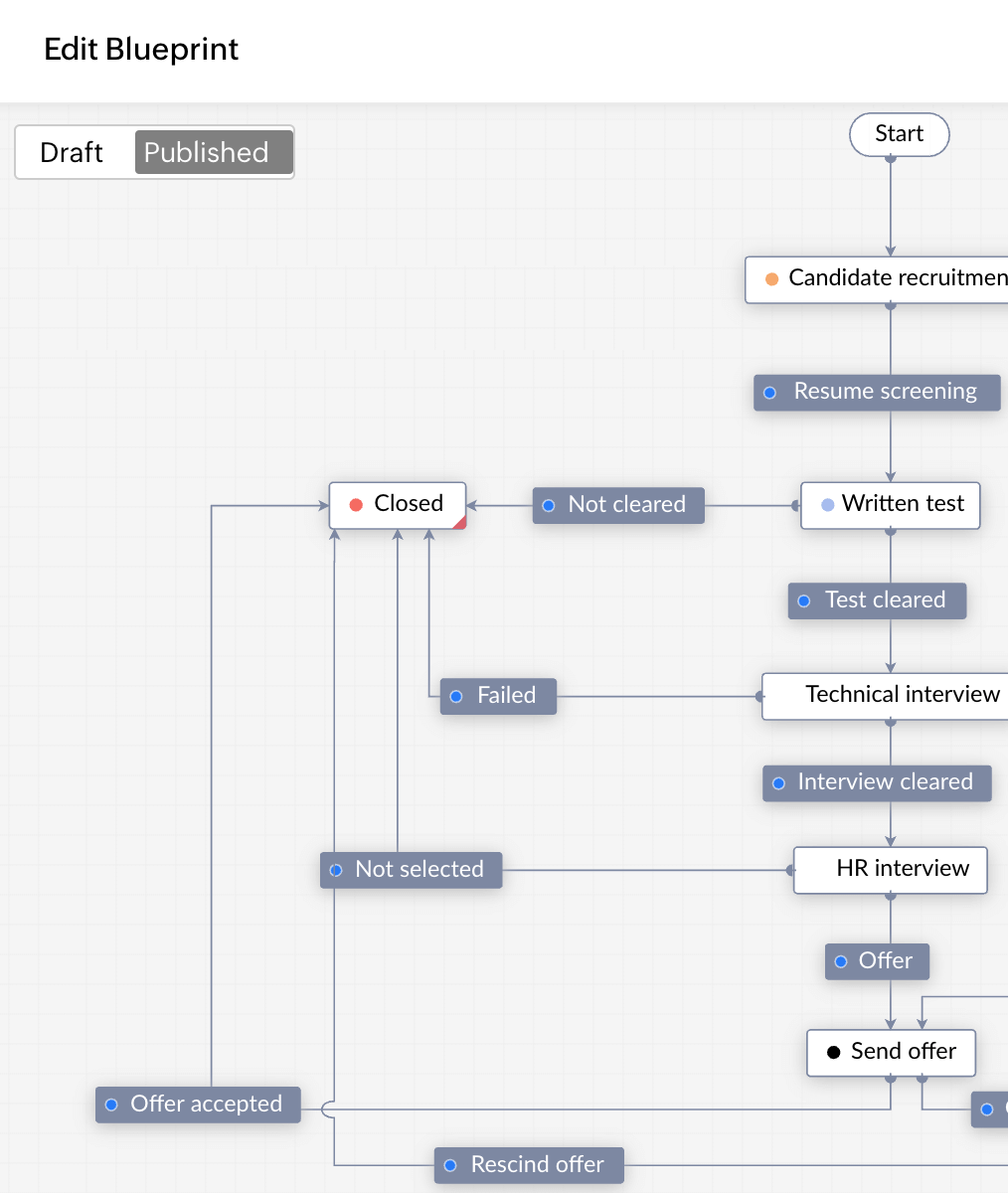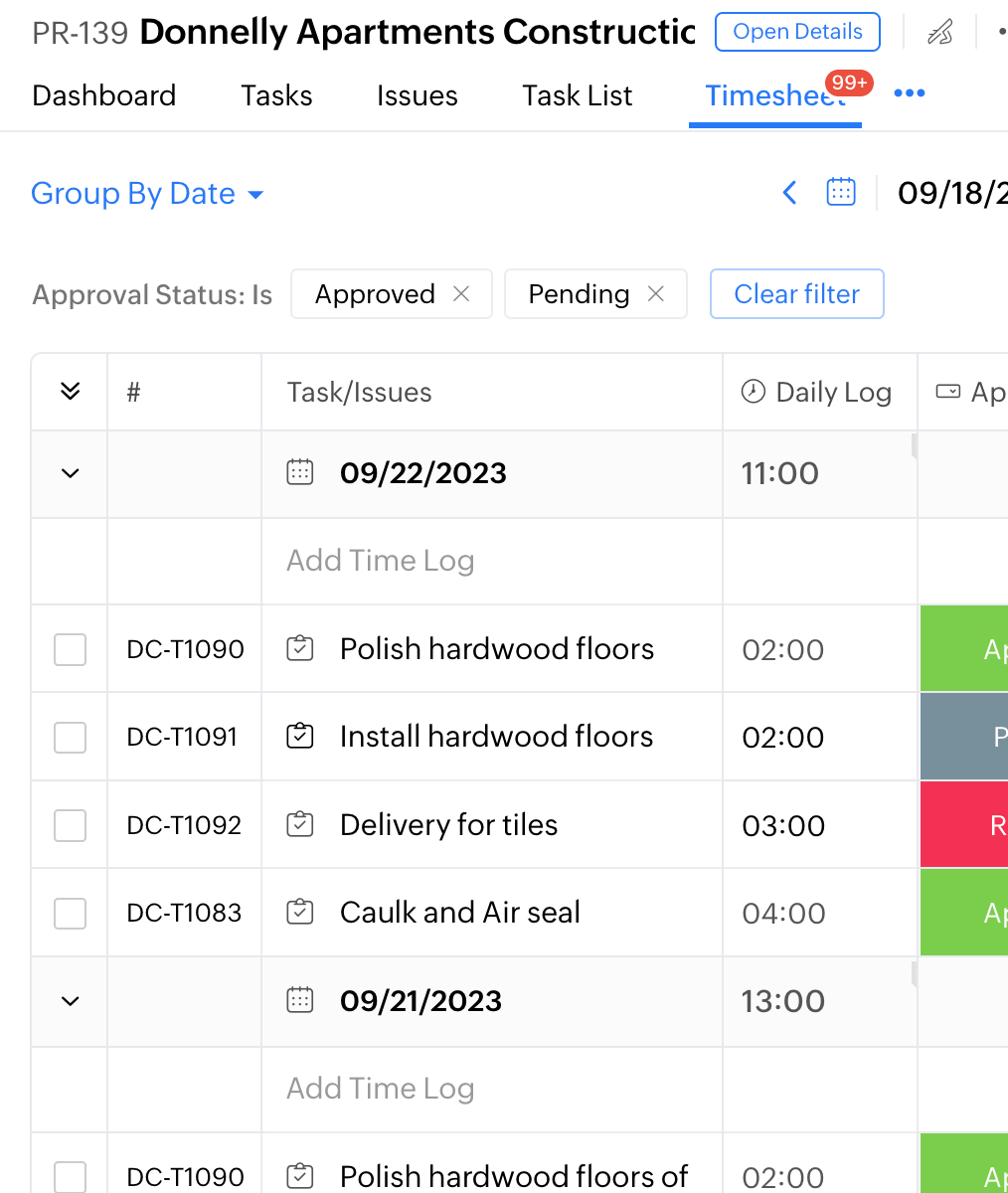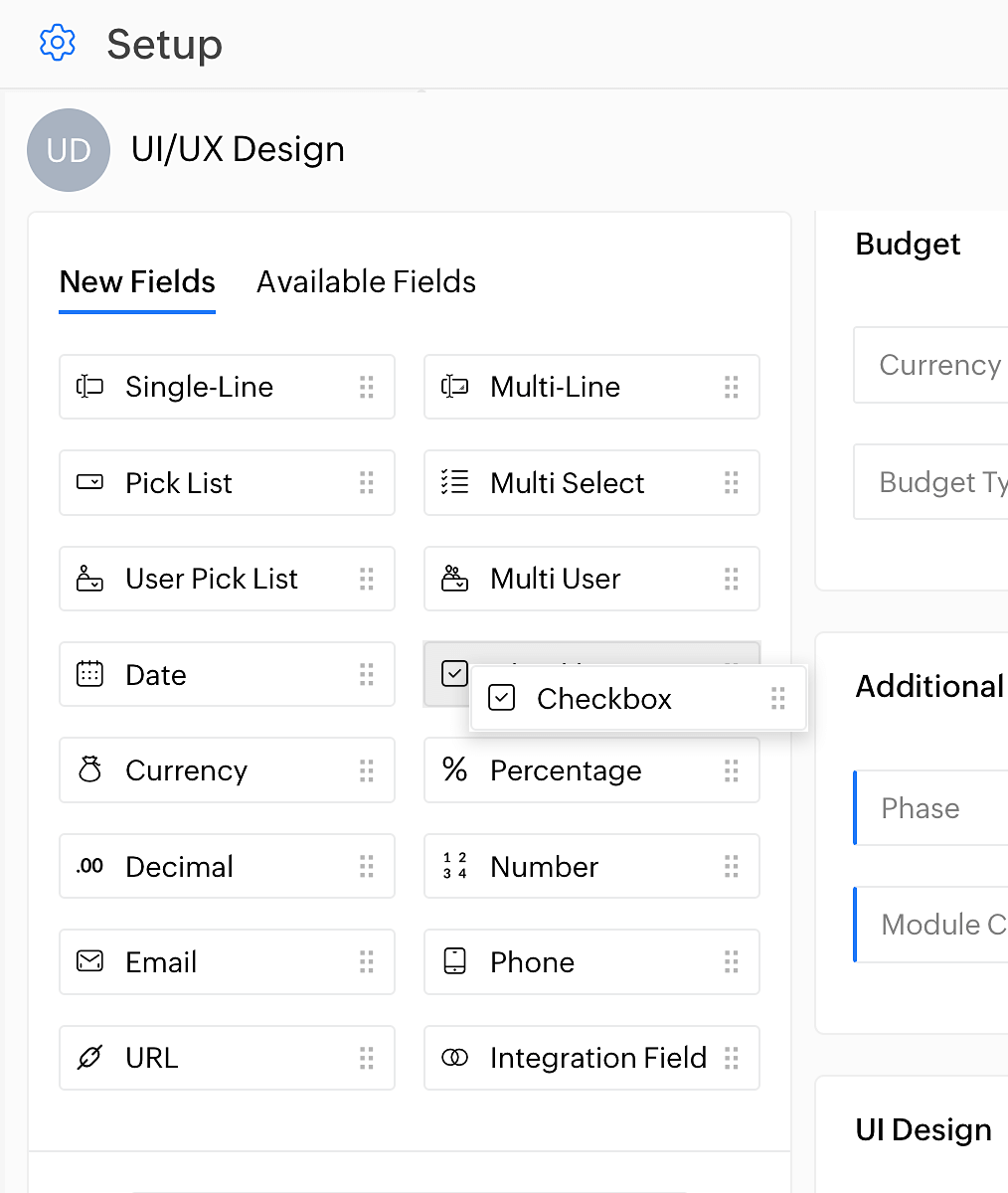Save up to 100% by switching to
the best project management software
Not one, but many reasons to GO ZOHO
- FEATURES
- Pricing
- Task management
- Issue tracking
- Interactive feeds
- Forums
- Chat
- Resource Management
- Timesheets
- Timers
- Audio/Video Conference
- Reminders
- Planned vs Actual
- Meetings
- Storage Space
- Number of Users
- $10 /user/month
- 120GB
- Unlimited
- $20 /user/month
- Unlimited
- Upto 50
Disclaimer: Please be aware that the pricing information displayed on this page may not be accurate. The comparative product pricing was last updated on 01/07/2024 and is subject to change.
Turn every project into a success story
Top reasons to search for a monday.com alternative
There are a number of reasons why you might be looking for monday.com alternatives. Here are the primary monday.com issues that cause users to seek other options:
- Heavily task-focused, as opposed to project-oriented
- Complex methods of tracking project status
- Limited scope for cross-team collaborative projects
- Difficult to track accountability
- Expensive pricing plans
Why is Zoho Projects one of the best alternatives to monday.com?
Zoho Projects is easy-to-use project management software that helps users develop, track, and manage projects effectively. It's one of the best alternatives to monday.com because of the following features:
Economical pricing plans
The free plan, along with other affordable pay-per-user pricing plans, make Zoho Projects the ideal choice for teams of all sizes. All paid plans offer free trials, so it's easy to explore the features and decide what works best for you.
Simplified tracking
Zoho Projects comes with a powerful tracker that provides comprehensive data on project status, percentage of completion, and pending tasks.
Customizable task dependencies
Zoho Projects supports all kinds of task dependencies during the planning stage, which allows users to define the relationship between tasks and align them accordingly.
Expansive integrations
Users can extend the functionality of Zoho Projects through seamless integration with other Zoho solutions and third party apps.
Automated reports
Intuitive reports in Zoho Projects is an ideal way to keep tabs on project updates and share customized data with project stakeholders.
See why teams find Zoho Projects to be the best project management software.
What are the top
5 alternatives to monday.com?
Disadvantages of using monday.com
The following aspects may make monday.com impractical for your needs:
- Limited customization options
- Complicated mobile app UI
- Batch pricing unsuitable for small businesses
Advantages of using monday.com
Despite its limitations, monday.com has the following benefits:
- Simple and brilliant UX
- Easy automation
- Excellent reporting with saved views