Derived from the Latin word milia passuum, meaning "a thousand paces," the term dates back to Roman times. Milestones were, quite literally, stones that informed travellers how many miles they had left to reach their destination. Today, a milestone denotes the completion of a crucial event or the delivery of a significant work item that marks onward progress.
A milestone in project management serves as a checkpoint for any distinct changes or commencement of new activities within the project. Milestones also help promote a sense of transparency among respective stakeholders by helping them stay in sync with all the ongoing project activities, wherever and whenever they take place.
What is a project milestone?
A project could be as simple as baking a cake to as intricate as launching a software application. Regardless of the level of difficulty, all projects under the sun require proper planning, tracking, and execution for them to see the light of day. A project milestone helps teams keep a vigilant eye on all these phases, by acting as a key marker for these chain of events, notifying any developments that occur within the project.
Just like a signpost, a project milestone tells you where you've reached and how far you've got to go. But in the case of a software development project, the development is your journey, and phases like "Implementation," "User acceptance testing," and "Deployment" are your milestones.
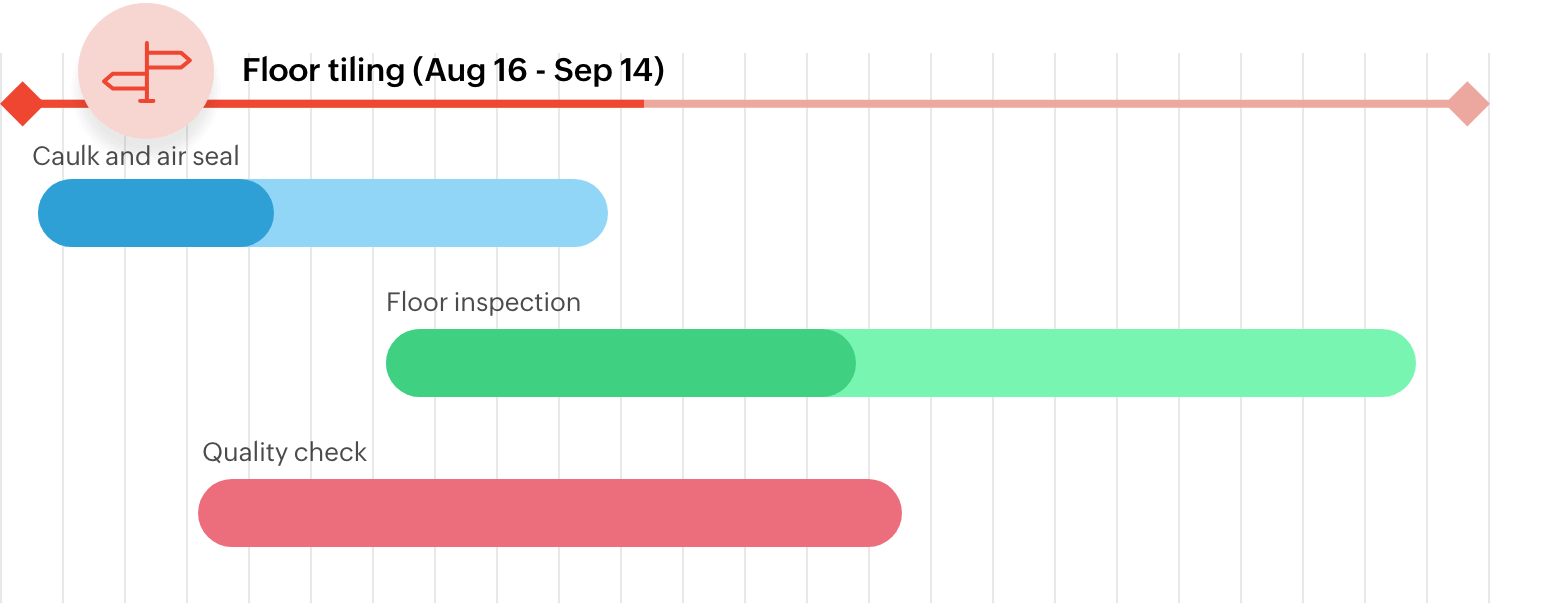
How to identify a project milestone
Keep in mind that a project milestone is not the end goal, but rather the stepping stone to realizing that goal. Completing a group of project milestones results in the achievement of a set goal. To identify a project milestone:
Take a look at your goals and objectives
What have you set out to achieve? Pull up the list of steps that will bring the project to a close. This exercise will give you a clear picture of why you started, where you want to go, and the moving pieces that will make this attainable.
Deconstruct your project
Lay down all the smaller chunks that combine to form your project—we're talking every parent and subtask. Now, bundle like tasks and see where they fit into phases across the project. These phases are your checkpoints or milestones that push your project to its completion. Make sure these newly set milestones are specific, measurable, attainable, realistic, and time-bound (more about the SMART criteria here). You can consult with your team for valuable insights and ensure you're on the right path.
Prioritize
Once you've established project milestones, identify the most critical task within a milestone, and get to work. Getting critical tasks out of the way will bring you one step closer to achieving your milestone, which will help you close your project before its deadline. Attach dates and timelines to each milestone and quantify its progress. Assign relevant criteria for a milestone to be labeled complete. You can use project management software like Zoho Projects for this.
Keep track
Track and measure milestone progression—every swerve, brake, and wrong turn has to be accounted for to ensure no harm comes its way.
Why should project teams use project management milestones?
Milestones help bring order to your project, no matter how big or small it may be. Here are some more reasons as to why project teams should use project management milestones:
Bird's-eye view
Project milestones allow you to monitor your project, phase by phase, so you know exactly where you are, how you got there, and how long you've got until the project deadline. This helps you adjust your project duration accordingly.
Equal work distribution
A happy workforce makes for a happy project, resulting in happy customers. Milestones make that happen by enabling equal distribution of time and tasks among team members, allowing for optimal resource utilization.
Keep stakeholders up to date
Project milestones help you paint a picture of the project's health, making room for more transparency and honest feedback, all while keeping your stakeholders' trust at the forefront.
Don't let hold-ups hold you down
Project milestones help identify any blockages posing threat to the project. This enables teams to re-examine progress and take stock of any deviations that need to be made.
Precision guaranteed
Project milestones help you schedule workflows so your teams can plan all their tasks around them, ensuring solid goals to work towards, with accurate estimation of start and end dates.
Celebrate victories
Completion of an important milestone calls for applauding your team for its efforts and rejoicing at your victory. To sum it up, a milestone list in project management serves purposefully and provides a sense of achievement for those involved in the project.
The importance of milestones in project management
With milestones like planning, initiation, execution, and closure, you can bring the blueprint of your project to life, illustrate ideas, and efficiently present the workflow to your team so each member is on the same page. When everyone knows what the big picture looks like, accountability and collaboration will take the front seat. Plus, your team won't miss any deadlines, since milestones help you spot critical dates, tasks, and events, as well as keep track of completed work and work still underway.
With every passing milestone, you can assure stakeholders that the project will get them their money's worth, and that they're on track. If crossing every milestone is not a reason to celebrate, then what is? You can measure your team's success with every completed milestone, giving team members a chance to reflect on their work, and the satisfaction of having crossed a pivotal phase in the project.
What is a milestone chart?
A milestone chart in project management is a visual representation of the significant project phases and overall progress. It ensures that stakeholders are informed of developments occurring within the project timeline.
Typically, a project milestone chart can be created using a Gantt chart, with project milestones represented as horizontal bars that can be moved up and resized as per user preference, mapped against a timeline.
Tasks vs. milestones
Often times, the term tasks and milestones are used interchangeably, but they refer to two different ideas. A task is a work item that needs to be completed within a specific period of time, whose completion has incremental outcomes contributing to the onward progress of the project (i.e., achieving a milestone).
A milestone is a marker of significant activities or tasks taking place within a project. Completing a bunch of tasks or a task list leads to the completion of a milestone.
Milestones vs. project deliverables
Milestones are checkpoints, marking important phases along the duration of a project; project deliverables are computable end products that are supposed to be completed in order to achieve a project milestone.
Examples of project milestones
- Approvals
An approval or the "go-ahead," typically given by an overseeing authority, forms the most critical milestone for a project to advance into its succeeding phases. For example, the commencement of a website revamp can only be approved once the designers have the blueprint of the entire website at the ready.
- Resources and funding
A project is allocated a fixed budget (which can overrun if scope changes occur) that covers employee compensation, procurement of goods, equipment, software, hardware, and other resources required to kickstart a task. For instance, the shipping of construction material can only happen if there is adequate funding.
- Objectives
Key performance indicators, or KPIs, are metrics that help you decide if a task has been completed (read more about KPIs on this page). An example would be the launch of a new mobile application into the market, marking the accomplishment of a significant milestone. KPIs like user growth rate, conversion rate, and churn rate need to be considered before launching a new mobile applicaton..
- Phases
Different projects warrant different phases. During the development of a software application, an engineer must perform various tests to ensure the software is ready for users. In a construction project, the "Design" milestone can begin only when the client, team of engineers, architect, and several other stakeholders evaluate and sign-off on the design.
- Training
The recruitment and training of newly joined software developers could mean that the business is venturing into newer arenas, warranting the expansion of the workforce.
- Review
Based on feedback from the client or internal team members, extra milestones may be added during the project. Minor adjustments can also be made to an existing milestone.
Project milestone template
A project milestone template helps you stay on top of everything—deadlines, duration, start and end dates of your milestones—all in one place. It helps keep your milestones in check.
How to set project milestones in Zoho Projects
A milestone in Zoho Projects is one of the many work items that leads to the culmination of a project. To set a project milestone:
- Click on Milestone under the Overview section.
- Click on Add Milestone.
- Select a project.
- Label the project as internal or external. Assign an owner.
- Mark the start and end dates.
- Click on Add.
- Start adding task lists, comments, and release notes. Link any relevant issues.
You can view this milestone in the List and Gantt views, group by Projects, or create your own Custom views.
How to report when a project milestone has been achieved
Project reporting gives you a high-level understanding of how your project is progressing. Publishing and making a milestone report available to everyone involved can spur valuable insights from collaborators regarding what the project looks like now and the route it is expected to take. These reports can also showcase details at a micro level, highlighting the number of days left for task completion within a milestone, unfortunate occurrences of scope creep, budget overruns, or cropping up of potential contingencies. Status reports ensure you're on track and help you take action the second anything falls behind.
How to manage project milestones with Zoho Projects
Project milestones are key indicators of important project stages, the completion of which denotes progress. For simple projects, you are better off creating a list of tasks to help manage your work items. But since complex projects come with a varied number of convoluted processes, you would require more than just task lists to track your work. With Zoho Projects, not only can you create a list of project milestones, but you can also track, manage, and reschedule them at any point in time. Here is a list of different ways you can manage your project milestones with Zoho Projects:
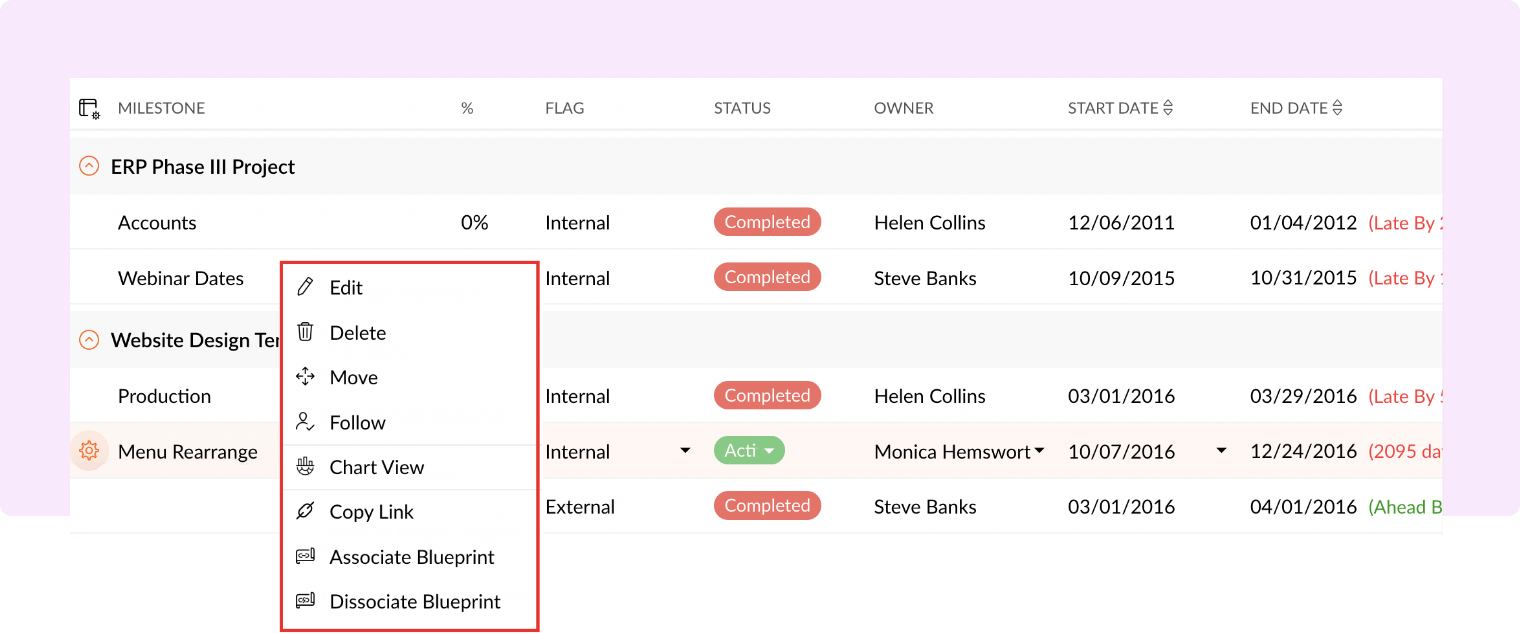
Gantt that extra mile
View your milestones project-wise and across all projects that you're a part of with the Gantt chart. It shows a hierarchy-based view of all the tasks that fall under a particular milestone, along with the start and end dates, overdue tasks, and other task details. Project milestones on the Gantt chart are represented by a bar, which can be resized or moved up at any time. You will also be able to view the percentage completion of the milestones, based on the number of tasks that have been completed. Plus, you can set up and compare baselines, determine slack, and stay up to date on critical tasks.
List your milestones, never miss
Have your project-wise milestones showcased all in one place as a list. With a range of predefined views like active, completed, and overdue to choose from, you have a simple yet resourceful way of looking at your milestones. Details like due dates, owner, completion percentage, status, and others are also listed out. What's more, you can export this project milestone list as a report in PDF or XLSX format to share with stakeholders or for future reference.
Widget, so you never forget
You can also view your project milestones in a widget format that can be reordered by dragging and dropping.