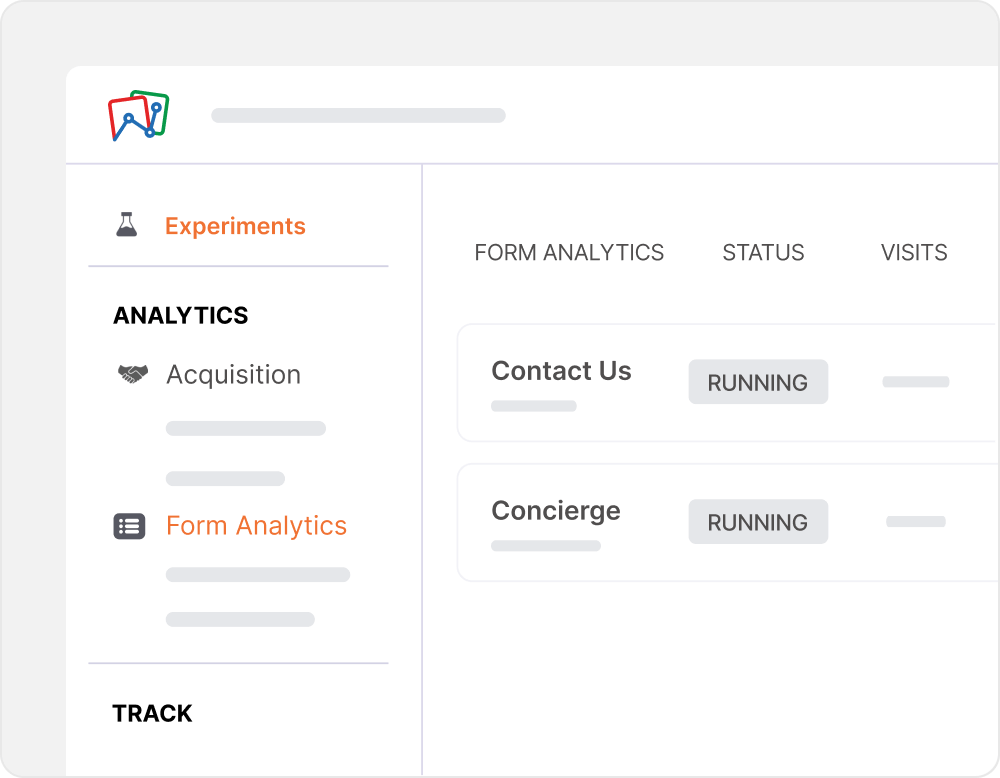What PageSense offers that VWO doesn't
You’re probably spending 1500% more of your marketing budget than you should be. Don't pay more for CRO staples. Get complete access to sophisticated testing features, all-around customer support, and a dedicated account manager across all plans. Pick PageSense for power-packed features minus the hassle.
Why teams love PageSense than VWO
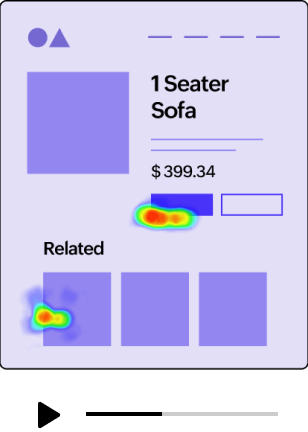 Elevated website engagement
Elevated website engagement10+ advanced CRO tools under one platform that includes dynamic Heatmaps, Session Recordings, Form and Funnel insights, A/B testing and Personalization.
Cost effective pricing plans for all business sizes.
End-to-end implementation support with no hidden charges
An impressive Service Level Agreement (SLA) with a two-hour response time, surpassing industry standards.
Optimize better with Zoho PageSense
Easy to use interface
VWO's UI is overloaded and requires a lot of customization to use it effectively. Whereas, PageSense's intuitive UI lets you set up and launch experiments without being overwhelmed by options and choices. We remove all distractions and make sure you have all the testing tools at hand so your focus remains on what matters: creating high quality tests.
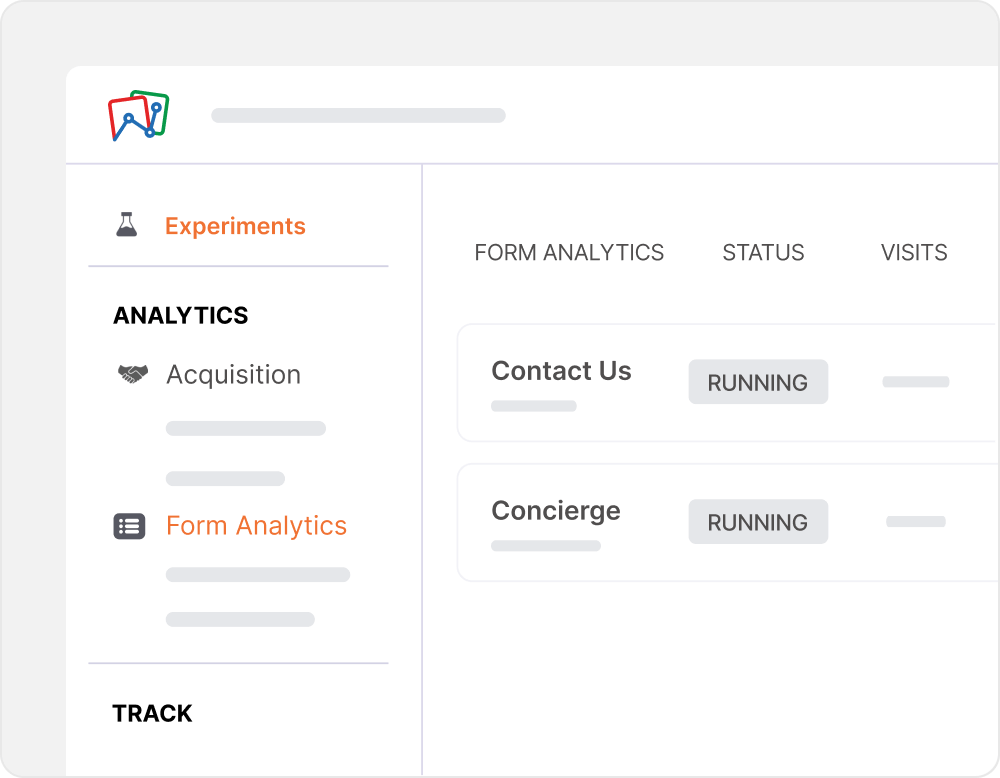
SPA support
With our out-of-box Single Page Application (SPA) support, run A/B tests on applications that work on hash and history API-based URLs without any manual code configurations.Flicker free code
Serve variations fast when running A/B and Split URL tests. No more worrying about your site load time or flicker affecting your visitor's experience.Cost transparency and value
In 2022, VWO made significant changes to its pricing structure by introducing six different bundles for its tools, resulting in restricted access to specific functionalities. For instance, if you wish to conduct A/B tests, you'll need to subscribe to the VWO Testing bundle, and to utilize additional features such as Heatmaps and Session Recording, you must pay for the separate VWO Insights bundle. This pay-per-need model can quickly become expensive as your optimization efforts expand over time. In contrast, Zoho PageSense believes in transparent pricing to knock out the big uncertainty factor for the users.Still thinking it over?
Check out this comparison chart to see why Zoho PageSense is better than VWO
Features
Zoho PageSense
VWO
Price
Starts at $16/month/annually
Bundle based pricing
Snippet type
Synchronous/Asynchronous
Synchronous/Asynchronous
Chrome extension
Yes Yes, can launch A/B tests and Heatmap right from your browser
Yes Yes, can only add observations and download heat maps and scrollmap.
Web Analytics
tick element
tick element
All names and marks mentioned here remain the property of their original owners. Prices are as published by the named competitors on their website(s) and are subject to change without notice. The information on this webpage is not validated and is for general information purposes only. Zoho disclaims liability for any errors, omissions or losses consequential upon any reliance on information contained here.