










What's New in Zoho DataPrep?
TIMELINE
2025
2024
2023
2022
2021
2020
2025
Mar
Environment support in Zoho CRM connector
EnhancementsZoho DataPrep now has support to both Sandbox along with Production environment in its Zoho CRM connector. You can now choose which environment you want to fetch data from, and to which environment you want to export your prepared data to - using Zoho CRM connector in DataPrep.
Learn moreEnvironment support in Zoho Creator connector
EnhancementsZoho DataPrep now has support to Stage and Development environments along with Production environment in its Zoho Creator connector. You can now choose which environment you want to fetch data from, and to which environment you want to export your prepared data to - using Zoho Creator connector in DataPrep.
Learn moreFeb
Copy-paste data flows
New FeatureZoho DataPrep now has a Copy-to feature that lets you copy-paste a section of your data flow from one pipeline to another. You can even create a new pipeline with the copied flow.
Learn moreJan
Pipeline Manual run with data refresh
EnhancementsZoho DataPrep helps you fetch new data when you perform a manual run on your pipeline. You can set import configuration and even fetch data from a specific date and time to test run your pipeline thoroughly before automating your data pipelines.
Learn more2024
Dec
Certify and filter pipelines
EnhancementsZoho DataPrep allows you to certify pipelines and filter based on the pipeline status. You can think of a pipeline in the draft as a staging area where you can play around with your pipeline, make changes without affecting what's been published, and certified to be live in production.
Learn moreNov
Dataiku connector is now live!
New FeatureZoho DataPrep is now integrated with Dataiku. You can now bring in data from Dataiku platform to cleanse and prepare data at scale and automate your data pipeline with ease. Learn more

Oct
Zoho Forms connector is now live!
New FeatureZoho DataPrep is now integrated with Zoho Forms. Using Zoho Forms, you can easily build an online form facilitating data collection for all your business needs. With Forms connector you can clean, sync, enrich and backup your Forms data seamlessly using DataPrep. Learn more

Sep
Zoho DataPrep 2.0 is launched and publicly available!
We're thrilled to announce the General Availability of Zoho DataPrep 2.0! With our new version, it is easy to build an end-to-end pipeline and have a complete control on the quality as well as data movement. Here's everything you need to know about What's New with DataPrep 2.0.

What's new with Zoho DataPrep 2.0?
We focused on developing a complete data pipeline platform for enterprises and small organizations alike, addressing both complex and simple use cases alike with little training and learning curve as possible.
Based on these values, these are the five focus areas that we worked on for the new major release of Zoho DataPrep.
- Enhanced fundamentals and simplified complexity.
- Platform extensibility.
- Monitoring and Lineage.
- Improved user experience.
Fundamentals of data pipelines
The focus on enhancing the fundamentals of Zoho DataPrep addresses the evolving needs of our customers. Zoho DataPrep has a solid foundation with a transformation engine that can scale to billions of rows, 250+ in-built transformations that are driven completely via point-and-click interface without the need for any coding.
Advanced Data Preparation in Zoho DataPrep
In 2.0, we are pushing some major updates to how data preparation is performed, orchestrated and run within Zoho DataPrep.
You can now manage the data pipeline as a single entity instead of dealing with the preparation stages as datasets on their own.
Import, processing, and export can now be scheduled to run in a single schedule process without having to sequence them separately and make schedule time adjustments manually.
Data fetched in an incremental fetch scenario is based on the schedule interval in 2.0 rather than previous import; this simplifies the process of incremental fetch (or CDC) and makes it easier to resume failed jobs.
You can also get help from Ask Zia - Your everyday Al companion to clean and transform your data in natural language.
Zoho DataPrep 2.0 brings all of the above changes and more with the following features.
Ask Zia - Zoho DataPrep Copilot
New FeatureSimply explain your data preparation needs in natural language, and Ask Zia, our generative AI assistant, will generate the required data transforms instantly. Ask Zia, your DataPrep Copilot can handle more than one query at the same time and enables you to prepare data effortlessly.
Learn more
Visual Pipeline Builder
New FeatureThe all-new pipeline canvas lets you design the end-to-end data flow seamlessly. Earlier, there was a limitation of working with a single dataset at a time, but in 2.0, data can be fetched from multiple sources, more than one dataset can be prepared and used simultaneously as well as the data can be exported to multiple destinations. This helps business visualize data better, simplify complex workflows, and work on data with more confidence. Learn more

Advanced Scheduling
New FeatureIn DataPrep 1.0, the sources and destinations had separate scheduling which had to be managed manually by staggering the schedule timing, which was hard. But with 2.0, the scheduling is now at the pipeline level. A single schedule can be used to manage imports, processing, and exports for all sources and destinations in the pipeline at once.
Learn moreIncremental Fetch for All Sources
New FeatureIn every pipeline run, choosing the incremental fetch option only fetches the new and updated data from the source and sends it to DataPrep for processing. Now, only the newly added rows are processed making each incremental fetch run faster. Thus making the job run more productive and cost effective. Learn more

Data BackFill
New FeatureProcess data that was missed in previous schedules due to a change in data models or data preparation workflows. You can achieve this without having to perform all of the data processing one by one, especially in the case of file-based data pipelines.
Learn moreReusable Pipeline Templates
New FeatureData pipelines you build can now be saved as pipeline templates, making reusability and replication of data pipelines quite easy.
Learn moreTemplates Gallery
New FeatureWe are also publishing various pipelines and rulesets in a gallery with pre-built templates that solves for various use cases around data preparation and cleansing. Users can use these pre-built templates to kick start their data preparation journey. Learn more

Macros
New FeatureYou can now save only selected rules as templates instead of saving the entire ruleset, and now you have the added flexibility of saving macros with specific functionality.
Expanded Connector Support
New FeatureAbility to build automated data pipelines entirely depends on the platform's capability to connect to a variety of sources and destinations. With this in mind, we are adding a bunch of connectors to Zoho DataPrep. Zoho DataPrep 2.0 data connectors list now includes the below connectors and more to make data management easy by connecting to various business applications and storage solutions.
- Salesforce connector
- Zoho Bigin connector
- Zoho Creator connector
- SharePoint connector

Enhanced Resiliency
EnhancementsData pipelines could fail during the sync process; but we need the data pipelines to be as resilient as possible. We have made enormous strides with improving the resiliency of the data pipelines in Zoho DataPrep by implementing automatic retries within the processing infrastructure as well as during import and export processes to the data sources and destinations.
5x Performance
EnhancementsThe platform performance capability has been enhanced 5x; this is evident with the amount of data that DataPrep can now process at a time, per batch. We launched the product back in 2021 with the capacity to process 1M rows per batch, and quickly followed up with an increased capacity of 5M.
With the 2.0 version, we are now able to support up to 25M rows per batch out of the box, and we can scale it upto 100M with special deployments done on request.
New AI-Powered Transforms
New FeatureDataPrep now integrates with OpenAI's ChatGPT APIs to enable smarter data transformations and enrichment. We are now offering features like Transform by Example, Formula Generator, and Dataset Finder using this integration.

Auto Schema Validation
New FeatureWhen pushing data to your data destinations, there might be data model mismatches causing the export to fail partially, making it tough to resume the data exports and maintain data integrity. To avoid this, we provide schema validation automatically for all destinations that have data type support, such as databases and applications.
Monitoring and Lineage
New FeatureWe have drastically improved the observability of the Zoho DataPrep platform with new monitoring and audit capabilities. Let us look at what's improved in this front one by one.
Jobs History and Audit
New FeatureEvery pipeline execution is now tracked as a job with the status of each stage tracked individually. the list of jobs is now listed for each pipeline and categorized by how it was triggered, whether it was a manual run, scheduled run, back fill run, etc. Learn more

Granular Debugging
New FeatureEach job has three sections, the first section showing the status of each stage visually and the overview of the pipeline run with overall stats like rows processed, storage, time consumed, and the data interval of the particular job.
The second section shows a list view of all the processing stages, with individual status of each stage including details such as the rows processed and time consumed for processing the data.
Learn moreMonitoring Dashboard
New FeatureAll jobs in Zoho DataPrep can now be monitored from our new home page, the Monitoring Dashboard. The new dashboard has information about successful and failed data pipelines in the system. Learn more

In-Built Versioning
New FeatureAll changes done during data preparation in the data pipeline are tracked and saved as versions; you can always navigate to any version and revert the pipeline to that version at any time. In other words, this brings in unlimited undo/redo to your data pipeline throughout the entire life cycle.
Learn moreStaging and Production Environments
New FeatureWhen working with pipelines, after you have reached a certain milestone and are ready to schedule the pipeline, you can mark the pipeline as ready. When marked as ready, that pipeline version is marked as the live version. When making additional changes, it will all be tracked as the draft versions and will not affect the scheduled jobs. When you're done with the changes, you can once again mark the pipeline as ready for the changes to take effect in the scheduled jobs. This way you can keep testing and experimenting with your data without affecting the production pipeline.
Learn moreAccess & Activity Audit Tracking
New FeatureWhen an organization's data is made accessible to multiple stakeholders, it is crucial to be in the know as to who accesses which data. This feature helps you monitor which user has accessed which part of the data workflow within Zoho DataPrep; thus improving data security and accountability with access and activity audit logs.
Platform Extensibility
Seamless integration with various data sources and destinations is essential for an efficient data preparation solution. To help organizations be flexible with their tailored data solutions for their ever-evolving business needs, we have extended our platform capabilities.
Workflow automation with Zoho Flow
New FeatureWith a tight Zoho Flow integration, connect Zoho DataPrep to numerous other software and solutions to automate your data workflow without having the need to code. It is a simple integration that lets you orchestrate data pipelines from Zoho Flow. You can now run data pipelines as an action within Zoho Flow and you will have the option to trigger a flow using DataPrep triggers such as job success, job failure, job completion. This enables Zoho Flow to help monitor pipelines as well as trigger action like pipeline sequencing based on data runs. Easily connect your pipelines with existing business apps like Cliq, Slack, Zoho Desk, etc.
Learn moreWhitelabel DataPrep
New FeatureEnhance your data offerings effectively with your own completely rebranded version of Zoho DataPrep. Our DataPrep white labeling offering can help you provide professional data services for a fraction of a cost. Without IT experts or data analysts, easily mine data and prepare them with ease.
Custom webhooks and REST APIs
New FeatureCreate trigger-based workflows for your custom business applications. Use webhooks to trigger pipeline execution and APIs to monitor pipeline status. To build integrations faster, we are publishing Rest API end points for Zoho DataPrep. You can now orchestrate data pipelines built within Zoho DataPrep via REST APIs integrated with any other applications or processes. This will provide you with options to start and stop data pipelines and allow you to get status information about jobs.

Other Updates
Enhancements
Real-time Data Quality Monitor
You can now monitor the data quality without opening up the dataset details panel, the data quality is always available at the top of the DataPrep Studio page and is updated live for every change made to the data.
Column explorer
When dealing with datasets that have more than 100 columns, it is often difficult to find the ones you want or navigate to the few columns that you wish to work on. The column explorer gives you an easy way to look for the columns, allows you to filter columns by data quality, so you can get to the columns with data quality issues first. You can also hide unwanted columns temporarily in the studio page and focus on the columns that matter the most while preparing your data.
Bulk actions on ruleset
You can now perform bulk actions on ruleset, allowing you to select multiple rules at once to either delete, disable, or enable. This also allows to clear all the rules applied and start from scratch.
Ruleset template export as file
Instead of only saving the ruleset template as an entity, and sharing them within your DataPrep organization, you can now export the ruleset as a file. You can use the file to share the template to users in a different organization, provide professional services to clients, or store it to an external version control system for tracking.
Multi-file batch imports
When importing files into the system, you can now merge multiple files together as a single dataset. In the advanced import flow for file imports from local file system and cloud storage solutions, you can choose to merge the files during import. You can merge up to 10 files at a time. Learn more
Enhanced target matching for Apps
Target matching is not only available for databases, but also for all the application destinations that are available Zoho DataPrep. This allows you to better manage the data types and constraints that are expected by the target application and avoid any partial export errors which are hard to recover from.
Filter and Sort enhancements
Filter and sort panels are added as tabs to all the transforms in Zoho DataPrep, you can now combine your transformations with filters and sort functionality as well, saving you the trouble of performing these actions separately.
Automated file imports from local file systems
You can now setup live pipelines by importing files from your local machines without having to push data into a cloud or FTP system. We can fetch files in a local machine with the help of Databridge which interfaces local machine and the cloud DataPrep service. This also supports the incremental fetch capability similar to how it works with other cloud storage solutions like S3, Google Drive, etc. Learn more
Manage data sources and destinations better
You can now change a data source for a dataset without having to import and recreate the data flow. It also allows you to change granular details of the import or export flow, including changing the connection details for a database or application.
Auto data and model change propagation
Data pipelines are complex, and you have to go back and forth between changes done to different parts of the same pipeline. When you setup a pipeline to have many parent-child relationships, it is frustrating when a data change made in a parent dataset does not automatically flow to the child dataset. In 2.0, the data and model changes are automatically propagated to the child stages in a pipeline. The changes flow when you open a child stage, allowing you to retain performance and speed when working with a parent dataset and still allowing you to see the latest data and model when opening a child dataset.
Granular notifications control
Newly introduced notifications settings allow you to control what notifications you receive and what you do not want to see. For each notification, you can control if you want to receive either an email notification, or an in-product notification, both, or none. Learn more
Simplified sharing
When working for the new version of DataPrep, we found that most of our users do not actually use the data-consumer only user role, it was also confusing for certain users. Most of the sharing was done to users who worked on the pipeline for developing the data preparation flow. Based on this research, we have simplified sharing to allow data pipelines to be shared without the hassles of figuring out the roles and permissions. For advanced users, we are working on a feature that will allow users to create their own custom roles based on their unique needs. Learn more
Combined personal data audits
PII and ePHI columns marked across all workspaces are now listed in the settings for the administrator to have an overview all the personal data that are flowing through the DataPrep data pipelines. You can effectively manage personal and health data from this panel by jumping into the required pipelines and making sure such data is secured either by masking, tokenization, or removal.
Jun
Open Beta of Zoho DataPrep 2.0
Open Beta program for Zoho DataPrep 2.0 was launched for all Zoho users.
Apr
Zoho Creator Connector is now live
New FeatureZoho DataPrep is now integrated with Creator using the Zoho Creator connector. Zoho Creator is a powerful low-code application development platform that helps businesses build custom web and mobile apps faster.
Learn moreMar
Fetch incremental data from a host of data sources
EnhancementsWith the help of Zoho Databridge, you can now import data incrementally from various data sources including files from your local machine and FTP servers. You can also import incremental data from data sources such as Amazon S3, Google Drive, Microsoft OneDrive, Microsoft Sharepoint, Box, Dropbox, and more.Learn more
Target matching for Cloud Databases
EnhancementsYou can now apply target matching while exporting data to your cloud databases. Target matching happens before the data is exported to the destination and is a useful feature in DataPrep which prevents export failures caused due to errors from data model mismatches.
Learn moreFeb
Microsoft SharePoint integrated with Zoho DataPrep
New FeatureZoho DataPrep supports importing and exporting data to Microsoft SharePoint, a cloud storage service that allows users to store, organize, share, and access information from any device.
Learn moreJan
Zoho DataPrep is now HIPAA Compliant
New FeatureZoho DataPrep is now HIPAA compliant which ensures the integrity of protected health information and having necessary safeguards in place to protect ePHI (electronic protected health information) that is collected, accessed, processed, and stored when at rest or in transit. Learn more
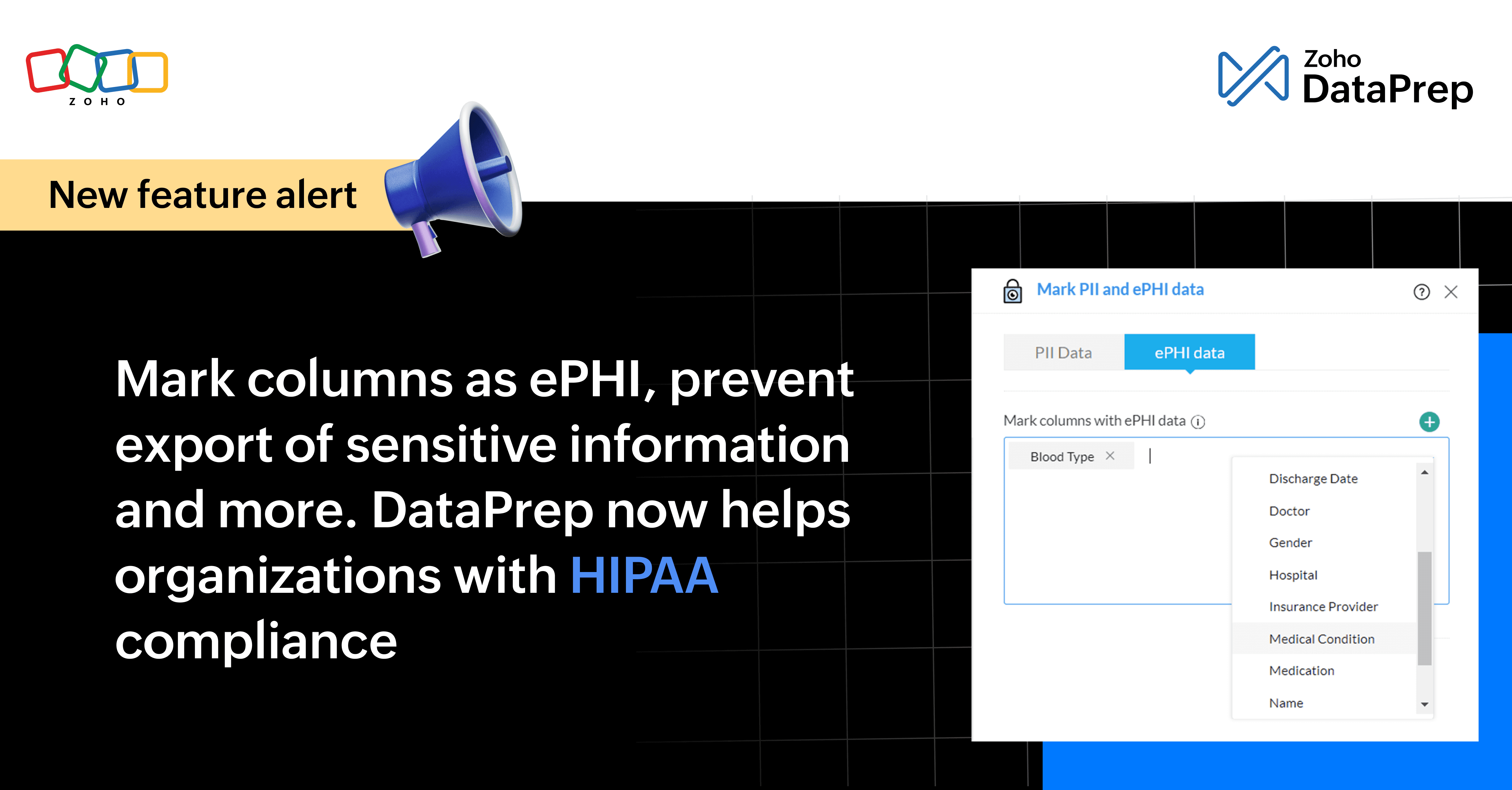
2023
Oct
"Products" module added to Zoho CRM integration
EnhancementsYou can now export your prepared dataset to Zoho CRM's Products module from Zoho DataPrep. Here's the full list of all supported modules you can export your data to in Zoho CRM. Learn more
Export data to FTP
New FeatureYou can now export your prepared dataset in Zoho DataPrep as files to your FTP server.
Learn more

Column Explorer
New FeatureThe Column Explorer feature allows you to search for, navigate to, and control visibility of the columns in your dataset. It helps you focus on the columns that matter in your dataset.
Learn more

Sep
Improvements to Open AI powered transforms
EnhancementsThe Open AI Chat GPT powered transforms, namely, Transform by Example and Formula Generator in Zoho DataPrep gets a facelift! You can now get the output column names contextually auto-generated by ChatGPT based on your input prompt. Learn more

Also, the transforms are now equipped with a re-try mechanism which gets you the best result out of ChatGPT's response by re-trying the query automatically in a different way if the output data did not match your expectation. Learn more
UI/UX improvements to import and export wizard
EnhancementsIntroducing enhanced data import and export wizard. The UI/UX improvements lets you seamlessly bring in data into Zoho DataPrep for data wrangling and push prepared data to your destination neatly in a couple of steps.

Aug
DataPrep is now listed in Zoho Directory
Zoho Directory, a platform for workforce identity and access management, now has Zoho DataPrep listed. You can now seamlessly manage your organization users from Zoho Directory and have them added automatically in Zoho DataPrep.
Jul
Improvements to ruleset
EnhancementsThe ruleset pane is revamped with a whole host of new features to make it easier for you to work with the rules. You can now selectively choose some rules to create a template, import and export your ruleset as files, bulk select to move around the rules, or choose to delete them from your ruleset, and more. Learn More
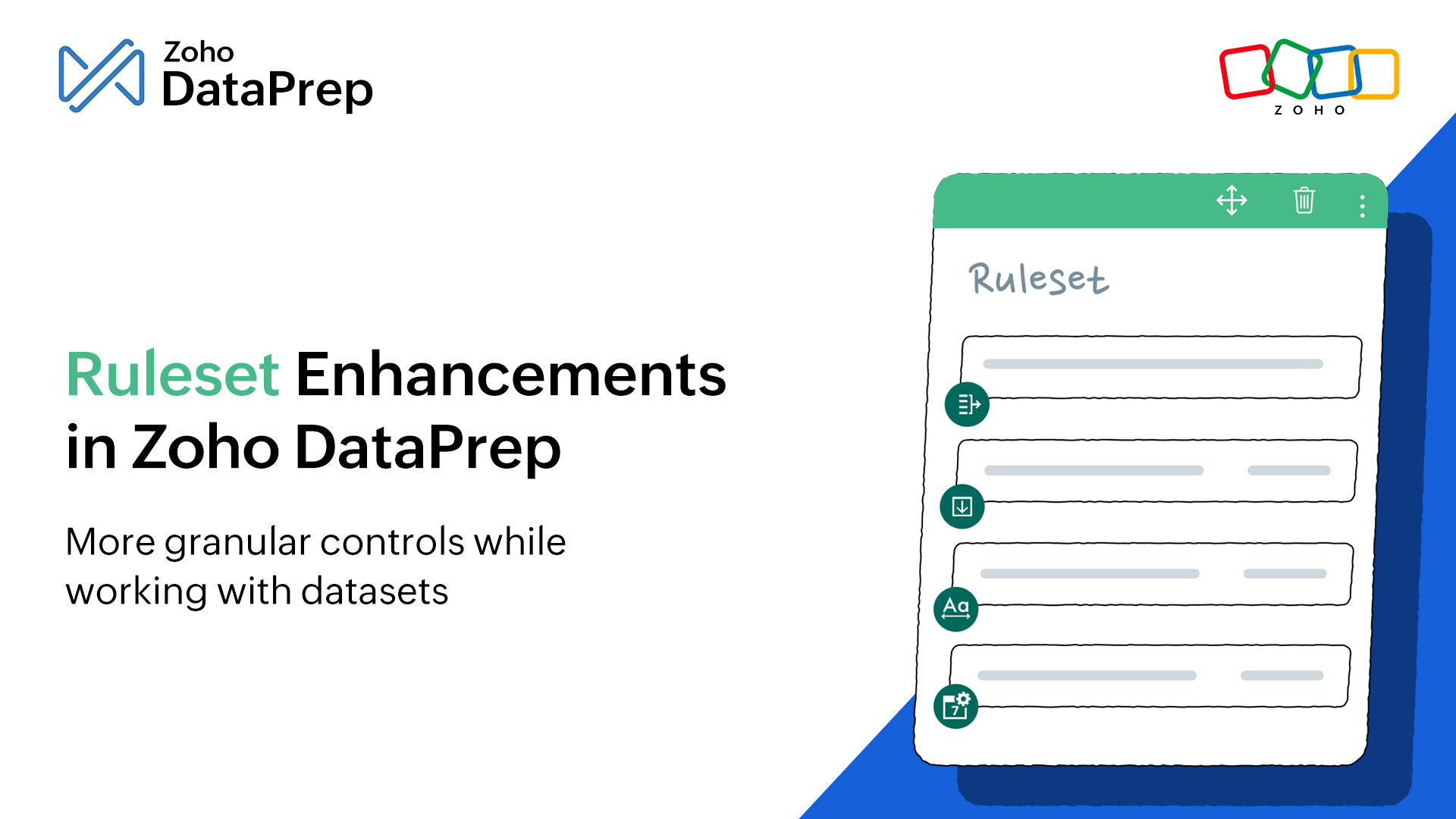
Import Query Tables from Zoho Analytics
EnhancementsMay
Generative AI built with OpenAI technologies
New FeatureOpenAI's ChatGPT integration with Zoho DataPrep enhances your data wrangling process multifold with advanced generative AI features powered by ChatGPT API. Here's how you can enable OpenAI integration for your DataPrep Org.
Note: The OpenAI integration is live only in US, EU, and IN Data Centers.
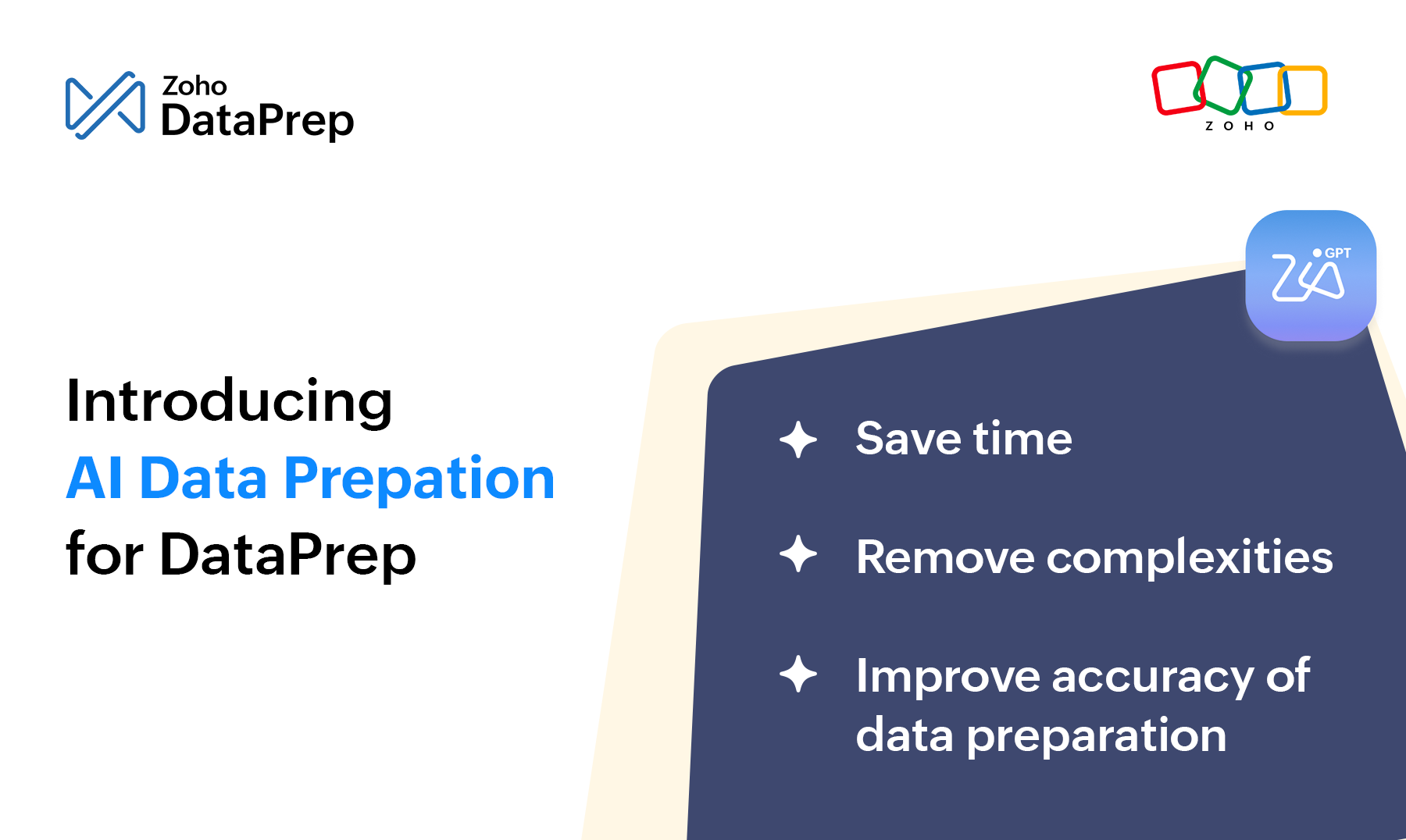
Transform by Example powered by ChatGPT API
New FeatureTransform by example easily helps you transform the data in any column just by providing examples of the output. Learn more

Chat Formula Builder powered by ChatGPT API
New FeatureUsing the formula builder, you can enter your data requirements in natural language as prompts, and the formula will be generated automatically for you. Learn more

Dataset Finder built with Open AI's ChatGPT API
New FeatureDiscover relevant public datasets and generate sample data by simply asking for it. Dataset finder enables you to generate datasets based on your data needs. Blend generated data with your dataset for data enrichment, data analysis, and more. Learn more

Mar
Set up data pipeline using Zoho CRM Connector
New FeatureIntroducing export feature in Zoho CRM connector. You can now export clean, aggregated, and prepared data straight to your Zoho CRM account and build a robust sales data pipeline. Zoho DataPrep helps you continuously clean, prepare, migrate, and warehouse your CRM sales data. Learn more

Feb
Deduplicate transform
Deduplicate transform now supports Date Time, Duration, List, and Map data types with even more manual conditions to perform deduplication.
Learn moreSSO for Microsoft OneDrive
DataPrep now supports SSO for Microsoft OneDrive. You can now seamlessly access to import data from Microsoft OneDrive, and export back your data.
Jan
Custom duration format
EnhancementsYou can now create your own duration format using custom duration format support in DataPrep. You can also pick from one of the many newly supported predefined duration formats.
Learn moreZoho Databridge's silent installation
EnhancementsYou can now perform a silent installation of Zoho Databridge on a Linux machine using the command line. This is useful to retrieve data from systems not having a graphical user interface.
2022
Dec
Amazon S3
Introducing Amazon S3 advanced selection to import data from your S3 bucket's folders using file pattern matching capability. You can also export to a specific location in your S3 bucket with this update.
Learn moreOct
Google BigQuery Connector
Introducing Google BigQuery connector in Zoho DataPrep. You can now import and export data using Google BigQuery connector and create data pipelines.
Learn MoreSep
Filter support for more transforms
You can now apply transforms such as Create buckets, Cluster and merge, Fill empty cells, Keyword extraction, and Language detection along with conditional filters.
Learn MoreJul
Target matching feature updates
Target matching is revamped with a whole host of new features to catch possible errors before exporting data to your destination.
Learn MoreAdd constraints to columns
You can add constraints to your column data as part of the Change data type transform.
Learn MoreAdvanced filters
The Advanced filters option allows you to filter data based on custom conditions applied over one or more columns.
Learn MoreJun
Extract from time
You can now extract time components by applying the Extract time transform on a time column.
New filter options added
Filter options "All column" and "Any column" have been added. Delimiters and case-sensitive options in the filter transform are now supported under the wildcard tab.
May
Change time and duration formats
Change time and duration transforms introduced.
30+ Time and Duration related functions introduced
You can now add new formula columns using 30+ time and duration related functions.
Apr
Time and duration as data types
Time and Duration are newly supported data types. This also includes formatting transforms and formula functions based on these data types.
Learn moreTransform with filters
You can now apply transforms such as Replace text, Split text, Extract data, etc. along with conditional filters.
Learn moreBetter XML file handling during import
XML files are readily flattened during the import process making it easier to handle the data.
Mar
Connect to data in shared folders from Dropbox
Connect and import data from the shared folders of your Dropbox into Zoho DataPrep.
Feb
Cloud Storage - File versioning
File export option lets you choose to update the file with a new version, or add a new file at your data destination during every export.
Learn morePagination in URLs
You can now import larger data in batches using the pagination functionality when you import data from URL and feeds.
Learn moreJan
Zia help widget integration
Get contextual help - Zia help widget lets you refer help articles from within the DataPrep application. You can also move around the widget pane and work with your data contextually.
Shared files support for Google Drive
You can now import files shared with you in Google Drive in your shared folder.
2021
Dec
Google sheets Import
New FeatureThe Google sheets connector now allows you to import your data from Google sheets into Zoho DataPrep directly.
Connect to data in shared folders from cloud storage services
New FeatureConnect and import data from the shared folders of your Box and OneDrive with Zoho DataPrep.
Nov
Zoho DataPrep now in Zoho One
Zoho DataPrep is now included in Zoho One. With this update Zoho One users can now enable Zoho DataPrep and start using it with their existing plan.
Learn moreChange data type for multiple columns at once
New FeatureWith this feature, you can now select multiple columns at a single time and change their data types with a single click.
Learn moreOct
Zoho CRM connector
New FeatureZoho DataPrep helps you clean, prepare, migrate and warehouse your CRM sales data in more than one way. Enhance your Zoho CRM experience with Zoho DataPrep.
Learn moreAug
Integration with Zoho Workdrive
New FeatureConnect your data in Zoho WorkDrive with Zoho DataPrep and schedule data imports and exports seamlessly.
Learn moreJul
Zoho DataPrep is publicly launched!
Support for more data sources
EnhancementsYou can now import data from Amazon S3 and Local databases such as Pervasive SQL, DB2, Exasol, SQLite, Greenplum, Progress OpenEdge, Yugabyte DB, Microsoft Access, Actian Vector, SAP Hana and Denodo. You can also connect to any local database that supports JDBC using the JDBC URL.
Learn morePivot transform
New FeatureThe pivot transform distributes the data for easy consumption. It spreads out the data in long, winding tables by converting categories in rows to columns.
Learn moreSystem-wide search powered by Zia
New FeatureZia, Zoho's AI assistant for business is now integrated with Zoho DataPrep to perform a global faceted system-wide search of your data.
Learn moreFilter transform
EnhancementsCleanse data using complex data filters based on wildcards, patterns, data quality and regex.
Learn moreWindow functions
New FeatureWindow functions enable you to perform summations and calculations based on a rolling window of data, relative to the current row. Unlike normal aggregate functions, the window functions keep the original rows intact and add the result as a new column.
Learn moreMar
Public beta of Zoho DataPrep
Smart selection
New FeatureSmart selection offers you an array of suggestions using the pattern matching notations when you select portions of the column data that you wish to transform.
Learn moreData cataloging
New FeatureData cataloging helps with data management and discoverability depending on the usage of data assets, their status, and associated information.
Learn more2020
Sep
Closed beta of Zoho DataPrep
Closed beta program for Zoho DataPrep launched for select Zoho customers.







