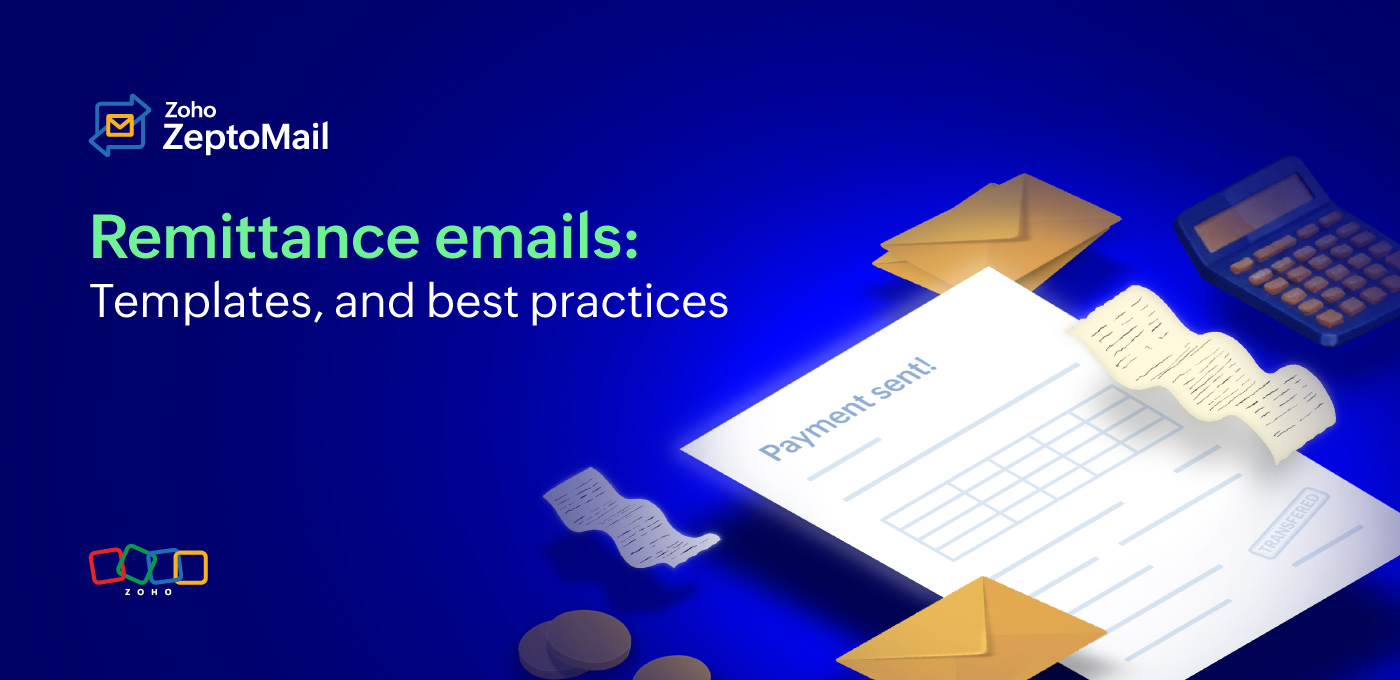- HOME
- More
- Best Practices
- Boost post-purchase experience with a good shipping notification email
Boost post-purchase experience with a good shipping notification email
- Published : June 20, 2024
- Last Updated : May 2, 2025
- 699 Views
- 11 Min Read
Shipping confirmation emails are one of the most common types of emails that we receive on a regular basis. They’re a major part of the eCommerce industry. Shipping confirmation emails are sent to customers who have purchased an item to inform them that it’s been shipped to them.
They act as an acknowledgment of the order being on its way to the customer. They often contain details about the order and the shipping information.
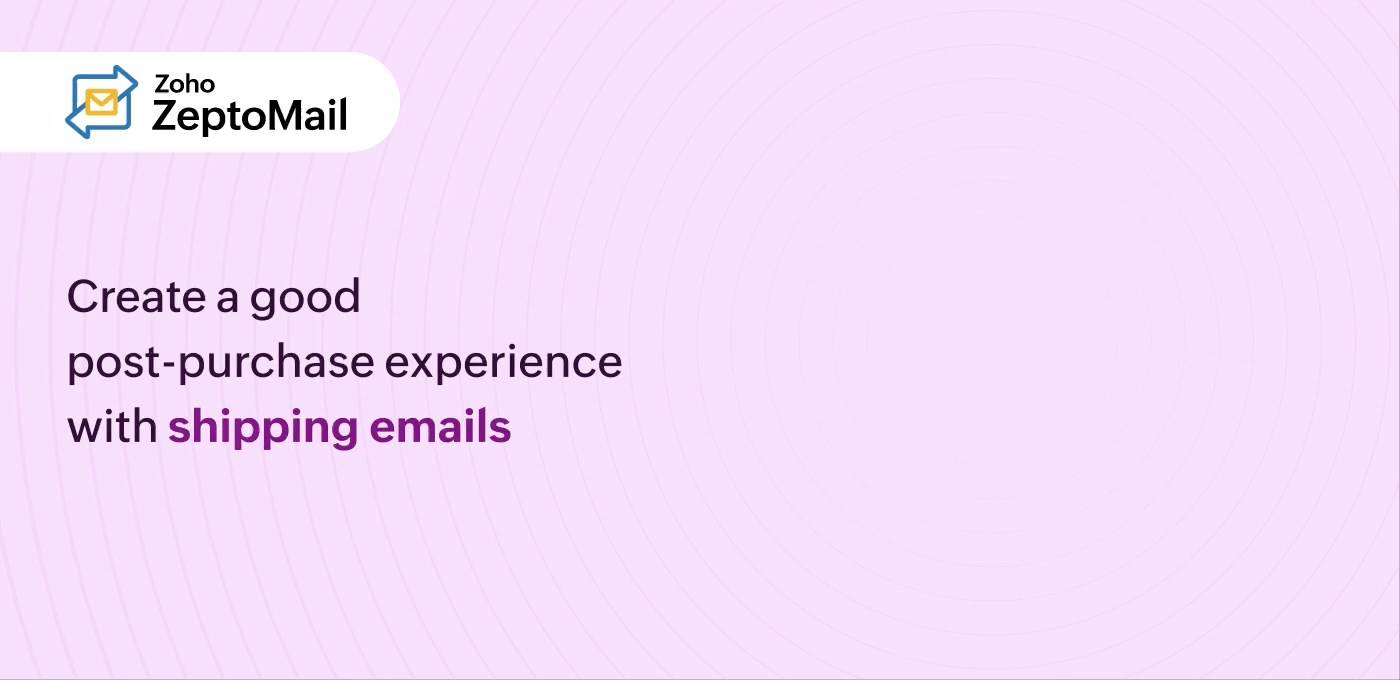
Shipping notifications vs. order confirmations
Shipping and order confirmation emails are similar in nature, but they’re still different from each other. The primary difference is in the purpose of the email and when they’re sent in a customer journey. A normal order fulfillment process works like this:
Order is placed → Order is received by the business → Order is shipped with a delivery partner → Order is delivered
In this process, an order confirmation email is sent immediately after the customer checks out and pays for it. It’s a notification that conveys the business has received the order. It often only contains information about the order.
In the case of a shipping notification email, it is sent only after the order is handed over to the delivery partner for shipping. It tells the customer that the order is on its way. It often contains both the order info and delivery expectations.
Why is the shipping email important?
Imagine you walk into a shop where you purchase an expensive item and ask the business to send it to your house. They agree but give you no way to track the parcel. The parcel does arrive in a couple of days, but by then, you’ve called the shop multiple times for an update because you have no way of knowing where the item is. Even though you've received the parcel, because of your terrible experience with your delivery, you'll never go back to that business.
It wouldn't be much different in the eCommerce world, either. Once you place an order on a website, you first expect an order confirmation email. Then, in the following days, you should receive a shipping confirmation email containing the delivery details. The shipping confirmation is especially important because it’s an important way to let the customer know that their order is progressing as it should.
While it may look like a simple notification, how your business handles it can make or break the customer experience. Especially in the eCommerce industry, a good post-purchase experience is crucial in making the customer want to use your platform again. And a shipping notification email containing all of the right information plays a huge role in the experience.
Here are some benefits of sending a good shipping email and delivering it right:
Ease of mind: Letting the customer know where their order is at every turn eases their worries. Every order comes with some emotional investment from the customer, and reassuring them that their order is reaching them safely is important for a good experience.
Customer trust: Ensuring a seamless post-purchase experience will help boost your customer's trust in your business. Keeping informed of the progress will prevent them from questioning your business's trustworthiness or professionalism. This will lead to your business being able to retain customers.
Delivery planning: Shipping notification emails carry information about the delivery, like the courier partner and the expected date of delivery. This information can help the customer make arrangements for the delivery if they might not be around.
Accessible notification: While a lot of eCommerce platforms send both SMS and email notifications for such orders, an email is more reliable. It’s impossible to share all of the information required in one SMS. Customers will be redirected to a brand page and forced to navigate it on their mobile device to obtain the basic delivery information. An email notification can be read on laptops and desktops in addition to mobile devices, and it’s also always available for the customer to refer to in the future.
Lower support ticket load: When they don't know where their order is, the most common action customers take is to reach out to the support address with a "Where is my order?" email. Now multiply this with the volume of your customer base. That's a ton of support tickets you can avoid by delivering a good shipping notification email.
Increased lifetime value: Shipping notification emails are important to the customer experience and have the potential to increase the lifetime value of a customer. A good post-purchase experience will prompt the customer to purchase from you again. When the hassle-free experience is repeated often enough, you could even become their first choice of eCommerce platform.
Upsell opportunities: Shipping notification emails are strictly transactional emails, but they do have high engagement and open rates.You can find a way to upsell your products without overwhelming the customer or undermining the purpose of the email. These can be in the form of personalized product suggestions (don't bombard them with a long list) or an exclusive offer. It is best to avoid marketing content in transactional emails so as to not risk deliverability, so caution is necessary when adding these content to the shipping emails.
Finally, joy: Customers often remember their experience and associated feeling rather than the details of the experience. For most people, an order is a gift for someone or an indulgence. With the associated emotional involvement, a shipping notification can bring the customer joy and give them something to look forward to. This feeling and experience will be associated with your business and can help retain those customers.
Things that your shipping notification email must include
A shipping notification email has to convey a lot of information to the customer, and all of that information is essential. While some elements could fall under the “good-to-have” category, there are some elements that must be included in the email. Each piece of information is an answer to a question that already exists in your customer's mind. To make it easy to remember, we’ll split these questions and the corresponding must-have elements into four groups—what, when, where, and who.
What
What is the purpose of the email? Use appropriate subject lines.
Your emails can get lost in the sea of emails that pour into your customer's inbox. Picking a subject line that hits the nail on the head is a perfect way to capture your customer's attention. It doesn't have to be fancy or witty. A simple "Your order has been shipped" will do. These subject lines can even help your email get categorized with the other important emails that your customer receives. When your customer sees a straightforward subject line, they know what to expect in the email.
What’s included in my order? Include product information.
Almost everything can now be purchased online, from your daily groceries to expensive jewelry. This means that at any point in time, your customer's inbox can be filled with multiple shipping notifications. To make it easier for your customer, include all of the important information about their order. You can even include the product image in the email for easier recognition and to make your emails more engaging.
Order ID
Order date
Product code
Product name
Product quantity
Total price
What payment did I use? Confirm payment information and provide payment details.
There are two scenarios that could play out when it comes to payment. First, the customer has already made payment for the order. In this case, make sure to include the details of the payment method used to purchase the order. In the second scenario, the customer still needs to pay for the order, in which case, you can do one of two things.
If your platform permits it, include a link through which the customer can complete the payment. If the customer has chosen to pay at the time of delivery, remind them that it’s a cash on delivery payment so they can prepare in advance. You can even go one step further and mention the different modes of payment they can use while paying on delivery.
When
When will my order be delivered? State the expected delivery date.
This is the most important piece of information in the shipping notification email. The entire purpose of the email is to inform the customer that the order has been shipped and inform them of the progress that can be expected. It’s crucial that your email includes an expected date of delivery. This builds trust with your customer and helps them plan for the delivery in advance.
When am I eligible for a return or replacement? Explain the returns and exchanges policy.
While every business hopes to be done with an order once it’s delivered, sometimes this might not be the case. For multiple reasons, like placing the wrong order, a damaged product, or delivery delays, your customer might want to know how long they’re eligible for a return or exchange. You can either include this information in the email itself or hyperlink your “returns and exchange” page in an appropriate place in the email. You can also include your business’s cancellation policy in the email.
Where
Where is my order? Provide tracking information.
In one survey, 60% of online shoppers checked their order status every day, and 17% checked more than once per day. That’s how important this piece of information is.
Shipping notifications tell the customer that their order has been shipped. Sending an email every time the order is transported will end up overwhelming the customer. The perfect way to keep the customer informed without bombarding them is to include an order tracking link and ID. Customers can either directly check the link or input the tracking ID into the shipping website to see exactly where their order is. A dynamic link will also be useful to communicate delivery delays that might occur after shipping.
Where will my order be delivered? Confirm the shipping address.
Customers already know where they’ve ordered a purchase from, but it’s possible that they have multiple orders being completed at the same time. Some might be for themselves and some for their loved ones. To help them make arrangements for delivery, it’s always best to include shipping address and contact information to remind them.
Where do I find instructions? Include useful resources.
Whether this element is important or not depends on the type of product your customer has purchased. Some orders may require additional resources like assembly instructions, set-up instructions, manuals, guarantee cards, or troubleshooting documents. If there’s any information that you think the customer will need to use your product, it’s best to include a link to the resource in the email without taking away from other crucial information. This can help cut down on the number of follow-up support tickets you may get from the customer looking for this information.
Who
Who is delivering my order? Provide delivery partner information.
The depth of this information can vary from one business to another. Some businesses only have the name of the courier partner at the time of shipping, while some even have the details of the delivery agent that will be handing the customer the parcel. No matter what the information is, it’s best to include information about who’s handling the customer's order in the shipping email.
Who do I contact for more information? Add a customer support contact.
Despite including all of the necessary information in the email, your customers may need to get in touch with you. It could be to ask for more information about the order and delivery or to inform you of changes that they need to make to the delivery. No matter what the reason is, make it easy for them. Include all the ways they can reach your support team in the email.
Best practices to remember while sending shipment confirmation emails
1. Thank the customer
It always makes the customer feel good to be appreciated. Especially in an industry like eCommerce, where the customer is the focus, a simple "Thank you for shopping with us" can go a long way. Start your email with a short thank you note and express that you're happy to be serving the customer.
2. Deliver the email at the right time
Shipment confirmation emails may not be very time-sensitive, but they still need to reach the customer at the right time. Delivering the email after the order has been delivered or even a few days after the actual shipping date can lead to a lot of confusion. Say your customer wants to make some changes to the delivery. They can only do that if they are notified immediately after the shipment has gone out. Ensure that your website and email provider are equipped to relay the notification email without much delays.
3. Don’t bury the lede
While a shipment confirmation email carries tons of information, you have to craft the content so that it gets straight to the point. Emphasize the most important piece of information both through content and through design. This will help the customer access the details without having to wade through too much clutter.
4. Use plain language
Make sure that you write the email in simple language. It might be tempting to set your email content apart from other emails of this type, but it might always be necessary. Try to use terms and headings that are commonly used in the industry so that customers can quickly identify what you mean.
5. Make the opening of the email impactful
The beginning of the email that’s visible as soon as the email is opened is important in setting the context of the email. Ensure that you relay the purpose of the email upfront with a simple phrase like "Order shipped!". You can include a thank you note, the order ID, and even make it personal by addressing the customer by name.
6. Design the email to align with your brand
Like most emails sent out from your business, your shipping confirmation email should also include design elements like fonts, colors, logos, and images that bring instant recall to your brand. Design the email so that, at first glance, the customer knows that the email is from your brand. With shipping confirmation emails having high open rates, it's a great opportunity to build brand awareness.
7. Separate information visually
Shipment confirmation emails include a ton of information, and to cram all of it into a single email pane can be overwhelming for your customers. Design your email with visual separation between each section of the email. Make sure that the design doesn't get too cluttered and stuffed with information. With a good design, you can include all of the information while still making your email look clean and streamlined.
8. Set expectations for the next steps
The shipping email is as much about setting expectations as it is about informing them about the shipment. This email needs to include information about what the next few steps are in the delivery process.
9. Inform the customer about any delays in shipment
Ensure that the email can accommodate information about any current and future delays. You can let the customer know where they can check for any possible delays that might crop up. This information should be present in the tracking link that you include in the email.
10. Communicate any special instructions
If the delivery requires any special arrangements, inform the customer upfront in the shipping email. This will help them clarify any questions they might have and even make the appropriate arrangements to satisfy your requirements.
11. Use templates to segment your customer groups
You can personalize the emails even further by categorizing customers into different groups based on demographics, purchase history, or even how long they’ve been a customer. Create different templates for each of the groups with elements that will best cater to the types of customers. Templates help with saving time and easily personalizing these emails.
12. Make the emails responsive
Emails in general are being accessed more from mobile devices than traditional devices like desktops and laptops. This is especially true for emails like order confirmations and shipment emails, which people come back to multiple times during delivery. To make this experience easy, ensure that your shipment confirmation emails are responsive and tested across multiple devices.
13. Promote without overwhelming
It’s always best to avoid inserting any sort of marketing content in important transactional emails to avoid delivery issues. In some cases, like a shipment email, there’s space for your business to nudge the customer gently towards making another purchase. This doesn't mean that you add tons of product suggestions or offers and miss out on the primary purpose. There are certain items that you can include subtly in these emails if you do it right:
Personalized product suggestions: Include product suggestions based on the order in question or trends surrounding their recent purchases. Make sure that the design doesn’t focus on this section, though.
Rewards and points: Inform the customer about any points or rewards that they’ve earned with their order and how they can redeem them. This can help nudge them towards another purchase.
Customer stories: You can include a short customer review about a bestseller. This will serve both as a brand identity boost and encouragement towards checking out the bestseller.
Wrapping up
A significant percentage of purchases these days are done online. While people can still walk into a store and talk with a friendly person behind the counter, it’s already becoming a much rarer occurrence. While this change may be very convenient, customers still welcome a human touch. Emails like a shipment confirmation email are the equivalent of a reassuring acknowledgment from the person behind the sales counter. Getting these key interactions right can go a long way in building a trusted customer base.