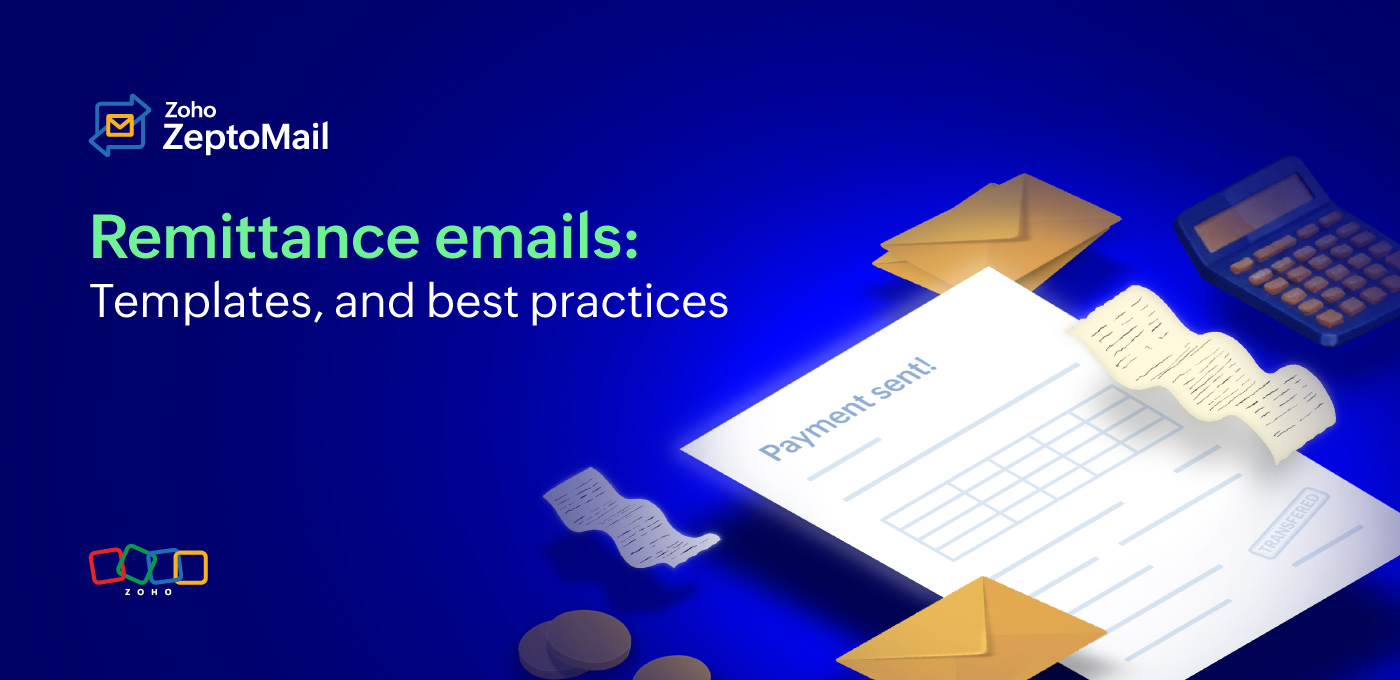- HOME
- More
- Best Practices
- Best practices for creating effective reminder emails
Best practices for creating effective reminder emails
- Published : December 31, 2024
- Last Updated : May 26, 2025
- 444 Views
- 6 Min Read
No matter what business you run, making sure that the user journey is seamless is a crucial piece of the retention puzzle. If your customers find roadblocks or mazes that frustrate them, no matter how good your product is, they'll leave. As we always say, good transactional emails are the underdogs when it comes to ensuring a good user journey. They guide, nudge, remind, and inform the user at all the important turns in the journey to make it seamless and hassle-free. One such email is a reminder email.

Introduction to reminder emails
Reminder emails are timely reminders that are necessary in a customer journey. If placed well, these emails can help the customers remember important information and your business achieve the intended action. For example, a simple webinar reminder email can both remind the user so they don't miss out on the webinar and also ensure that your webinar gets good attendance.
Most reminder emails can be loosely classified into two types:
A major chunk of reminder emails are sent before the relevant incident occurs. Like a webinar reminder email.
There are some reminder emails that are sent after a particular action has failed to be taken, like a payment reminder email.
No matter why the reminder email is sent, writing a good one can be beneficial to you and your customer. In this blog post, we'll see how you can craft the perfect reminder email for different scenarios.
Best practices: How to write a reminder email
Of course, writing an email isn't difficult, but writing a good and effective email can be tricky, especially if it's an important transactional email. For better understanding, we'll split the email into different segments while we discuss the best practices to follow while crafting a reminder email.
Subject
In the flood of emails that your customer receives, a good subject will make your email stand out. Unlike other transactional emails, say password reset emails, your customer isn't looking for it, so writing the right subject can ensure that the customer clicks on the email. Ensure that the subject contains the important information about the reminder so customers will recall it quickly.
Some examples for the subject can be:
Reminder: Zoho ZeptoMail webinar starts in 15 minutes
Your flight is in 24 hours! All set?
Zoho ZeptoMail: Your subscription ends tomorrow
Greeting
As with any email, the beginning of it sets the tone for the communication. Start the email by greeting the customer warmly. If you're sending a reminder email, it's often because the customer has already chosen your business. So start by greeting them and thanking them for picking your business.
For example:
Good day, Jane. We hope you're doing well and having a great day! Thank you for choosing to stay with us. We're looking forward to serving you.
Context
It's quite likely that a good amount of time has passed since your customer signed up for your service, which means they may have forgotten completely. The reminder email will help them remember, but setting the context at the beginning will make it most effective. Give them a quick round-up of what the reminder is for and when it was set.
Something like "You registered for a webinar on the topic ____ that is scheduled for October 21, 2024, at 12:30 pm."
Action
This part of the email should clearly mention the action you want the customer to take. If it's not an immediate action, mention when it should be taken and how. It not only nudges them to do it, but it can also be used by the customer as a reference in the future.
Consequence
While not all reminder emails require this part, some might. In some cases, if the action isn't performed within the time mentioned, there could be consequences. For example, not joining a webinar is okay, but not completing payment or renewal could mean trouble. Reminder emails should convey such consequences without being too harsh.
You can say something like, "The last date for renewal is _____. If payment isn't made after the deadline, your subscription could be cancelled. We'd hate to see you go, so click here to renew your subscription."
Sign off
Finally, end the email with a professional but pleasant sign-off to finish off the communication in the same tone that you started.
Sample reminder email template
Combining all of these elements, here are a few good reminder email templates:
Reminder email template #1
Subject: Your hotel reservation with Zylker Resorts is in 2 days
Hi Rayan,
Hope you're having a wonderful day! Thank you for choosing Zylker Resorts for your stay in Paris.
Your reservation is in 2 days. Here are the details:
Zylker Resorts
Standard room with balcony
Check in: 12:00 pm, November 24, 2024
Check out: 10:00 am, November 27, 2024
Location: [Map link]
To make the check-in process easier, please upload the required documents using this link. Please inform the host of the approximate time you'll arrive at the resort.
We're excited to host you and to serve you.
Have a great stay!
Team Zylker Resorts
Reminder email template #2
Subject: Your Zylker is subscription expiring. Renew by [date].
Hey there,
Thank you for being a customer of Zylker Ltd. We hope you're having a good experience with our platform.
Your Zylker subscription is ending on [date]. To continue using Zylker, renew your subscription. The last date for payment is ____. If no renewal payment is made by then, the subscription will be cancelled.
We'd love to keep serving you, so here's a quick way to renew your account in less than 5 minutes: [link]
If you have any queries, reach out to us at support@zylker.com.
Thank you,
Team Zylker
Mistakes to avoid in a reminder email
- Wrong tone: The tone of the email should be professional but pleasant. Being harsh, aggressive, or pushy can put the customer off. Similarly, sounding too apologetic will also fail to get the message across. Finding the right balance in tone is important.
- No CTA: While reminder emails are just there to remind the users to take an action, giving them a way to quickly do it from the email is important. This will help them perform the action quickly and leave them with a good customer experience.
- Too long: The only goal of the email is to remind the customer of an event or to perform an action. Keep the email to the point and emphasize the primary purpose instead of having a lengthy email with unnecessary information.
- Too many reminders: While reminder emails are important, bombarding your customers with frequent reminders isn't going to win them over. Ensure that you don't send too many reminder emails, and make sure to time sending them for optimal results.
- No context: In today's digital world, it's likely that your customer receives multiple reminders in a day. So sending a vague email without emphasizing the context can be counterproductive. The customer shouldn't have to dig through your platform to figure out what the reminder is for and what action needs to be taken.
- Typos or errors: Always make sure to proofread your emails. This applies to all transactional emails because they're an official communication from your business. Any errors in these emails could make your business look untrustworthy.
- No transactional email service: What good is it if the email is perfect but the deliverability is bad? Perfect reminder emails that end up in a spam folder doesn't help your customer or business. To get the best deliverability, use a dedicated transactional email service like Zoho ZeptoMail that has all of the tools needed to deliver your emails to the inbox.
Reminder email templates
Based on the scenario for which you're sending the reminder email, the content and design of the email will change. Here are some scenarios and templates that make good examples:
Event reminder email template
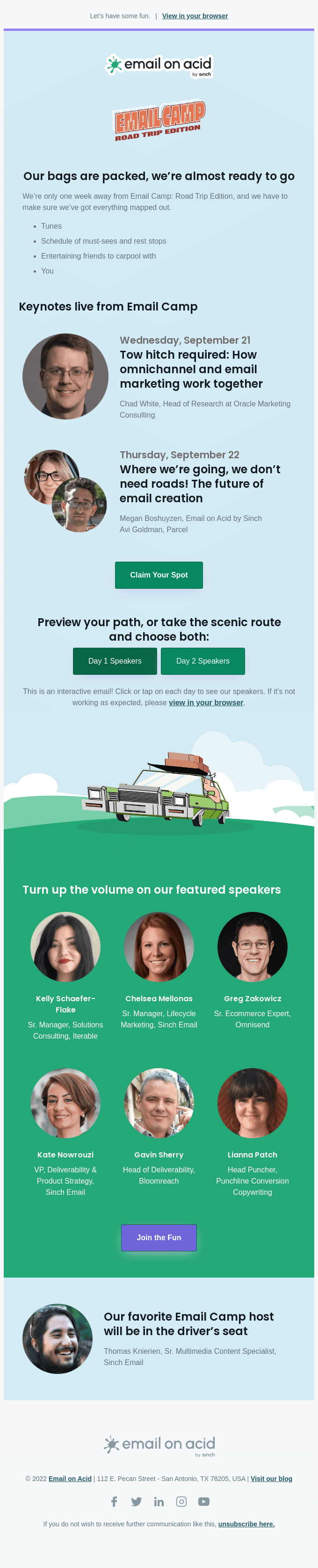
Source: Really Good Emails
Webinar reminder email
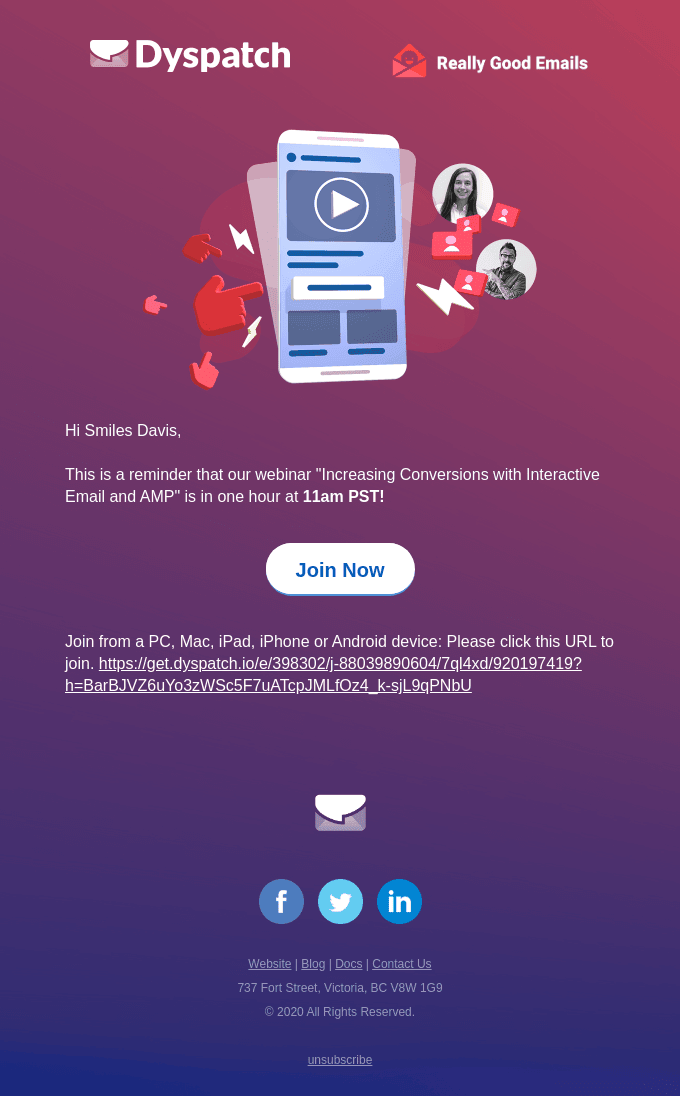
Source: Really Good Emails
Subscription renewal reminder
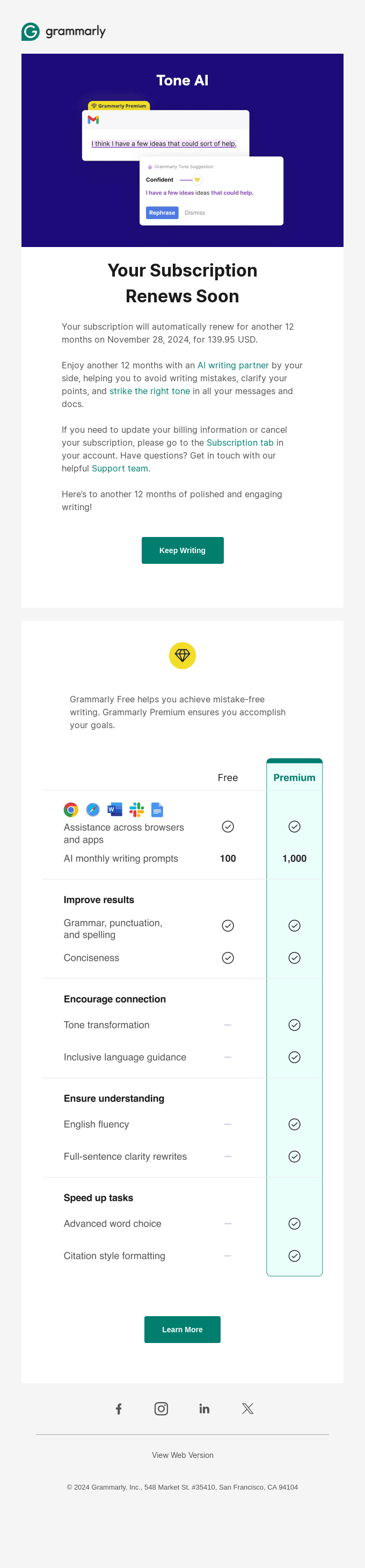
Source: Really Good Emails
Appointment reminder
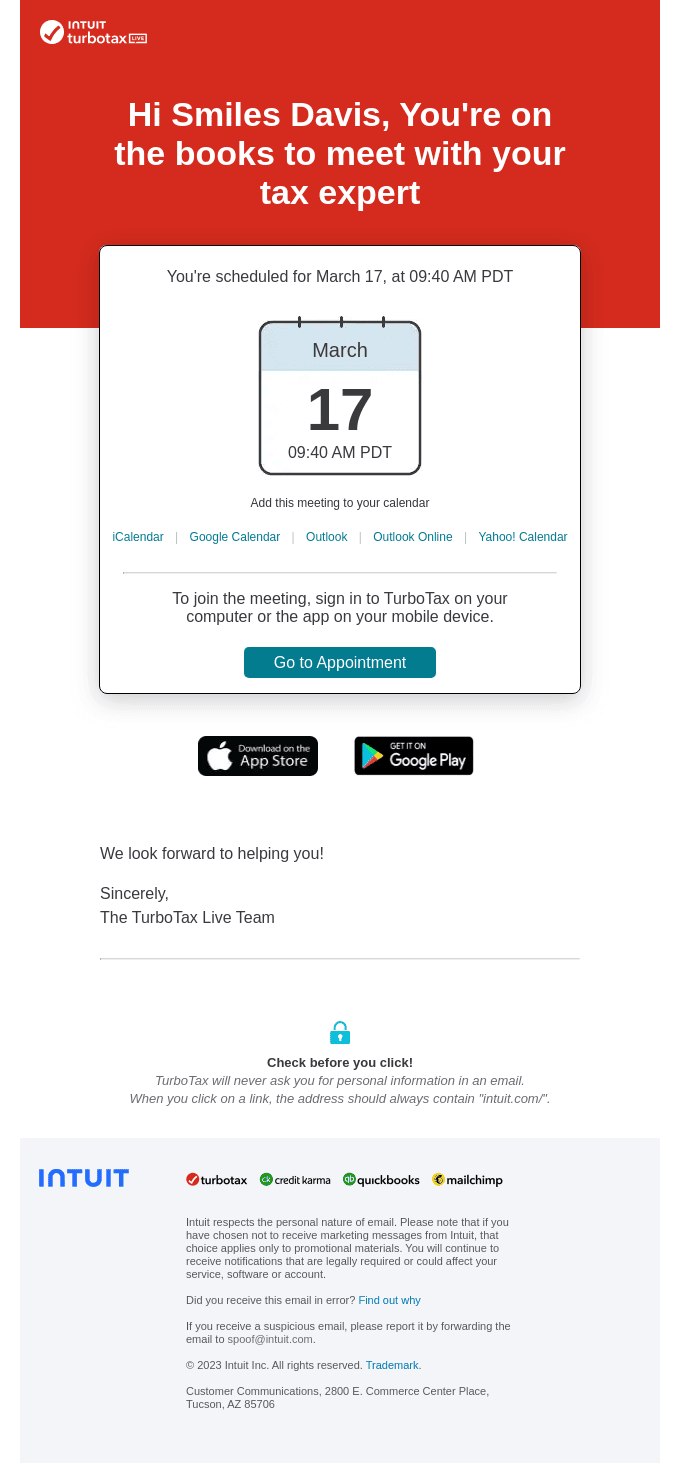
Source: Really Good Emails
Hotel reservation reminder
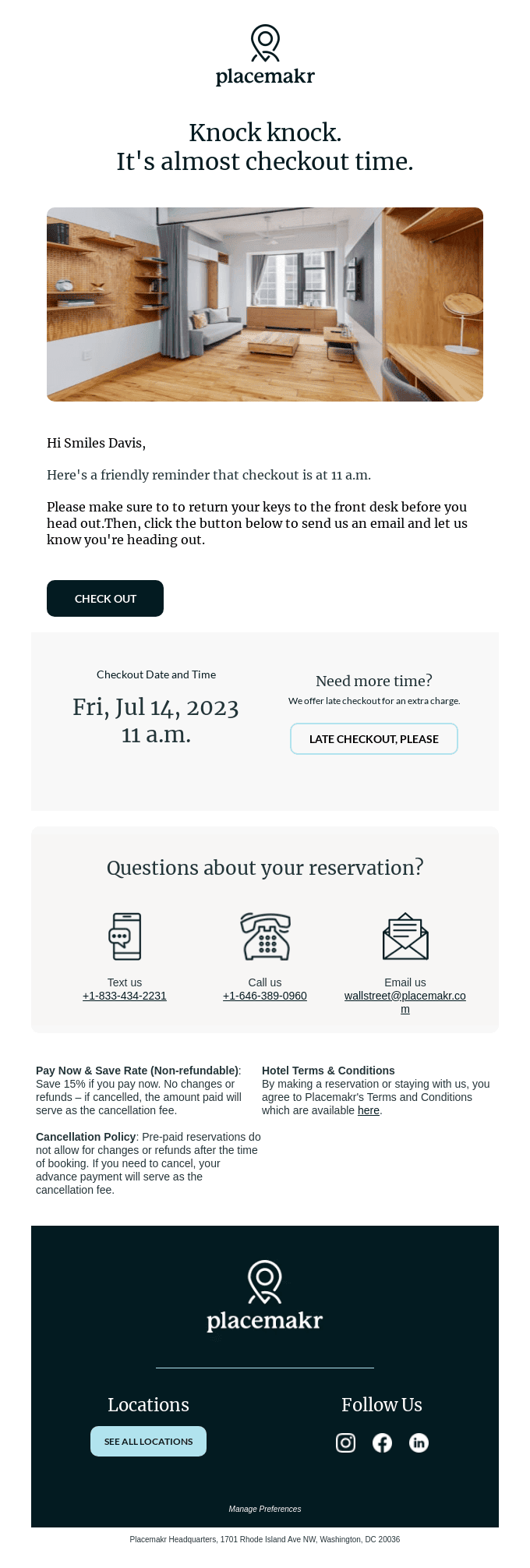
Source: Really Good Emails
Flight reminder email
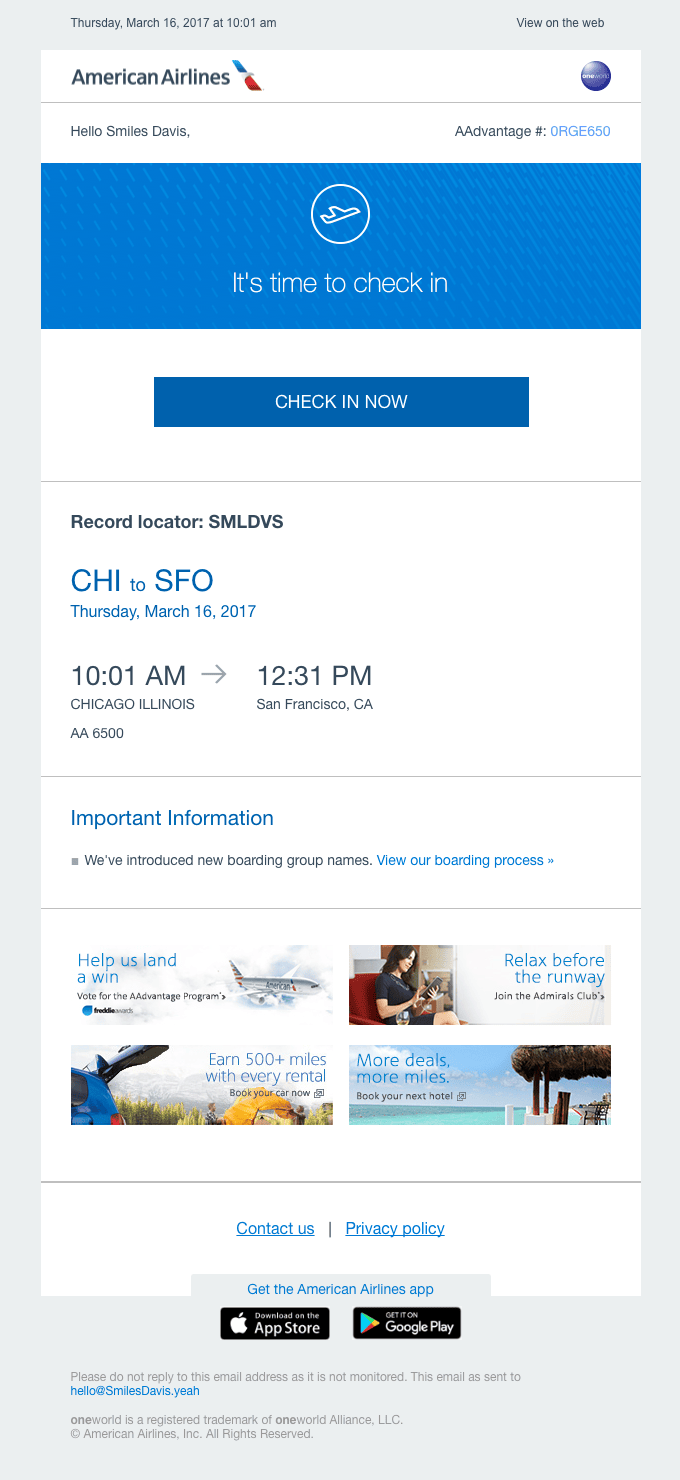
Source: Really Good Emails