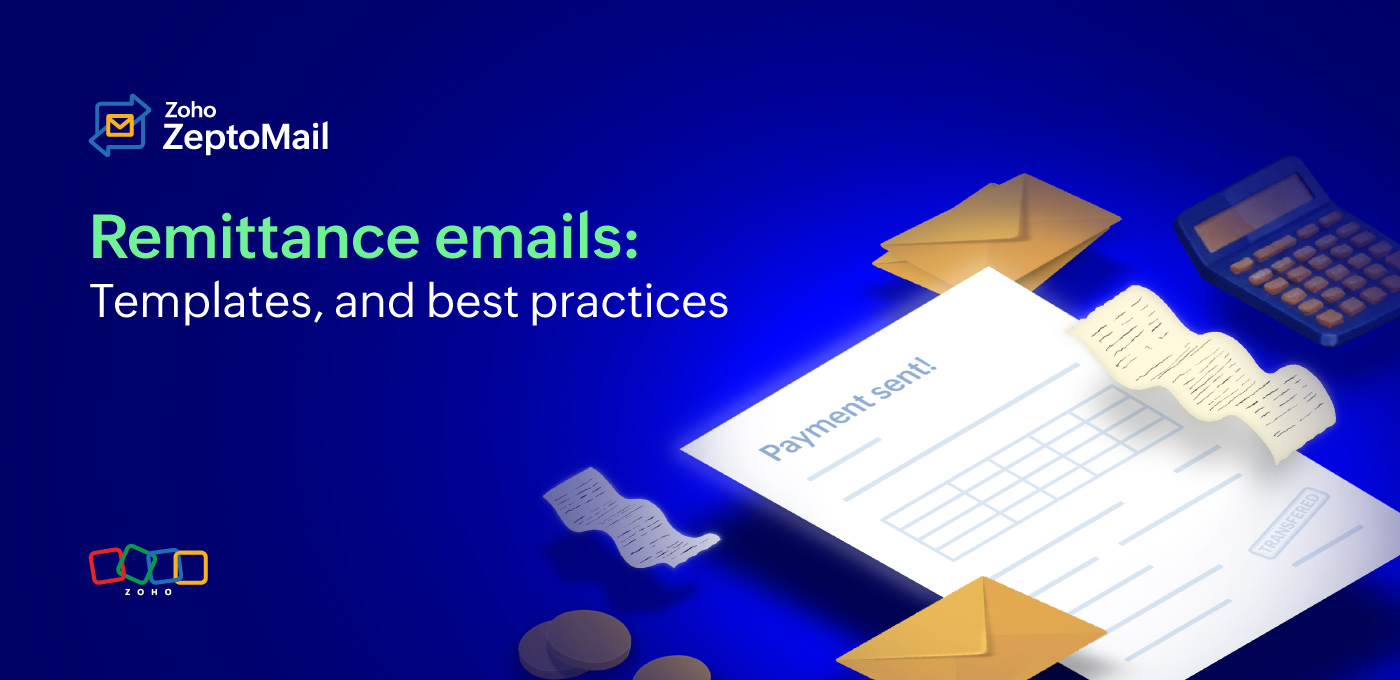- HOME
- More
- Best Practices
- 6 must-have emails in your webinar email sequence to boost engagement
6 must-have emails in your webinar email sequence to boost engagement
- Published : October 29, 2024
- Last Updated : December 2, 2024
- 407 Views
- 12 Min Read
A webinar is essentially a virtual lecture where the speaker shares a presentation with an audience. It's a live event and often focuses on sharing information, educating users, or training the audience on a particular topic.
While the purpose of webinars is usually content marketing, customer service, employee training, product demo, or technical support, webinars can be beneficial to your organization in multiple ways. Here are some of them:
Engagement: Webinars are tailored for a specific topic, and users who attend them have already established interest in the topic. So you'll often have high engagement during the session, which gives you the opportunity to promote your product in front of potential customers.
High-quality leads: Because these users have come to you looking for knowledge on a specific topic, and are usually decision makers at some level, leads from webinars are often of better quality than other sources. In one survey, 73% of B2B marketers said that webinars are the best way to generate high-quality leads.
Better ROI: Webinars don't cost a lot. They're often run for free or at a minimal cost. So when you do get leads and customers out of the webinars, the return on investment margin is substantial.

What is a webinar email sequence, and why is it important?
A survey run by ON24, a leading webinar platform, said that 57% of webinar registrations come from emails, compared to other communication channels. When it comes to webinars, email is clearly the winning strategy.
A webinar email sequence is a series of emails sent to a user who signs up for the webinar. These include invites, reminders, and follow-up emails. All of the emails sent after the user has signed up for the webinar are considered transactional emails. These emails can help boost engagement, increase attendance at the webinar, and keep the audience informed. These emails are often sent using transactional email services, like Zoho ZeptoMail.
6 must-have transactional emails in your webinar email sequence
While the emails you include in your webinar email sequence will differ based on your specific use case, there are some transactional emails that are a must-have.
We'll now see what these emails are and what could go wrong if they aren't sent. To explain this better and make it more fun, let's look at an example.
Reena is running a webinar and has sent out invites to her customers. Aryan received the invite and has registered for the webinar. Here are some of the emails that Reena must include in her webinar email sequence, why she needs to send them, and how she can do it right.
1. Registration confirmation email
Aryan has registered for the webinar but hasn't received any confirmation email for the same. Because Reena has failed to deliver the confirmation email, here are a few things that Aryan might start thinking:
Was his confirmation actually successful?
Is there an error on the registration page?
If the registration experience is this frustrating, will the webinar be any good?
Should he even attend the webinar?
Even if he's registered and wants to attend, he has no webinar link, so where would he join?
The way to avoid all of this hassle is for Reena to craft the perfect registration confirmation email and deliver it instantly on registration. Here are a few pointers for Reena and anyone running a webinar to get this right.
What should it achieve?
The registration confirmation email is, foremost, an acknowledgement of the registration, but that's not all it does. The confirmation email carries the information about the webinar the user has signed up for. This information will help the user attend the webinar. It keeps the momentum going even after registration.
Things to remember when crafting your registration confirmation email
Friendly tone: This is the first email they receive from you after they register, so it can set the tone for your communication. Make sure that your email is friendly, warm, and inviting to the user.
Registration confirmation: The first thing to do in this email is to acknowledge successful registration to the webinar. This will help the user know that you've received their registration.
Thank you note: Start the email by thanking the user for registering for your email.
Webinar topic: Include the webinar topic while confirming the registration so the user has the right context.
Date and time: Even if it's already mentioned in previous emails or registration page, mention the date and time of the webinar clearly in the confirmation email. Include the duration of the webinar.
Webinar link: Include the link they can use to join the webinar. Make sure it has a prominent place in the email.
Calendar event: If the user is registering far in advance of the webinar, they might want to add it to their calendar so they can block off the time. Give them a way to easily add the webinar as an event to their calendar.
Brief overview: Include a brief overview of what the user can expect in the webinar. You can quickly brief the topics that will be covered, or mention the reasons why the user should attend the webinar and how it can help them.
Next steps: Briefly mention the next steps they can expect. You can let them know when you'll communicate next with something like "We'll drop reminders a day before the webinar."
Additional resources: If there are any resources you'd like to share with the user that might help them understand the webinar better, you can share them in this email. It will give them enough time to finish looking into it.
2. First reminder email: 1 week before the webinar
Let's say that Reena sent out the confirmation email using our tips and tricks. Aryan saw the email and was at peace that his registration was successful, but he didn't really pay attention to all of the details in the email. He didn't even add the webinar to his calendar. The webinar completely slipped his mind and he hasn't gone through the pre-requisite resource provided in the confirmation email. One of the following things could happen:
Aryan could miss the webinar altogether.
He might remember it at the last minute and have to quickly move things around and join the webinar late.
Even if he manages to join, he might be unprepared without having gone through the additional resource provided.
No matter which of these scenarios plays out, Aryan's experience of the webinar is not going to be great. This is why a series of webinar reminders should be sent at the right intervals to make sure the users are informed and well prepared.
What should the first reminder achieve?
The first reminder is often sent a week before the webinar. The primary purpose of the email is to give the user a chance to prepare for the webinar if they missed that information in the confirmation email. You can also add more details that will convince them to attend the webinar.
Things to remember when crafting the first reminder email
Context: It's likely that a good amount of time has passed since the confirmation email, so it's best to start the email by setting context for the reminder.
Information recall: Reiterate the important information that you've shared in the confirmation email just in case they missed it the first time. This can be the name, date, time, prerequisite information, and calendar invite.
Interesting snippets: Now that the webinar date is closer, include interesting snippets about the webinar that will encourage the user to attend the webinar live.
Expert info: Provide info about the expert and what makes them so knowledgeable about the topic.
Share link: Encourage the user to share the webinar with their peers and spread the word on social media.
3. Second reminder: 1 day before the webinar
A week is still a lot of time, and so Aryan may need another reminder closer to the webinar date so he can make arrangements to be free and in a convenient place to attend the webinar. To help with this, Reena should schedule the second reminder for a day before the webinar.
What should the second reminder email achieve?
The second reminder should nudge attendees to make arrangements and prepare for the webinar even if they've put it off until the last minute. You can also use this email to gather any information that you might need from them before the webinar.
Things to remember when crafting the second reminder email
Minimal: Because this is the second reminder, make sure that the email gets right to the point. The email doesn't have to be very detailed because you've already shared all of the required information in previous emails.
Calendar link: Make the event link prominent to give them one final chance to add it to their calendar.
Instructions: If there are any instructions you need to share with them regarding the webinar, this email is the one to add them to.
Notification choice: If it's possible in your webinar platform, give them the option to choose if they want another reminder and when they want it.
User details: Use this email to gather any information you need from the user for the webinar. You can also give them the option to submit questions that will then be addressed during the webinar.
4. Final reminder: The day of the webinar
Reena can set up a reminder for the day of the webinar so Aryan can quickly wrap up his other tasks and start setting up to attend the webinar. It's her one last chance to make sure Aryan doesn't miss the webinar.
What should the final reminder email achieve?
The final reminder on the day of the webinar may not always be necessary depending on when your last reminder was. It is, however, better to drop an email a little while before the webinar to remind them that the webinar time is approaching.
Things to remember when crafting the final reminder email
Short: Keep the email extremely short because the user might be running late and simply needs a quick reminder.
Time: Emphasize the scheduled time and the hours left until the webinar starts.
Webinar link: Include the webinar link upfront so they can quickly access it before the webinar.
Live webinar benefit: Mention the benefits of attending the webinar live. You can inform them about the Q&A session, where they'll be able to interact directly with the presenter.
Urgent tone: Keep the tone of the email professional but urgent.
5. Thank you email: Immediately after the webinar
Let's say that Reena's pre-webinar emails have done their job and Aryan has attended the webinar. Reena still has a set of post-webinar mailers to send to ensure a good experience and completion of the webinar experience. The first one should be thanking Aryan for taking out the time to attend the webinar.
What should the thank you email achieve?
The first post-webinar mailer is a thank-you mailer expressing gratitude for attending the webinar and informing the users of the next steps.
Things to remember when crafting the thank-you email
Gratitude: Thank the user for attending the webinar.
Immediate response: Schedule the email to go out immediately after the webinar is closed so you can get maximum engagement before the context passes.
Recording: Inform the attendees that the recording of the webinar will be sent shortly.
Follow-up questions: Give the users an easy way to ask any follow-up questions that they might have about the webinar or the webinar topic.
Future webinars: Mention any future webinars you have planned without making it look too promotional. If interested, the users will be able to sign up for these webinars.
Non-attendees survey: If the user missed the live webinar, you can gather why they missed it so you can plan your future webinars better.
Summarize: Summarize the topics covered in the webinar for non-attendees.
6. Recording email along with feedback survey
While Aryan attended the webinar, he may need the webinar recording for future reference or to recall the topics and tips that were discussed. Reena can keep the engagement going and finish the communication on a positive note by sharing the webinar recording.
What should the recording email achieve?
This final post-webinar mailer is to share the recording of the webinar to the users who attended and to those who missed it. It can also be used to gather feedback about the webinar from attendees.
Things to remember when crafting the recording email
Recording: The most emphasis should be on the recording link or file.
Product trial/demo: If the purpose of the webinar was to promote your product or service, give the user a way to try the product or schedule a demo.
Contact: Give them a way to contact your team for questions about the product or service.
Quick response: Schedule the recording email to go out within 48 hours of the end of the webinar.
Additional resources: Include any additional resources that were shared during the webinar as attachments in the email.
Feedback survey: For emails to the attendees, include a short and easily accessible survey to get their feedback about the webinar.
Future interest: You can also use this email to gather the topics they would like to see in your future webinars.
Social media link: Display links to your social media handles so they can stay informed on updates from you.
Best practices to follow while sending a webinar mailer sequence
Subject line: Write a subject that clearly conveys the required information without being too long. Long subject lines can get truncated on smaller screens.
Prominent CTA: No matter what the CTA of the email is, make sure it's prominent in the email. It's often better to have one CTA that nudges users towards the most required action.
Branding: As with every transactional email, ensure that the design of the emails is aligned with your brand identity. Webinars are often content marketing activities, and getting the branding right in the emails helps associate the activity to the brand.
Simple language: Fancy doesn't mean better. Keep the language of the email simple so the users can relate to you better.
Segment emails: Segment users into logical groups and personalize the emails to these groups to cater to their needs and expectations better.
Value-added content: Focus on including content that will add value to the user instead of content that is flashy.
Topical authority: Establish authority on the topic that's being presented at the webinar. Mention the presenter and their expert experience on the topic in the email so users will trust you with educating them on the topic.
Social proof: Encourage the users to attend your webinar by including positive testimonials or quotes from previous attendees.
Automated mailers: Automate the webinar email sequence to send out the mailers at the right time without any delay. With automation in place, you can focus on running the webinar instead of having to worry about the mailers going out.
Plain-text: While HTML emails are more colorful and eye-catching, they have become impersonal and unrelatable. Webinar emails don't require the bells and whistles of an HTML email. Send the email in a well-formatted plain-text version.
From name: Pick a From name and address that's relevant to the webinar that is being conducted.
Email test: Emails are often accessed on the go on smaller hand-held devices. Test your email across different devices, clients, and browsers to ensure that the users can access the email and its information on all devices.
Peak time: Schedule pre-webinar reminder emails and recording emails to be sent out at peak times. This way, the emails will be delivered when the user is most active, so there are lower chances of them missing it.
Less is more: Don't overwhelm users with too many webinar emails. It can irritate or frustrate them. While the emails discussed here are all important for a webinar, they may not always be mandatory for yours. Based on your use case, decide which emails you really require. Find the right balance.
Contact information: Make sure to include multiple ways in which the user can reach out to you or your team.
Non-spammy words: While these webinar mailers are transactional emails, they can still be mistakenly flagged as spam. To avoid this, ensure the words and language you use in the email doesn't come across as spam or promotional email.
Time zone: If your webinar is being run across multiple time zones, make sure that your emails are tailored for each region and that the mailers are sent at the peak time of the respective regions.
How to send the webinar email sequence
These webinar mailers can be most effective when sent from an email service that can help maximize delivery speed and inbox placement. Zoho ZeptoMail is one such service that was built with the sole purpose of ensuring great deliverability for transactional emails. You can use SMTP or email API to send out transactional emails for your webinar using ZeptoMail:
SMTP for a quick setup. This is suitable if you're hosting the webinar on a third-party platform and don't have access to the code of the platform.
Email API for a robust integration. This is suitable if you have access to the code of the platform and would like a deeper integration with ZeptoMail.
Following the best practices discussed in this article can help you run a successful webinar with high attendance and user satisfaction. Send your webinar email sequence efficiently and effectively using Zoho ZeptoMail.