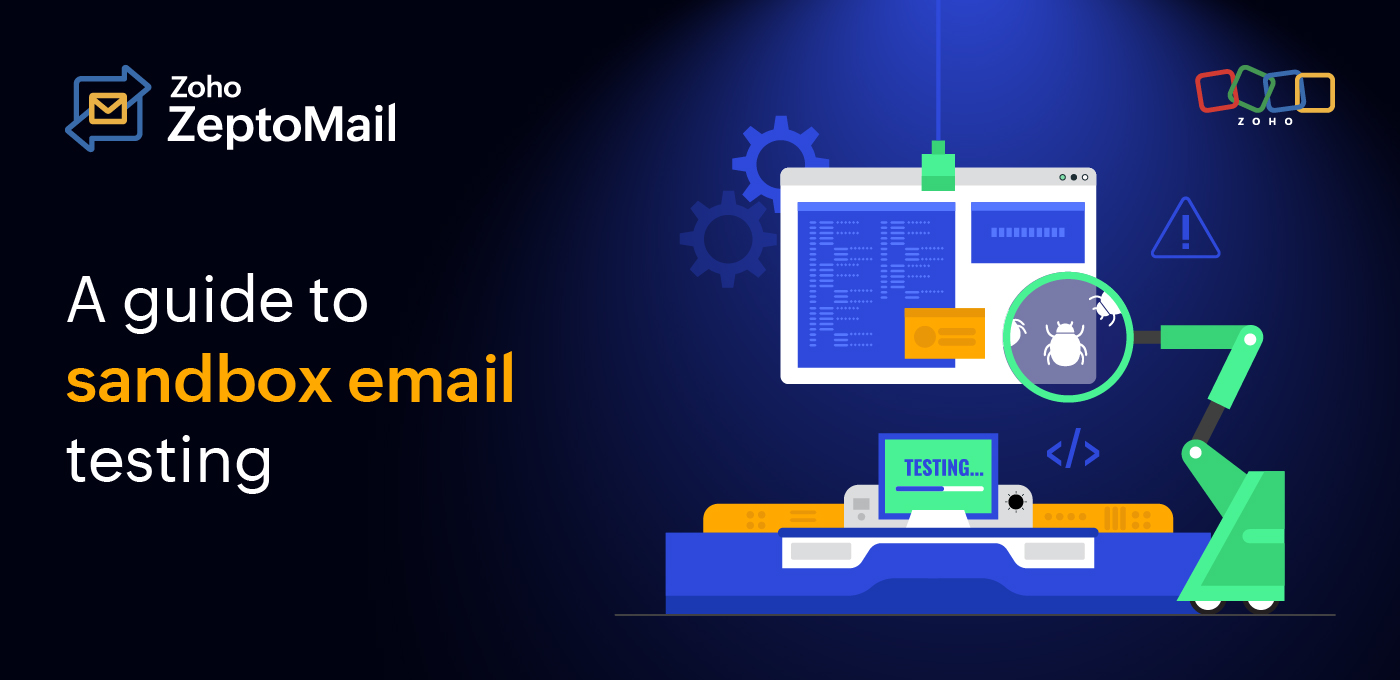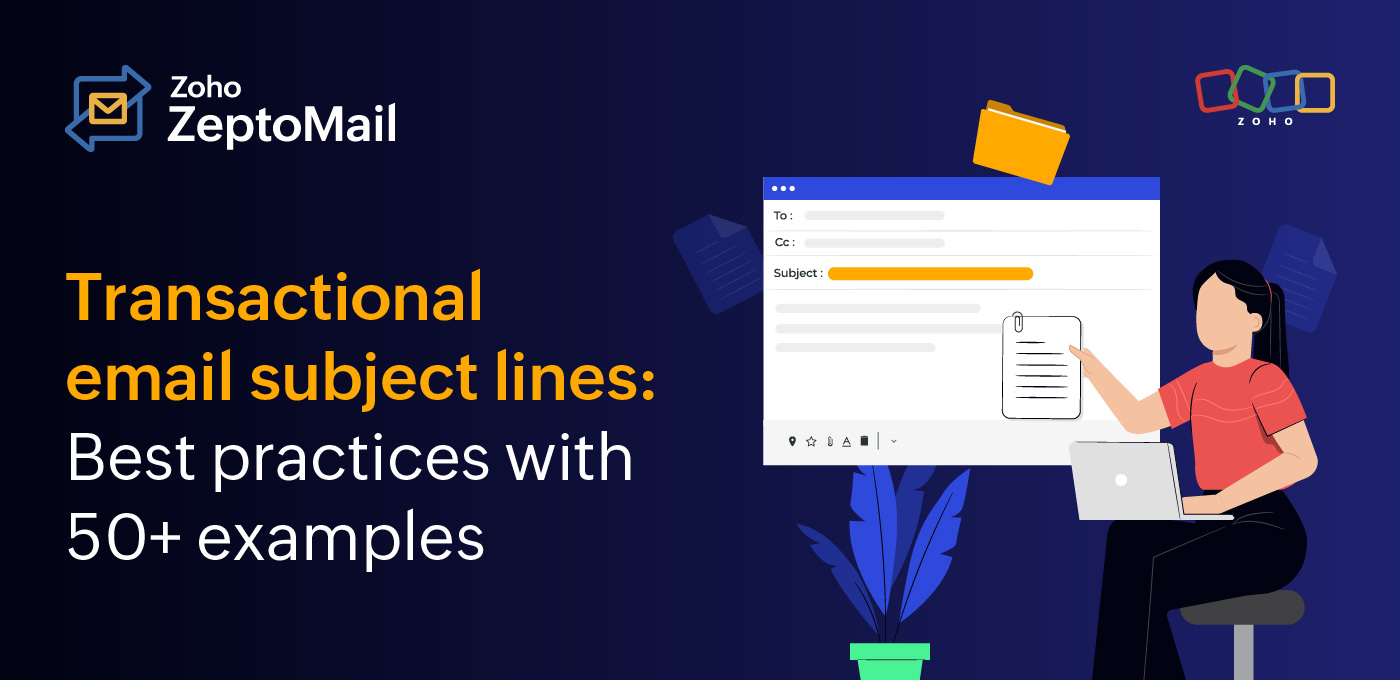- HOME
- More
- Best Practices
- Best practices for crafting invoice emails
Best practices for crafting invoice emails
- Published : October 1, 2024
- Last Updated : May 26, 2025
- 387 Views
- 7 Min Read
If you run a business that provides products or services that your customers pay for, then you probably send invoice emails. While in some cases, the payment is paid at the time of purchase, a business often has to send an invoice to the customer after the purchase has been made.
An invoice email is essentially a request for payment with details of the items or services your customers are paying for. It contains all of the information relevant to the payment, like the date, purchased items, due amount, and more.
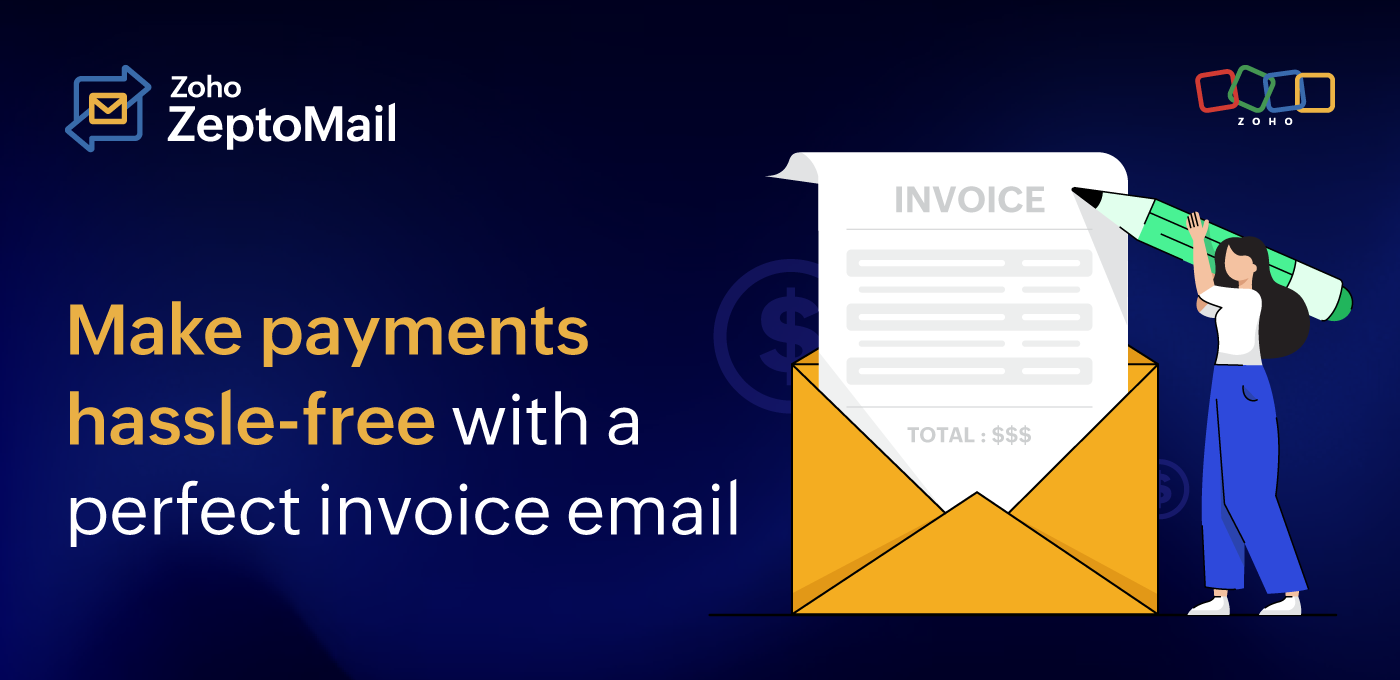
Why is an invoice email important?
The faster you can clear each invoice, the smoother your business operations will be. A good invoice email can help you get paid more effectively. While a simple attached PDF might be sufficient, a detailed invoice email that guides the customer towards payment is more effective and may receive a better response.
To perfect your invoice email template, there are some specifics that you may need to consider. This article will list the best practices you can follow to craft the perfect invoice email that can make your payment process smoother and faster for you and your customer.
The difference between invoice emails and receipt emails
Invoice and receipt emails can look similar, which is why these terms are often used interchangeably. But while they may look similar at first glance, they differ greatly in their purpose. Invoice emails are sent to request payment, while receipt emails are sent as a proof of payment.
While both of these emails can include the same information, a receipt email doesn't require all of the details that an invoice email does. The receipt only needs to acknowledge the payment, the amount paid, and the amount due if there's an outstanding balance.
How to write an effective invoice email
Choose an informative subject line
The subject line is important for any email, but it's crucial for an email that needs a quick response, like invoice emails. So for an invoice email, the subject line should be written with two main things in mind:
The subject should catch their attention for immediate action.
The subject should be easily found in a search.
To achieve this, include all of the important information needed for the customer to identify the invoice email and also include terms that the customer might use in a search. Here are some elements you can include:
Keywords such as "Invoice" and "Payment request"
Invoice number
Your business name
Purchased product or service
Due date for payment
While these are important, make sure you prioritize what information to include. Keep the subject line as short as possible so it's not cut short when viewed on smaller screens.
Examples of subject lines you could use:
Invoice #123 from Zylker Inc
Invoice #123 - Zylker - Due Dec 12, 2024
Invoice for ABC event sponsorship - Zylker Inc
Write the greeting and add context
The beginning of the email sets the tone for the rest of the email. The most important things the email opening should include:
Greeting the customer.
A thank you note for doing business with you.
Setting the context for the email.
Examples:
Hi Tina. Hope you're having a great day. Thank you for purchasing from Zylker. Your products are ready to be shipped. I'm attaching the invoice details with this email.
Hi Jean. Hope you're doing well. We're very glad that you've chosen our business for your event order. We're all set with the order, and I'm sending across the invoice details for your records.
Craft the message
The body of the email is where you'll convey all of the important information about the purchase and the impending payment. Keep in mind that sometimes the customer is expecting multiple orders and needs specific information to remember what the invoice is for.
Other than the details about the purchase, you should also include the details of when the payment is due and the terms and conditions for the payment. Include your contact information in case the customer has questions.
Sign off
Close the email on a pleasant note, thanking the customer and expressing the wish to continue working with them. You can use the closing to remind them quickly that you'd like a payment sooner than later. Include a signature that reflects your brand identity. You can even brush up on the consequences of a delayed payment without making it sound threatening.
For example, you could say something like "Thanks again for choosing us. I look forward to receiving the payment and hope to keep working with you."
Add attachments
An invoice is an important document that businesses tend to keep safe for future use. So while the invoice email has all of the information per industry standards, you need to attach the invoice as a file to the email. It can be either an attachment or a downloadable file.
Best practices while drafting invoice emails
Secure your email
Invoice emails carry confidential information, and your customer needs to be able to trust them. Make sure that your domains are well authenticated with SPF and DKIM. Go one step further and include BIMI configuration so your customer knows that the email is from you. If they doubt the authenticity of your email, your payment process won't go smoothly, which will lead to a bad customer experience, delayed payments, and trust issues.
Use a polite and professional tone
Conversations about money are never easy to have with a customer, and the same applies to invoice emails. An invoice email should be written in a polite and professional tone. While the content can be firm, it shouldn't come across as being rude or aggressive. Write your invoice emails in such a way that customers are nudged towards making quick payments while still wanting to work with you.
Make the email easy to read
Both the content and the design have to be done with readability in mind. The customer should be able to understand the important details in the email in a single glance. Don't overwhelm them with huge text walls or too many graphics.
Attach the invoice as a file
As we've discussed, an invoice is an important document for your customer. Ensure that it's attached as a file to the email and that the file is in a easily accessible format, like a PDF. If you're including it as a downloadable file, make the download CTA prominent for easy access.
Send the email in advance
Send the invoice email well in advance of the due date you've set. Customers can sometimes be in situations that make it difficult to respond to the invoice or might just be too busy at that moment. To avoid overdue invoices, give them an ample window between the invoice email and the due date.
Highlight the due date
Your invoice email should be crafted in such a way that the due date for the payment is clearly emphasized. Your customer might be simply busy to read the whole email. The due date should be visible even when they choose to skim through the email.
Include a detailed payment structure
The hero of the email has to be the payment due. Even if the attached invoice file includes all of the details, it's always better that you display a detailed breakdown of the payment in the email. Ensure that this is presented in an easily digestible manner.
Outline payment methods
Next to the action payment breakdown, the most important piece of information is the different ways in which the payment can be made. Make the experience seamless for your customers by outlining all of the different payment methods available along with recommendations they can follow to pay quickly.
List the products the customer purchased
Make sure to mention the product or service clearly that the invoice has been sent for. While it doesn't have to go into details, it's best to include a list of the relevant products in the email to give the customer context and a full overview.
Include a clear CTA
The email must contain a single CTA to the most important action you expect the customer to make. In an invoice email, that is payment. Give a clear, well-designed and well-placed CTA that allows the customers to make payment quickly.
Align the design with your branding
Invoice emails are important for your business, and the design of these emails should reflect your branding. It helps boost your brand identity and helps customers identify emails from your business.
Mention the terms and conditions
As a business, you'll have general terms and conditions for your service, but sometimes there are specific terms for the payment process or other considerations. Mention these additional terms and conditions in the email or include a link to the terms to remind the customer.
Display contact information
Including a way for your customer to reach out to you quickly is important for any transactional email, but it's even more true for important emails like invoice emails. Displaying contact information gives customers a way to easily clarify any doubts they have or have their follow-up questions answered. This can pave the way to a quicker payment.
Wrapping up
An invoice email is one of the most crucial transactional emails sent from a business, and it requires care to get it right. Getting the email right can be the difference between a swift payment and a long, drawn out back-and-forth for the payment. Follow the best practices mentioned in this article to ensure that your invoice email is effective. You can even use the email templates in Zoho ZeptoMail to draft your invoice email quickly and efficiently.