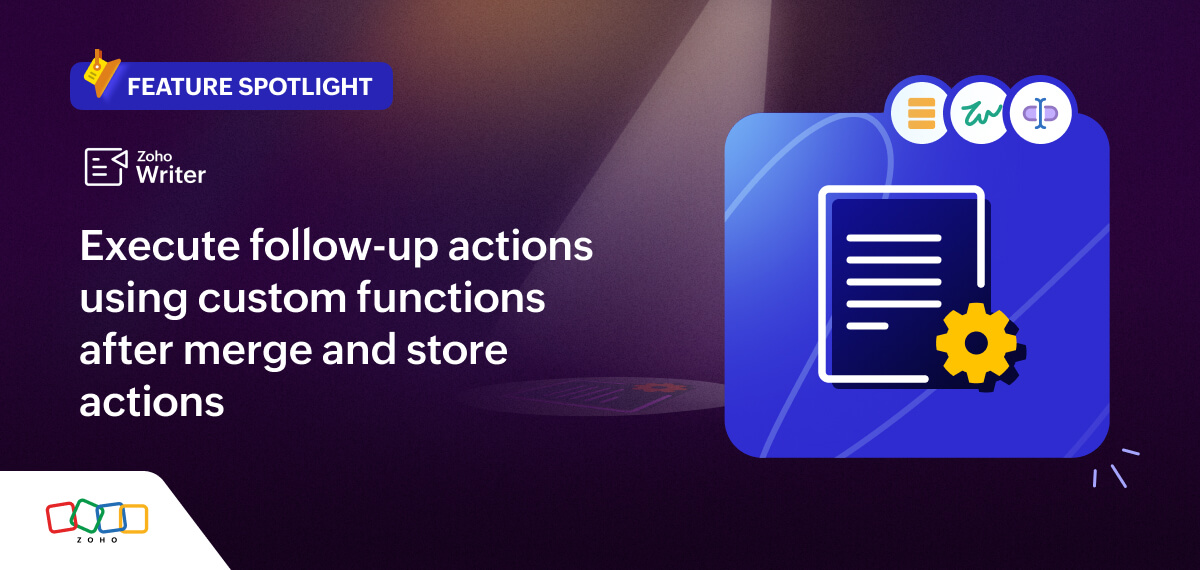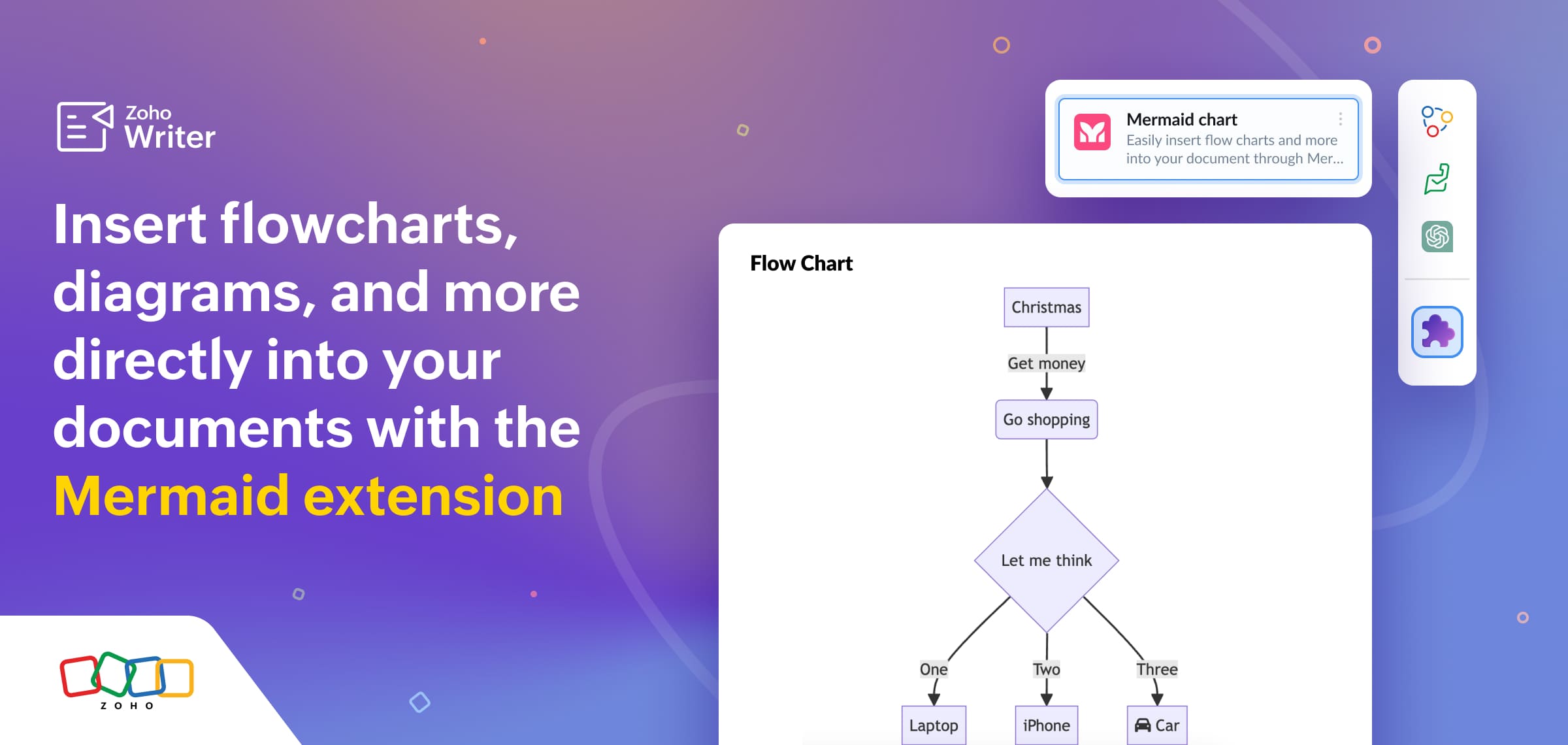- HOME
- Feature Spotlight
- Exciting new functionalities to power up Zoho Writer's document merge templates - part 2: Post-merge approval workflows
Exciting new functionalities to power up Zoho Writer's document merge templates - part 2: Post-merge approval workflows
- Last Updated : January 23, 2025
- 188 Views
- 2 Min Read
Speed up your business document approvals and processes with post-merge approval workflows and automate document generation, review, and approval.
This article, the second in our feature spotlight series on the new additions to Zoho Writer's merge templates, focuses on the benefits of post-merge approval workflows and how to enable them. The first article in this series explained how you can use Zoho Projects as a data source to generate documents.
Post-merge document approval workflow
Automatically generate and send customized documents such as sales proposals for approval as soon as they are generated with the post-merge workflow.
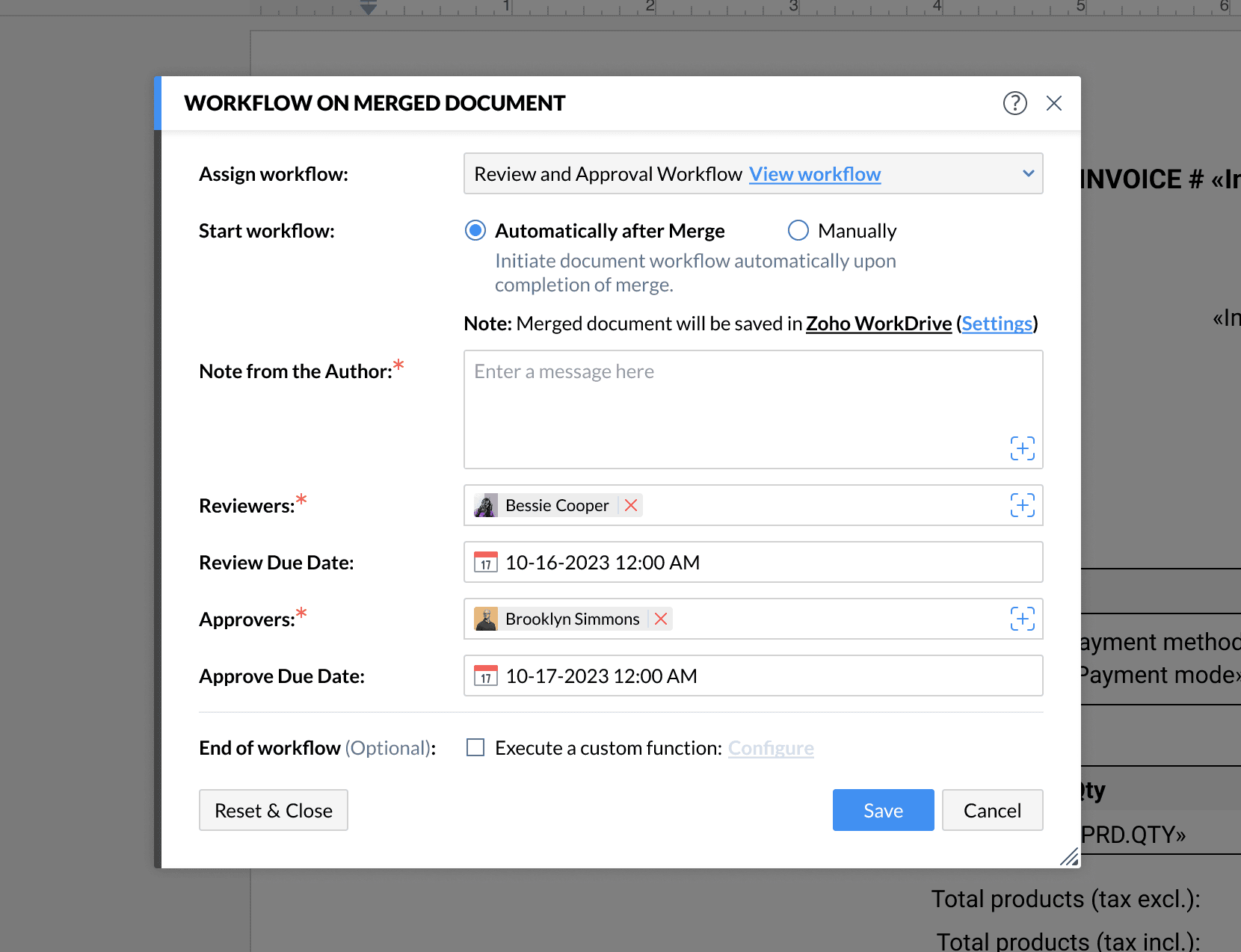
A few highlights of Zoho Writer's document approval workflows:
Different workflow models for different business processes
Automated email notifications and reminders
A comprehensive audit trail of changes
Here's how you can generate and send a document, such as a sales proposal, to a manager for review and/or approval:
Pick the merge template that you wish to use and connect it to your data source, such as Zoho CRM.
Choose the Merge and send for approval option, and enter the required details, such as the manager's email address and the due date.
You can also set the notification interval time to remind the manager to review and/or approve the sales proposal, if needed.
Click Run Merge to generate and instantly share the sales proposal for approval. If you wish to do it later, click the On Schedule option under When to Merge and set the date using the Schedule Merge option.
The sales proposal is then automatically generated and sent to your manager for approval. They can then either suggest changes to the proposal or approve it.
Learn about Writer's merge templates.
Try the post-merge approval workflow and let us know your feedback in the comments or at support@zohowriter.com or support@eu.zohowriter.com.
The next part of this series will focus on using advanced formulas such as DATEDIF and NPV to perform calculations on the fly when generating documents, plus other enhancements to group by and aggregate options in Zoho Writer's merge documents. See you all in Part 3 of this feature spotlight series.
Until then,
Happy approving!