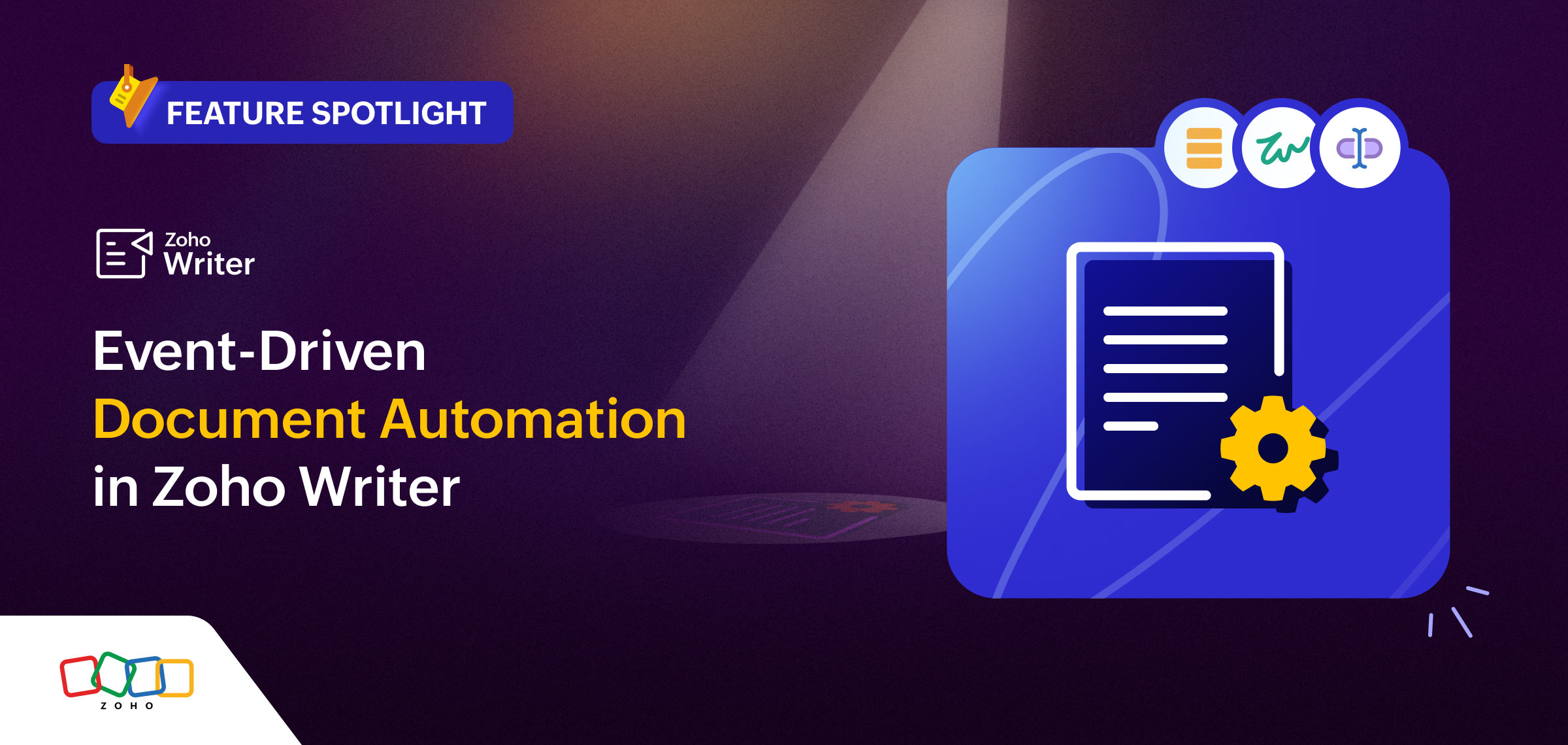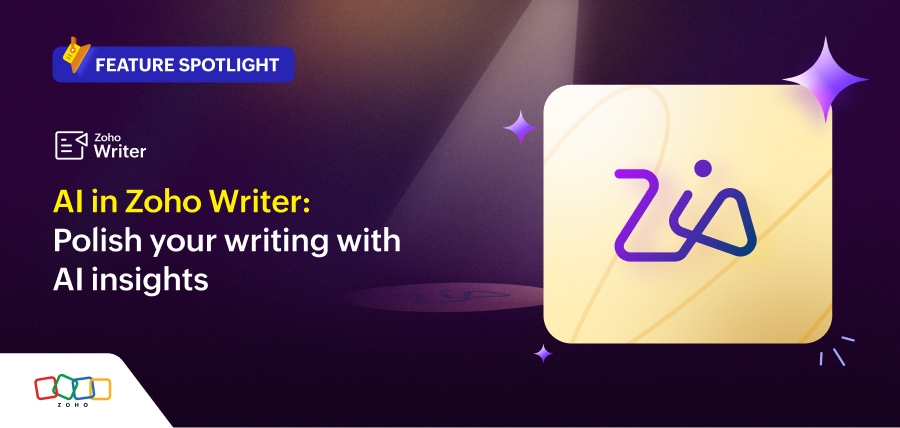- HOME
- Feature Spotlight
- Summarize your documents instantly with Zia!
Summarize your documents instantly with Zia!
- Last Updated : March 13, 2025
- 502 Views
- 2 Min Read
You can now ask Zia to generate full-document summaries, instantly. Create a clear, concise summary of your content to understand or share key details of a report or proposal, generate descriptions of assets, or work with AI to review, refine, and perfect your content.
With Zia, Zoho Writer's AI writing assistant, you get the flexibility to:
Summarize entire documents
Summarize selected content or sections
Zia gives users a flexible, fast, and easy way to generate summaries―perfect for quick content reviews when you want to check how effectively your document or content conveys the intended idea.
Benefits of generating summaries
Summarizing an entire document or the selected part of a document can be useful and time-saving for different professionals, including:
Writers and editors can check if their document flows well and captures your message before publishing.
Business professionals can quickly understand detailed and exhaustive reports, proposals, or meeting notes.
Students and researchers can quickly review if their essay, thesis, or research paper stays on track.
How to summarize your document
Open the document that you want to summarize.
Place your cursor on a new paragraph and click the magic wand that appears on the right.
Select Generate Summary from the drop-down.
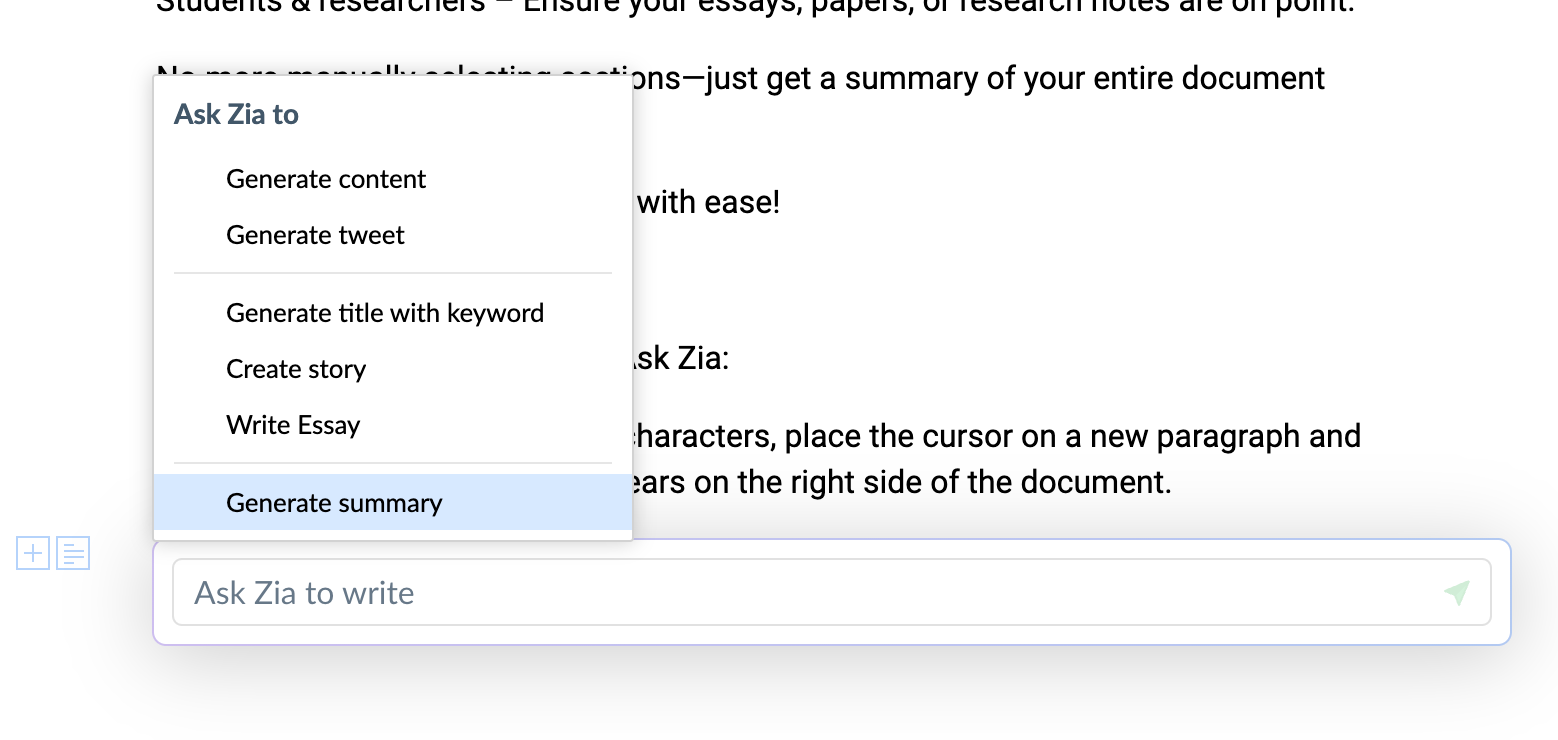
Zia will create a summary—you can insert it into your document or discard it.
To summarize only a specific part of your document, select the desired text, summon Zia (click the Ask Zia wand or right click --> Ask Zia), and click Summarize.
Note: Full-document summaries can be generated only for documents with up to 10,000 characters, currently.
How will full-document summaries help you? Drop your thoughts in the comments! Need help? Reach out to us at support@zohowriter.com or support@eu.zohowriter.com.
Happy writing!