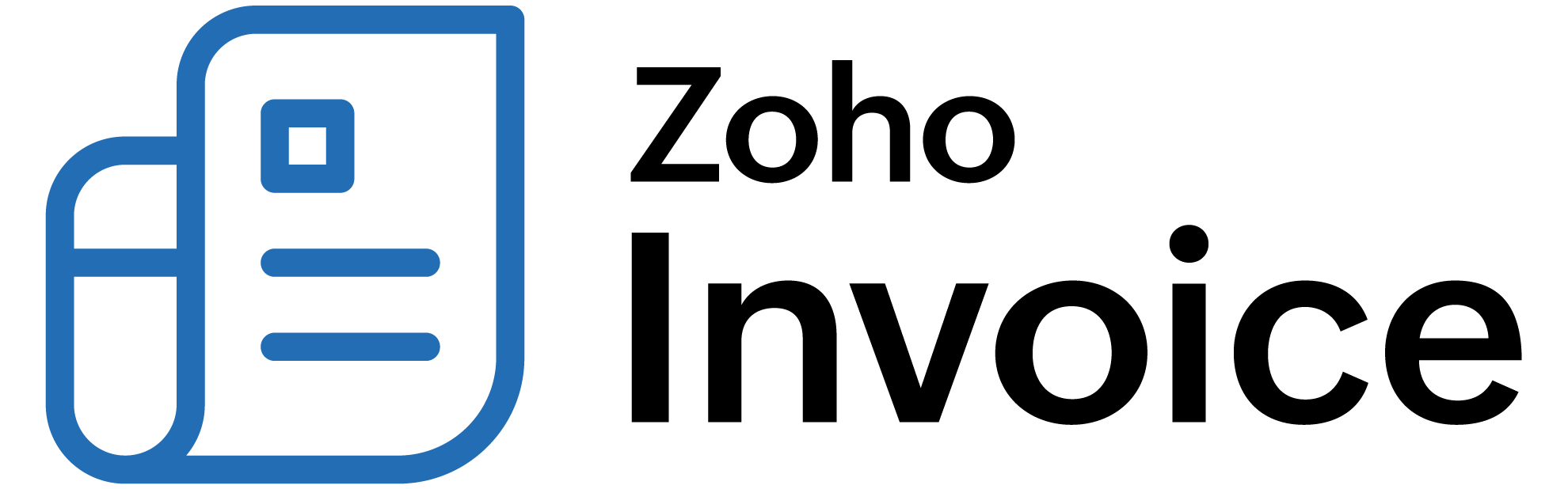
Retainer Invoice Preferences
In the Preferences section, you would be able to assign default terms and conditions and notes to your customers. Also, you can add additional fields to your credit notes by using our Custom Field option.
IN THIS PAGE…
Terms & Conditions and Customer Notes
- Go to the Retainer Invoices module on the left sidebar.
- Click the Gear icon on the top-right corner of the page and select Preferences.

- Terms & Conditions, Customer Notes: Enter the terms & conditions and customer notes to be displayed in your retainer invoices. This will be displayed in all the retainer invoices created unless you change the content at the time of creating the retainer invoice.

Alternatively, you can also click the Gear icon on the top-right corner and choose Preferences > Retainer Invoices to access the preferences of the Retainer Invoices.

Custom Fields
Custom Fields in Zoho Billing lets you store additional details relating to your retainer invoices.
To create a Custom Field:
- Go to Settings > Preferences > Retainer Invoices.
- Select the Field Customization tab.
- Click the + New Custom Field button in the top-right corner.
- Fill in the details and click Save.
Learn more about Custom Fields.
 Thank you for your feedback!
Thank you for your feedback!