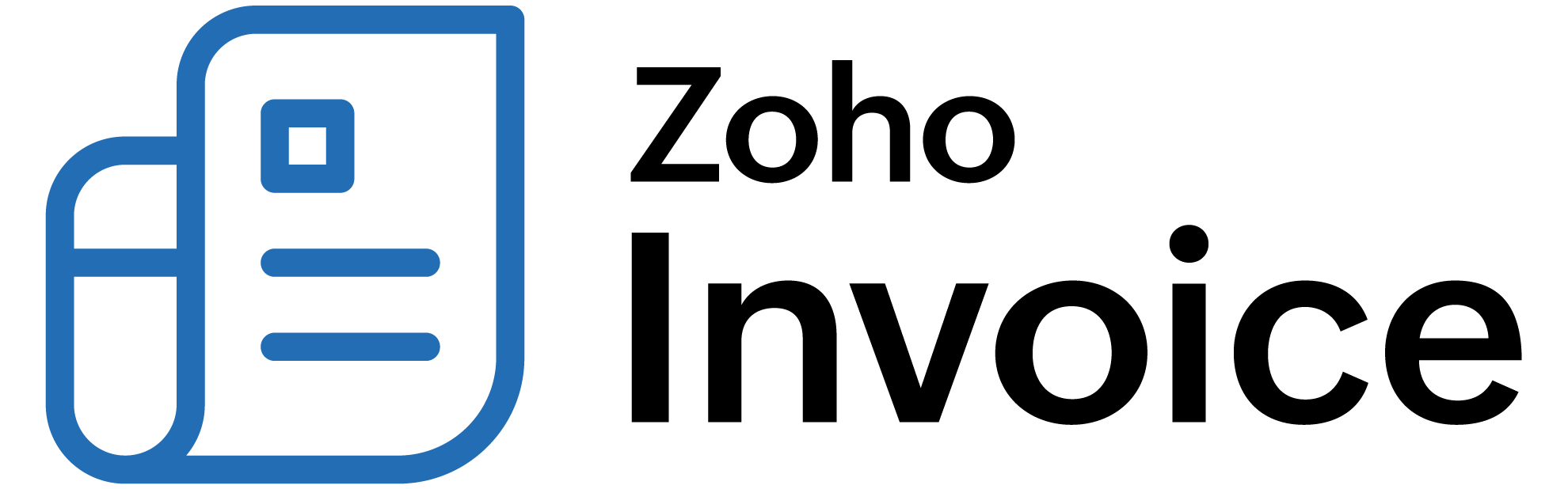
Applying Retainers to Invoices
After the product is delivered or service is rendered, apply the retainer invoice to the final invoice before sending them to the customer. You can also split up and apply the retainer amount to multiple invoices or apply multiple retainer amounts to a single invoice.
Applying Retainer to Multiple Invoices
In a business, there are cases where the customer would have paid a one time advance for multiple services, which can be later applied on future invoices.
In such cases,
- Create a retainer invoice for the advance payment made and save it.
- Create invoices for different services provided or products delivered for various instances.
- Select the Apply to Invoice option from the retainer invoice created and invoice will display the list of pending invoices for the customer.

- Enter the retainer amount you would like to apply against the respective invoices.

| Fields | Description |
|---|---|
| Balance | The amount collected from your customer as retainer. |
| Invoice Amount | The total invoice amount raised for the customer. |
| Invoice Balance | The final amount to be paid after deducting advance payments. |
| Amount | The amount to be applied from the Balance available. |
| Retainer Amount Available | Available retainer after the Balance is applied for invoices. |
All the retainer transaction details will be displayed for a quick view at the top of the selected retainer invoice. You can always edit or delete the entry using the icons present next to it.

Applying Multiple Retainers to an Invoice
Sometimes there might be multiple retainers collected from your customer which are not yet used, but were accumulated to be used for future purposes. Your customer might wish to use these unused retainers for a pending invoice or for a future invoice.
In such cases,
- Navigate to the pending invoice from the invoice module, or create a new invoice and save it as draft.
- If the customer has unused retainers, a notification will be displayed in the invoice window as Credits Available with the retainer amount that was collected from the customer.
- Click Apply now to apply the unused retainers of the customer on their invoice.

- Unused retainers can also be used by navigating to the Use Credits under the More drop down.

- Apply the retainers partially or fully from multiple retainers towards the invoice.

- Once the retainers are applied towards the invoice, the adjustments are then updated in the invoice.

 Thank you for your feedback!
Thank you for your feedback!