So, what is work management?
In simple words, work management means having a systematic approach to organize how information moves, how work is done, and how people work together. Having a work management process ensures that both short-term tasks and long-term objectives are aligned and processes are streamlined in a more efficient way, leading to better overall performance and outcomes.
Why is data management a crucial part of work management?
Before you learn more about work management, you have to understand a crucial part of work: data management. If you take a step back and get a full picture of what you deal with on a daily basis at work, it’s a large amount of data. This data could be from almost anywhere: customers, employees, vendors, and more.
A majority of your work involves figuring out how to store, organize, manage, and visualize all the data you possess. Data management helps in making sense of the data you have and lets you decide how you choose to utilize this data to accomplish your goals.
Organizations that achieve efficient data management have an advantage over ones that don’t.
Is work management the same as project management?
In short, no. Work management and project management serve different purposes for a business.
Work management encompasses all operational activities necessary to run, sustain, and grow a business. It involves tasks that aren’t necessarily part of a project but are integral to your business’s daily operations.
Project management, on the other hand, focuses on planning, executing, and completing a project within a defined scope, budget, and timeline. It’s all about achieving specific project goals with a structured approach.
What are the steps involved in work management?
Irrespective of the nature of the work you do, it usually flows through the following stages:
- 1
Identifying and prioritizing work
The very first step in work management is identifying all the tasks and processes involved. But the key focus is when it comes to categorizing the tasks that you’ve identified. This lets you prioritize what comes first and what can take a back seat. This also plays a significant role in allocating resources in the most efficient way.
- 2
Planning and scheduling
This step is all about getting into the details of each activity. Frame a detailed plan that outlines the objective of every task, how it will be executed, who’s responsible for tasks, and an estimate of the required time for completing the task. This will create a clear picture of the dependencies and deadlines of the tasks.
- 3
Allocating resources
The next step in managing your work is deciding how you plan on utilizing your resources efficiently, both human and non-human, based on the requirements of each task. Effectively managing your resources gives an idea of resource availability for new tasks that may come up later.
- 4
Executing work
Handling tasks is often considered difficult, but if you have the previous steps figured out, this part of work management will progress without any major glitches.
- 5
Boosting collaboration
Work becomes smoother when you foster healthy collaboration among team members. The way your team communicates while a task progresses influences how well it’s executed. It also ensures that there’s no duplication of effort, thus boosting productivity.
- 6
Monitoring and tracking work progress
Monitoring work at regular intervals helps in identifying bottlenecks and deviations early on—and mitigating them. This ensures no effort is wasted.
- 7
Being adaptable and flexible
Even though you have processes, workflows, and timelines in place, you should always be prepared for any unplanned changes. An efficient work management process gives you the space to be flexible to business requirements and to adapt to unforeseen changes in priorities, resources, timelines, and external factors.
- 8
Promoting learning and refinement
There’s always a second time, and there is always room for improvement. After a task is completed, analyzing the entire process and its outcomes gives you a clearer picture of what needs to be changed and what needs improvement in the cycle. These findings can be integrated into the future work management strategies you create.
What are the challenges in work management?
Articulating the challenges in work management is the first step towards solving them. Here are some of the most common challenges that businesses face:
Businesses have goals and objectives, but if there’s no streamlined workflow to achieve them, it holds the team back from identifying how to deliver them.
Often, in businesses, the line between what’s essential and what’s not becomes blurred. This results in teams getting overwhelmed with how much they have to accomplish.
Inadequate communication among team members and teams can lead to delays, duplication of effort, missed deadlines, and a lack of synergy in the workplace. All of this can create a negative impact on what the business set out to accomplish.
It’s easy to not set a deadline for a task. However, picking something up without knowing when you have to put it down often causes confusion and results in unnecessary delays.
Businesses, often startups, struggle due to inefficient resource allocation. This causes work overload, inefficiencies, and employee burnout.
What is a work management software?
Teams have to juggle multiple applications to accomplish even the basics, like team communication or sharing regular progress updates.
So how can you make work management as hassle-free as possible for your teams? That’s where work management software comes into the picture.
Gartner defines work management as “a set of software products and services that apply workflow structure to the movement of information as well as to the interaction of business processes and human worker processes that generate the information. It streamlines and transforms crucial business processes and thus can improve results and performance.”
Work management software helps you plan your work, streamline your workflow, organize your work data, and boost collaboration, thus enhancing various aspects of your overall operations.
What are the benefits of using work management software?
Work management software can steer your team towards better performance, with clear-cut objectives, by helping them spend less time on repetitive, mundane tasks, so they can focus more on the big picture.
Efficient work management software lets you design your work your way, rather than you bending your workflows to fit the software.
Here are the major benefits of work management software:
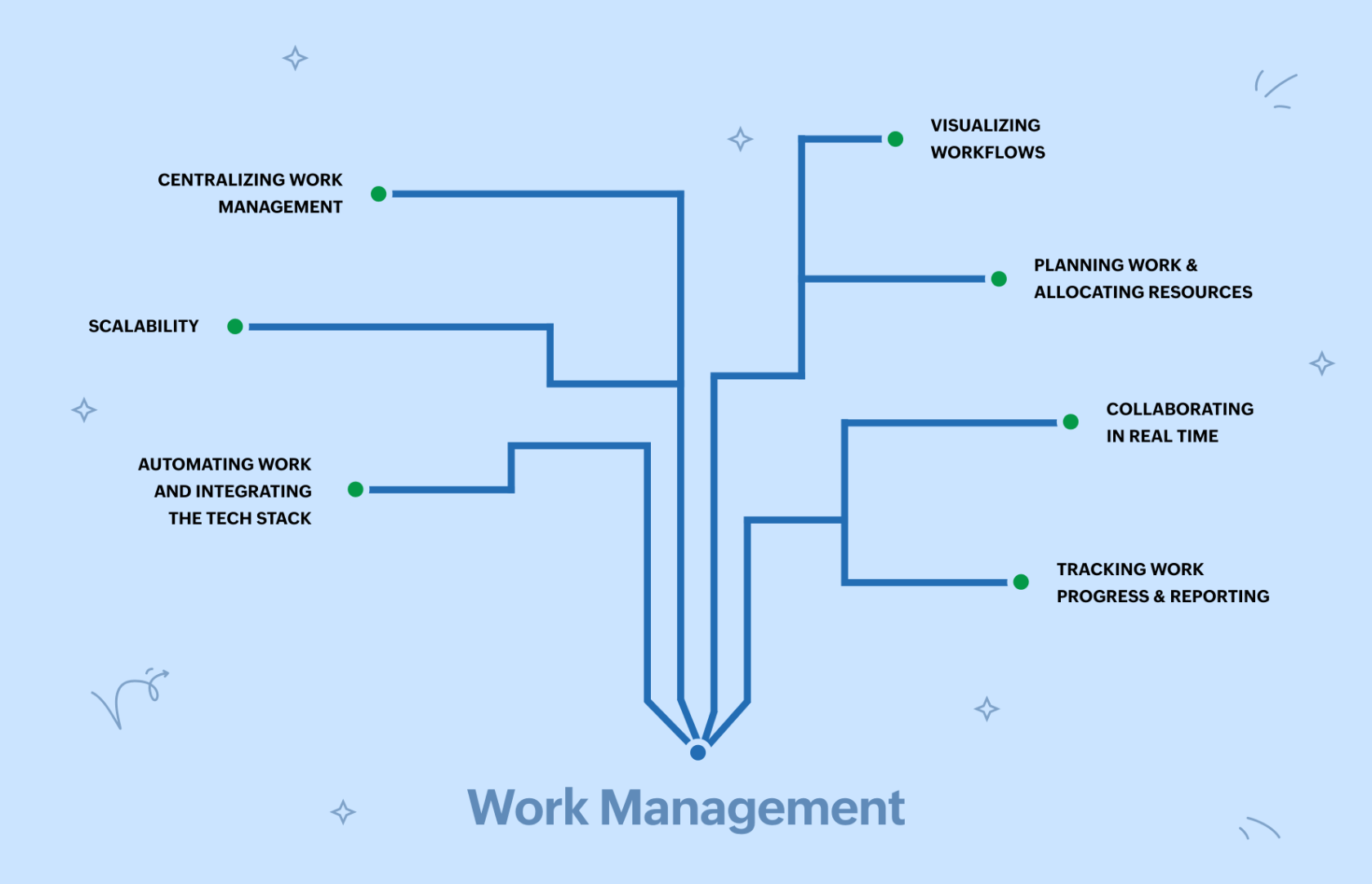
Visualizing workflows
Work management software provides a visual representation of tasks, workflows, deadlines, and dependencies. This transparency enhances team collaboration and helps managers grasp the big picture. Moreover, it eliminates the need for frequent meetings and last-minute status update calls.
Centralizing work management
With a way to visualize workflows, managing tasks becomes simpler. Work management software lets managers create, assign, and track tasks. This ensures that the entire team is on the same page, in terms of their individual responsibilities and that of their peers. Task duplication and miscommunication remain out of the picture.
Planning work & allocating resources
When there’s a way for the entire team to see the assignments for individual team members and the availability of resources (both human and non-human), workload distribution becomes quicker and more efficient. Work management software aids in identifying the overburdening of individuals or teams and resolving it.
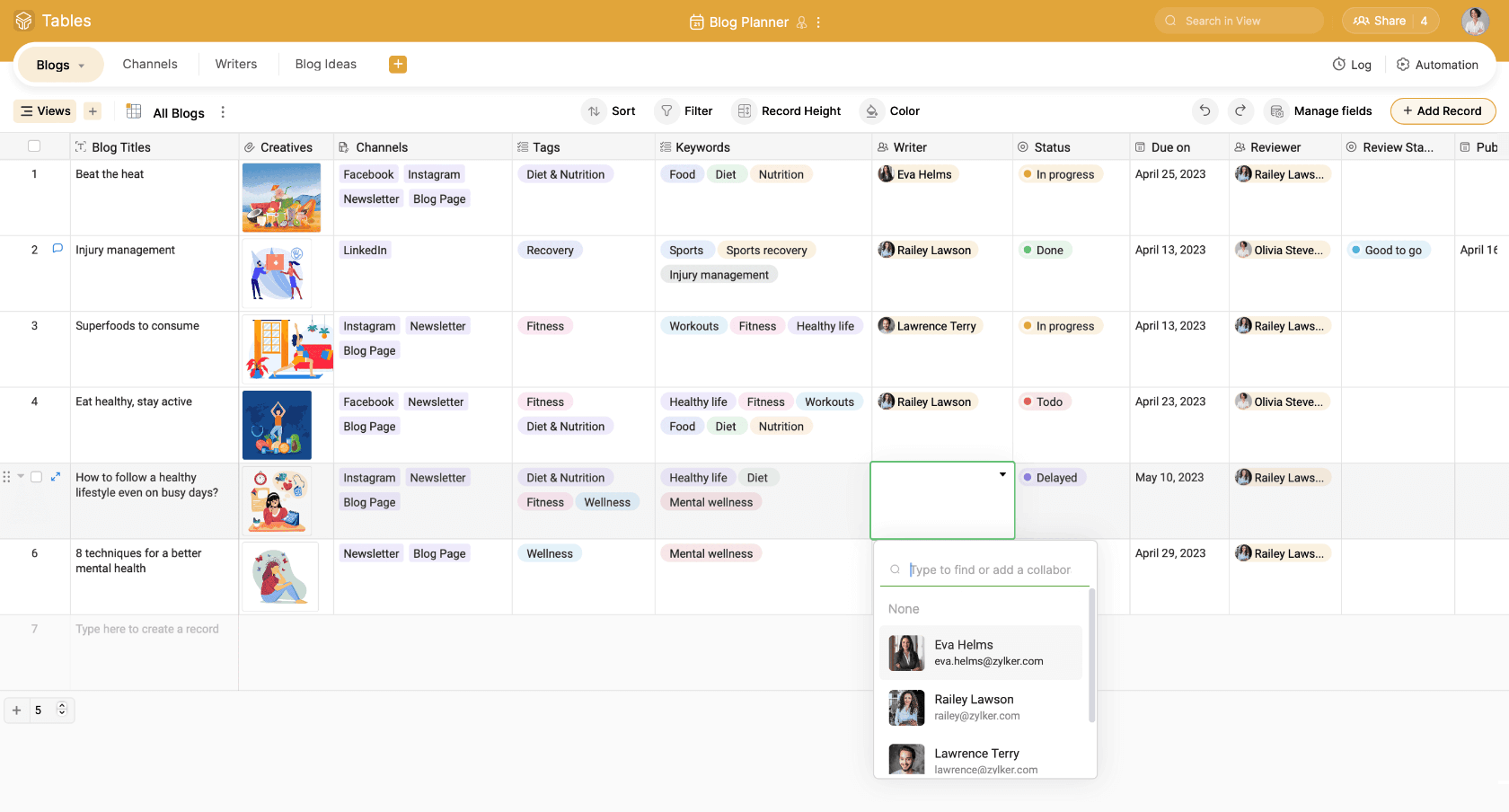
Collaborating in real time
Work management software plays a significant role in boosting collaboration amongst team members and different teams. With features that enable individuals to communicate on the software and work together in real time, it’s a highly effective way to foster teamwork.
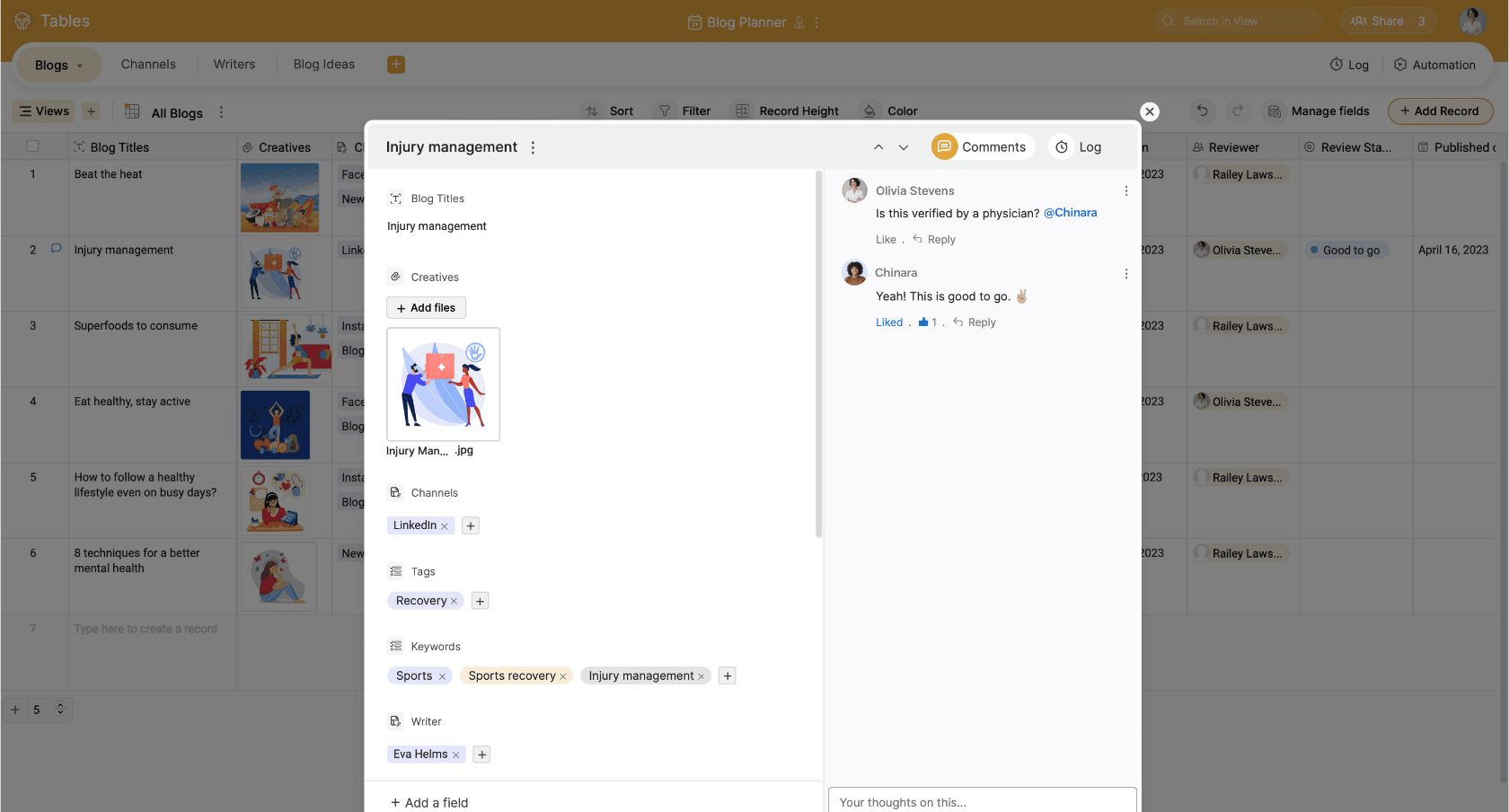
Tracking work progress & reporting
Tracking progress doesn’t involve unwanted status update calls—from staying on top of task progress to spotting hold-ups, it aids in making data-driven decisions.
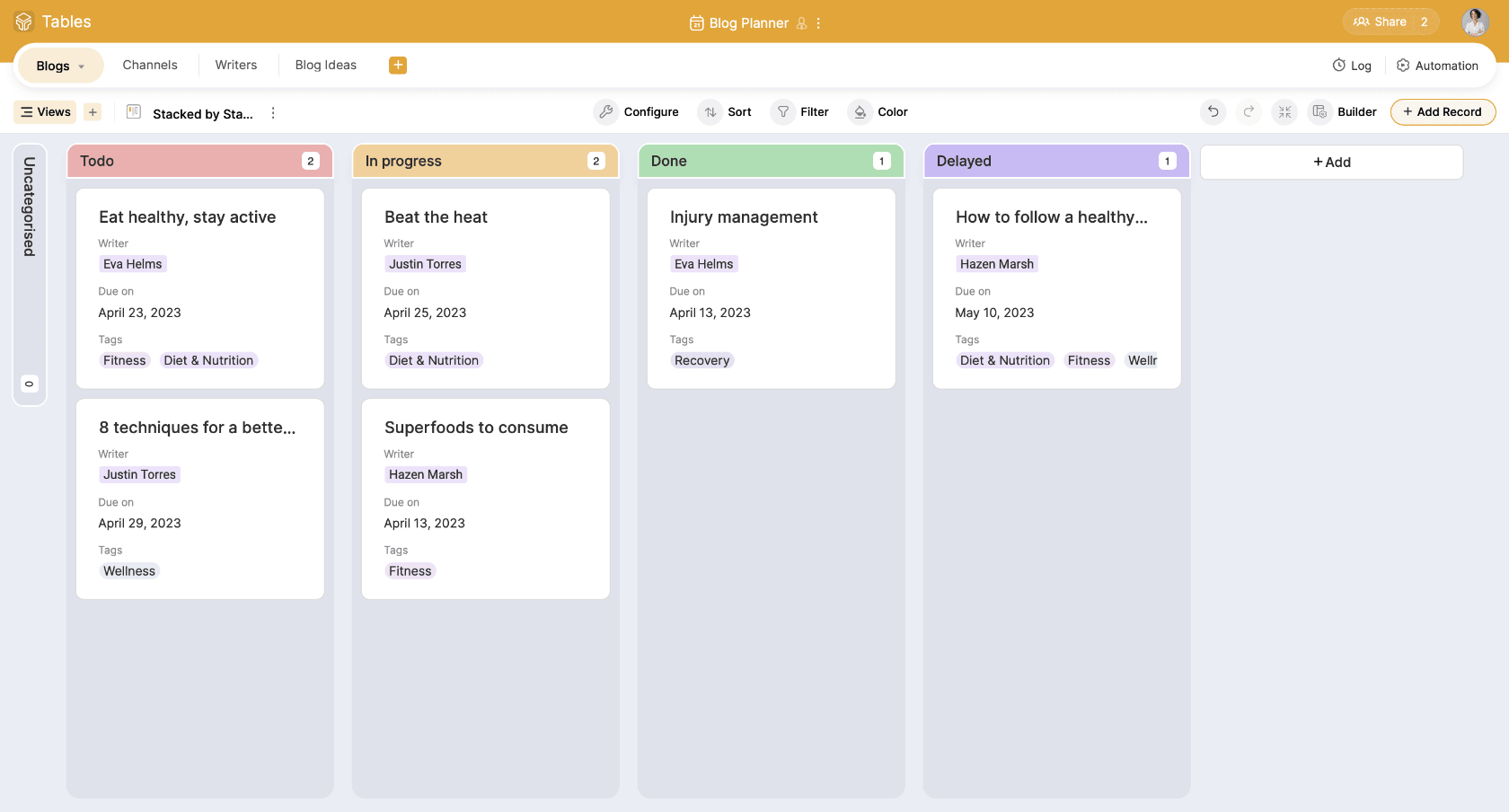
Automating work and integrating the tech stack
Advanced work management software lets you automate repetitive tasks. You can also integrate it with other business software, creating a single unified system. These features also enable seamless data flow from different sources, saving time and effort.
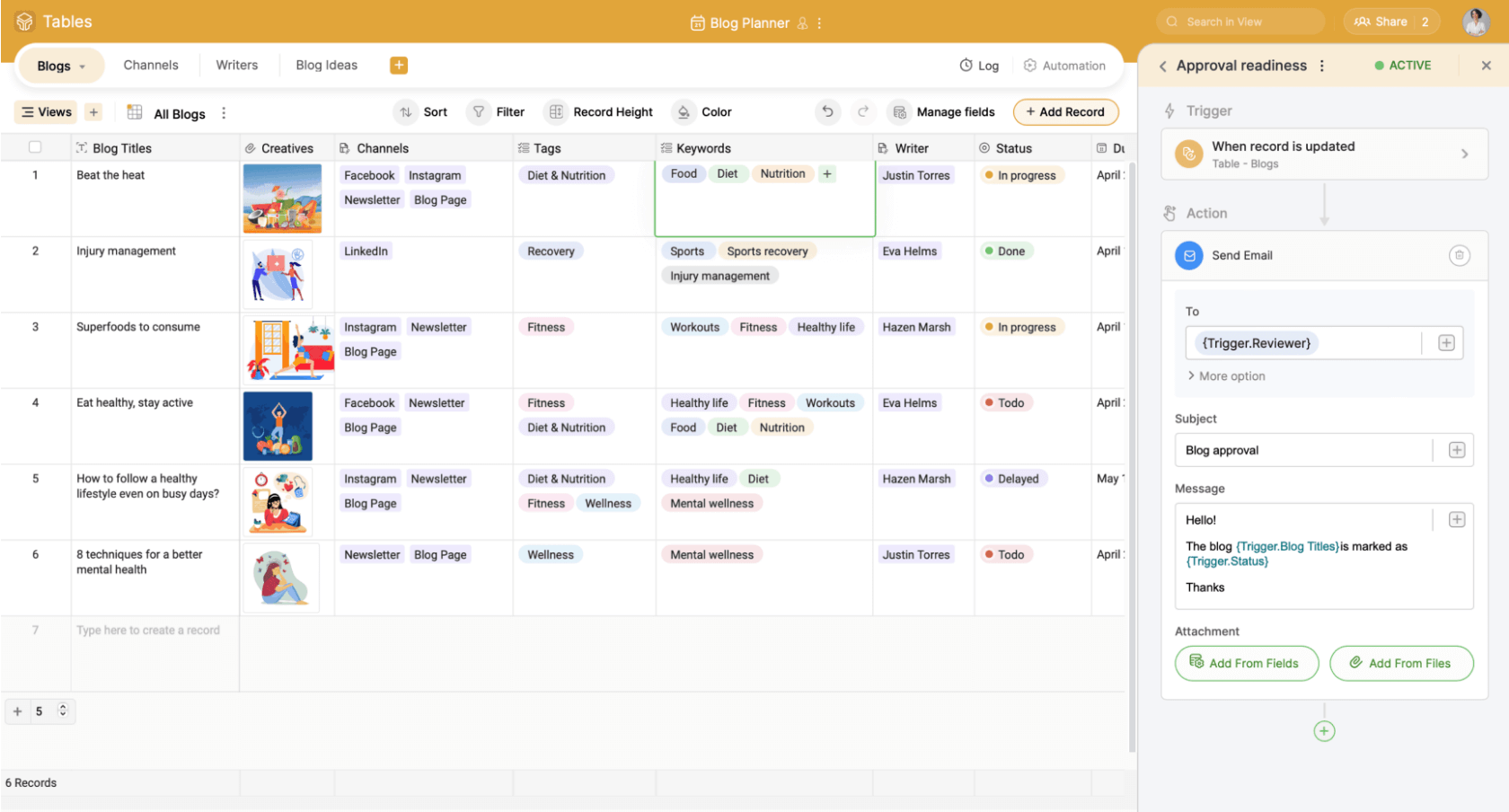
Scalability
Investing in new software as you scale your business, making training resources available, and integrating it into existing workflows can be time-consuming, costly, and labor-intensive. In contrast, efficient work management software can be tailored to fit into various functions of a business, easily scaling to accommodate growth.
By implementing the essential steps of work management and leveraging software that contributes to positive outcomes, businesses can overcome challenges, streamline operations, and achieve maximum efficiency.
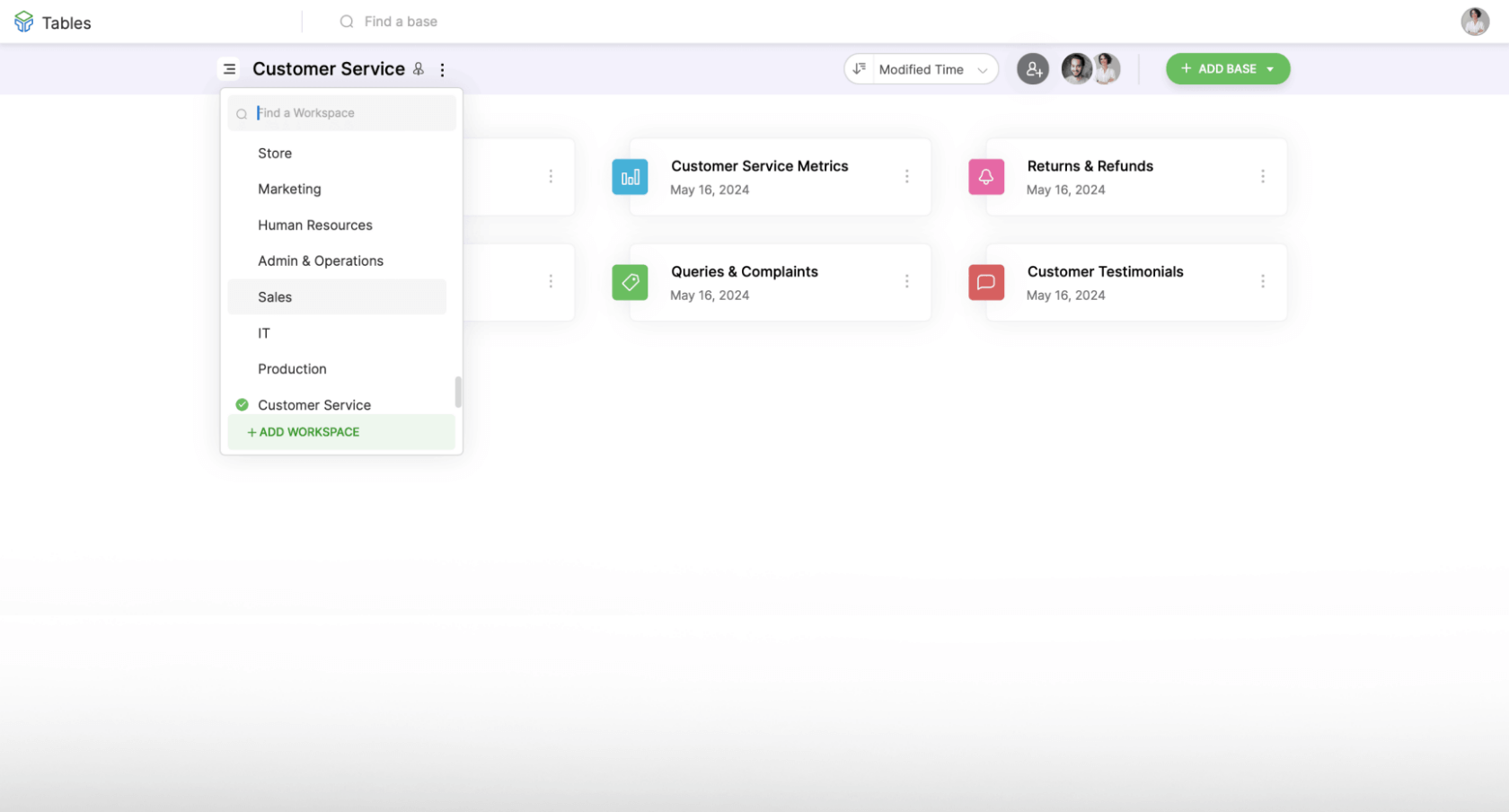
Work management with Zoho Tables
Zoho Tables is collaborative work management software that seamlessly connects people, processes, and information. With the business landscape evolving every day, mastering work management is becoming increasingly critical. Zoho Tables lets you transform the way you work by helping you:
- Plan and track work efficiently
- Organize and visualize data
- Contextually collaborate with your team
- Streamline and automate workflows
In a nutshell, Zoho Tables significantly improves your work management practices by providing a user-friendly interface with powerful features. Its customizable functionalities can facilitate streamlined workflows and meaningful collaboration.







