What is a spreadsheet?
Spreadsheets have been around for decades, and most of us have worked with them at some point in our lives. Here’s a simple definition:
A spreadsheet is a computer application designed to store, organize, display, analyze, and manipulate data arranged in rows and columns.
The early availability of free spreadsheet software boosted its initial adoption, and the resulting familiarity created a virtuous cycle. For most people, spreadsheets have become the go-to tool for number-crunching tasks, such as updating monthly cash flow statements, planning quarterly budgets, maintaining balance sheets, and more. Naturally, they’ve become a favorite tool for all things finance.
Advantages of spreadsheets
Simplicity and accessibility
Spreadsheets are uncomplicated to set up and easily accessible.
User-friendly
Spreadsheet tools, such as Zoho Sheet, require minimal training, allowing users to start working with data quickly.
Cost-effective
Spreadsheets are often included with office software suites or available for free online, making them a budget-friendly option for small businesses and startups.
Versatile
Spreadsheets are ideal for simple calculations, data analysis, and straightforward recordkeeping.
Crafty spreadsheet users have also managed to work around the product in ways beyond what it was built for. Some famous examples include project management, work management, and task management. However, there are several limitations to using spreadsheets for these use cases.
Limitations of spreadsheets
Scalability issues
Large datasets can slow down spreadsheets, making them less suited for handling extensive data.
Error-prone
Spreadsheets are prone to errors. Manual data entry and a lack of robust data validation lead to mistakes.
Limited collaboration
Although spreadsheets come with some collaborative features, they may not suffice for complex, multi-user projects with sophisticated access-control requirements.
Security concerns
The lack of granular access control exposes spreadsheets to security risks.
One-dimensional view
Spreadsheets are largely confined to a grid view, and the few charts available in modern spreadsheet tools still don’t meet the demands of modern workspaces.
When we talk about data management and organization, databases are the next popular option. So let’s explore them now.
What is a database?
According to Oracle, “a database is an organized collection of structured information, or data, typically stored electronically in a computer system. A database is usually controlled by a database management system (DBMS). Together, the data and the DBMS, along with the applications that are associated with them, are referred to as a database system, often shortened to just database.”
Traditionally, databases have been associated with engineers who possess programming knowledge, as they can be complex and require technical expertise. While this was true until recently, things are changing. Modern cloud-based databases are user-friendly, simple to navigate, and don’t require any technical expertise. Please note that we will discuss the difficulty of using traditional databases due to technical expertise in the later section.
Regardless of the industry or vertical, all businesses generate, store, organize, and manage large amounts of data. The larger the business, the larger the data sets, and the more complicated the relationships between these data sets become. Hence, databases have become essential for organizations worldwide.
There are many different types of databases, but in this blog, we’ll focus solely on the functionality of relational databases. A relational database links data across tables, forming logical relationships that help store data without corruption, filter data for various views, accommodate different types of data, and provide deep search capabilities for specific data retrieval.
At their core, databases offer extensive capabilities for managing complex data, making your life easier.
Advantages of databases
Scalable
Databases are designed to handle large volumes of data, ensuring efficient performance even as data grows.
Data integrity
Advanced data validation, relationships, and constraints reduce the risk of errors and maintain accuracy.
Complex queries
Support for SQL, or other query languages, enables powerful data analysis. This is essential for businesses that need to generate detailed reports, analyze trends, or make data-driven decisions.
Secure
Robust features, including user authentication and authorization, protect sensitive data from unauthorized access.
Collaboration
Multiple users can access and modify data simultaneously, without conflict, enhancing teamwork.
However, databases come with their own set of challenges.
Limitations of databases
Complex setup
Legacy database management systems (DBMS) are complex to set up and manage, requiring technical expertise. This often necessitates hiring skilled personnel, which can increase operational costs.
Time-consuming
The initial setup and configuration of a legacy database can be time-consuming, potentially delaying the time to value for businesses.
Key differences of spreadsheets and databases
FEATURE
SPREADSHEETS
DATABASES
Ease of use
Easy to use with minimal training
Requires technical expertise
Cost
Cost-effective or free to use
Requires considerable investment
Scalability
Struggle with handling large datasets.
Are highly scalable and handle large volumes of data.
Data integrity
Are prone to errors and lack robust validation.
Offer advanced validation and reduce errors.
Complex queries
Offer basic formulas and functions
Support SQL and complex queries
Security
Lack granular access control
Provide advanced security features
Setup and configuration
Quick and easy to set up
Time-consuming to configure
Automation
Offer limited automation
Provide extensive support for workflow automation.
Database or spreadsheet? How to make the right choice
Consider the following factors to determine whether a spreadsheet or a database is right for your business:
Volume and complexity
A database will be a better option if you have large data sets and complex data relationships, while spreadsheets can handle small and medium-sized datasets.
Data integrity
In a spreadsheet, data is usually stored in individual sheets, each acting as a unique entity. In contrast, a database organizes data into tables that are relationally linked to each other. When a user edits data in one place, it impacts every other place where this data is linked, maintaining data integrity across the entire system.
Nature of data
When dealing with sensitive or critical data, choosing a database with granular access control capabilities will be helpful.
Technical expertise
The level of technical expertise of your staff is a critical factor to consider when you make this choice.
Budget
As discussed earlier, databases might require software, hardware, and investment in skilled personnel, making them costly.
Meet Zoho Tables: The best of both worlds
For businesses seeking a middle ground between the simplicity of spreadsheets and the power of databases, Zoho Tables offers an ideal solution.
Zoho Tables is an easy-to-use online database tool that offers an intuitive, grid-based interface similar to traditional spreadsheets, making it easy for users to create and manage data. In addition to the conventional grid view, users can view their data in multiple formats, such as Kanban, for tracking work progress, calendar, for staying on top of deadlines, gallery, to spotlight their attachments, and form, to collect data from various sources.
Zoho Tables also extends beyond the basic capabilities of spreadsheets by providing relational database functionalities. Users can link records across multiple tables, enabling more sophisticated data organization and retrieval.
Here’s an example of a student database, to show how the same data looks in a spreadsheet vs in Zoho Tables.
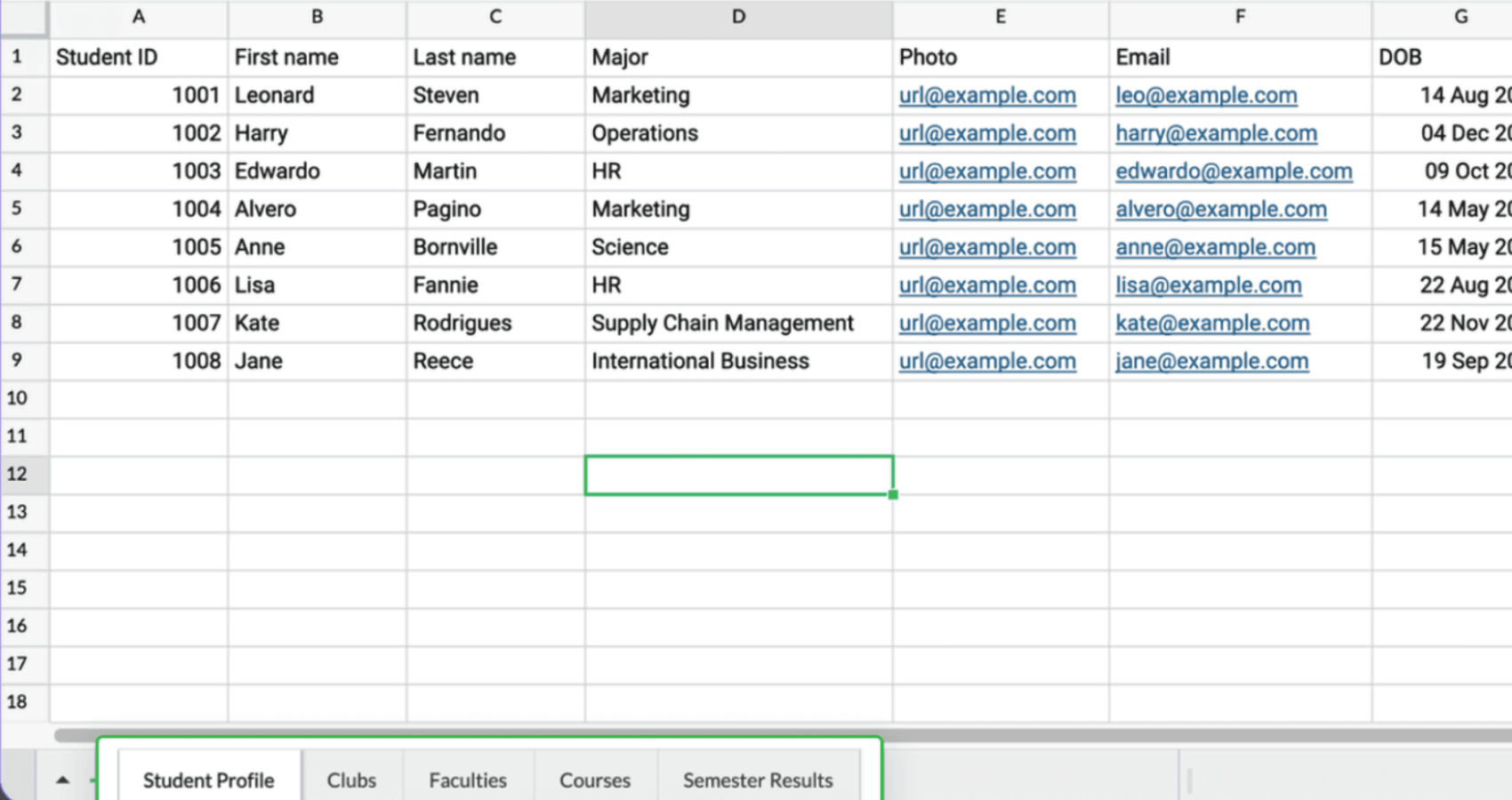
Student database in a spreadsheet
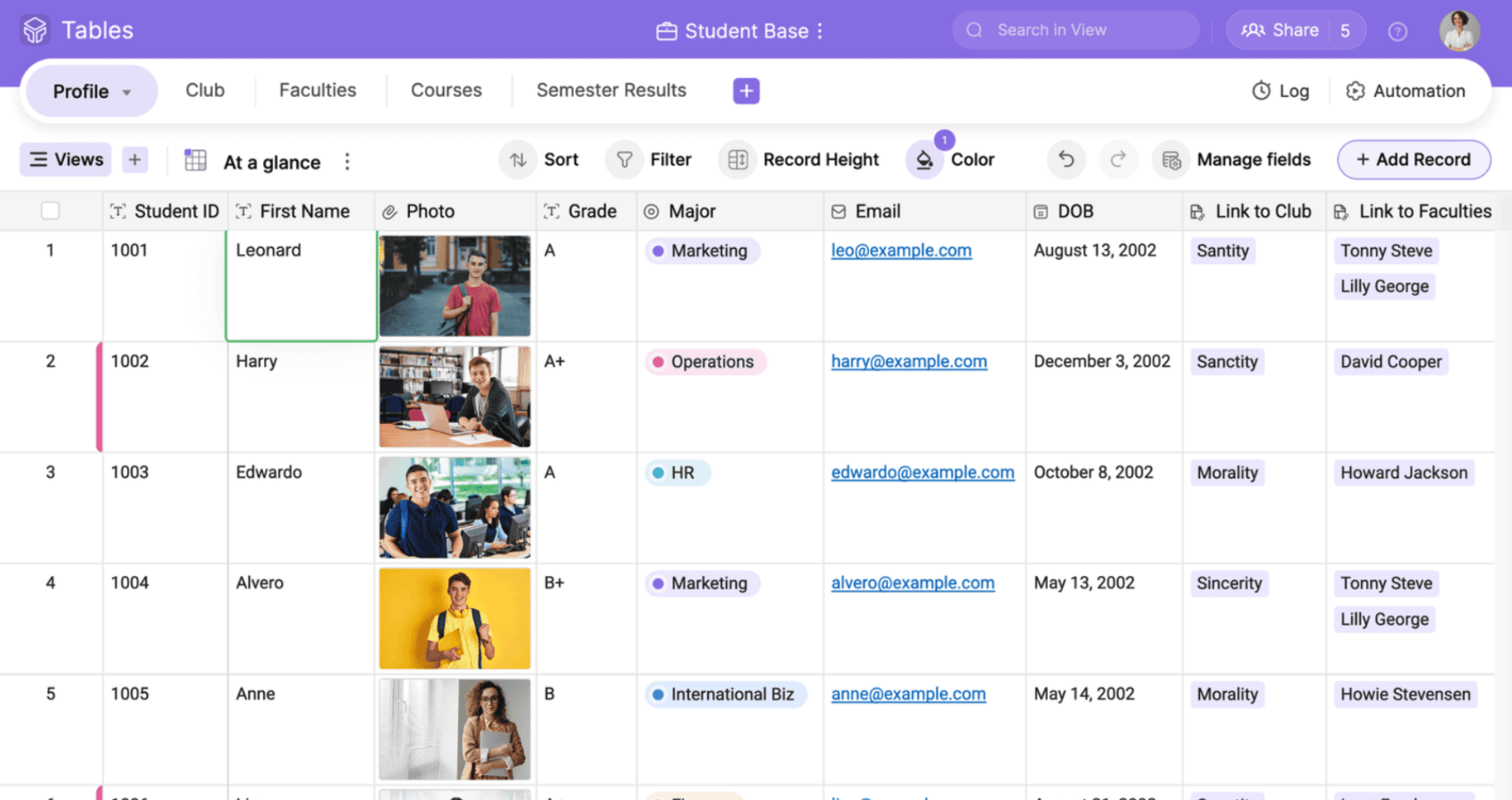
Student database in Zoho Tables
Zoho Tables supports 20+ field types, including special ones, like attachments, checkboxes, and dropdowns, enhancing data versatility. The collaboration features include real-time updates, commenting, and task assignment features. Users can also streamline their workflows with simple trigger and action logic for automation.
The verdict?
Choosing between a database and a spreadsheet is a critical decision that impacts your business’s operations, collaboration, and data integrity. For simple, low-volume tasks, spreadsheets are a convenient and cost-effective solution. For handling complex, high-volume data with stringent security and collaboration needs, databases are the better choice.
However, if you’re looking for a solution that offers the best of both worlds, consider Zoho Tables. With its user-friendly interface and robust capabilities, Zoho Tables is a powerful tool that can meet the diverse needs of modern businesses.
Ready to transform the way you work?
Explore Zoho Tables today and discover how it can streamline your business processes and enhance productivity. Sign up for a free trial and experience the power of Zoho Tables for yourself. For more insights and updates, stay connected with Zoho Tables.