What is project tracking?
Project tracking is the practice of overseeing a project's progression by meticulously monitoring task completion and team engagement. It serves as a proactive management strategy, enabling early detection of challenges and deviations from the project plan. Project tracking facilitates timely intervention, optimizes resource allocation, minimizes risks, and ensures the alignment of efforts with the project's goals.
Why is project tracking critical?
Project tracking serves several essential purposes that contribute to the overall success of a project.
Set achievable goals and deadlines
Deciding to track your project involves establishing clear goals and timelines right from the start. Moreover, discussing these goals with your team ensures everyone knows the expectations. As you continuously track the project’s progress, you can assess whether the team is meeting its goals and adhering to deadlines. This ongoing evaluation allows you to make informed decisions at the right time.
Motivate and encourage the team
Regular project tracking allows you to acknowledge and celebrate achievements, no matter how small. Recognizing progress boosts team morale and motivation, fostering a positive work environment. Additionally, it allows for timely identification and resolution of challenges
Avoid costly mistakes
While we strive to minimize mistakes, they’re sometimes unavoidable. However, by proactively tracking the project’s progress, we can identify potential issues early on. This approach helps mitigate and prevent costly errors that, if discovered later, could lead to expensive corrections or setbacks.
Improve decision-making
Access to real-time project data allows for better-informed decision-making. Project managers can make timely adjustments to the project plan, allocate resources strategically, and address issues proactively. This improves the overall decision-making process and enhances the project’s adaptability to changing circumstances.
Optimize resource utilization
By tracking the project’s progress, you can assess resource utilization and identify areas where adjustments are needed. This optimization helps avoid bottlenecks, efficiently allocate resources, and prevent unnecessary delays. With constant monitoring, you can change timelines or move resources around to keep things on track if needed, preventing the team from burning out.
Enhance communication
Project tracking encourages regular communication among team members and stakeholders. This open line of communication facilitates the sharing of updates, challenges, and solutions, creating a collaborative environment where everyone feels informed and engaged.
Promote transparency
Project tracking is important for keeping your team informed about the project’s progress, their individual contributions, and how their efforts support overall goals. This transparency enhances collaboration, reduces misunderstandings, and ensures everyone is on the same page.
The four stages of project management
Typically, project management includes four stages: Planning, execution, monitoring, and completion.
- 1
Planning
In the planning phase, which follows the project's initiation, it's imperative to thoroughly understand critical elements, like the budget and project objectives. This phase involves breaking the project into smaller tasks aligned with specific key performance indicators (KPIs). Setting clear goals and responsibilities for each team member is crucial, fostering a sense of ownership and clarifying expectations.
- 2
Execution
The execution phase is where the team's expertise comes into play. With a keen eye on the KPIs and goals established in the planning phase, the team meticulously carries out tasks, ensuring alignment with the overall project objectives.
- 3
Project tracking
Project tracking is a continual responsibility during the execution phase. Constant vigilance is necessary to foresee potential problems and address them promptly. Regular updates for the team and stakeholders promotes transparency.
- 4
Completion
Merely completing all the tasks for a project doesn't signify its success; true success is achieved when the final outcome aligns with the set goal. Helping the team go through iterations to get the desired result is crucial to project completion.
Challenges in traditional project tracking
While project tracking might seem straightforward, deploying traditional methods to accomplish it presents challenges:
Communication overload
Without centralized tools, project managers and team members may struggle to keep everyone updated, leading to excessive emails, calls, and messages.
Inefficient document management
Manual tracking often means documents are scattered across various platforms or folders, making version control difficult and increasing the risk of errors.
Meeting fatigue
Without automated progress tracking, teams may rely on frequent meetings to discuss updates, which can be time-consuming and disrupt productivity.
Lack of real-time visibility
Without a tool to monitor progress in real time, it’s challenging to get an accurate and up-to-date view of the project status, leading to potential delays or missed deadlines.
Difficulty in task prioritization
Without clear tracking mechanisms, prioritizing tasks and allocating resources can become complex and error-prone.
Limited collaboration
Manual methods can hinder collaboration, as team members may not easily access shared documents, feedback, or updates.
Risk of data loss
In the absence of a centralized tool, there’s a risk of data loss due to human error or other unforeseen issues.
Inconsistent reporting
Without standardized tracking tools, reporting can be erratic and unreliable, making it challenging to analyze project performance or make informed decisions.
Difficulty in scaling
As projects grow in complexity or size, manual tracking methods become increasingly inefficient and difficult to manage.
Increased administrative burden
Without automated tools, project managers often spend a significant amount of time on administrative tasks, such as entering data, updating spreadsheets, and organizing documents, rather than focusing on strategic planning and execution.
Who needs a project tracking tool?
Project tracking tools are useful for organizations facing many different issues:
Project tracking using spreadsheets
Spreadsheets are fantastic tools. However, they’re not built specifically for project tracking and may fall short of addressing the complexities and nuances involved. If you’re looking to build workflows and have more structured data, it can be challenging.
Communication gaps on your team
In today’s era of hybrid work models, ensuring alignment within the team is vital. A communication gap, especially in a remote work scenario, serves as a clear indicator that a tool facilitating robust communication and collaboration is essential.
Juggling multiple apps to track projects
If you manage different aspects of projects using multiple applications—like a spreadsheet for tracking and a separate tool for communication (email/chat)—this could be a cue to explore a more integrated solution. Opting for a centralized tool streamlines these processes and provides a comprehensive overview. This becomes particularly crucial when project information is scattered across diverse platforms, making consolidation and analysis challenging.
Uneven workload distribution
Uneven workload distribution within the team can be effectively addressed using a tool that provides visibility into task assignments and progress. With every task documented, you gain a comprehensive view of the work assigned to each team member. This clarity enables easy workload redistribution when necessary, ensuring balanced work.
Benefits of project tracking software
Whether you’re a project manager seeking to optimize workflows or a team member aiming to stay on track, understanding the benefits of a project tracking tool can be a game-changer in achieving project success.
Effeciently manage project data
Data management is the backbone of effective project management, providing the necessary framework for accurate planning, execution, and monitoring. A project tracking tool ensures that project managers have access to reliable and up-to-date information, enabling them to make informed decisions based on real-time insights, rather than guesswork or outdated data.
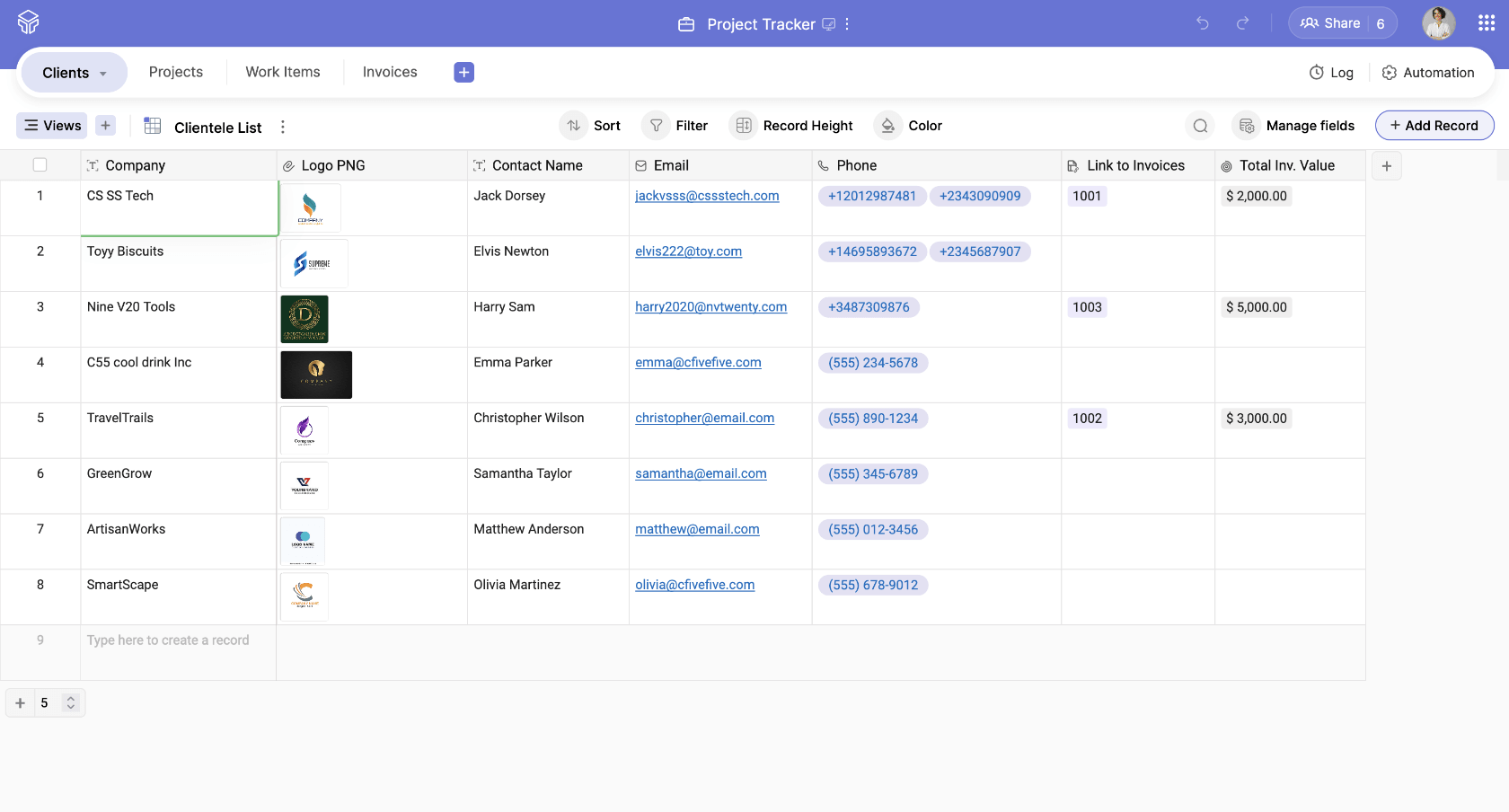
View data from different perspectives
Individual preferences for viewing information vary—but with a project tracking tool, your team can cater to diverse preferences. Project tracking tools almost always offer different views, including grid, gallery, Kanban, and calendar. Each view has its own significance and can be customized independently, allowing each team member to choose their preferred view without impacting others.
Establish smart relationships across data
A project tracking tool that has data management at its core will allow you to establish connections and relationships between data, contributing to a well-organized and interconnected database. This capability is particularly valuable, as it ensures that information isn’t duplicated, reducing redundancy and promoting data integrity.
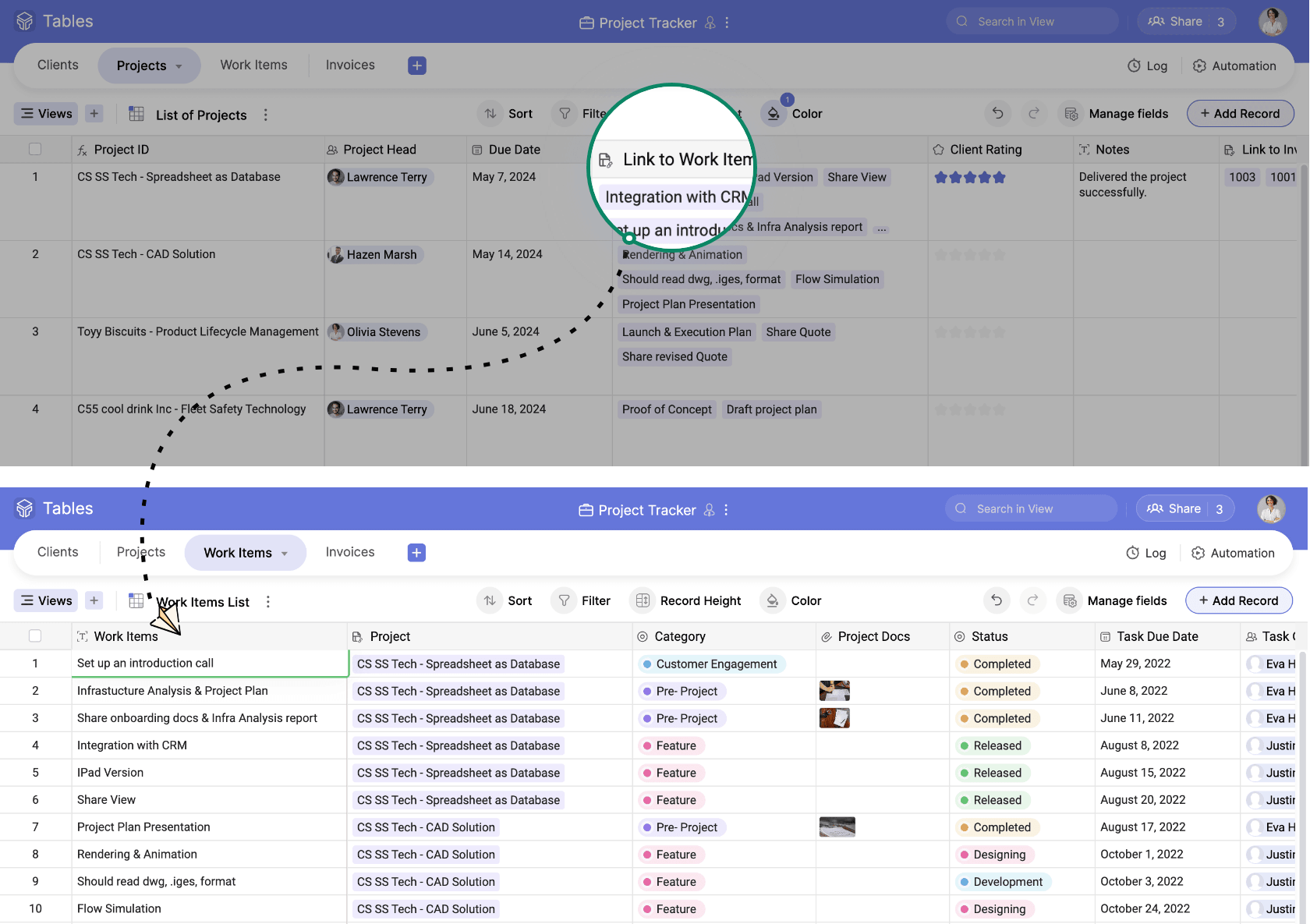
Eliminate application juggling
By consolidating all your project information in one place, a project tracking tool streamlines access, saves time, and reduces the effort spent switching between different applications, enabling your team to concentrate on collaborative tasks.
Collaborate in real time
Collaborative features allow you to easily assign tasks to your team members, track progress, comment on their work, and engage in productive discussions without leaving the tool. With these collaborative features, you can streamline communication and information-sharing.
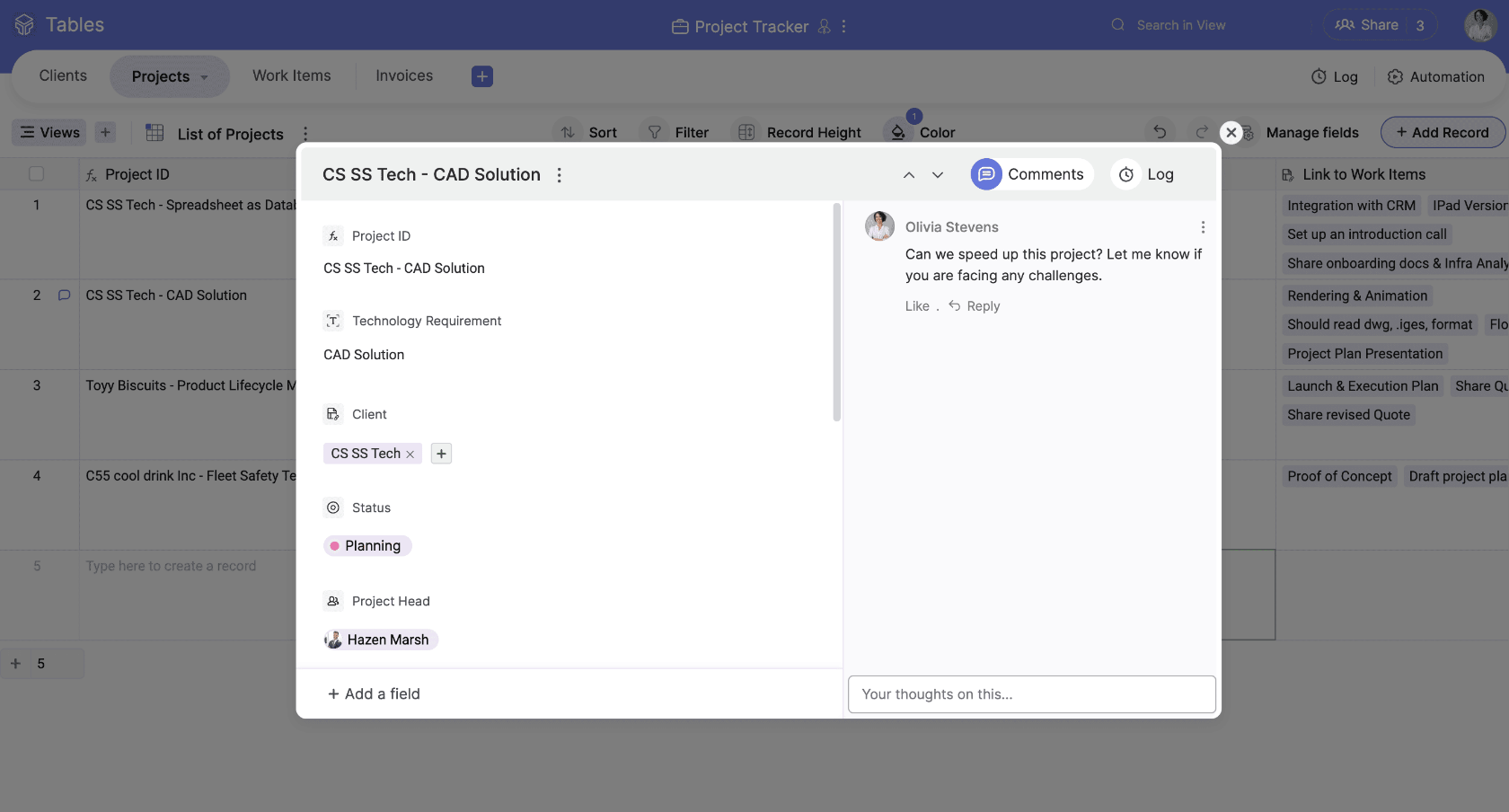
Automate mundane tasks
You can minimize the risk of human error and ensure consistent and accurate task completion by leveraging the automation capabilities of your project tracking tool. This software lets you create automated actions for specific triggers, eliminating the need for manual intervention for mundane tasks, such as sending emails or updating existing information. This frees up valuable time for your team to focus on more strategic aspects of your projects.
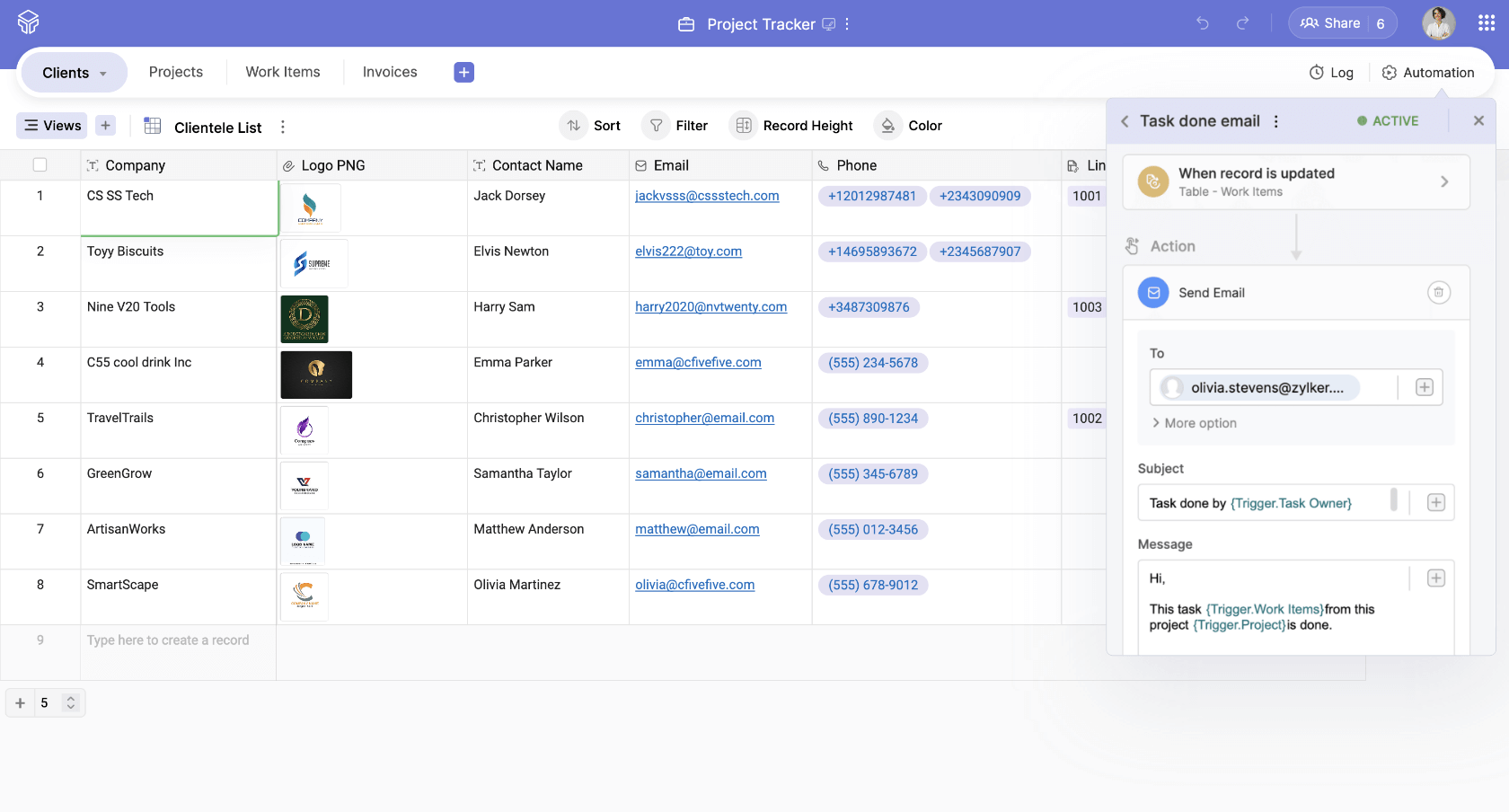
Track projects on the move
Mobile project management apps provide real-time access to your project information, whether in the field or away from your desk, which empowers you to manage your projects effortlessly.
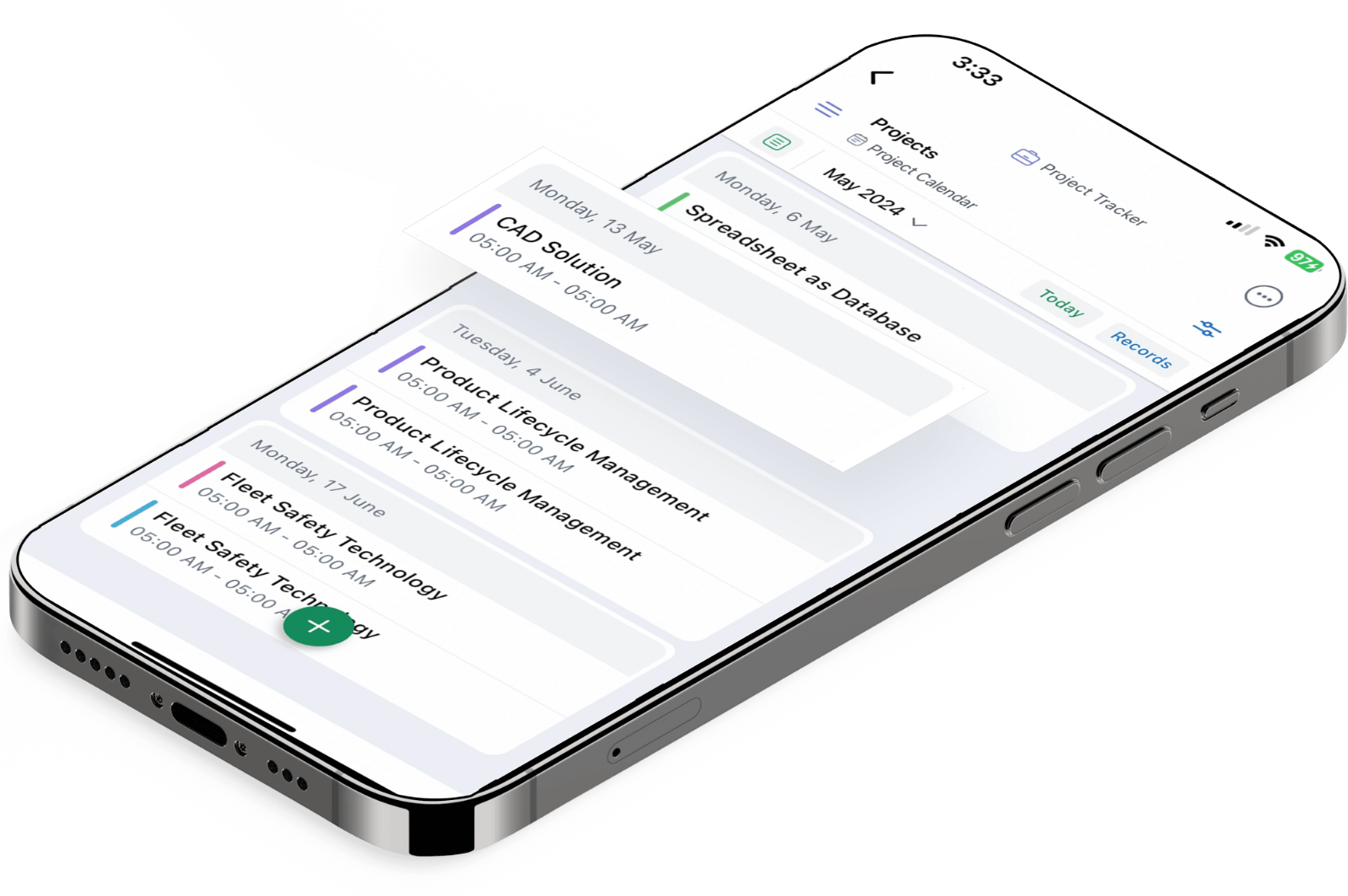
Integrate with other applications
Having data flowing from other business applications into your project tracking tool is always beneficial. Integrating with third-party apps ensures that relevant data is easily accessible and centralized.
Project tracking with Zoho Tables
Different businesses and teams have their own unique approaches to getting things done—but many project tracking tools require you to conform to their rigid workflows. That’s why we’ve developed Zoho Tables, a flexible tool that seamlessly adapts to your team’s processes with minimal modifications. Our spreadsheet-like interface also ensures easy adoption.
Zoho Tables stands out for its adaptability, catering to any business, team, or function. With over 40 predesigned templates, including project tracking, it offers quick solutions that can be easily customized to fit your unique requirements. If you’re seeking a tailored approach, Zoho Tables allows you to create bases and tables from scratch to precisely align with your workflow.











