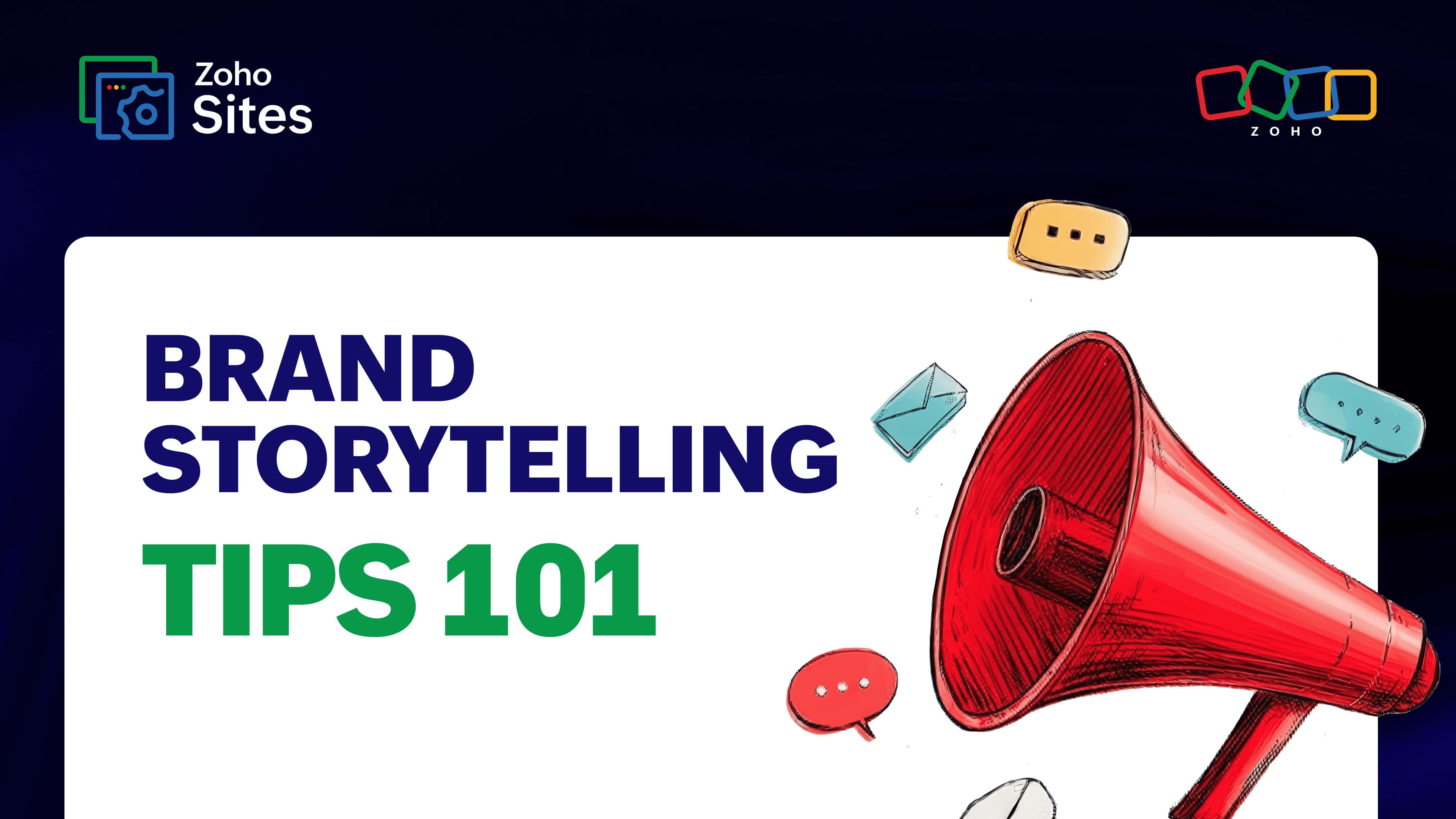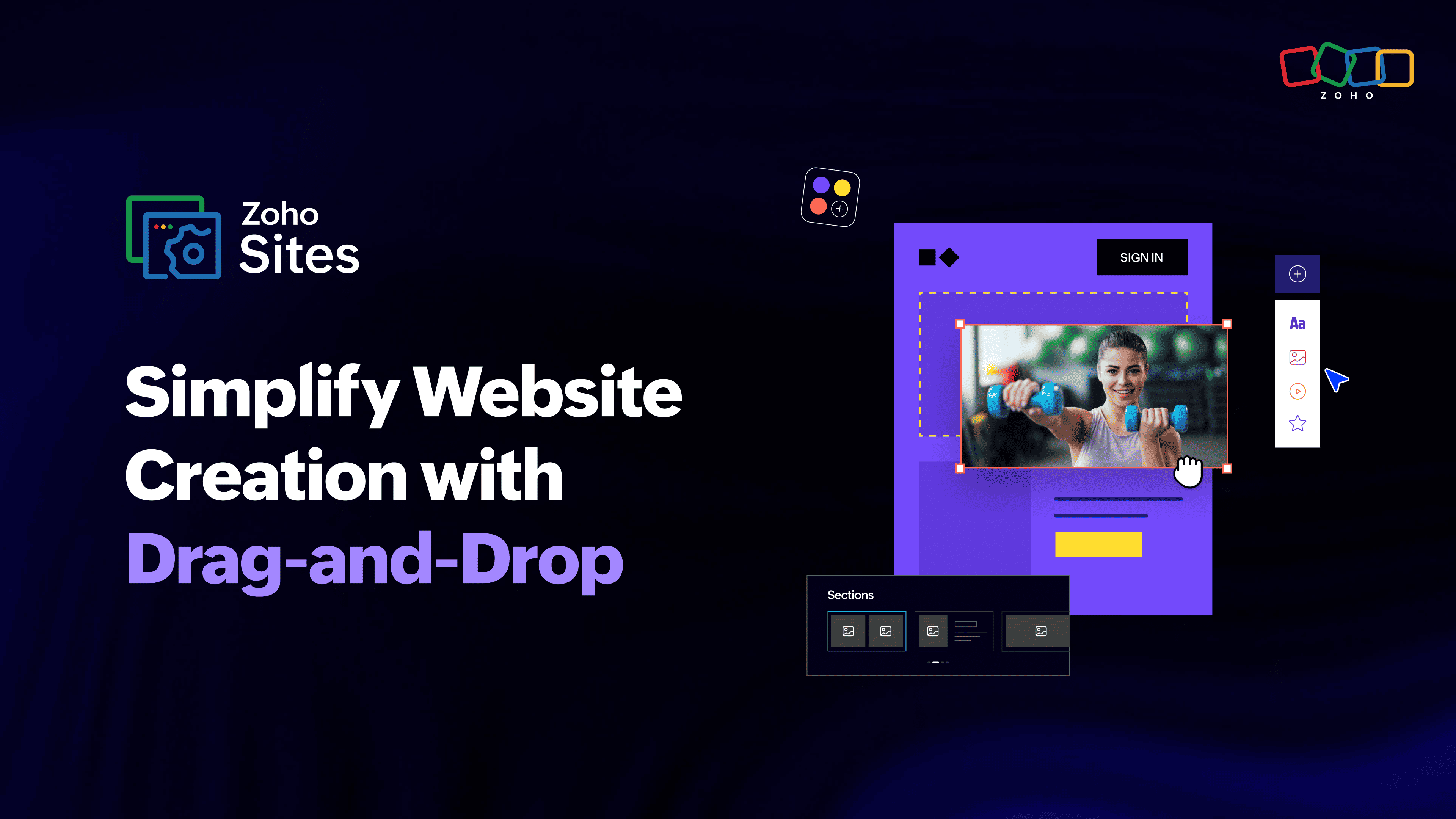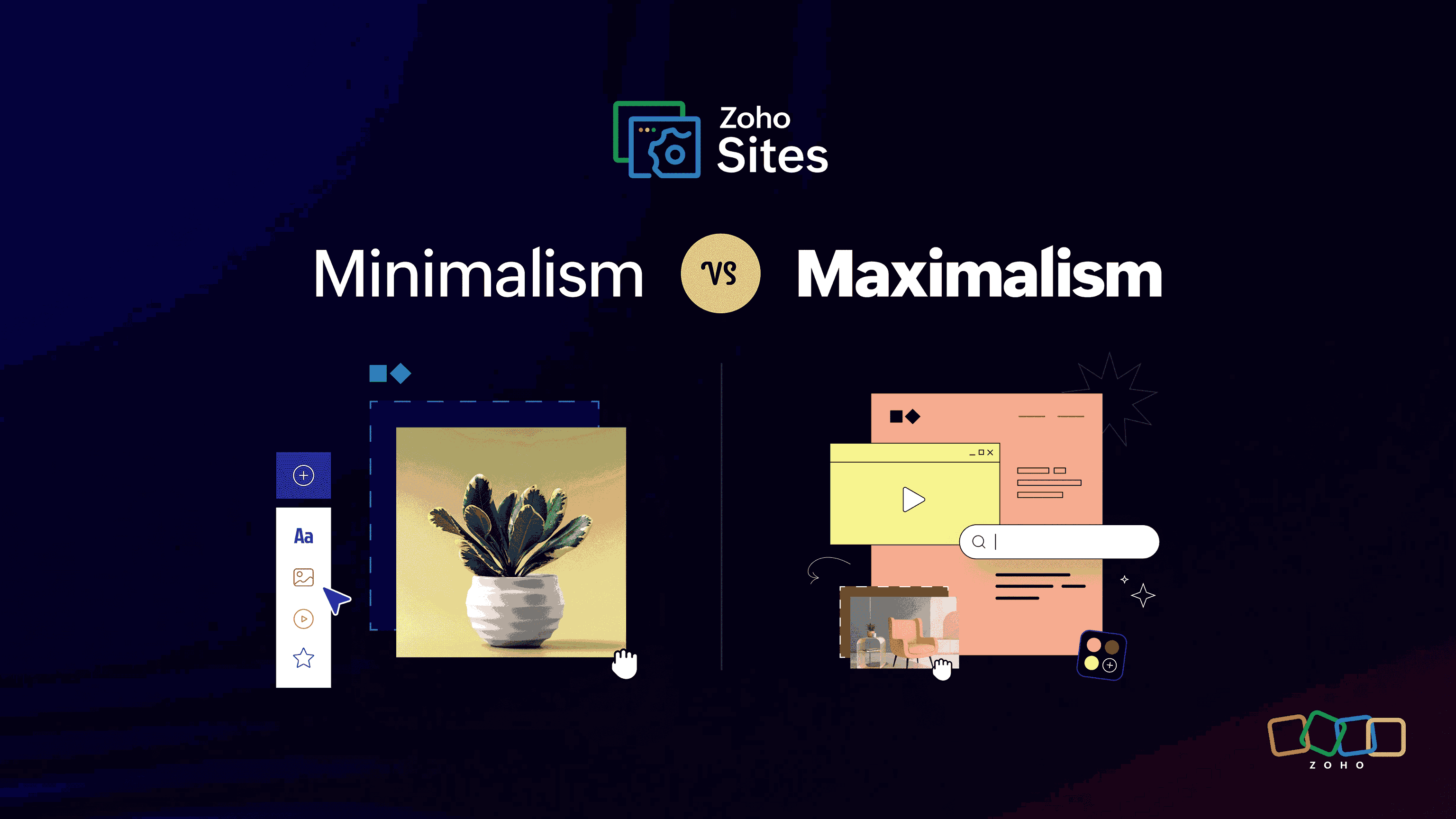How to build a small business website
- Last Updated : September 19, 2025
- 662 Views
- 9 Min Read
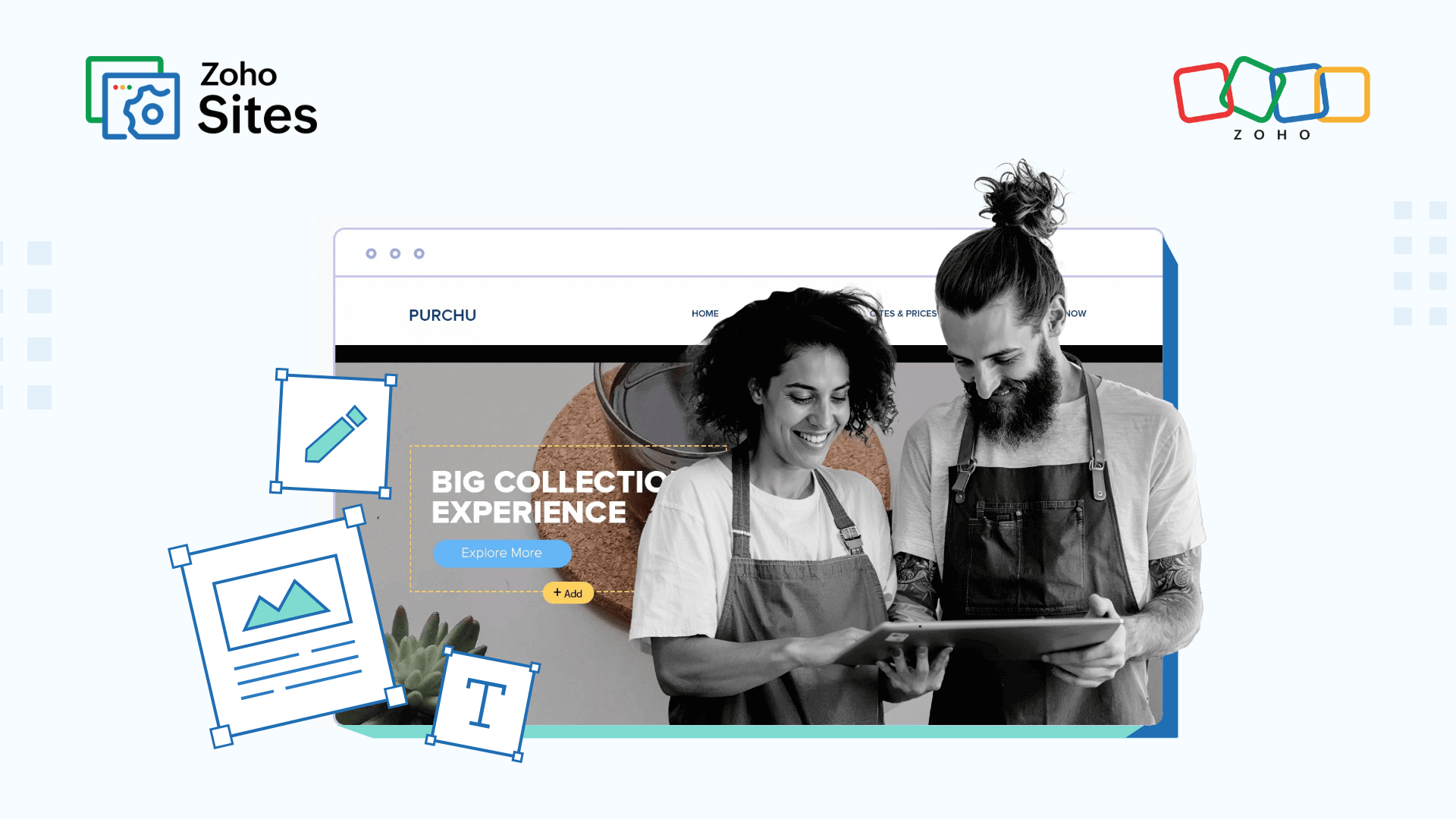
Imagine sitting in one corner of the world and being able to connect with potential customers from anywhere at any time, all through your small business website. Exciting, isn't it? A well-planned website can help you reach new customers, showcase and sell your products, and elevate your brand in different ways. These are reasons why 71% of small businesses had websites in 2023.
Whether you're selling products, providing services, or simply looking to share information about your business, this article will provide you with practical tips and step-by-step guidance on how to bring your vision for a successful small business website to life.
Benefits of creating a business website
Your website can serve as a 24/7 marketing tool that works for you even when you're not actively promoting your business. Let's look at some benefits it offers.
Increased online visibility
A small business website acts as a powerful digital storefront, making it easier for potential customers to discover and engage with your brand.
Credibility and trust
62% of potential customers will ignore a business without an online presence. Having a professional website with good UI and information instantly builds credibility and trust with consumers, establishing your small business as a reputable entity within your industry.
Cost-effective marketing tool
92% of small businesses think having a website is an effective form of digital marketing. A well-optimized website is an affordable way to reach a larger audience, driving traffic and generating leads without the high costs associated with traditional marketing methods.
Enhanced customer engagement
Many visitors leave websites with lousy navigation. Through features like contact forms, live chat support, and social media integration, a small business website allows for seamless communication and interaction with customers.
Competitive advantage
In today's competitive market landscape, choosing the best website builder gives your small business an edge over competitors who may still rely solely on brick-and-mortar establishments.
How to make a small business website: 8 easy steps to follow
When diving into website design planning, it's essential to define clear goals from the get-go.
1. Planning: Define goals and target audience
For small businesses, this step is vital as it sets the foundation for a successful online presence. By setting specific objectives such as increasing sales, building brand awareness, or generating leads, you can tailor the design elements to align with these goals effectively.

Next is defining your target audience. Answer questions like:
Whom are you trying to sell to?
What are their interests?
What are their needs?
What about their behaviors?
Understanding your target audience involves researching their demographics, preferences, and behaviors to create a website that resonates with them.
By prioritizing user experience in the initial planning stages, you can seamlessly create a website that meets both business goals and customer expectations.
2. Implementation: Domain registration and choosing a web host
Domain registration is the process of purchasing and reserving a unique internet address for a website. This address, known as a domain name, serves as the online identity for your business. It's important to select a reputable domain registrar that offers reliable services and support for managing the Domain Name System (DNS) settings.
Your domain is your digital address on the internet. It's imperative to choose a domain name that's memorable, relevant to your business, and easy to remember. It would also be wise to consider keyword relevance when registering your domain name.
Web hosting is the service of providing storage space and access for websites on the internet. The web host stores all the files of a website, including images, videos, and text, on servers that are connected to the Internet. A reliable web host ensures optimal performance, security, and technical support for your site.
You must consider features like uptime guarantees, scalable hosting options, domain extension options, and customer reviews before finalizing your web host. Understanding different types of web hosting services can help businesses select the most suitable option based on their specific needs and budget constraints.
3. Design: Exploring design options and website structure
Website designs should facilitate visitors to navigate through the site easily and find what they're looking for. Features like interactive animations, sliders, hover effects, parallax scrolling, or responsive designs can enhance the overall user experience and make your website more engaging. Incorporating chatbots or video backgrounds can add a modern touch and showcase your brand's forward-thinking approach.
Colors can play a significant role in evoking emotions and influencing user behavior. Using complementary colors can help create visual harmony, while contrasting colors can draw attention to specific elements like call-to-action (CTA) buttons.
Consistency is key when it comes to colors—ensure that they align with your brand identity across all pages of the website for a cohesive look and feel. Experiment with color schemes, typography, images, graphic elements, and layouts to see what resonates best with your target audience.
To make a website structure, start by identifying the main goals of the website and organizing content in a logical flow that guides visitors towards taking desired actions. Use clear navigation menus, strategic placement of call-to-action buttons, and intuitive pathways to lead users through the site.
Optimizing the website structure for search engines can impact its visibility. By including keywords strategically within the site's pages and URLs, you can improve search engine rankings and attract more organic traffic. We'll get into more details about this.
4. Content: Creating and arranging engaging ideas
Brands must focus on creating an enriching experience by organizing content in an intuitive manner. Using a mix of written content, visuals, interactive elements, concise headlines, and compelling visuals for your website pages can help guide visitors through your site and keep them interested in exploring further. Incorporate multimedia elements such as videos, infographics, and interactive tools to convey complex information in a visually appealing way. You can augment the content segment further with the help of blogs, videos, research, and more that'll help bring out your brand's story. They act as effective means to generate leads too.
Regularly updating your content with fresh insights and relevant information demonstrates that your small business is active and committed to providing value to its audience. You can use storytelling in your content strategy to create a connection with your audience. By sharing personal anecdotes or success stories related to your business, you can make your content more relatable and memorable. Provide valuable information that educates your audience while showcasing the unique aspects of your brand.
5. Functionality: Ensure easy navigation and mobile responsiveness
Simplified website navigation helps businesses effectively showcase products and services. Clear menu structures and intuitive navigation tools can help visitors quickly find what they are looking for without getting lost in the process. When users can quickly locate key information such as contact details, product offerings, or pricing on a website, they're more likely to view the business as professional and reliable. 38% customers first look at a website's navigation and 42% leave because of poor functionality.
With the majority of Internet users accessing websites from their mobile devices, ensuring that your business website is optimized for mobile viewing can make all the difference in attracting and retaining customers. After all, 58% of all web traffic comes from mobile devices. A website that isn't mobile responsive may appear distorted or difficult to navigate on smaller screens, leading to annoyed users who are likely to click away and seek out a competitor with a more user-friendly site.
 A responsive website design improves the user experience and boosts search engine rankings as search engines prioritize mobile-friendly websites in their search results. This increases the chances of turning casual browsers into paying customers.
A responsive website design improves the user experience and boosts search engine rankings as search engines prioritize mobile-friendly websites in their search results. This increases the chances of turning casual browsers into paying customers.
6. SEO: Optimize for search engines to increase visibility
By implementing effective SEO strategies such as on-page optimization and off-page optimization, along with quality content creation, small businesses can improve their search engine rankings and reach a larger audience.
On-page SEO
On-page SEO is the practice of optimizing individual web pages to rank higher and earn more relevant traffic in search engines. This involves various aspects such as optimizing content, meta tags, headings, images, and URL structures to improve visibility and user experience.
With on-page SEO techniques, small business websites can enhance their online presence and attract potential customers. According to BrightEdge, organic search brings twice as much as traffic and revenue.
A critical aspect of on-page SEO is ensuring that the website code is clean and structured well for search engine crawlers to easily index the content. This includes using proper HTML tags, optimizing page load speed, and implementing schema markup to provide search engines with detailed information about the webpage's content. Integrating relevant keywords naturally throughout the website's copy can also help improve its rankings for those specific terms.

Enhancing user engagement metrics such as decreasing bounce rates and increasing time spent on the site through compelling calls-to-action and informative content also play a crucial role in boosting on-page SEO efforts.
By continuously monitoring analytics data to track performance metrics like page views and conversions, small businesses can refine their on-page SEO strategies for long-term success in the competitive digital landscape.
Off-page SEO
Off-page SEO refers to the optimization strategies that are implemented outside of a website to improve its search engine rankings. This includes activities such as building backlinks from other reputable websites, social media engagement, and online reputation management. By establishing a strong off-page SEO strategy, small business websites can increase their visibility in search engine results pages and drive more organic traffic to their sites.

One key aspect of off-page SEO is the quality of backlinks pointing to a website. Not all backlinks are created equal; search engines value links from authoritative and relevant sites much higher than those from spammy or low-quality sources.
Small businesses must focus on acquiring high-quality backlinks through guest posting, influencer collaborations, and content partnerships to boost their site's credibility and trustworthiness in the eyes of search engines. A study conducted by Search Engine Land says that organic search generates 51% traffic, while social generates only 5%.
In addition to link building, social media presence plays a crucial role in off-page SEO for small business websites. Engaging with followers on platforms like Facebook, Twitter, and LinkedIn not only helps drive traffic but also signals to search engines that the website is active and relevant.
7. Maintenance and security: Keeping your website updated and secure
Outdated websites can lead to poor user experience due to slow loading times, broken links, or old information. By regularly updating content, optimizing site speed, and enhancing navigation features and design elements, you can impress visitors and keep them coming back for more.
Equally important is your website security. It's critical to ensure your small business website is secure and follows safety protocols by regularly updating the software and plugins. Outdated software can leave your site vulnerable to cyber attacks, so staying up-to-date with the latest security patches is essential.
Research by Microsoft concluded that small businesses are the targets of 43% of all cyber attacks. Incorporating strong password protocols for all user accounts on your website can add an extra layer of security. Encouraging users to create complex passwords and enforcing regular password changes can help prevent unauthorized access.
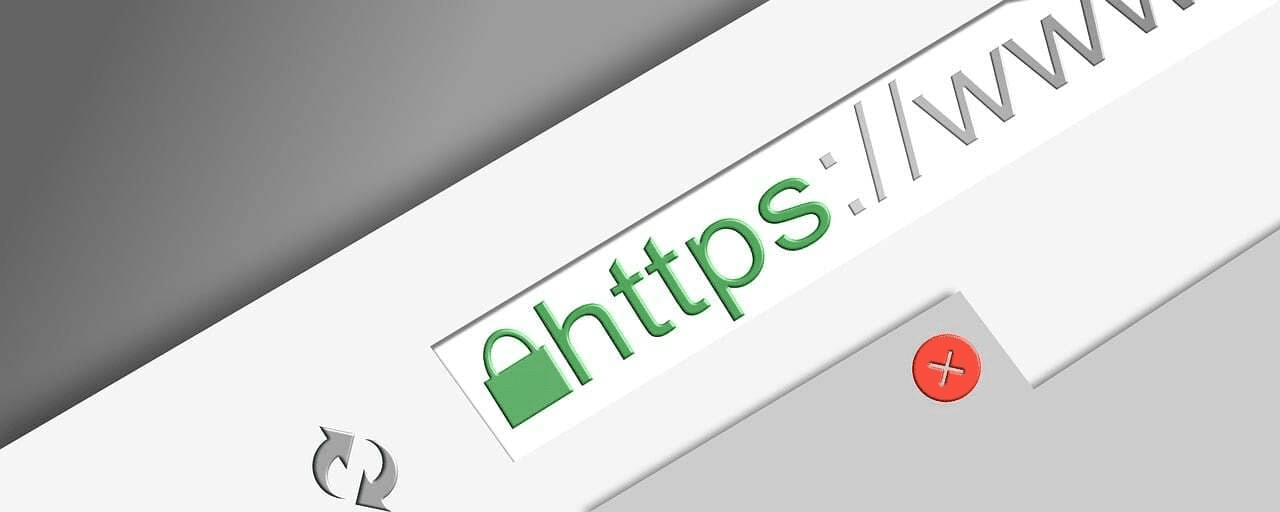
Another important step in maintaining a secure website is implementing SSL (Secure Sockets Layer) encryption. SSL encrypts the data exchanged between your website and its visitors, protecting sensitive information such as payment details and personal data from being intercepted by hackers.
Conducting routine security audits and monitoring suspicious activities on your website can proactively identify potential threats and address them before they escalate into serious security breaches.
8. Test and launch: Ensuring seamless user experience
One important aspect of testing a small business website before launching is to check for compatibility across different devices and browsers. This involves ensuring that the website layout, functionality, and design elements are consistent and optimized for various screen sizes and operating systems.
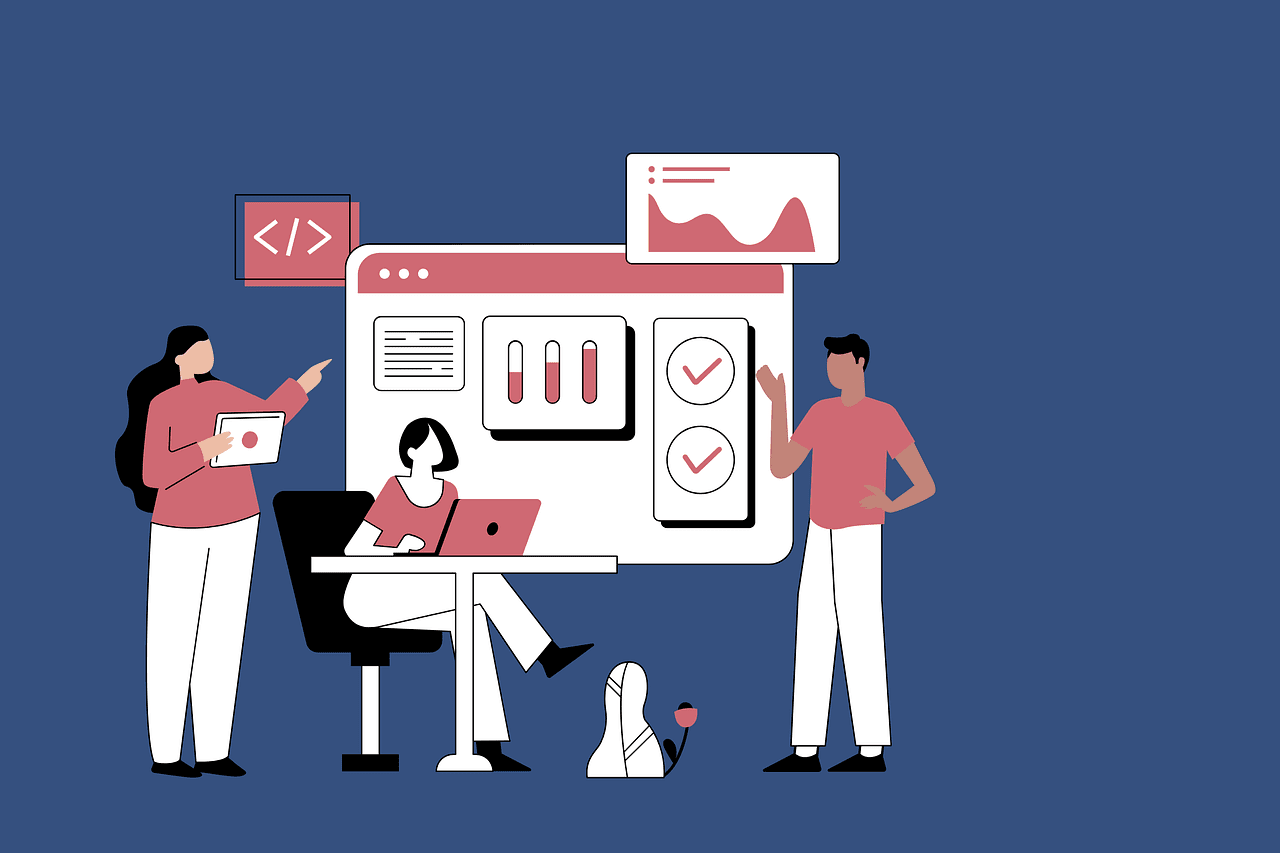
Another crucial step in testing a website before launch is to perform user experience (UX) testing. This involves evaluating how easy it is for visitors to navigate the site, find information, and complete desired actions such as making a purchase or contacting the business.
In addition to technical and UX testing, it's also essential to test the website's performance under heavy traffic conditions. Load testing tools can help simulate high levels of user activity to assess how well the site performs under pressure.
Conclusion: Key steps to launch an effective website
Launching an effective website requires careful planning and execution. By following the key steps outlined in this article—setting clear goals, understanding your target audience, creating a user-friendly design, optimizing for search engines, and testing thoroughly—you can increase the chances of success for your website.
Remember that a well-designed and optimized website can greatly impact your online presence and business growth. So, take the time to implement these steps and make sure your website is ready to impress visitors from the moment they arrive.