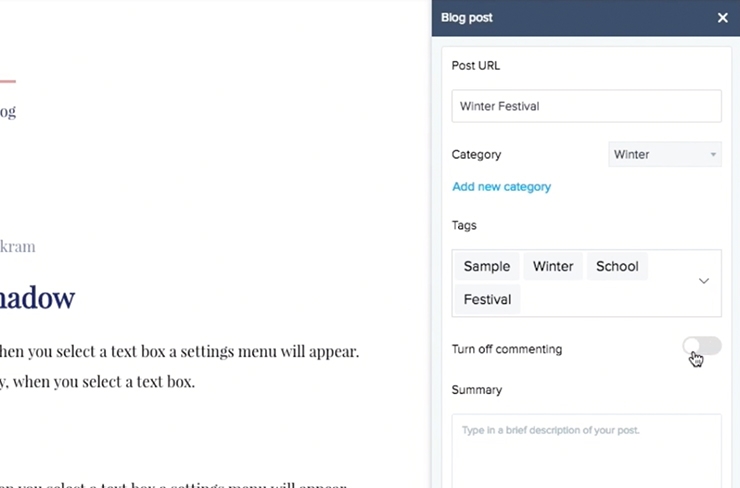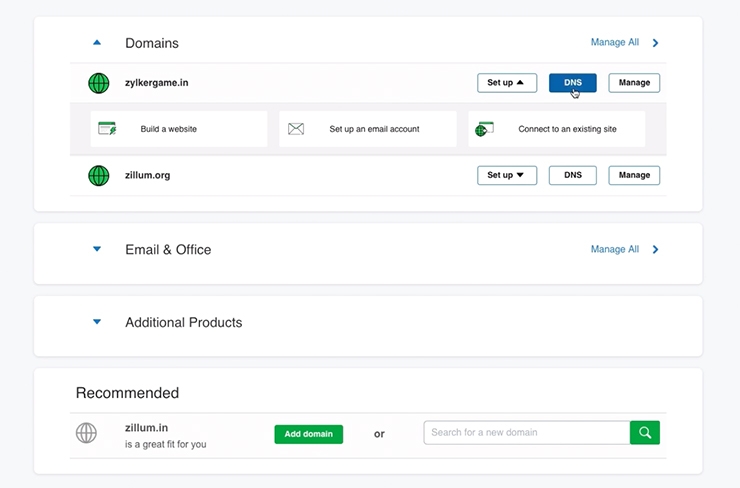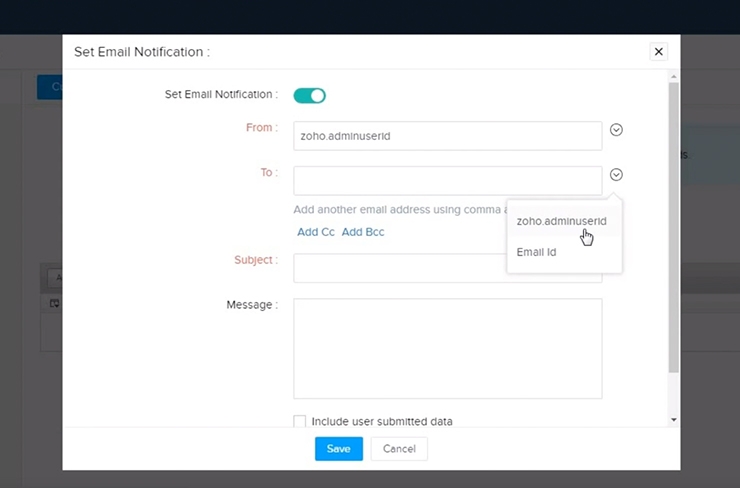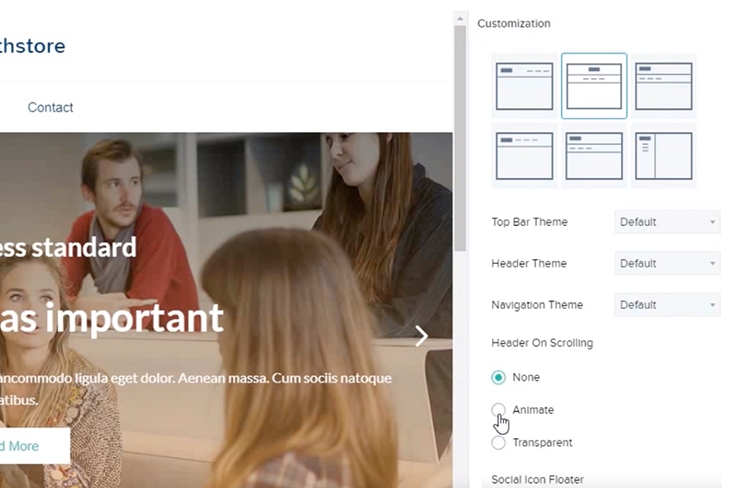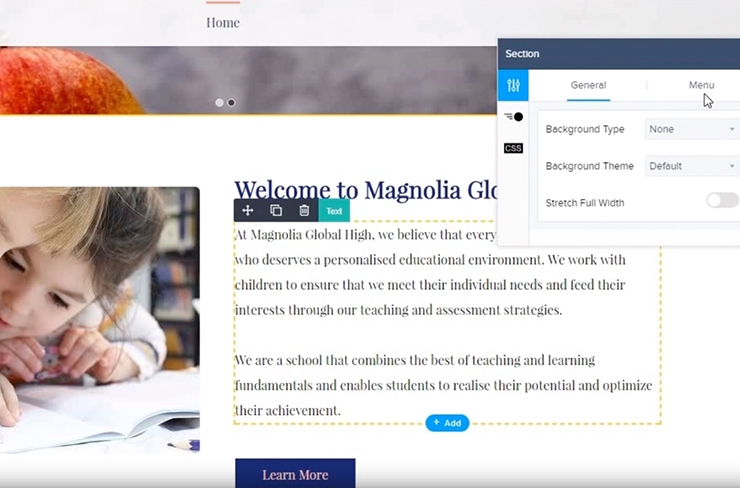Getting started
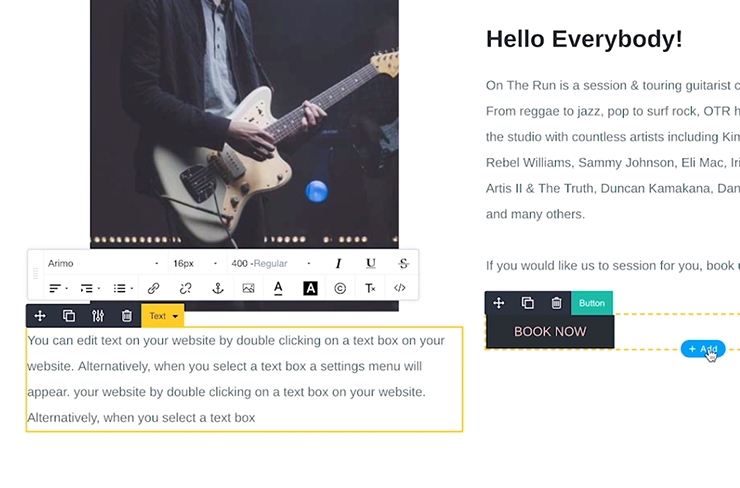
Getting to know your Zoho Sites builder
Learn how your Zoho Sites site builder works and how to use it. Visit our help site to learn about our other tools and functions.
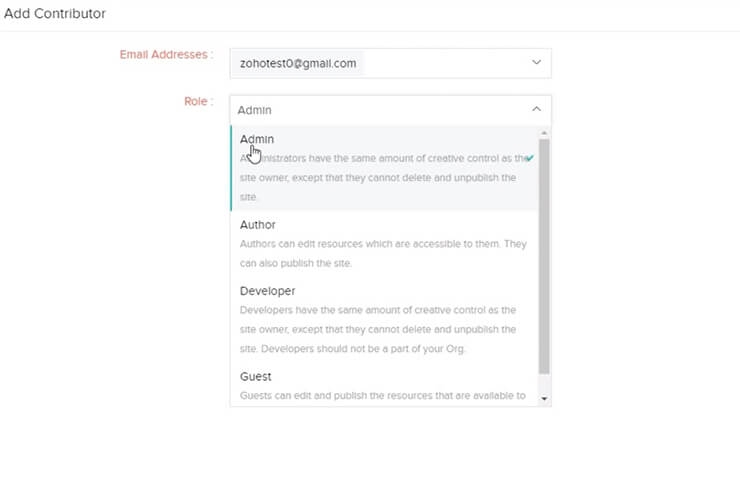
Search Engine Optimization
You can optimize your website for search engines using our SEO tools. This video will teach you how these tools function and how to use them. Visit our help site to learn more.

Contributors
Learn how to invite and add friends, family, and colleagues to contribute on your website. Visit our help site to learn more.
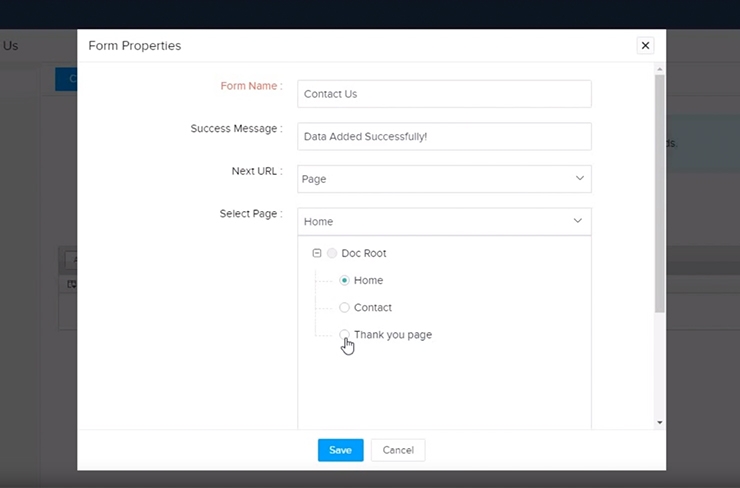
Creating a Blog
Learn how to add a blog to your website and create and manage posts. Visit our help site to learn more.