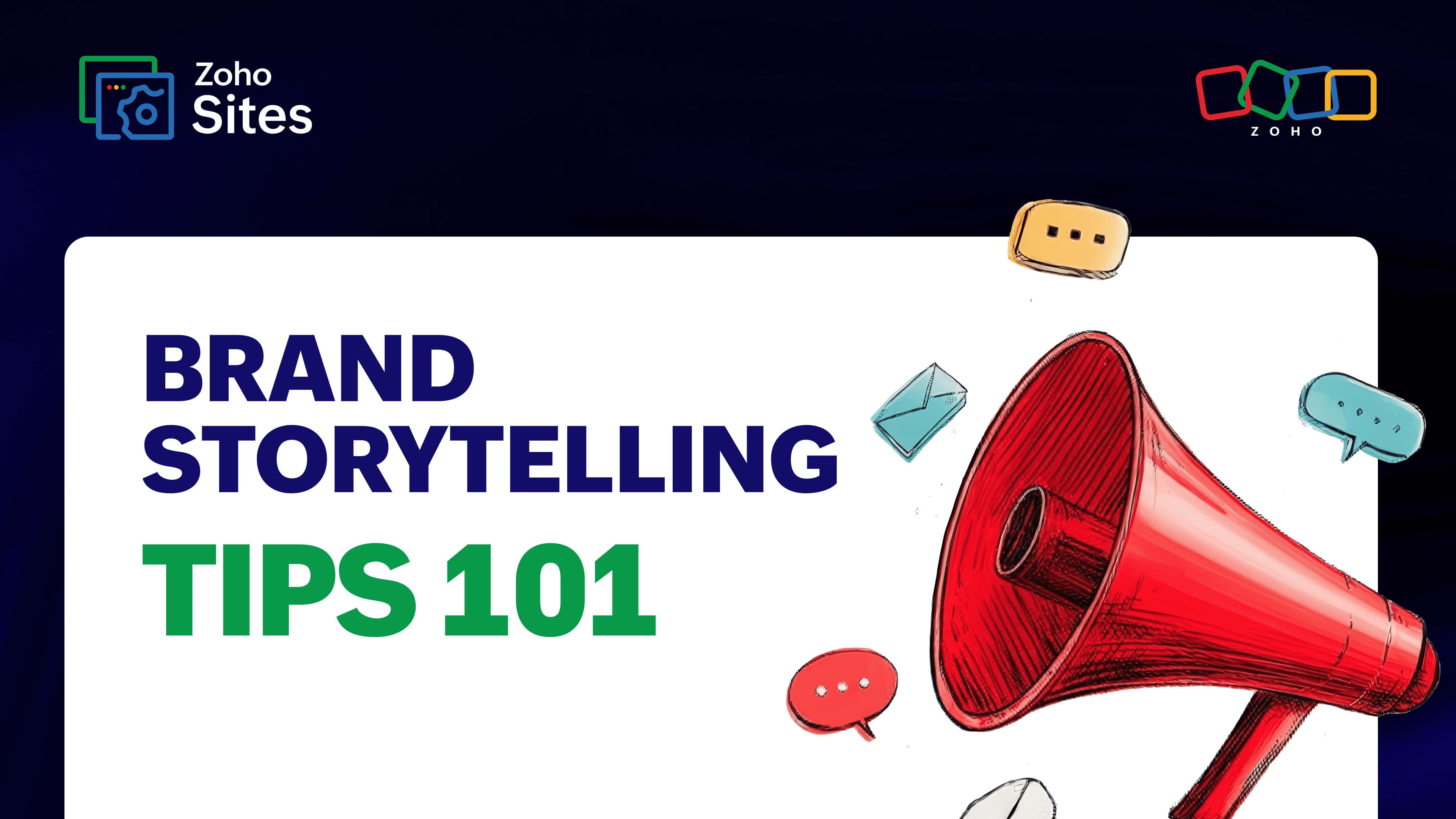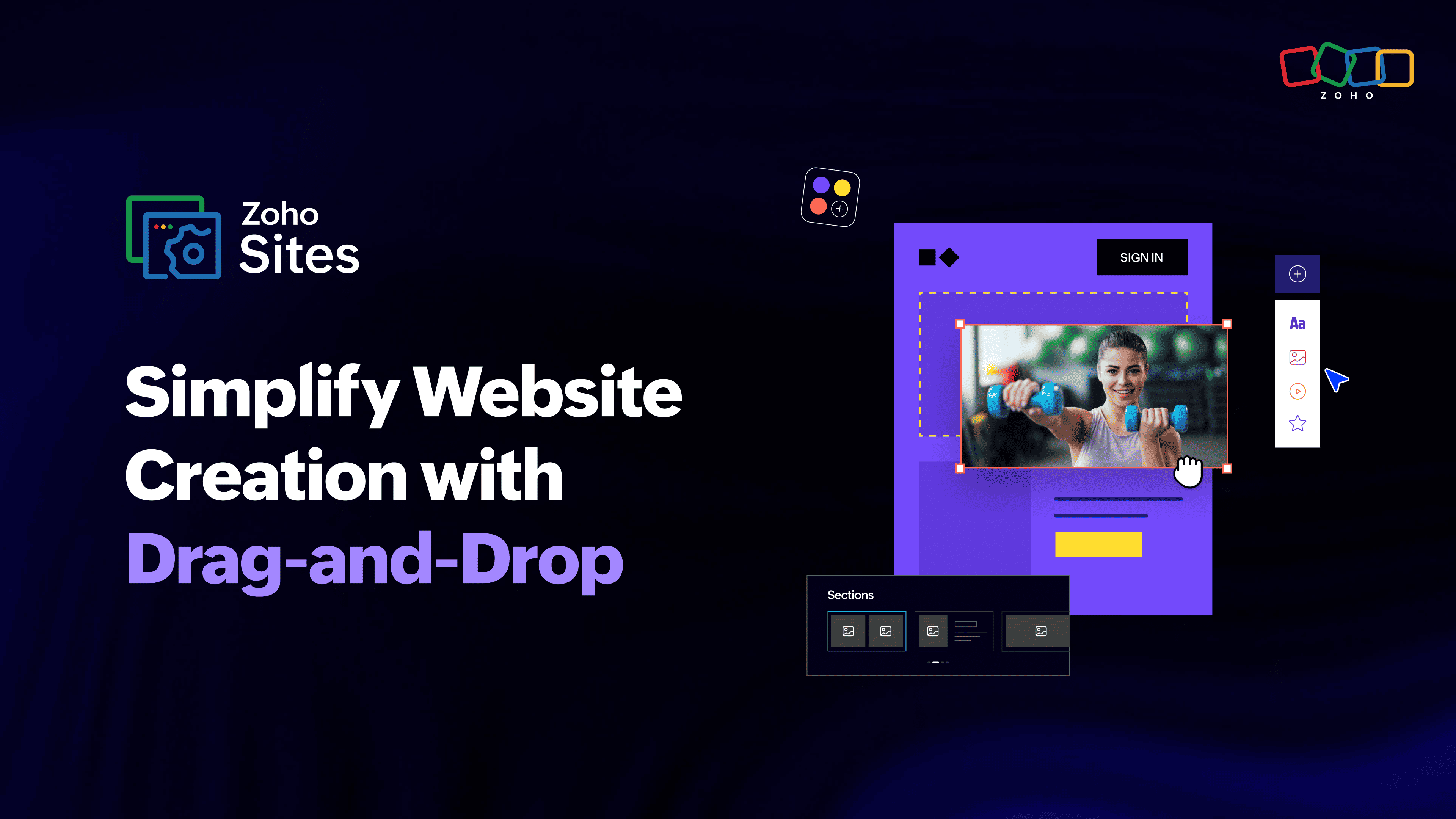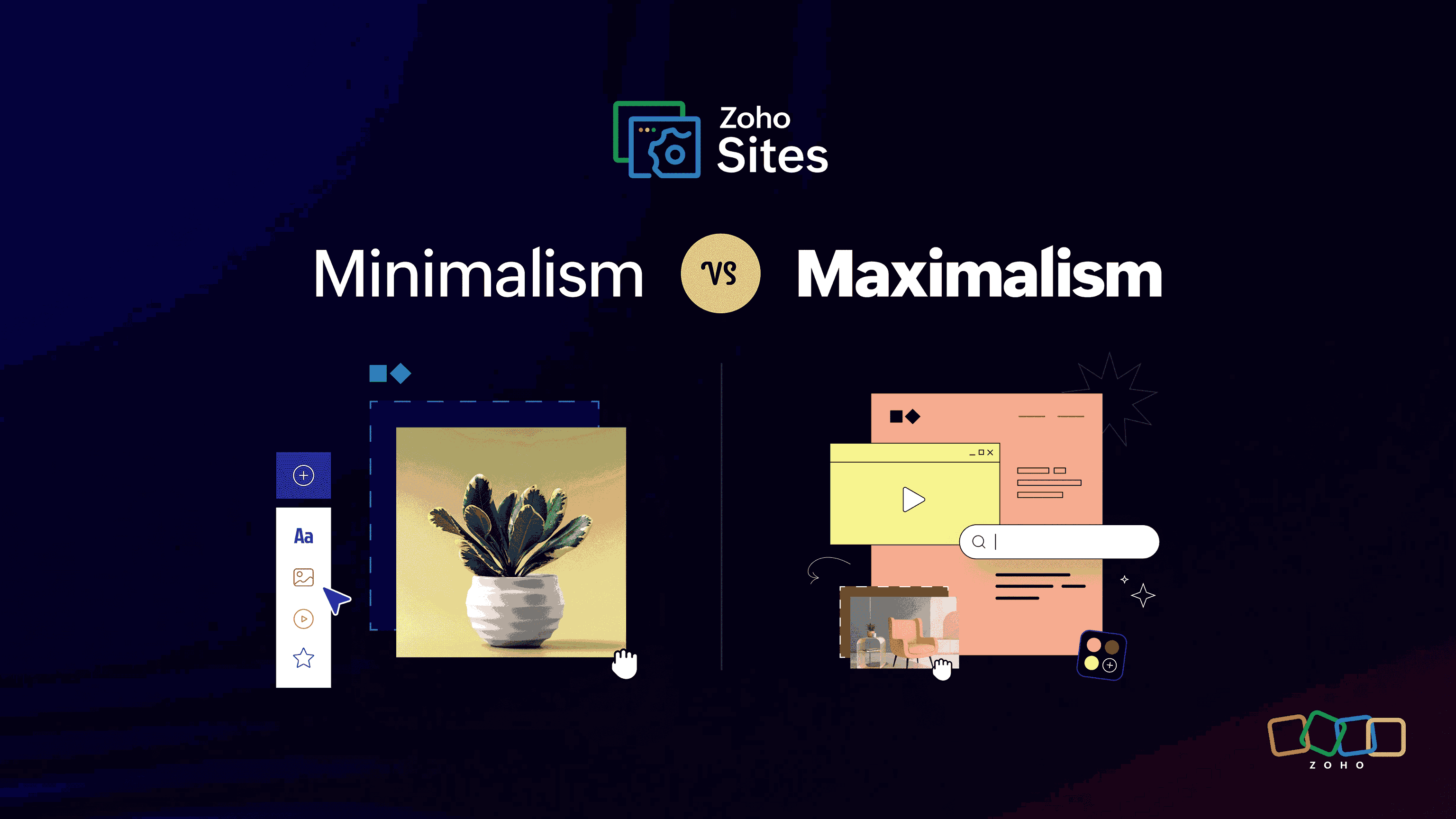Content-focused design: Enhancing user experience with a user-centric approach
- Last Updated : January 16, 2024
- 1.1K Views
- 10 Min Read
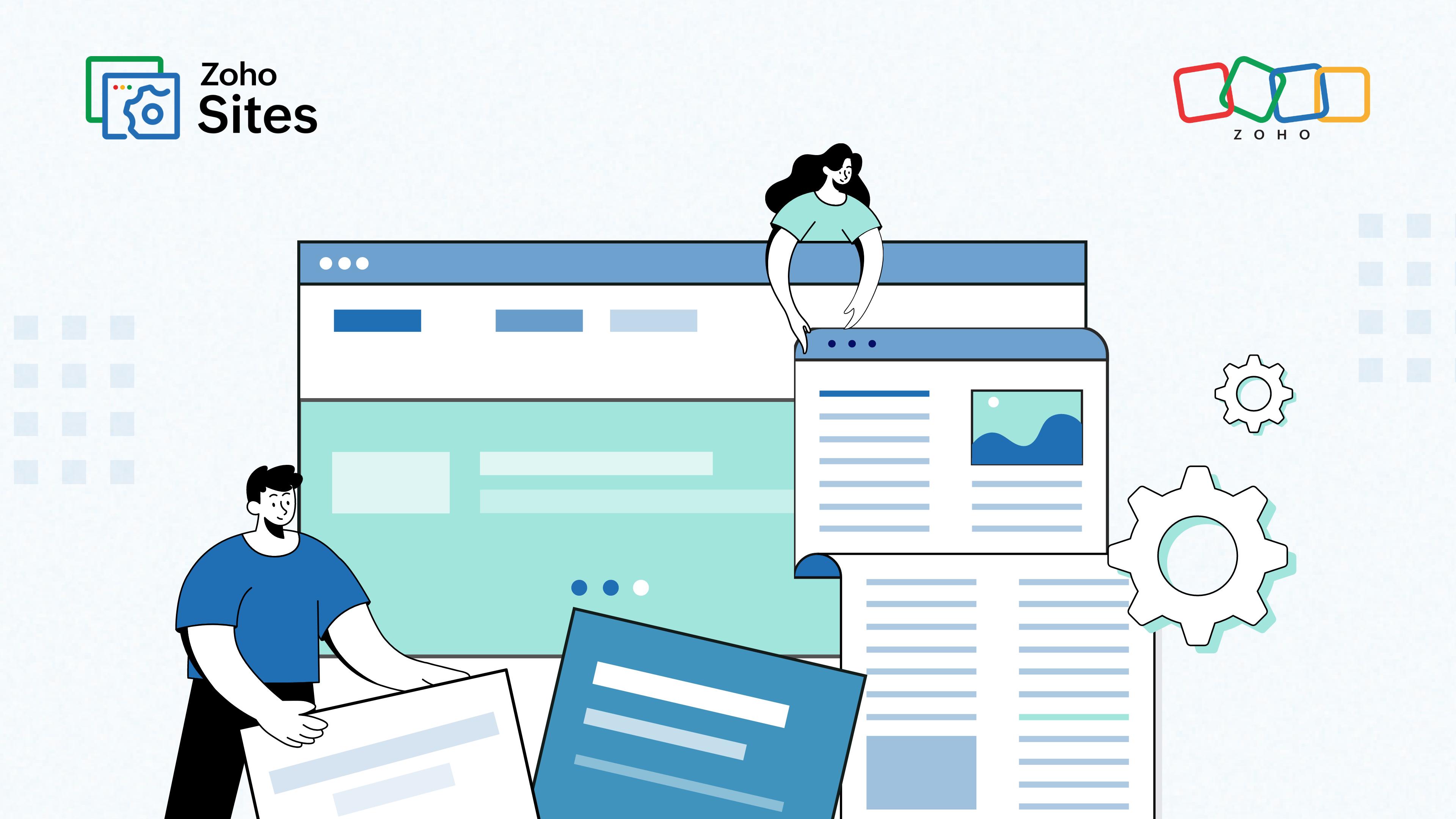
Are you tired of visiting websites that are visually stunning but lack substantial, engaging content? In today's fast-paced digital world, the importance of content-focused design cannot be overstated. It's perhaps the reason why business websites are beginning to shift their focus from flashy graphics and elaborate animations to a design approach that prioritizes the delivery of valuable, high-quality content, which is a combination of text, images, videos, animations, and other elements aimed at flawless communication.
Creating a seamless user experience has become paramount. To achieve this goal, web designers and UX/UI professionals are adopting a content-focused design approach that prioritizes the needs and expectations of users. This method puts relevant, clear information at the forefront, ensuring users can access what they are looking for quickly and easily. A testament to the importance of content-centric design approach is the emergence of content designer roles in organizations looking to revamp the website experience for users.
Key takeaways
Content-focused design prioritizes user needs and creates a seamless user experience.
This approach ensures clear, relevant, and useful content.
Content-driven design enhances usability and boosts SEO.
Content-centric design is the result of combined efforts of people from the product, marketing, and sales teams. The content designer collaborates with others to design great website experiences.
By adopting content-focused design principles, businesses can gain a competitive advantage.
Principles of content-focused design
By understanding and empathizing with users, designers can create interfaces that cater to their specific needs and goals.
User research, including surveys, interviews, and usability testing, helps uncover insights about user preferences and behaviors. This data-driven approach enables designers to make informed decisions when designing websites or digital products.
Clear and concise content is essential for enhancing the user experience. Users visit websites looking for information or solutions to their problems. Do not add to them by giving them a confusing website to navigate.

Simplify complex concepts into bite-sized pieces through headings, bullet points, and visuals like diagrams or infographics. Additionally, limit the use of jargon or technical language unless necessary for your target audience.
Organizing information effectively contributes significantly to a seamless user experience. Structure your content hierarchy logically by grouping related topics together while providing clear pathways for navigation between sections or pages on your website.
Consider incorporating navigation menus that are intuitive and straightforward so users can effortlessly find what they're looking for without getting lost in an excessive number of pages or unnecessary clicks.
By following these principles throughout the design process, web designers can ensure that their designs prioritize user needs while delivering clear and organized content, ultimately leading to an enhanced overall user experience on their websites.
Tips to implement content-focused design
Focusing on the content itself, before moving onto visual elements, will ensure the websites or applications deliver meaningful and relevant information to users. This process involves understanding the target audience's needs and crafting engaging copy that addresses them.
In order to create effective content, it is essential to have a deep understanding of your users and their needs. Knowing your target audience allows you to tailor your content to meet their expectations and deliver a valuable experience.
By delving into their habits, preferences, and needs, brands can create a tailored online experience that resonates deeply with the audience. User research tools such as heat maps and click-tracking provide valuable insights into how users interact with your website, allowing you to optimize the layout and design for maximum engagement.
To gain insights into your users, there are various methods you can employ.
Interviews: Conduct one-on-one interviews with your target audience to delve into their thoughts, feelings, and motivations.
Surveys: Use surveys to gather quantitative data and opinions from a broader sample of users.
Analytics: Dive into your website's or app's analytics to understand user behavior, such as page views, bounce rates, and conversion rates.
Personas: Develop user personas based on demographic information, behaviors, and goals to empathize with your users better.
User journeys: Map out the steps your users take to achieve their goals, identifying pain points and opportunities along the way.
User stories: Create narratives that embody a user's problem, motivations, and desired outcomes to inform your content design.
Work together
This plays a crucial role in enabling seamless integration of visuals and text within a content-focused design. Working closely with stakeholders, such as designers, developers, and writers, allows for effective communication and alignment on the project's goals. Remember, content design cannot be looked at as a couple of tasks, but needs to be viewed as a comprehensive, whole strategy that drives user satisfaction.
Designers collaborate with writers to ensure the visual elements complement the written content without overwhelming it. Developers work closely with designers to implement features or interactive elements that enhance the storytelling aspect of the website or application. A content designer works with them all, including marketers and UX team members, to understand what the customer wants and how that can be delivered.
Use plain language
Not only does plain language enhance the user experience, it also improves your website's search engine optimization (SEO). Clear and concise content is more likely to match users' search queries and improve your site's visibility. In the digital world, people are constantly bombarded with information. Using plain language on your website sets you apart by offering a refreshing break from the clutter.

When writing content, it is important to use an active voice to make it more engaging and user-friendly. Active voice helps convey information in a straightforward manner and is easier for users to understand. Additionally, using headings to break up content into smaller chunks makes it easier for users to scan and find the information they need quickly.
Test until you are confident
In content design, testing and tweaking accordingly are two crucial steps to create effective and user-friendly content. By collecting user feedback and analyzing data, brands can continuously improve and optimize their content to meet the needs of their audience better.
There are various methods you can use to test your content with real users.
Usability testing: Usability testing allows you to observe how users interact with your content and identify any usability issues or areas for improvement. By observing users' behavior and listening to their feedback, you can gain valuable insights and make informed decisions to enhance the user experience.
A/B testing: A/B testing involves comparing two or more versions of your content to determine which performs better in achieving your goals and metrics. By testing different variations of your content, such as headlines, layouts, or call-to-action buttons, you can identify which elements resonate more with your audience and drive better engagement and conversions.

Analytics: Analytics play a vital role in content testing and improvement. By analyzing data on user behavior, click-through rates, bounce rates, and conversion rates, you can measure the performance of your content and identify areas that need attention. This data-driven approach allows you to make data-backed decisions and iterate your content to achieve optimal results.
Testing and iteration are ongoing processes in content design. By continuously testing, analyzing data, and refining your content based on user feedback, you can create content that is user-friendly, relevant, and impactful.
Follow accessibility standards
When it comes to content design, it is crucial to adhere to accessibility standards and guidelines to ensure inclusivity and to make content more perceivable, operable, understandable, and robust, providing a seamless experience for everyone.
One important set of guidelines to follow is Web Content Accessibility Guidelines (WCAG), which provides comprehensive instructions for creating accessible content.
By following accessibility standards, designers can ensure their websites are user-friendly and inclusive to people of all abilities. Implementing features such as alt text for images, keyboard navigation, and proper heading structures not only improves the user experience for individuals with disabilities, but also enhances overall usability for everyone.
One exciting benefit of incorporating accessibility standards into website design is the potential to reach a broader audience. By making websites more accessible, businesses have the opportunity to engage with new customers who may have been previously excluded due to inaccessible design elements.
Descriptive alt text for images
In the realm of website design, utilizing descriptive alt text is like adding rich spices to a dish—it elevates the entire experience.
Descriptive alt text for images is an opportunity to infuse creativity and inclusivity into website design. It allows designers to weave intricate stories through words that enable all users to engage with the visual content on a deeper level. This simple yet powerful feature truly transforms the online landscape into an inviting space where every visitor can fully immerse themselves in what websites have to offer.
Captions and transcripts for audio and video
Another important consideration is providing captions and transcripts for audio and video content. This ensures individuals who are deaf or hard of hearing can comprehend the information presented in these formats. Captions and transcripts provide a textual representation of the audio, making it accessible to a wider audience.
Benefits of content-focused design: Enhanced usability
By prioritizing clear and intuitive layouts, content-focused designs can significantly reduce the learning curve for new visitors. When users can easily find what they are looking for and understand how to navigate through different sections of a website, they are more likely to stay engaged and explore further.
Key areas | Benefit |
Content hierarchy | When you establish a clear hierarchy of information, users easily locate and prioritize the content they need. This could mean an increase in a user's average time spent on the website. |
Clarity and structure | A well-structured content layout that presents information in a concise and easily understandable manner improves readability and comprehension. |
Content testing | This allows you to refine the content and its presentation, resulting in an optimized user experience. Customers will be satisfied with their website experience and that will boost your brand image. |
Research and user insights | User research helps you bridge the gap in your understanding of what a user wants, which will help you design experiences that will click with your visitors. User insights will save you money and resources, especially when you act upon them. |
Boosted SEO performance
In addition to enhancing usability, content-focused design plays a vital role in improving search engine optimization (SEO) performance. Search engines rely on algorithms that analyze website structure and the relevance of its content. Content-focused designs simplify this process by organizing information hierarchically with clearly defined headings and subheadings.
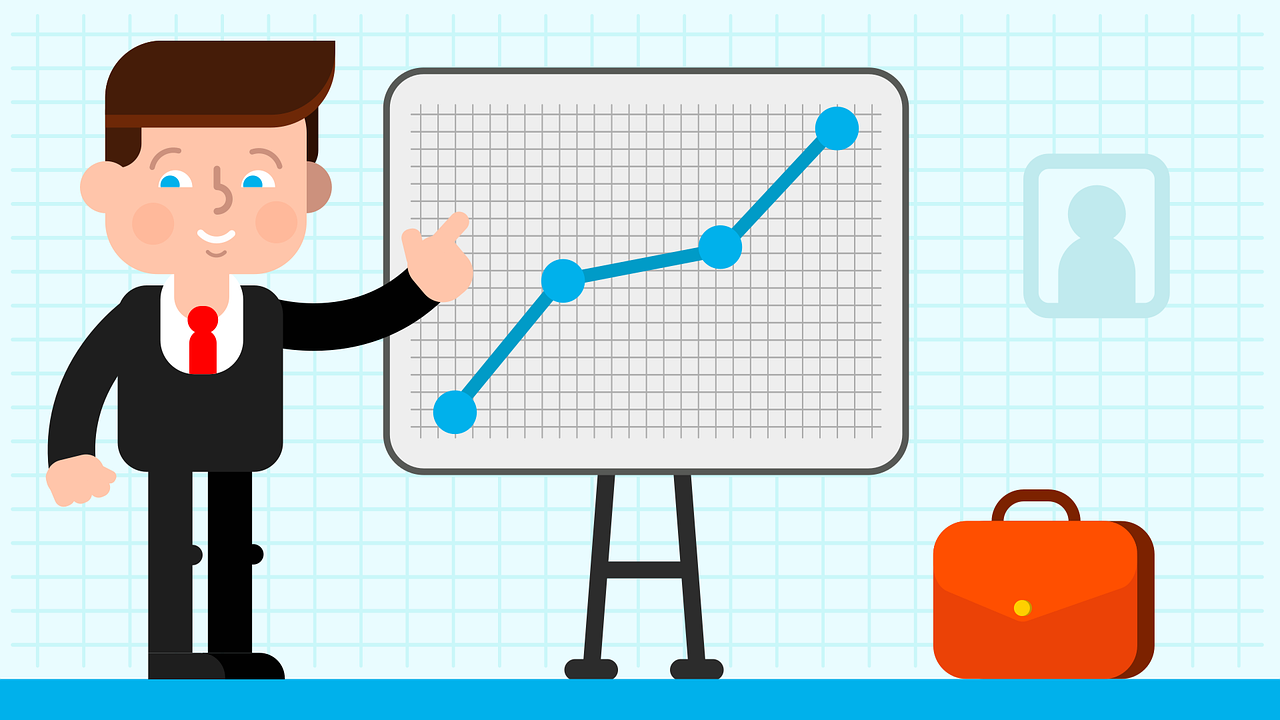
Optimized keywords integrated into well-crafted copy help search engines better understand the context and purpose behind each page's content. This not only helps improve organic search rankings but also attracts more targeted traffic from users actively seeking out specific information or services related to keyword queries.
Increased conversion rates and return on investment (ROI)
Ultimately, one of the most significant benefits of prioritizing relevant and useful information through a content-focused approach is its positive impact on conversion rates and return on investment (ROI). When websites deliver valuable insights or solutions that meet user needs directly at their point-of-entry or throughout their journey within the site itself, trust builds naturally.
Customer satisfaction increases as users feel confident in finding authoritative answers quickly leading them toward conversions such as signing up for a newsletter, making a purchase, or submitting an inquiry. This exceptional user experience-based approach builds loyalty and can contribute to repeat business and positive word-of-mouth referrals.

In brief, content-focused design goes beyond aesthetics and visuals; it focuses on delivering valuable information in the most accessible and engaging way possible. By aligning with user needs, content-focused designs enhance usability, improve SEO performance, and increase conversion rates, ultimately providing businesses with a tangible return on investment.
Real-world examples
Content-focused design has proven to be a valuable strategy across different industries, consistently delivering positive outcomes and enhancing user experiences. Here are some real-world examples that showcase the success of this approach.
Airbnb: With its intuitive interface and clear focus on content design, Airbnb revolutionized the vacation rental market. By prioritizing high-quality images, detailed property descriptions, and user-generated reviews, they successfully created an engaging platform that allows users to easily find and book accommodations based on their specific needs. This emphasis on content not only enhanced user satisfaction but also boosted conversion rates for property owners.
The New York Times: One of the leading newspapers in the world, The New York Times understands the importance of presenting information effectively while considering readers' preferences and expectations. Their website showcases a clean design with well-structured articles, compelling headlines, and easy navigation features that keep readers engaged and encourage them to delve deeper into stories. By focusing on delivering relevant content in an accessible manner, they have seen increased reader engagement and retention.
HubSpot: As a provider of marketing software solutions, HubSpot understands the significance of content marketing as an integral part of their brand strategy. They leverage a thoughtful design approach that emphasizes creating useful resources such as blog posts, ebooks, templates, webinars, and more. Their commitment to providing valuable insights helps build trust among their target audience by positioning themselves as reliable thought leaders within their industry.
These real-world examples demonstrate how prioritizing content-focused design can lead to tangible benefits for businesses, from improved user engagement to increased conversions, and reader loyalty.
Conclusion
Content-focused design is a powerful tool that has the potential to revolutionize the user experience. By adopting a user-centric approach, businesses can ensure their products or services are not only visually appealing but also highly functional and intuitive.
Design strategy drives user engagement, fosters customer loyalty and ultimately boosts business growth. As the digital landscape continues to evolve, content-focused design will undoubtedly play a pivotal role in shaping future trends. Embrace this exciting paradigm shift and start crafting experiences that truly resonate with users.