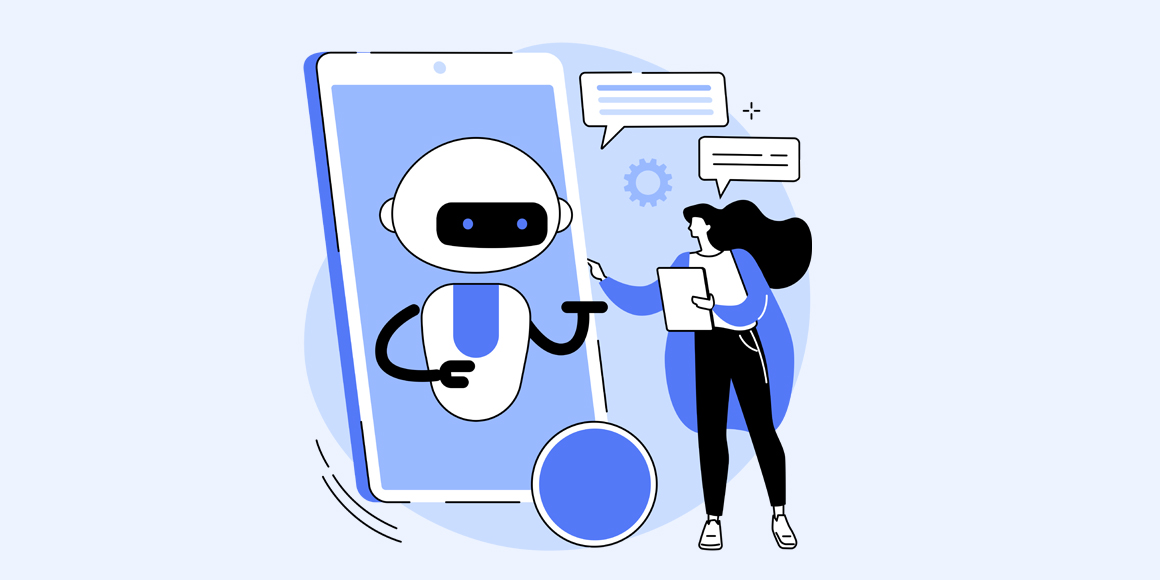- HOME
- More
- Technology
- Creating impactful content using GenAI
Creating impactful content using GenAI
- Last Updated : December 15, 2023
- 381 Views
- 4 Min Read

A metro line is being constructed on an arterial road near my house. The work begins around 10 or 10:30 PM and goes on until the early hours of the following day. Since the road is visible from my house, I get a clear view of the construction process. A few months ago, the construction touched a major milestone—that of placing concrete girders (a solid structure upon which the track is laid) between pillars. I had stayed up watching a movie that night, and as luck would have it, the construction team was working on placing a girder on the section facing my house.
Unable to control my curiosity, I went to the terrace to get an even clearer picture of the construction and record a video. I stood there for about 15-20 minutes and recorded the whole thing, and one aspect of the process left an impression on me. The actual lifting and placement of the girder only took about 2-3 minutes, but the preparation work before that took at least 4-5 hours.
You may be wondering what this has to do with Generative AI (GenAI). From my experience of working with GenAI and anecdotes of others who extensively use GenAI for work, I've come to realize that effective use of GenAI is very much like placing a girder upon two pillars: To get exactly the content you want—which arrives in a matter of a few seconds—you need to spend much more time in preparation.
Not a simple Google search
Of course, this is a well-known fact now. Working with GenAI/LLM tools like ChatGPT is more than just a simple search in Google. Through a search query, you're looking for something that already exists, whereas in a GenAI prompt, you're looking to create something entirely new. Therefore, it's essential that you make your prompt as detailed and comprehensive as possible.
This need for thoughtful detailing is what's creating a demand for skills such as prompt engineering today. The more details you pack in the prompt, the closer you get to precisely what you want.
The basics you need
Here's a list of details you must include in your prompt in order to get the response you need.
The content type
This refers to the type of output you want from the GenAI tool—say, for example, an announcement in your user community or an email to a partner. By giving this information, you set the basic expectation. This answers the question, "What should be created?"
Tone
Next comes the tone of the content, which varies according to the target audience. You could use straightforward words, such as "formal," "casual," or "playful," or complex phrases, such as "polite yet firm," "cautious but hopeful," "apologetic and mildly sad," and so on. This answers the question, "How should it be conveyed?"
Source
This refers to the conveyor of the information. This information indirectly influences the tone of the content and enhances it further. Say, for example, you need an apologetic and mildly solemn email. The GenAI tool will definitely give you what you need with that information alone. However, if you also include who the sender is—say, the head of customer support—it will provide a response tailored to this profile. This answers the question, "Who is conveying the information?"
Target
This refers to the target audience. Just like the source, this component also indirectly influences the tone of the content. It also comes in handy when the content needs a certain level of personalization. This answers the question, "Who is receiving the information?"
Style/voice
This component may look similar to tone, but there's more to it. Tone specifies the overarching feeling the content must carry, whereas style/voice refers to the minute details that relate to how the information is conveyed. This answers the question, "What should I add to make the content unique?"
Other details
This refers to any other additional information you want to include in the content.
Constructing the prompt
When you have all these details in hand, you're ready to come up with the prompt for the GenAI tool. Consider prompts like giving a brief to a human worker and make them as detailed and conversational as possible.
For instance, "forum post that announces the discontinuation of the so-and-so feature in our tool" is one way to give a prompt.
Another way to do this is: "My organization, Zylker, is deprecating the Poke feature on December 4. I need a forum post that provides this information to our end-users in a light-hearted way. The post should also assure that we will provide any kind of support that users might need during the deprecation process."
The chances of receiving content that's closest to what you have in mind is higher when you give a prompt like the second one.
One of the major advantages that GenAI offers is that it can help save significant time and effort for end-users. However, to get there, you still have to spend time on nailing the prompt. I hope this article has given you some clarity into how to do it.