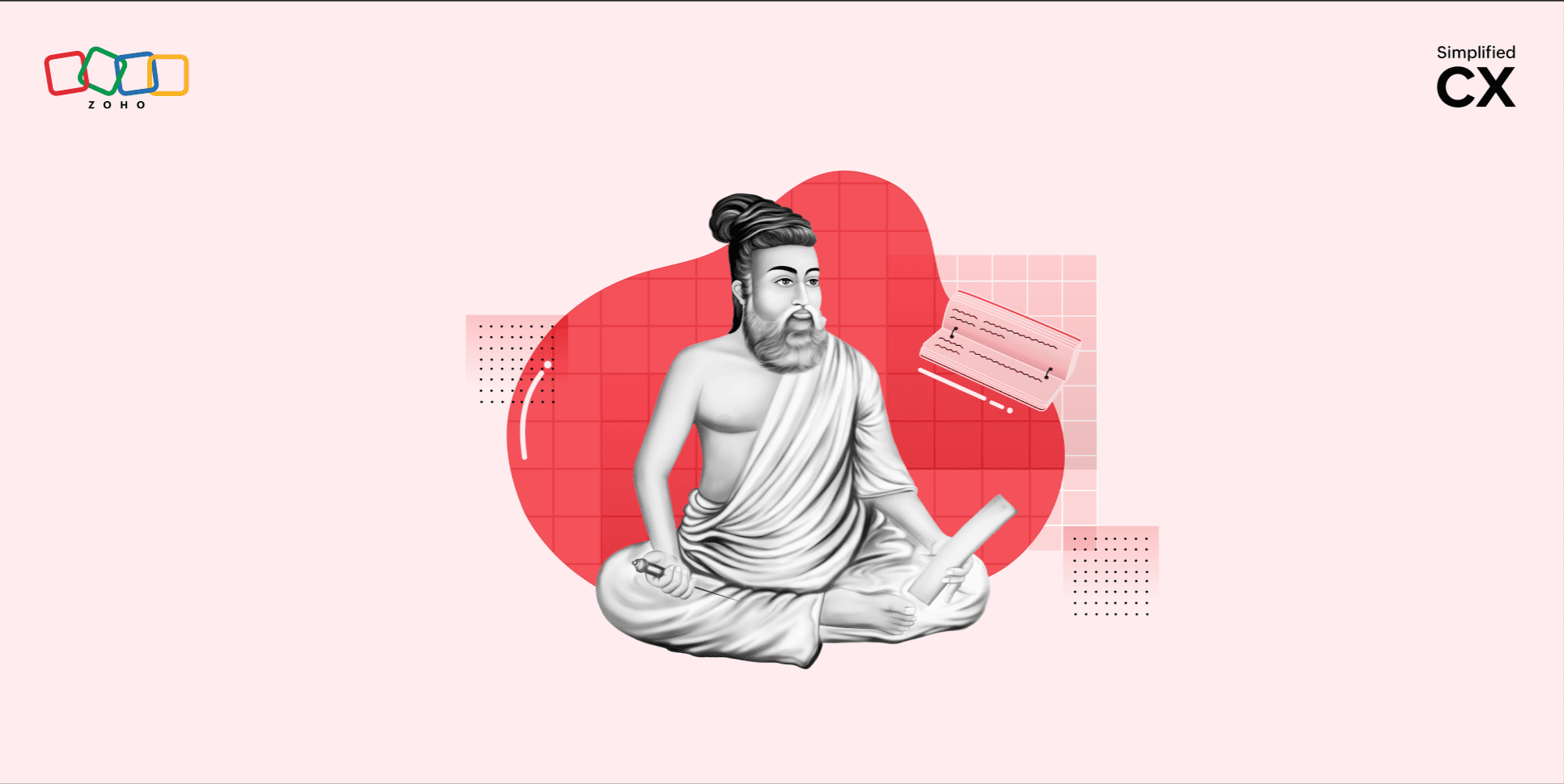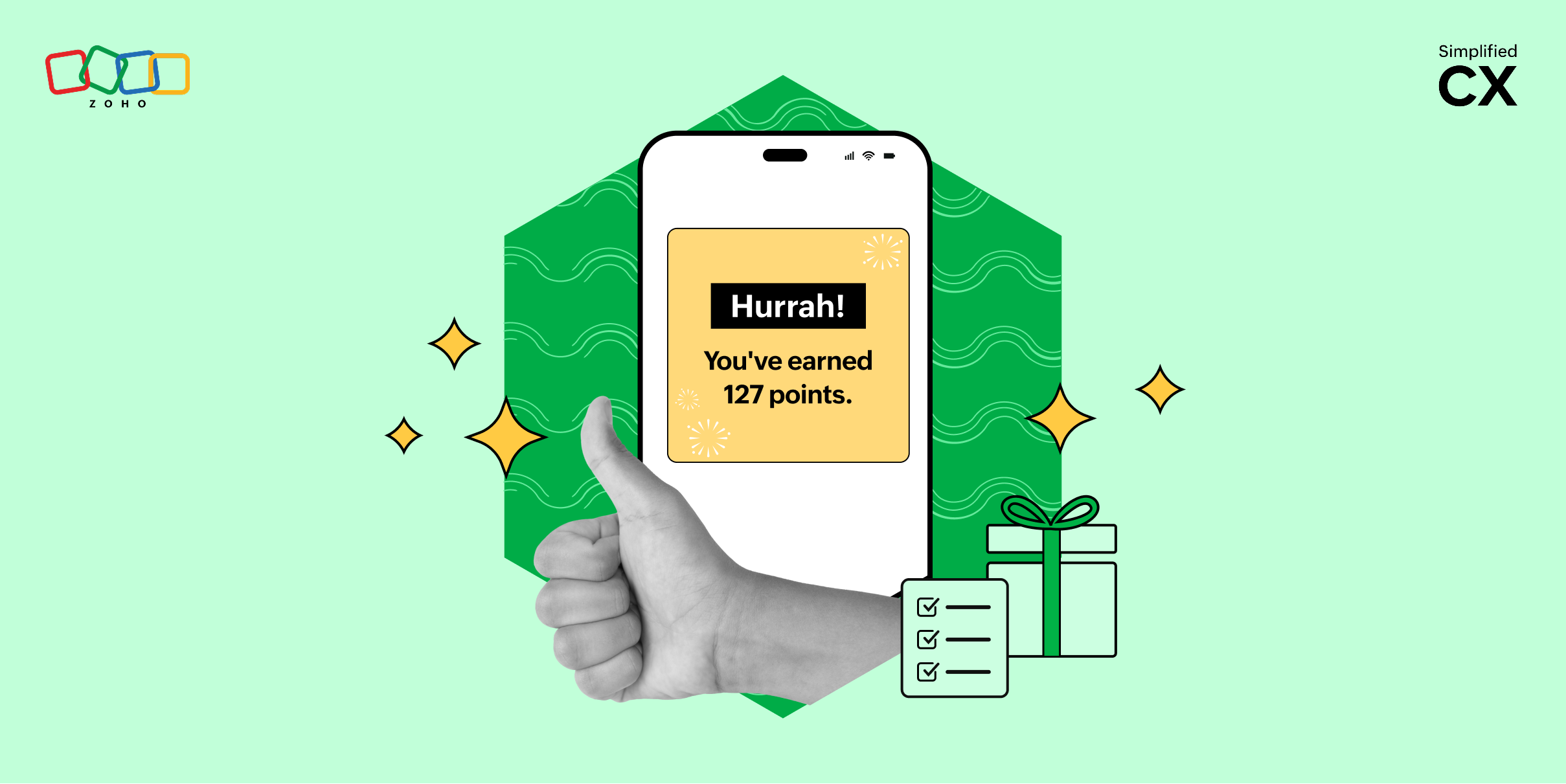Building truly helpful chatbots
- Last Updated : April 12, 2024
- 306 Views
- 6 Min Read
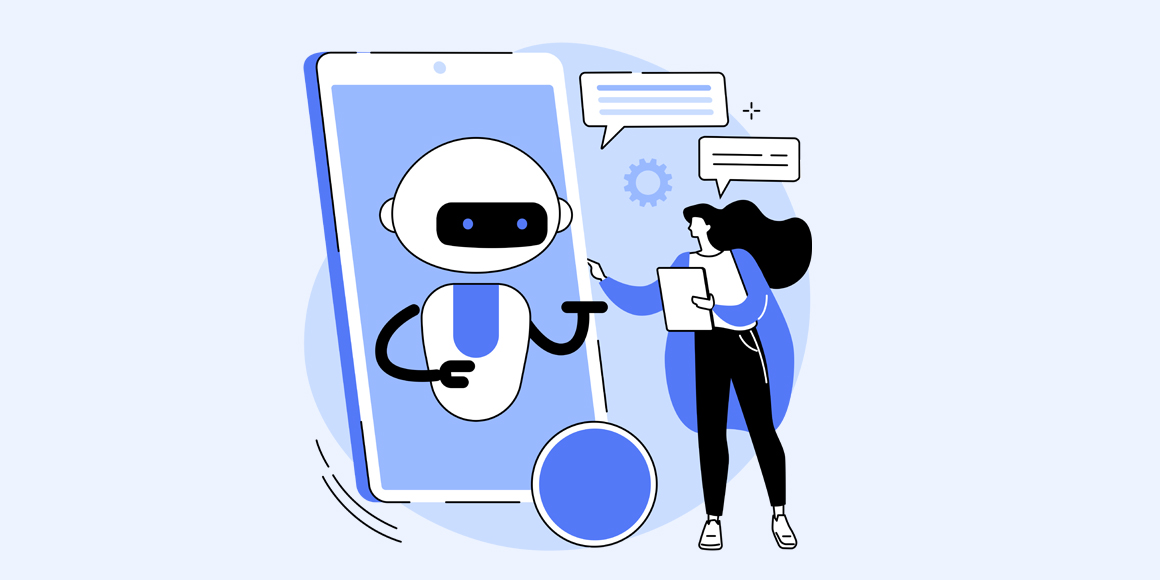
I was recently talking to a colleague about the challenges that hamper customer experience in today's scenario. Her immediate thought related to poorly implemented chatbots, and she shared an example from her own life. She told me that a few weeks ago, she was seeking some transaction-related support on a major ecommerce company's live chat channel. Unfortunately, the chatbot only presented her with a bunch of preset options that kept bringing her back to the main menu, and she was stuck in this loop for a while. To make matters worse, the chatbot didn't provide her with the option to connect to a human agent.
My mind immediately went back to a contrasting experience that I've had with the chatbot of a different organization—one that I use every now and then. Whenever my parents go away on vacation, they ask me to suspend their cable service until the day of their return. And this is something I comfortably do using the chatbot in the service provider's mobile app. Until a couple of years ago, to perform this action, I'd have had to call the service provider's helpline number, go through their IVR sequence, wait for some time to get in touch with a support agent, and then tell her what needs to be done. Something that would have easily taken at least five to seven minutes of my time. With the chatbot, however, I can just choose the action I want to perform, select the from and to dates, and confirm the suspension of service; the whole thing is done in a matter of a few seconds. And the icing on the cake is that we've never faced any problems so far with respect to resuming service either. Come the "to" date, the cable service comes back on automatically. No friction and no complexity whatsoever in the whole process.
So the fact is that chatbots are here to stay, and for very good reasons:
- They make customer support more accessible and available.
- They empower customers by facilitating self-service.
- They save time and effort for both customers and support agents.
However, one can only achieve these benefits with a thoughtfully designed and properly implemented chatbot. Since customers are also aware of the giant strides that technology makes from time to time, they don't really mind seeking support from chatbots as long as the job gets done smoothly.
In order to reap the three aforementioned benefits, your chatbot must: a) be easy to find; b) mimic human conversation as closely as possible; and c) integrate tightly and deeply with the rest of your technology stack.
In this article, we'll look at how you can do all this.
Step 1: List the activities that the bot can facilitate
In the ideation phase, first list out the different activities your customers should be able to perform using the bot. Start with the most basic and most frequent activities like refund/return requests, password updates, demo requests, profile updates, shipment tracking, etc., and move on to more complex ones if your technology stack supports it. Additionally, talk to customers to identify which other activities or transactions they'd like to perform using the chatbot.
Step 2: Determine what user info you need to collect
Next, determine how you identify the user who's contacting you through the bot. If it's a registered user getting in touch through the chatbot in your mobile app, there isn't much you need to do. However, if it's an unregistered/guest user getting in touch through the chatbot on your website, what details would you collect from them? Determine the most basic user info you need to collect first—like name and email address—and collect other details as the conversation progresses. Limiting this data as much as possible assures customers that you take their privacy seriously. Furthermore, by collecting only the utmost necessary information, you can get to the issue quickly, saving time for your customers.
Step 3: Design and outline the flow for each activity
List out the steps involved in each activity, along with the additional information the customer must provide or the details the bot must fetch from elsewhere during the conversation. For instance, if it's a product return process, the pickup date is a piece of information that the customer must provide. Or if the chatbot has to connect to your inventory software or bug-tracking software, that's a data source outside the chatbot tool. Make sure that these connections or custom functions are also included in the process outline.
Most chatbot tools today come with a drag-and-drop UI for building conversation flows, so it's usually easy to modify flows or add steps later. However, outlining a process before building the bot can save a good deal of effort involved in design and deployment and help identify areas that cause friction in the experience. You could go the old-fashioned way of using pen and paper, or create notes on a tablet, or even use team collaboration tools; just make sure to list out the steps somewhere so that you don't miss important parts while constructing the sequence in the bot.
Step 4: Review messaging for clear and articulate communication
A chatbot might not replace a human agent completely, but it's certainly meant to act as a substitute. Therefore, make sure that it mimics human conversation as closely as possible by reviewing its messages for clarity (no room for confusion), simplicity (no difficulty in understanding), correctness (no place for technical, factual, or grammatical errors, including references to text in UI elements), and tone (no bluntness or unfriendliness).
Also, make sure to include placeholders correctly so that personalization is also spot-on. You don't want your bot to address a customer by their customer ID when it can use their actual name. Additionally, customers don't mind interacting with chatbots as long as it actually helps them achieve what they want. So focus as much on the text it presents as you would on the process flow.
If the chatbot tool has AI capabilities, train it well using the help content in your knowledge base and ensure that the bot's suggestions are accurate, helpful, and conveyed politely.
Step 5: Include the means to talk to a human agent
As we mentioned in the previous step, a chatbot isn't a like-to-like replacement for a human agent. Sometimes, your customers might be facing complex issues that are outside the chatbot's scope or require information that the bot cannot supply. In these cases, it's imperative that your chatbot connects to a human agent who can help the customer. At Simplified CX, we'd even go so far as to say that this option is non-negotiable if you choose to deploy a chatbot on your website or in your app.
Step 6: Bring the conversation to a logical end
If a customer ends up talking to a human agent, the conversation will most likely have a logical end. Ensure that this happens even if the customer ends up talking only with the chatbot throughout. Leaving a customer hanging or ending a conversation abruptly is objectively bad CX and something no customer would appreciate.
Step 7: Test the bot and all flows before deploying
This might be obvious, but it seemingly does have to be said out loud sometimes! What else could have caused my colleague to have such a negative experience with a chatbot? The good news is that most chatbot tools come with a preview option that enables the creator to see the bot in action. Use this capability extensively to double- and triple-check all the activities and conversation flows before deploying your bot. Make sure that the right personalization placeholders are in the right place and check if the bot works correctly and consistently wherever it's deployed.
Since chatbot tools are primarily low-code/no-code platforms, even non-IT users can run previews and test bots on their own. Of course, the IT/development team needs to help out if any custom functions or integrations are involved. The bottom line is that with technology having progressed so much today, negligence or carelessness in implementing chatbots is an absolute no-no with respect to CX. Therefore, be thoughtful and extremely careful when deploying chatbots meant for customer support. You're substituting a human being with a technological being; don't let it be a poorly designed one.