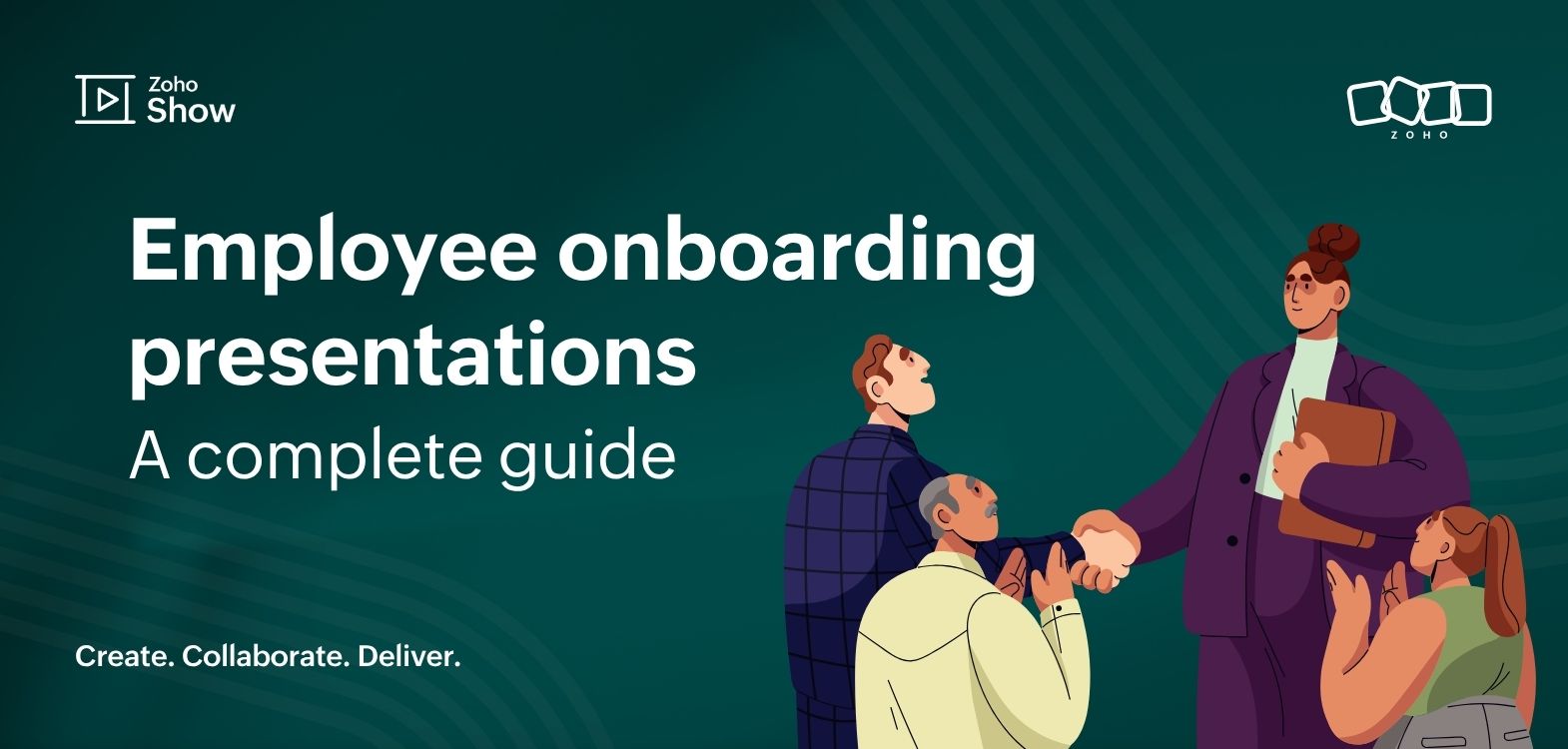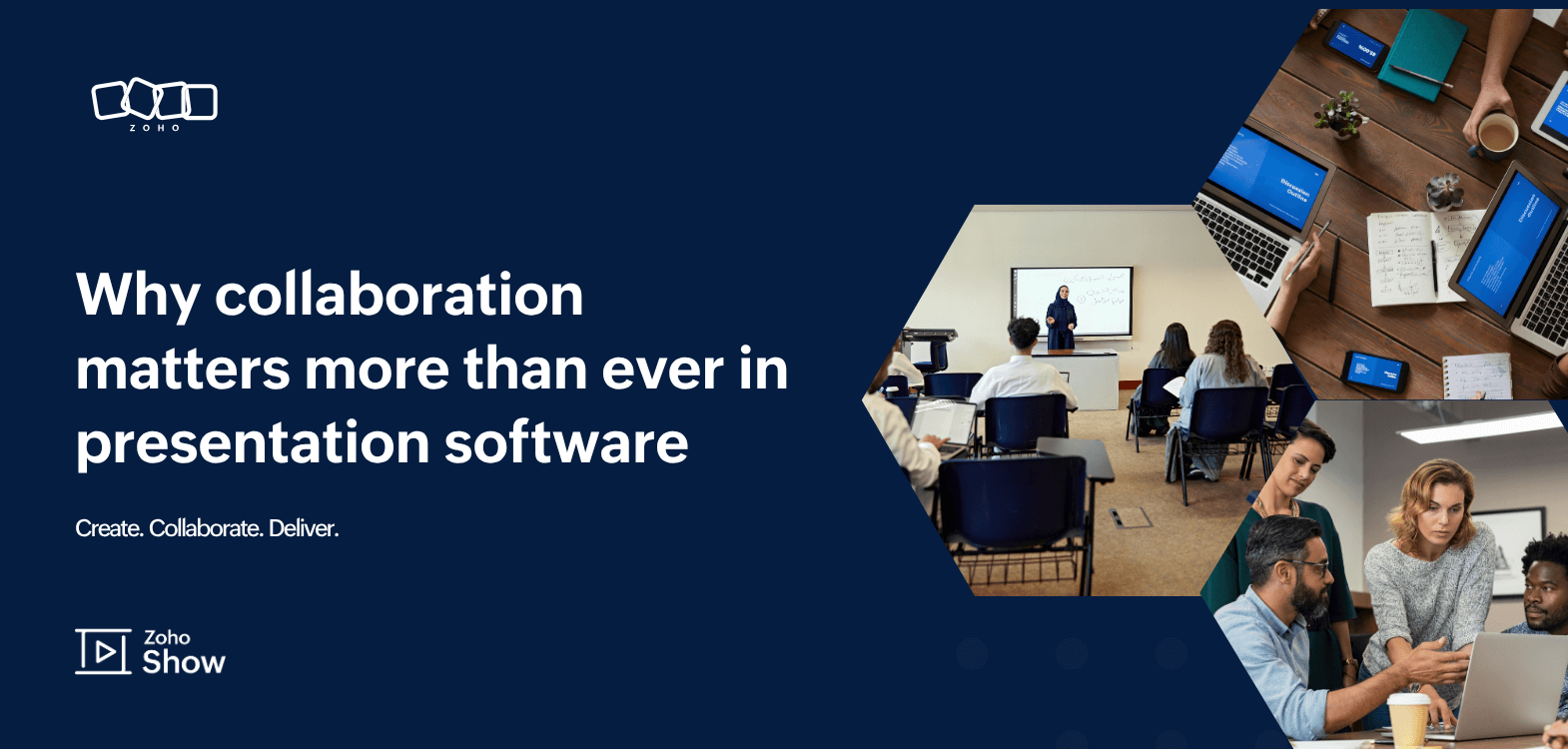- HOME
- Business & tech
- How to build a TED Talk presentation
How to build a TED Talk presentation
- Last Updated : February 3, 2025
- 722 Views
- 4 Min Read

Presentations are a powerful way to share ideas, inspire change, and connect with an audience. Among the most renowned platforms for impactful presentations is TED, known for its concise, engaging, and thought-provoking talks.
In this blog, we’ll dive into how TED Talks differ from traditional presentations and explore the steps to create impactful visuals that complement your talk. Whether you’re preparing to step onto the TED stage or simply want to elevate your presentation skills, this guide will help you craft a "TED-style" presentation that leaves a lasting impression.
Before diving deep, let’s start with the basics to understand the concept better.
What is a TED Talk?
A TED Talk is a short, impactful presentation where speakers share ideas, stories, or lessons to inspire and educate their audience. These talks are typically presented at in-person TED events and later shared online to reach viewers worldwide.
How is a TED Talk different from a traditional presentation?
TED Talks blend the elements of a speech and a presentation in a unique way. They combine the emotional appeal and storytelling of a speech with the structured delivery and visual support of a presentation. Here’s how they stand out:
Focus on ideas
Traditional presentations might cover multiple topics under one concept. In TED talks, presenters stick to a single, well-defined idea and go deep.
Engagement over information
While traditional presentations prioritize providing maximum information, TED Talks emphasize audience engagement. Each presenter is encouraged to share stories and experiences from their own life to create a connection with the audience.
Time restriction
The 18-minute time limit is one differentiating factor. This restraint forces presenters to pare down their content and deliver only the most important or compelling points.
Simplicity in visuals
TED presenters use simple and clean visuals to accompany their talk. The slides have minimal content to help the audience focus on listening to the speaker.
How to create TED Talk presentations
From researching your topic to building strong content, the preparation process for a TED Talk is unique, just like its presentation style. These are the steps to follow to create your own "TED-style" presentation.
1. Do your research
Choose your subject carefully; it's important to prioritize topics you're passionate about, as you're likely to have more knowledge in those areas. Once you've decided on the topic, focus on understanding your target audience. Learn about their interests and how they relate to the subject. This step will lay a solid foundation for the talk.
2. Personalize your script
Before jumping into your slides, make sure your key points are clear and well-structured. Then practice and try to make your presentation sound more conversational, rather than like a technical transcript. You should be ready to present your entire talk without even looking at the slides.
Consider this: if you forget your laptop on presentation day, could you still deliver an engaging talk? Preparing in this way ensures you won't depend too much on your slides and aligns with the standards of a TED Talk.
3. Hook your audience with visuals
Outline the key segments of your talk and identify the points where visual aids will capture their attention and enhance understanding. Avoid overloading your speech with slides—use them to emphasize key points and set the scene.
For example, you might want to use picture slides to capture and direct the audience's attention as you start narrating a story or introducing a new point.
4. Limit each slide to one point
While regular presentations often pack multiple points or images into a single slide, a TED Talk presentation is more simple. Use only one captivating element per slide—whether it's a powerful quote, the data to establish a key point, or an image that helps you tell a story. This ensures your message stands out and is easy for the audience to absorb.
5. Add images to evoke emotions
Photos are a good way to make your audience empathize with you. When sharing a personal story or an experience, a relevant photo can transport the audience into the moment you're describing, helping them visualize and feel what you felt.
It’s especially effective when conveying abstract concepts, as images can simplify complex ideas and add depth to your words.
6. Don't add too much data
Including a few key data points can enhance your presentation, but adding too much will make it complicated and harder to remember. When you include data, always try to visualize it and choose the right type of chart or graph to make your point easy to understand at a glance—you don't want your audience staring at your chart instead of listening to you.
Keep your charts as simple as possible. You can omit scales and precise values wherever possible; the focus should be on communicating a single key point, not providing a comprehensive dataset.
7. Limit animations and other effects
Avoid using animations unless they are essential for presenting your content in a logical flow. Subtle effects like dissolve or fade can enhance your slides without causing distractions. However, heavy or flashy effects can be more disruptive than helpful.
If text or images move too much, it becomes difficult for the audience to focus and absorb the content.
Final thoughts
TED Talks have redefined what it means to deliver an impactful presentation. By focusing on a single idea, engaging your audience through storytelling, and using visuals that support the message, you can create presentations that resonate deeply.
Remember, the goal isn’t just to inform—it’s to inspire, engage, and leave your audience with something they’ll remember long after your talk ends.
Read more
Here are other resources you might find useful if you are exploring more before your presentation.
5 tips to improve public speaking skills
Audience analysis: What is it and why is it important for presentations